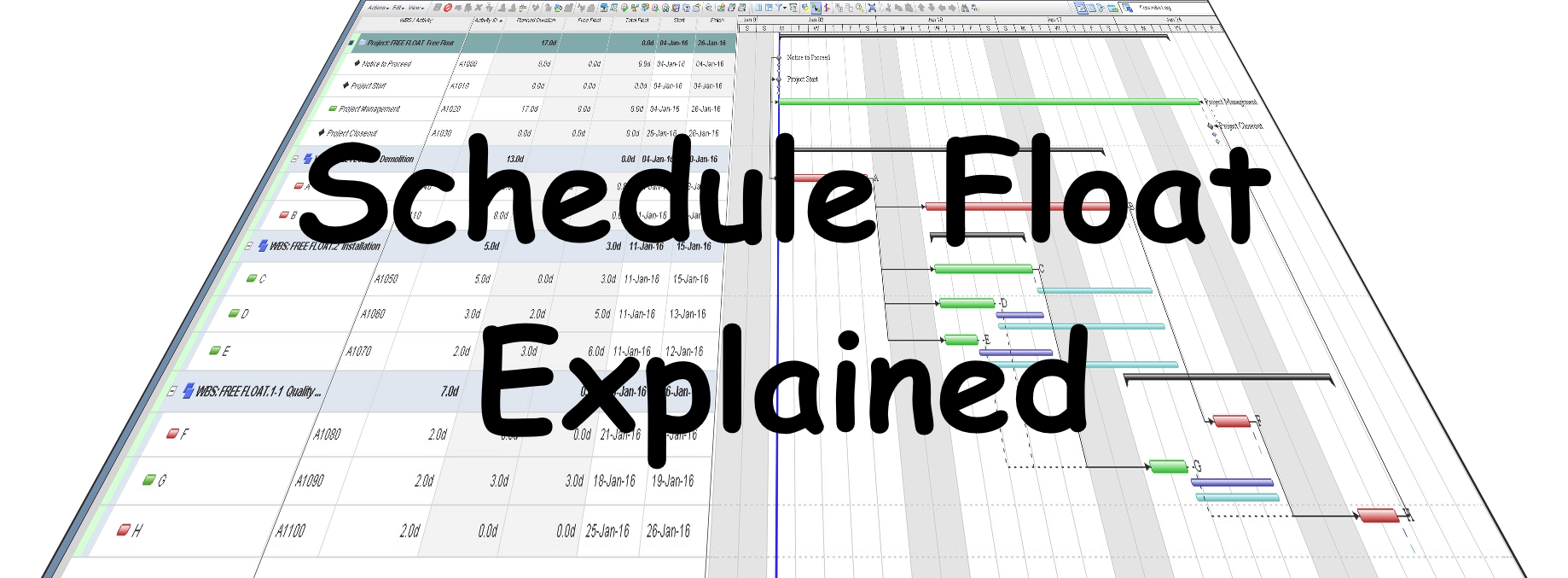 You probably have schedule float on your project already, and you might not even know it. However, more than one project has been saved because float provided the flexibility to take a different path if necessary, without having a negative impact on the project overall.
You probably have schedule float on your project already, and you might not even know it. However, more than one project has been saved because float provided the flexibility to take a different path if necessary, without having a negative impact on the project overall.
If your project is at risk of running behind, it’s worth reviewing the schedule to see if there is any available slack, and that’s exactly what float can help with. In this article, we’ll review what you need to know about float on your project schedule.
What is float?
Float is wiggle room. It represents the slack in the schedule; the amount of time that can be used up without any work being done on a task, and there still be no impact to the timelines. It’s part of the critical path method for scheduling. We believe it’s a concept worth understanding as it gives the project manager insight into what can be flexed in the schedule.
However, high float might be a sign that the project dependencies have not been adequately populated in the software, or perhaps are not understood at all. In that case, work to reduce float across the project by ensuring tasks are adequately linked and that unnecessary constraints are removed.
Types of float in project management
The two most common types of float are free float and total float. Free float refers to the amount of time an activity can be postponed before it delays a successor activity.
Total float is similar but takes the bigger picture view: it’s the time that a task can be postponed without there being any impact on the overall schedule.
There are other types of float as well. Virtual (or pseudo) float is different again. It refers to the situation where there is more than one critical path, and one of the critical paths is delayed. In Primavera P6 Professional, the schedule for the non-delayed critical path now shows that there is float, but it’s misleading. The team working on that critical path don’t really have additional time. Instead, it represents that there is a delay elsewhere which will hopefully be corrected. If the project team start to use up the float, it will be their work that pushes the overall project timeline out.
Terminal float is another type of schedule slack that you might come across, especially in construction projects. It refers to the difference in time between the planned completion date for the engagement and the contracted completion date. For example, if a contract specifies a completion date at the end of the year, but the planned completion date is mid-December, the terminal float is about two weeks.
Negative float shows you where slack earlier in the schedule has been used up, and now project tasks are running behind. We have a video that explains how this happens and how to avoid it by paying attention to constraints in the schedule.
How to use schedule float
Given that float represents flexibility in the schedule, it’s used to help teams make the best choices about what should be started when and what tasks can be postponed – at least for a little while. It allows the project manager or the scheduler to adjust work based on the reality of what is happening on the ground. Where there is flexibility, it may be beneficial to use that to get ahead on other tasks, to make the most of available resources or for another reason. Where there is no flexibility, this can be highlighted to the team so they are aware of the need to hit dates to keep the project on schedule.
Total float and free float bars can be displayed in Microsoft Project and Primavera P6. Showing the bars makes it much easier to interpret the project schedule and make decisions about when activities should start.
The DCMA 14-point checklist is a good starting point for understanding what makes a good project schedule, and float gets a mention. There is quite a lot to know about float and how to use it effectively for project monitoring and control. We cover the topic in detail in our project management fundamentals course.
Who owns project float?
Well, there’s a question! Generally, float is owned by the contractor. The client can’t ‘take’ it and demand that the project finishes a few days early. However, it’s always best to have conversations about scheduling and ensure that the contract gives you enough protection, whether you are the client or the contractor.
Calculating float in a project schedule
The different types of float require slightly different calculations but they all broadly work the same way. Take the critical task’s latest finish date and subtract the earliest finish date to give you the gap. This is normally going to be a timeframe in days, and that’s your available slack.
However, the good news is that you will never have to work this out manually (except perhaps during a project management exam). Your scheduling tools will do all the heavy lifting for you, surfacing those insights into the plan. Alternatively, outsource project scheduling to experts who can create and manage it for you. They will take on the role of float monitoring so you can be sure your plans are realistic and achievable.
Float management is just one of many techniques that your schedulers will use to manage project performance and keep everything moving. With a quality schedule, the whole team can be confident that delivery is achievable and you are well on your way to project success.
