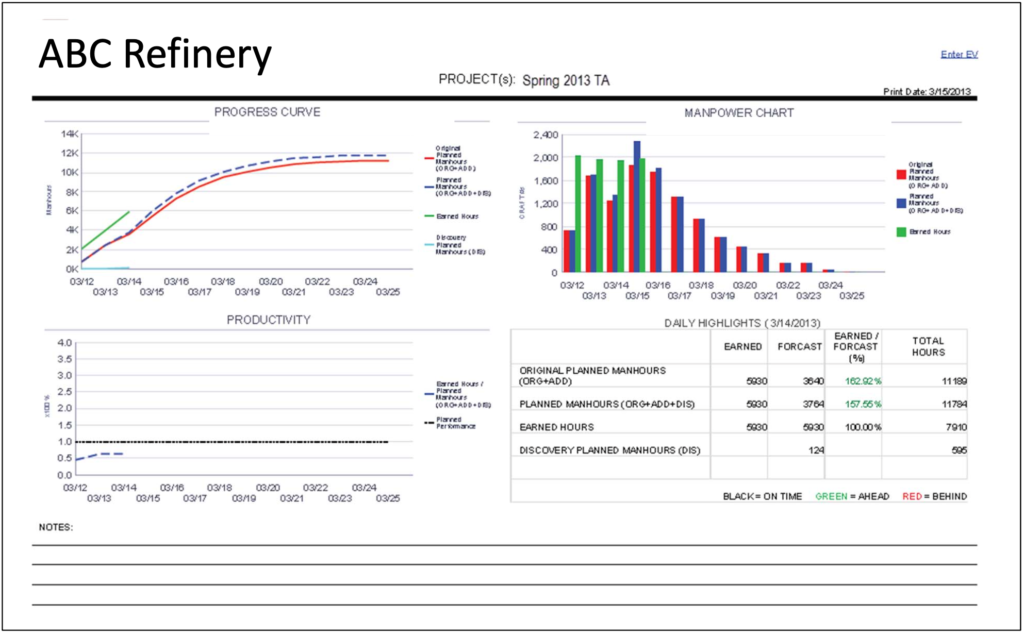 Primavera P6 BI Publisher Fundamentals
Primavera P6 BI Publisher Fundamentals
![]() Learn how to design and create reports for Primavera P6 EPPM
Learn how to design and create reports for Primavera P6 EPPM
![]()
![]()
![]()
![]()
![]()
![]()
![]()
![]()
![]()
![]()
![]()
![]()
![]()
![]()
![]()
![]()
![]()
![]()
![]()
![]()
![]()
![]()
![]()
![]()
Course information
Learn the fundamentals of Primavera P6 BI Publisher in just 2 days. There is an optional extra to extend your training by one additional day to cover the Advanced Data Model Editor and Advanced Report Layout Editor.
BI Publisher empowers teams to design report templates with applications like Microsoft Word and Adobe Acrobat using XML data. This reduces the support and maintenance overhead on the IT team, allowing project teams to make their own changes and create reports in many formats like PDF, Excel, RFT, HTML and others.
You’ll leave the course with a solid understanding of how to use the software to design and create reports.
Who should take this course
This course is for:
- Project managers
- Project Management Office team members
- IT professionals
- Enterprise report writers
Prerequisites: Primavera P6 project management experience. Experience working with SQL, data files, and other report writers would be helpful.
Requirements: Our P6 BI Publisher Fundamentals training class is provided on the Ten Six training system and will require you to install the following software components: SQL Developer and BI Publisher Desktop (WORD add-on).
What’s included
- Two days of live instructor-led training (optional third day)
- Access to the Ten Six training system
- Over 15 exercises to build skills and confidence
Dates and Prices
Includes instructor-led live training during the course dates, course materials, access to our training system.
| Location | Dates | Availability |
|---|---|---|
| Online | May 21-22 (23rd for 3-day class) (8-4 Central Time) | Available |
| Online | August 20-21 (22nd for 3-day class) (8-4 Central Time) | Available |
| Online | October 22-23 (24th for 3-day class) (8-4 Central Time) | Available |
| 2-Day Course | 3-Day Course | |
|---|---|---|
| Course summary | • Introduction to SQL, Px Tables and Synonyms • Navigating BI Publisher • Introductions to Data Model Editor and Report Layout Editor • Introduction to Template Builder | All materials from the 2-day course plus: • Using Advanced Data Model Editor features • Using Advanced Report Layout Editor features |
| Price | $1,350 | $1,875 |
| REGISTER NOW | REGISTER NOW |
You can also contact us by phone at (703) 910-2600 or email to book places for yourself or colleagues.
For a full course outline for both 2-day and 3-day classes, scroll to the Course Contents section below.
Primavera P6 BI Publisher Course Contents
Wondering what you’ll learn? Here’s the complete syllabus for the course, including what is covered in the optional third day.
Lesson 1: Introduction
- Introduction to BIP
- Login and Navigating BIP
- BIP Administration Menu
- Data Model Editor
- Reports Layout Editor
- Report Jobs
- P6 Administrator/Application Settings
- P6 Administrator/Global Scheduled Services
- P6 Projects/Publishing Parameters
- Running BIP Reports from P6
Lesson 2: Introduction to SQL
- Introduction to Databases
- Introduction to SQL Developer
- SQL Overview
- SQL Basics – SELECT, FROM
- WHERE and JOIN types
- SUM, GROUP BY, ORDER BY, calculations
- Other functions (TO_CHAR, NVL)
- Accumulating Values
- Nested JOINS
Lesson 3: Introduction to Px Tables/Synonyms
- Px Schema/ Extended Tables Overview
- Px Synonyms (P6Project, P6Activities
- P6ActivityCodeAssignment, P6ActivitySpread
- P6ProjectCodeType, P6ProjectCode
- P6ProjectCodeAssignments, and other synonyms)
- Fields/Columns
- Linking Px Tables
Lesson 4: BI Publisher Navigation
- Catalogs
- Copy/Paste
- Rename
- Cut/Paste
- Delete
- Download Files
- Upload Files
Lesson 5: Introduction to Data Model Editor
- Overview
- Properties
- Datasets
- Query Builder
- List of Values
- Parameters
- XML Sample Data
Lesson 6: Introduction to Report Layout Editor
- Overview
- Creating a Report
- Report Editor
- Layout Editor
- Adding Layout Grids
- Text Item and Data Fields
- Data Tables
- Repeating Section
- Report Defaults
- Report Parameters
Lesson 7: Introduction to Template Builder (Word Add-on)
- Exporting Templates
- Loading XML Data
- Adding Objects (Text Items, Data Tables, Charts)
- Object Properties
- Formulas
- Uploading Templates to BIP
Optional 3-day course content
-
Advanced Data Model Editor
- Element by Expressions
- Multiple Data Sets
- Joining Data Sets
- Nested SQL Joins
- Using Activity Codes and UDF
-
Advanced Report Layout Editor
- Changing Data Model
- Formulas
- Charts
- Pivot Table
What customers say about our Primavera Training
The training manual, trainer and training approach are all first rate.
Stephen Werner – CACI
Can’t think of anything wrong at all. The class was near-perfect.
Darren Sherman – Colas, Inc
Ian was very helpful and did a great job of tailoring his approach to meet our situation and needs. He was a great resource in helping us with our approach to implementing Primavera P6 for our project. Great course!
David Bement – Northrop Grumman
Paul is an excellent trainer and very diplomatic. He ran a very structured class and kept us all on track. He was very thorough.
Karl Gauthier – Enerkem
FAQ
What does the course include?
The course includes two days (or three days, if you select the optional advanced features training which takes one additional day) of training from an experienced instructor, course materials, and access to our learning system for hands-on practice.
Is there an exam?
No, there is no exam with this BI Publisher training course.
How is the course taught?
Our online classroom is a comfy and relaxed learning environment. You’ll be able to chat to other delegates and ask the instructor questions.
What’s the class size?
Our courses are normally up to around 4-6 people.
What if the course gets cancelled?
We never cancel our courses. Your course is guaranteed to run.
Who will my instructor be?
All our instructors have real-world experience in relevant industries, and plenty of hands-on software knowledge. They are also expert trainers, so you are in good hands! When you book, you’ll be sent the information about your class including relevant details about your instructor.

