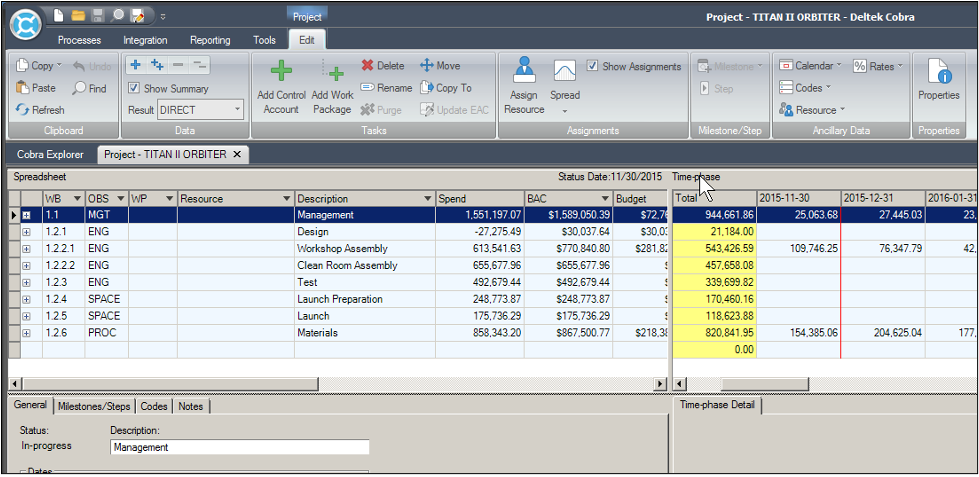 Deltek Cobra Fundamentals Training
Deltek Cobra Fundamentals Training
![]() Learn how to set up Deltek Cobra for real-world purposes
Learn how to set up Deltek Cobra for real-world purposes
![]()
![]()
![]()
![]()
![]()
![]()
![]()
![]()
![]()
![]()
![]()
![]()
![]()
![]()
![]()
Course information
Learn the fundamentals of Deltek Cobra in just 2 days.
Do you need to know how an earned value management system works in real life? Are you about to start using Deltek Cobra? If so, this is the perfect course for you. Our introductory Deltek Cobra training is designed to get you started. Join one of our experienced instructors for classroom or online training to develop your skills and start using Deltek Cobra confidently.
You’ll leave the course with a detailed understanding of the Deltek Cobra software system. You’ll also benefit from understanding how Deltek fits into earned value management – all the pieces will come together during the training so you can fully support your organization on your return to work.
Our curriculum has been written by consultants with years of experience implementing and using Deltek Cobra as part of a complete earned value management system (EVMS). Our consultants bring their personal experience and expertise to the classroom, and the data used in the hands-on exercises reflects what you will see in your project environment.
During this class you will…
- See an overview of Deltek Cobra and the navigation system
- Learn how to set up a new program with WBS, OBS, Calendars and codes
- Discover how to set up and calculate rates and resources
- Create the Integrated Master Schedule (IMS) in Microsoft Project
- Learn how to use Level of Effort
- Find out how to load the IMS with budgets into Deltek Cobra
- Go through the monthly update cycle
- Calculate the earned value and forecasts
- Load actual costs into Deltek Cobra managing errors and warnings
- Understand how to run Deltek Cobra EVM reports
The course starts with an orientation of Deltek Cobra where you are introduced to the system’s basic architecture and interface navigation. The course does cover some basic administrative functionality, but largely focuses on the day-to-day operational use of Cobra.
Who should take this course
This beginners’ Cobra training course is for:
- New Cobra system administrators
- Team members responsible for earned value management reporting
- People who have previous Cobra experience in a prior version who would like an introduction to the features in the current version
Prerequisites: None, but it would help to have a desire to learn new skills and a basic grasp of earned value management principles.
What’s included
- Two days of live instructor-led training online, or your own location
- Comprehensive training manual
We take you through a complete update cycle so that you understand and have experience with each of the common steps. We even teach you how to deal with errors or warnings that can occur during integration with third-party systems. In short, we’ve streamlined this class to give students absolutely everything they need to know to get started with Deltek Cobra. As with all things, if you have great fundamentals, you will always succeed!
Ways to take this course
You can join our Deltek Cobra Fundamentals training online from wherever you are based. Alternatively, we can come to you! Get in touch to find out when we can run this course at your site.
Dates and Prices
Price: $1,900
Includes instructor-led live training during the course dates and course materials.
Do you have more than 3 people wanting to attend? Call us for our group rates.
| Location | Dates | Availability |
|---|---|---|
| Online | May 28-29 | Available |
| Online | June 25-26 | Available |
| Online | July 23-24 | Available |
| Online | August 20-21 | Available |
| Online | September 24-25 | Available |
| Online | October 22-23 | Available |
| Online | November 19-20 | Available |
| Online | December 17-18 | Available |
$1,900

You can also contact us by phone at (703) 910-2600 or email to book places for yourself or colleagues.
Deltek Cobra Fundamentals Training Course Contents
Wondering what you’ll learn? Here’s the complete syllabus for the 2-day course.
Lesson 1: Introduction
- Training course introduction
- Learning objectives
Lesson 2: Navigating Cobra
- Cobra’s architecture
- Navigating Cobra’s interface
- Controlling and formatting the data columns in table windows
- Opening projects and other data tabs
Lesson 3: Setting Up a new Program
- Creating the work breakdown structure (WBS) in an ancillary code file
- Loading a WBS from a CSV formatted file
- How to define and apply thresholds
- Create the OBS
- Creating a fiscal calendar
Lesson 4: Rates and Resources
- Creating a rate table
- Loading rates from a CSV file
- Defining Full Time Equivalent rates
- Creating a resource calculation file
- Loading resources and calculations from a CSV file
Lesson 5: Building the Cobra Project
- The purpose of creating a shell project
- Building a new shell project in Cobra
- Creating a backup of the shell project
Lesson 6: Adding Control Accounts
- Earned Value Technique (EVT) for work packages explained
- The meaning of the term Level of Effort in earned value systems
- Creating control accounts and work packages
- Loading resources onto work packages to build the budget values
Lesson 7: Microsoft Project/Primavera P6 Integration
- Creating mapping fields in the schedule for Cobra integration
- Setting a baseline in the IMS
- Methods for saving the IMS to an XML project file
- Loading the IMS using the integration wizard
- Running a Control Account Plan (CAP) report
- Starting the Cobra audit log to baseline the project
- Entering contract information
Lesson 8: Managing the Forecast
- The general concept of Cobra forecasting
- The types of forecasts available in Cobra
- Forecast classes
- Adding new forecast classes
- Initializing a forecast
- Verifying your new forecast class data
Lesson 9: Monthly Updates
- Updating the IMS to get ready for the monthly update process (Microsoft Project and/or P6)
- Backing up the current Cobra program
- Advancing the calendar
- Loading and updating work package status from Microsoft Project and/or P6)
- Understanding when the system is ready for earned value calculations
- Calculating earned value
Lesson 10: Loading Actual Costs
- Types of actual costs that can be loaded into Cobra
- Loading actual cost data from a CSV file
- Calculating forecast after actual costs are loaded
- How and when to update/modify Calendar Set 19 for CPR Format 4 reports
- Cost sets and how they are used for reporting and displaying data
Lesson 11: Reporting
- The standard reports that ship with Cobra
- Running CPR reports
- Working with Filters
- Time-phased Reporting
- Creating a custom Calendar Set for time-phased reporting
- Using the Analyze feature to drill down and explore your data
- Configuring a new batch report
- Exporting the program to a wInsight XML formatted file
Lesson 12: Optional Exercise and Update Process Cheat Sheet
- Exercise to practice running the periodic EVM cycle
- Cheat sheet to help you learn and use the steps for a reporting cycle update
What customers say about our Deltek Training
Ten Six has been a great help in assisting us in completing our EVMS procedures and helping to train and prepare the team for a future contract award. We have greatly appreciated your teams help over the past months and will continue to look to leverage your assistance in the future. Thanks again.
Eric Joneson – Oshkosh Corporation
Class is great!
Bob Walker – Cole Engineering Services
Paul is an excellent trainer and very diplomatic. He ran a very structured class and kept us all on track. He was very thorough.
Karl Gauthier – Enerkem
FAQ
What does the course include?
The course includes two days of training from an experienced instructor plus access to our sandbox environment and a comprehensive manual.
What version of Cobra is this for?
This course is for Deltek Cobra version 8.
Is there an exam?
No, there is no exam with this Deltek training course.
How many people in a class?
We have up to 10 students in our Deltek Cobra online training classes so you will always get the attention and support you need from the instructor team.
How is the course taught?
You have the choice of joining a classroom course at one of our beautiful training venues in Virginia or joining the online training, taught live with an experienced instructor. Alternatively, we can come to your venue.
What if the course gets cancelled?
We never cancel our courses. Your course is guaranteed to run.
Who will my instructor be?
All our trainers are Deltek Cobra experts with real-world experience in relevant industries. They’ve been working with, implementing and teaching people like you about Cobra for years. You are in good hands, and you’ll have plenty of opportunities to ask questions. When you book, you’ll be sent the information about your class including relevant details about your instructor.
How much does the course cost?
Training with a live instructor (which is different from our online training course) costs $1,900 per person with discounts for multiple attendees. Please contact us if you have more than 3 people wishing to attend to enjoy an additional discount.
How do I register?
To register, simply click here to register online or contact us by phone at (703) 910-2600 or email us.

