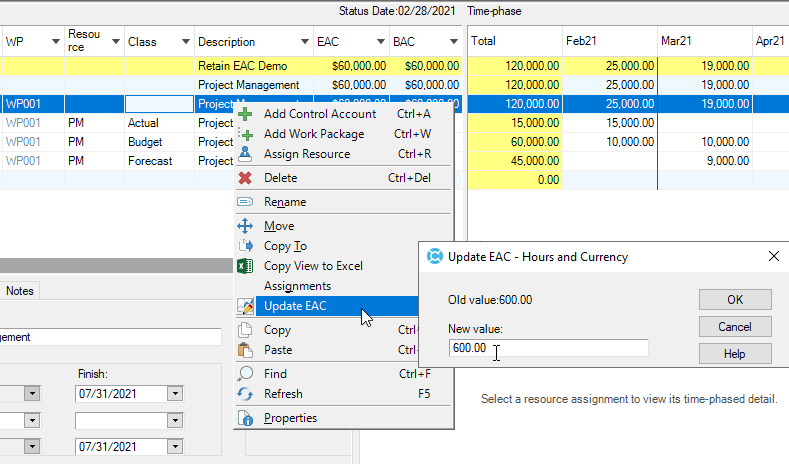 Deltek Cobra Advanced Training
Deltek Cobra Advanced Training
![]() Learn how to tackle complex tasks in Cobra
Learn how to tackle complex tasks in Cobra
![]()
![]()
![]()
![]()
![]()
![]()
![]()
![]()
![]()
![]()
![]()
![]()
![]()
![]()
![]()
Course Information
Learn how to get the most out of Deltek Cobra in just 1 day.
Your organization has a basic integrated earned value system in place, and you’re key to keeping that running. But as the organization starts to see the benefits from Cobra reporting, leaders start asking for more from the tools. Are you ready? This course will help you step up into the role of Cobra expert for your team!
Continuing on from our Deltek Cobra Fundamentals training course, our Deltek Cobra Advanced training class focuses on less common, but more complex tasks that Cobra administrators frequently need to tackle. You’ll learn how to create sophisticated, timely and accurate reports to support project delivery across the business.
By the end of the course, you’ll have more confidence in your ability to respond to the organization’s changing needs, with greater knowledge of what can (and cannot) be done with Deltek’s Cobra system.
You’ll learn how to:
- Take full advantage of the many advanced features of Deltek Cobra
- Quickly assess whether a management request is feasible
- Execute any feasible data request quickly and accurately
- Modify or change the system data and configurations as the process is updated and improved
Our course materials have been written by experienced consultants with hands-on expertise in implementing and running Deltek Cobra as part of a complete earned value management system (EVMS). Our consultants bring their professional experience to the course, sharing what they know and how they did the job, so you can learn both the theory and the practice.
We make sure that the data used in your practical learning exercises accurately reflects common situations in real projects to give you as close to a ‘real’ experience of the tool as possible in a classroom setting.
Who should take this course
This advanced Cobra training course is for:
- Cobra users
- Cobra administrators
Prerequisites: Ten Six Deltek Cobra Fundamentals training class or similar, and/or recent experience using Deltek Cobra.
What’s included
- One day of live instructor-led training at one of our training centers or your own location
- Comprehensive training manual
Ways to take this course
You can join our Deltek Cobra Advanced training in-person at our training venue in Chantilly, Virginia or online. Our online classes run in a friendly, relaxed environment and have live instruction. You’ll be able to talk with your instructor during the day and get all your questions answered, whether you choose the classroom or online option.
Alternatively, we can come to you! Get in touch to find out when we can run this course at your site.
Dates and Prices
Price: $995
Includes instructor-led live training during the course dates and course materials.
Do you have more than 3 people wanting to attend? Call us for our group rates.
| Location | Dates | Availability |
|---|---|---|
| Online | May 30 | Available |
| Online | June 27 | Available |
| Online | July 25 | Available |
| Online | August 22 | Available |
| Online | September 26 | Available |
| Online | October 24 | Available |
| Online | November 21 | Available |
| Online | December 19 | Available |
$995

You can also contact us by phone at (703) 910-2600 or email to book places for yourself or colleagues.
Deltek Cobra Advanced Training Course Contents
This course covers a lot of ground as we dive into the advanced topics and features of Deltek Cobra. Here’s the complete syllabus for the 1-day course.
Lesson 1: Exporting to wInsight/UNCEFACT
- How to setup an export to the wInsight application
- The UN/CEFACT Format 7 XML report as required by the 2012 IPMR DID (Data Item Description)
Lesson 2: Multi-Program Operations
- Preparation and setup techniques for running a successful multi-program environment
- Status management and reporting
Lesson 3: Import/Export
- How to export project data
- Importing into tools like Microsoft Excel
Lesson 4: Automation with Cobra API
- How to use the Cobra Application Program Interface (API) to automate almost any Cobra function
Lesson 5: Loading Data Files
- How to load project baseline and status data from spreadsheets and/or CSV files
Lesson 6: Performing a Replan
- Managing data when you perform a replan (single point adjustment or SPA)
- Choosing different options and settings for replanning projects
Lesson 7: Assignment Export/Import
- Techniques for exporting project resource assignment data in spreadsheet format
- Importing resource assignments from the project team
Lesson 8: Apportionment
- How to set up resources and projects for apportioning the effort of some work based upon the effort of other work
- Situations for using apportionment e.g. setting up a support desk
Lesson 9: Managing Rate Changes
- Procedures recommended for managing rate changes that occur on in-progress projects
Lesson 10: Administering User Access
- How to control the access of others in a multi-user Cobra installation
- The EPM Security Administrator
- Setting up people, groups and roles
Lesson 11: Customizing Report
- Basic techniques for developing custom report templates and standard reports in Deltek Cobra
- How to modify templates
- Using the Reporting Wizard
Lesson 12: Batch Reporting
- Creating batch reports
- Running groups of reports on a monthly cycle
Lesson 13: SQL Command Utility
- Using SQL commands with the Deltek Cobra database
- The SQL Command Utility
Lesson 14: Using the Data Tool
- Controlling access to the database
- Adding and removing Results
What customers say about our Deltek Training
Ten Six has been a great help in assisting us in completing our EVMS procedures and helping to train and prepare the team for a future contract award. We have greatly appreciated your teams help over the past months and will continue to look to leverage your assistance in the future. Thanks again.
Eric Joneson – Oshkosh Corporation
Class is great!
Bob Walker – Cole Engineering Services
Paul is an excellent trainer and very diplomatic. He ran a very structured class and kept us all on track. He was very thorough.
Karl Gauthier – Enerkem
FAQ
What does the course include?
The course includes one day of training from an experienced instructor plus access to our sandbox environment for practical work and a comprehensive manual.
What version of Cobra is this for?
This course is for Deltek Cobra version 8.
Is there an exam?
No, there is no exam with this advanced Deltek training course.
How is the course taught?
You have the choice of joining a classroom course at one of our beautiful training venues in Virginia or joining the online training, taught live with an experienced instructor.
What if the course gets cancelled?
We never cancel our courses. Your course is guaranteed to run.
Who will my instructor be?
All our trainers are Deltek Cobra experts with real-world experience in relevant industries. They’ve been working with, implementing and teaching people like you about Cobra for years. You are in good hands, and you’ll have plenty of opportunities to ask questions. When you book, you’ll be sent the information about your class including relevant details about your instructor.
How much does the course cost?
This course costs $1,300 per person with discounts for multiple attendees. Please contact us if you have more than 3 people wishing to attend to enjoy an additional discount.
How do I register?
To register, simply click here to register online or contact us by phone at (703) 910-2600 or email us.

