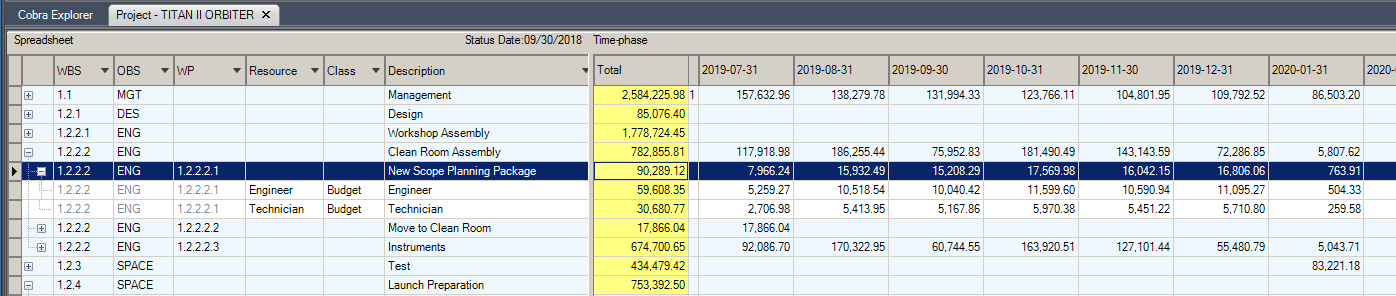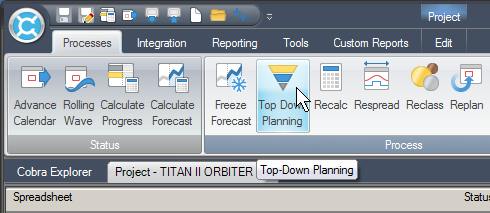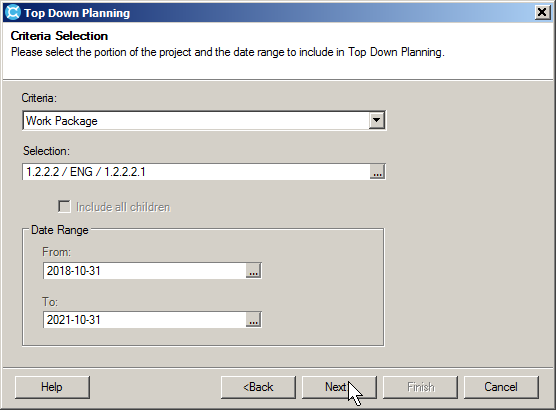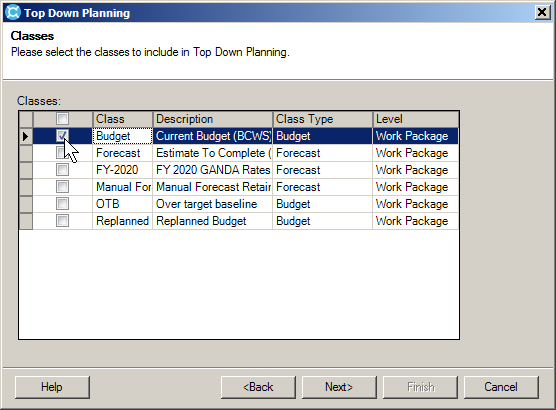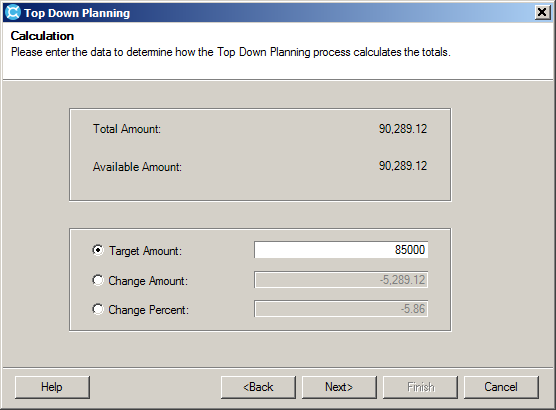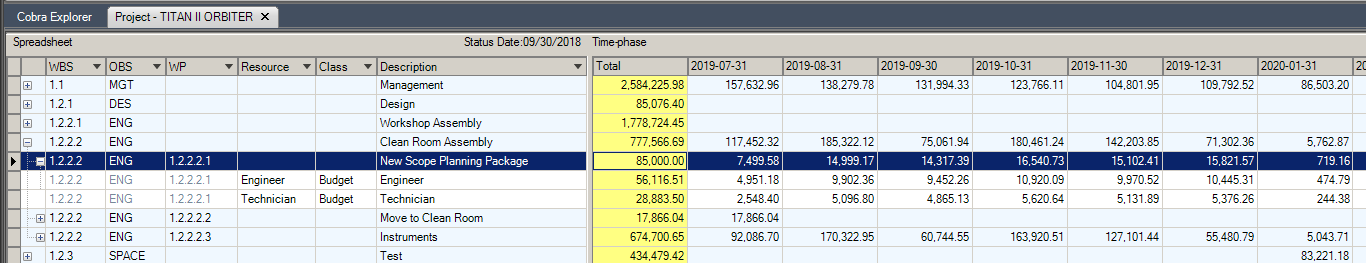A Deltek Cobra feature I haven’t talked about before is Top Down Planning. This little gem allows you to make very precise adjustments to the overall cost of a control account or work package and then push that value down into the target object to change the BAC value.
Let’s look at an example of how that works.
Our customer has asked us to add some capabilities to the project with a formal baseline change request. They are willing to pay $85,000.00 for the work and not a penny more. This situation is ideal for a top down planning process. Let’s see this in action
Our initial estimates are for an Engineer and a Technician to work full time for just over 6 months to create this deliverable and so we create a planning package in Cobra 8 and add our two resources to it.
Unfortunately the math isn’t quite working for us here: the total fully burdened cost is over $90k, and we only have $85K to spend. So we can use the Top Down Planning tool to adjust this total and push it down to the resource assignments, adjusting each one while keeping the existing weighting of hours for each period.
In Cobra we select the Processes tab and click the Top Down Planning button. This opens the Top Down Planning wizard and we start to step through it.
In the Criteria Selection dialog, we select our new planning package ready for adjustment.
It’s worth noting at this point that you could in fact do a top down planning process on the entire project if it were necessary. But for our example we’ll just do the one planning package.
The next step as we walk through the dialog is to select our cost classes to adjust. In this example we are adjusting the budget.
Next we select the Results we wish to adjust. In this case we went with the default Direct, Overhead and G&A.
When we click Next, Cobra does a brief calculation and then presents us with the following dialog:
In this dialog, we’ve entered the Target Amount of 85K and Cobra has done a pre-calculation in the Change Amount and Change Percent fields to show the effect of the change. We can see that it will be reducing the cost of resource assignments on the Planning Package by $5,289.12 which is a 5.86% change.
By selecting the Radio buttons for the other fields, we could have entered the change as any one of these other values.
When we click Next, and then Finish, Cobra applies the change to the selected Planning Package by reducing each resource assignment, in each period by a small amount until the desired total is achieved. Cobra retains the original weightings for the assignments for each period.
Summary
Top Down Planning allows you to adjust a single work package, or an entire project. This allows you to drive total BACs for any element of a project to the dollar: while retaining the overall spread weightings for every resource assignment in every period of the project.