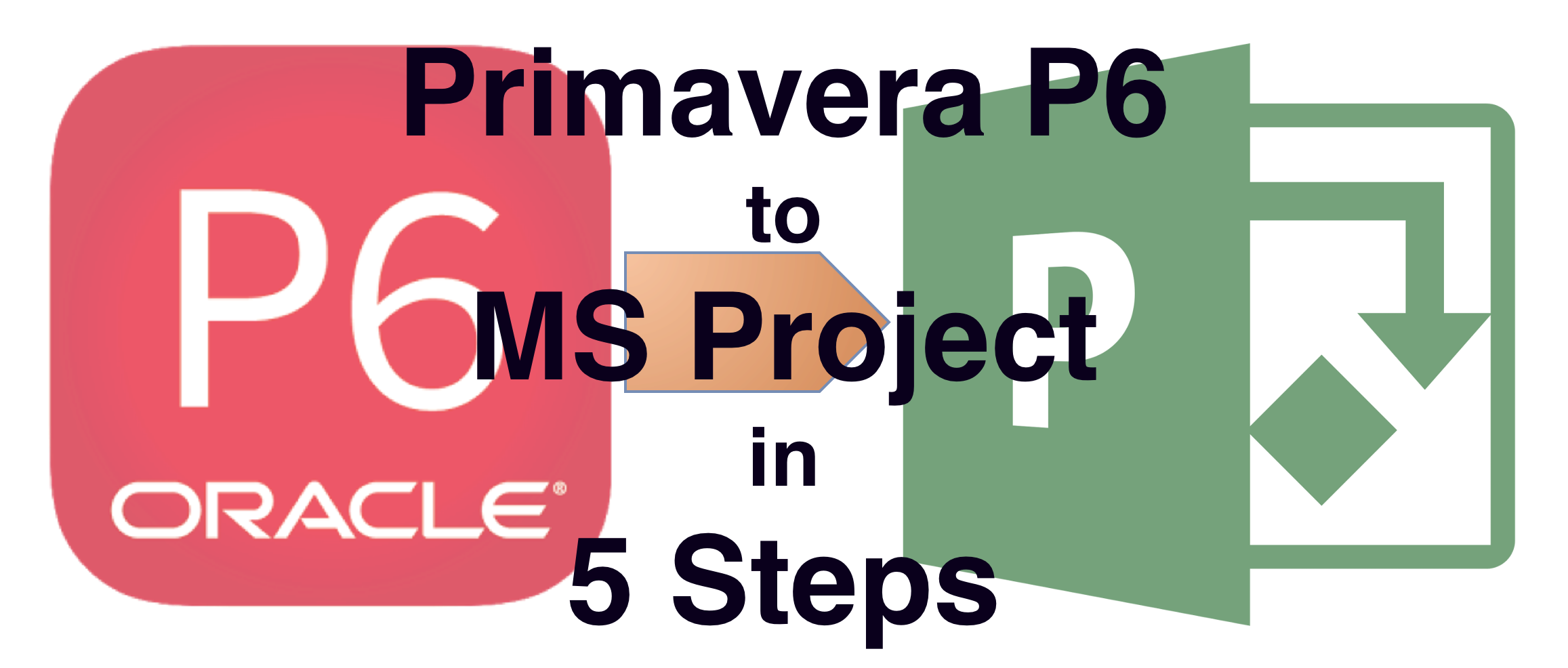 Primavera P6 to MS Project
Primavera P6 to MS Project
If you’ve landed on this article, you probably want to know how to export from Oracle Primavera P6 to Microsoft Project. Good news! You can do this from within Primavera. It’s a helpful feature because not everyone has access to P6 schedules and the ability to convert can improve communication between project managers on a large team. That way, everyone can use the same data in a project management tool of their choice.
Ready to learn about the process for conversion? Let’s get started.
1. Open the project
First, open the project in Primavera P6 that you want to export.
2. Choose the file format
Next, navigate to the File menu and choose Export. Select Microsoft Project.
You’ll then have the option to select one of the versions of Microsoft Project. It’s important to know which version of MS Project you will be using to open the Primavera project file with because they all have their different quirks. The data won’t export neatly if you mess this step up so double-check your version if you aren’t sure.
Once you’ve selected the correct version for your edition of MS Project, select Next.
3. Select what to export
Tick the checkbox relevant to the project you want to export. This is also where you can change the file name if you want to save your MS Project compatible schedule with a different description. You can change the file location too, if your Save box has defaulted to save the file in your Downloads. Choose an appropriate directory where you will be able to find the saved file.
4. Edit the template
Add a new template, or modify any existing template if you have one set up. The template is where the options are stored for data exchange with Microsoft Project. It helps with the data conversion and makes sure that the data points end up in the right fields.
Define any custom mapping required and make sure the data being exported all has a new home to go to in the equivalent matching field. When this is done, click Next and review the settings to be sure you are happy with the output.
5. Finish and Close
There is not much else to do by the time you’ve reached this point. Simply follow the on screen instructions to finish and close the dialogue box.
Then you can navigate to your newly-downloaded Microsoft Project file. Open it up to check it looks how you expect. Look for major differences first and then dig into the detail. When you’re happy that it’s accurate, move it to a file location which has the correct user access for everyone else to be able to open it.
Conversion tips
While the 5-step process for converting Oracle Primavera P6 files to Microsoft Project sounds easy when you read it laid out above, there are some data challenges of converting a complex project schedule into another tool.
For example, the MPX file format will not support resource curves, so if you have included resource curves in your Primavera file, they won’t come across. Neither will manual future period assignment values. You can get around restrictions like this by choosing a different file format.
XML format is a common choice for moving data between systems, but if you are using that format for your export, be aware that there are also some conversion pointers to remember. For example, if you have cost-type user defined fields in Primavera P6 Professional, you will have to manually map those to the equivalent cost-type custom field in MS Project.
Any mismatch between data fields will generate an error during the conversion process which could block the conversion completely or at least slow you down as you will have to make changes to the underlying data or template.
Secure codes and secure code assignments won’t export either, so if you have used those in your Primavera schedule, consider how you want to replicate the data manually in the Microsoft Project version if necessary. You also won’t get past period actual data coming across in the export either.
It may be easier to build the schedule in Primavera without using features that are tricky to export as that will make your conversion easier. Prepare the file for conversion to avoid any data conflicts.
If you need help identifying what to export and how to do it, and you want to be confident that your plans have been converted accurately, get in touch with us to ask about our conversion service. We can do a line-by-line check of any conversions and work with you to ensure all your data ends up in the right place.
