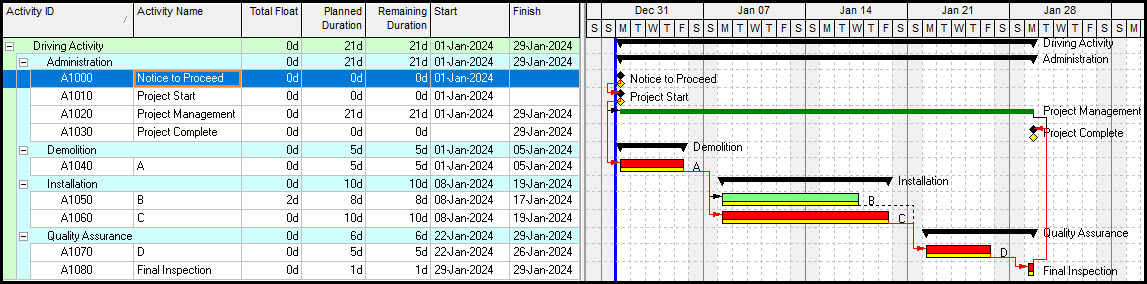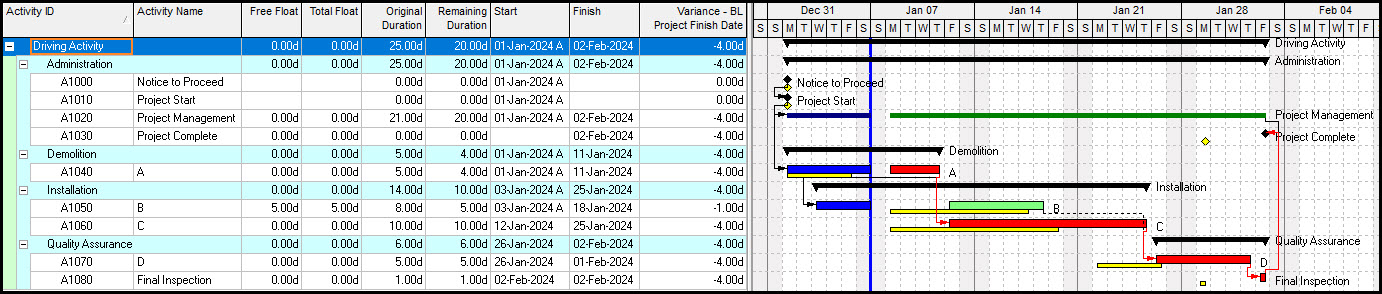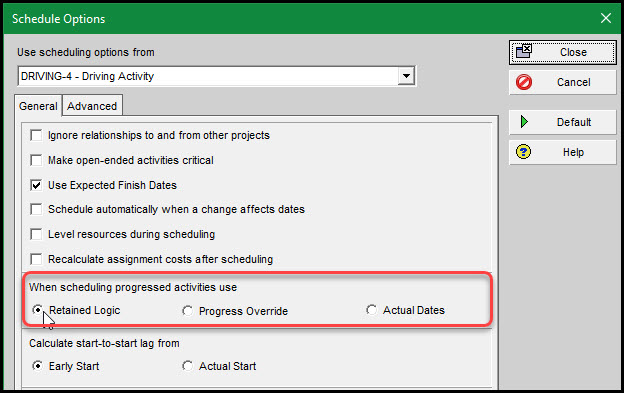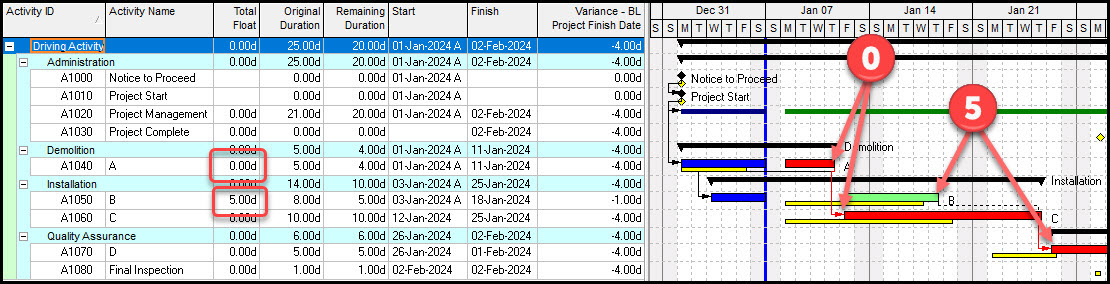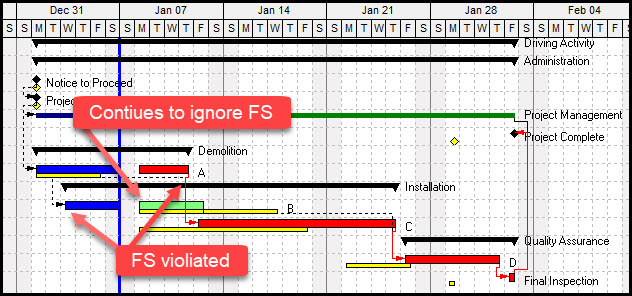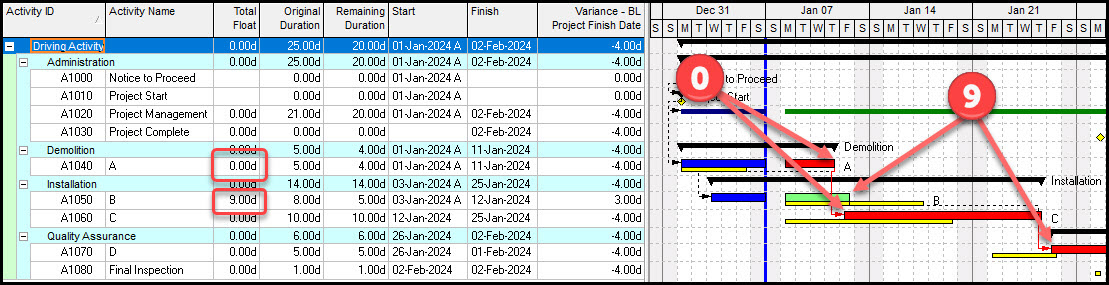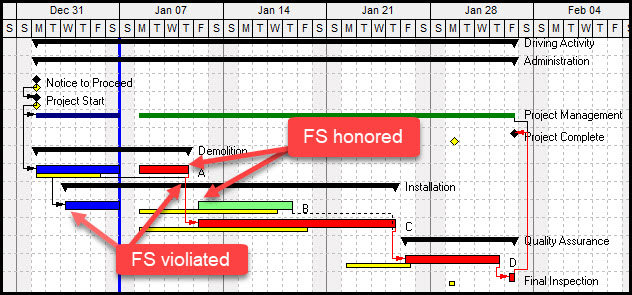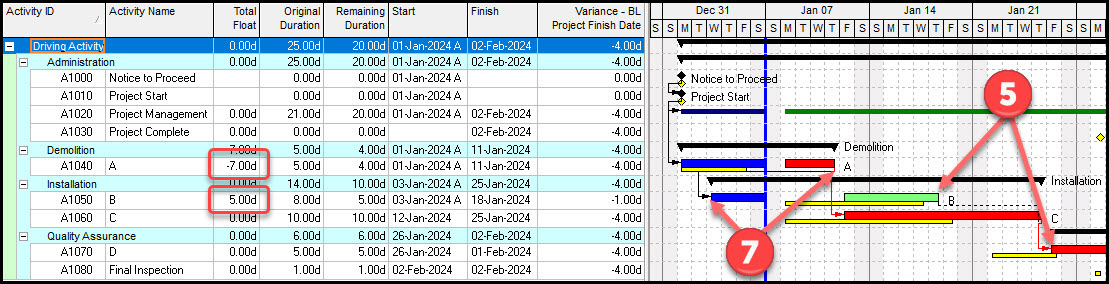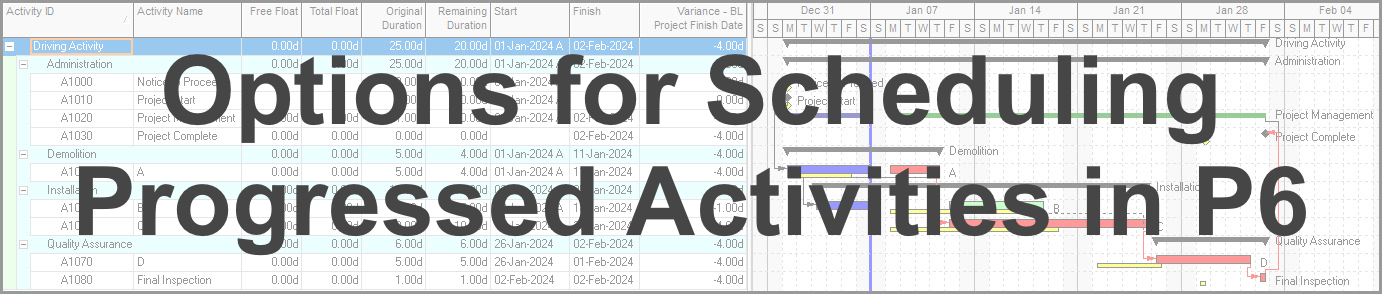 Primavera P6 has three options for handling relationships when scheduling progressed activities. They are particularly important to understand when tasks progress out-of-sequence.
Primavera P6 has three options for handling relationships when scheduling progressed activities. They are particularly important to understand when tasks progress out-of-sequence.
Sometimes activities are performed out-of-sequence. This is when a successor activity begins before its predecessor is fully completed. The classic example is a predecessor and successor connected by a finish-to-start (FS) relationship, where the successor cannot begin till the conclusion of the predecessor. In this scenario the successor progresses out-of-sequence when it begins before the finish of the predecessor.
The question becomes how do you want P6 to behave as the out-of-sequence task continues to progress? P6 provides you with three options for scheduling progressed activities:
- Retained Logic – The remaining duration of the progressed activity is not scheduled until the conclusion of the predecessors.
- Progress Override – Ignores the network logic and the progressed task may continue without delay.
- Actual Dates – Performs a schedule forward and backward pass using actual dates.
Though the relationship was violated for the successor task to advance out-of-sequence, for retained logic the relationship is honored for the respective activities’ remaining duration. Progress Override as stated above continues to violate the broken relationship. Actual Dates honors the relationship for the remaining duration. Additionally, the Actual Dates option warns that the schedule is awry by registering negative total float on the predecessor.
Let’s look at scheduling progressed activities in P6. We have in Figure 1 our demonstration project.
In this schedule the relationship between tasks A and B is FS, so B cannot commence until activity A concludes. As displayed in Figure 2, task B progresses out-of-sequence, before the finish of Task A.
Note further that Task A also connects to Task C in a FS relationship. Tasks B and C have the same start date after the conclusion of Task A.
Updating the schedule is a three-step process:
- Enter status
- Move the data date forward to the end of the reporting period
- Calculate the schedule
In our demonstration we proceed with step 1 and enter progress. Task A begins as planned and advances but does not finish in the reporting period as planned. This lackluster performance is discouraging but not problematic. The real issue is when the project manager allows Task B to begin not just early, but out-of-sequence with its predecessor Task A.
The question is how to address this out-of-sequence work for the remainder of the schedule update process, steps two and three. This out-of-sequence work does not change the end date of the reporting period, so we continue in Step 2 and move the status date to January 7th, as planned.
The real question is what to do we do with the original FS relationship moving forward, as Task B is still in progress? Task B is advancing out-of-sequence. We cannot undo status on Task B, but we can direct the course of its future progress. As described above we have three schedule options to consider: Retained Logic, Progress Override, and Actual Dates, Figure 3.
Before we proceed with step 3, we choose the most suitable option when scheduling progressed activities. Let us review each of the three relevant schedule options.
Retained Logic
The default option is Retained Logic. In the scheduling progressed tasks Retained Logic option we accept the fact that the update of the successor, as per the status date, violated its predecessor relationship. However, we determine that from this point onward it will honor the original predecessor/successor relationship. Figure 4 displays the out-of-sequence retained logic progress for two tasks connected by a FS relationship.
In Figure 4 Task B violated the FS relationship with its predecessor Task A by beginning before the conclusion of Task A. But observe that after the data date the position of Task B reverts back to the proper FS condition between Task A and Task B. So, the out-of-sequence work is accepted but the project manager going forward realigns Task B with the original FS relationship and its predecessor Task A.
The progress schedule option you select also affects the total float of both the predecessor and successor tasks. The total float of zero days for task A is from its current finish date to the start of its task C successor, Figure 5, refer to activity table total float bracketed fields and Gantt chart total float stamps.
Observe the total float of 5-days for activity B is from its current finish date to the commencement of its successor Task D, again, Figure 5. Task B can delay five days without delaying its successor Task D and the project end date.
Progress Override
In the scheduling progressed tasks Progress Override option we continue to ignore the predecessor/successor relationship on the premise that it is not an essential relationship. This calls into question the initial planning schedule. Perhaps, the FS between Task A and Task B was erroneous and not the true scheduling situation.
Figure 6 displays the same schedule with the same updates and same data date. The only change is we selected Progress Override for the schedule option.
In the Progress Override schedule, Figure 6, Task B continues from the Data Date and does not wait for the completion of Task A. Task B continues to violate the FS relationship.
This has no effect on the total float between Task A and Task C, but has a material extending effect on the total float gap between Task B and Task D. Now Task B can delay 9-days without postponing successor Task D and the project conclusion, Figure 7, again, refer to activity table total float bracketed fields and Gantt chart total float stamps.
Actual Dates
The Actual Dates schedule option is like Retained Logic. The out-of-sequence work is accepted, and going forward the FS relationship is honored. Figure 8 displays the out-of-sequence Actual Dates progress for the two tasks connected by a FS relationship.
What makes the Actual Dates different from Retained Logic is that the total float of Task A becomes negative 7-days. This option registers negative float for Task A every day it remains unfinished from the start of its out-of-sequence successor Task B. Figure 9 displays the total float stamps on the Gantt chart and bracketed fields on the activity table, note the 7-day and 5-day total float stamps.
The Gantt chart displays the out-of-sequence effort, and the activity table total float column warns with the negative 7-days total float on Task A that something is amiss. As the total float between Task B and D remains 5-days there is no impact to the Task D start date between the Retained Logic and Actual Dates schedule options. The change, again, is the total float between the out-of-sequence successor start and its predecessor current finish date.
Summary
The good news is you have options for scheduling progressed activities in P6. If your schedule option for scheduling progressing tasks is set to either Retained Logic or Actual Dates, going forward from the respective data date P6 honors the relationship between the predecessor and out-of-sequence successor task.
Progress Override, however, continues to ignore this relationship, which potentially can result in a shorter duration schedule. You need to be aware of the Progress Override compression effect. Make sure that the schedule can truly continue to ignore the relationship going forward. If not, ask the project manager’s reasoning for using Progress Override.
Be aware that sometimes unscrupulous project managers employ Progress Override for no good reason other than to shorten the project duration.