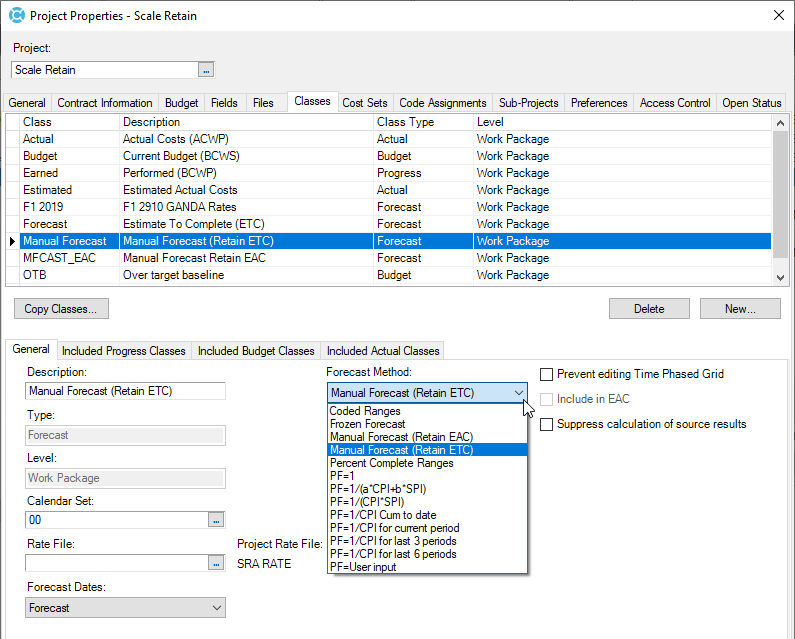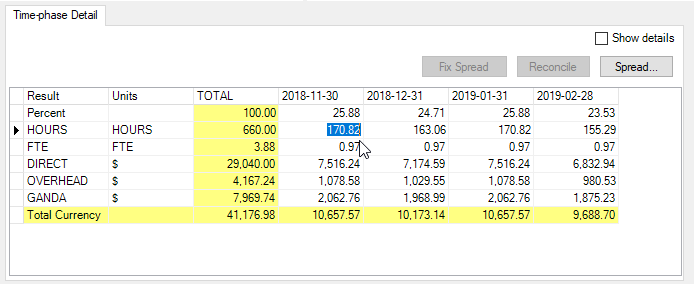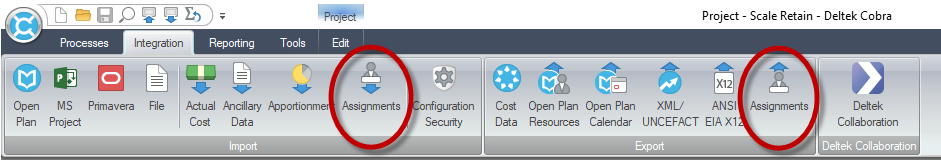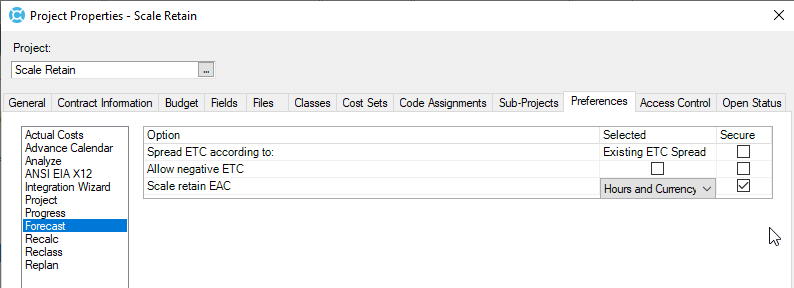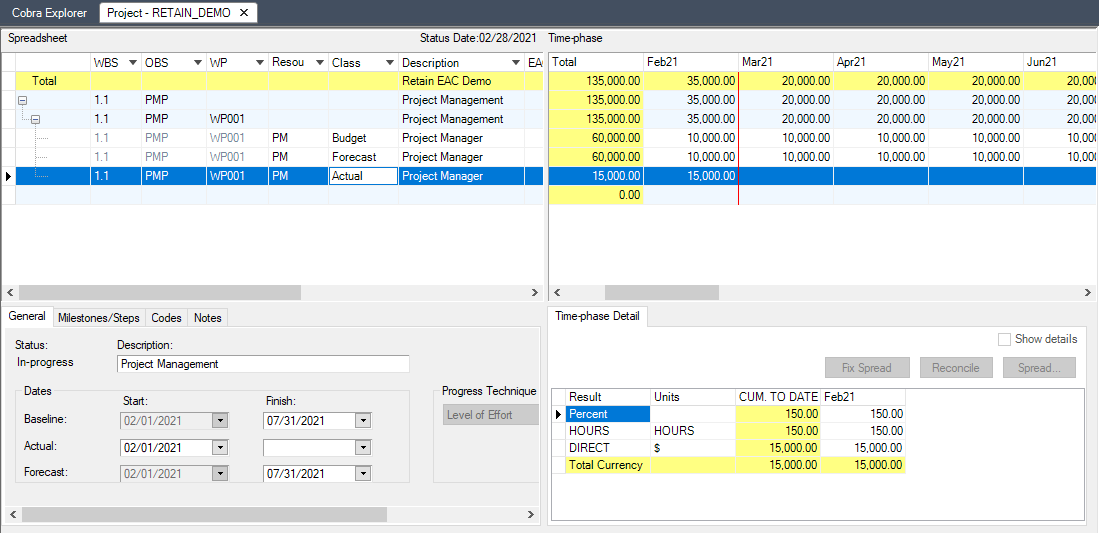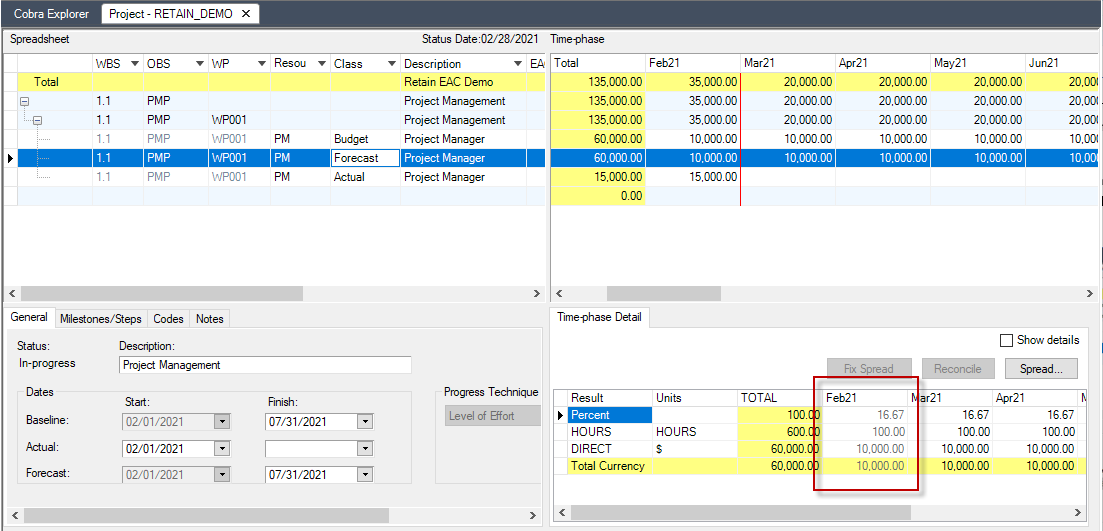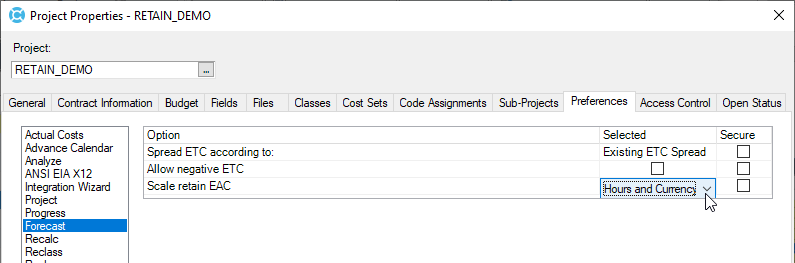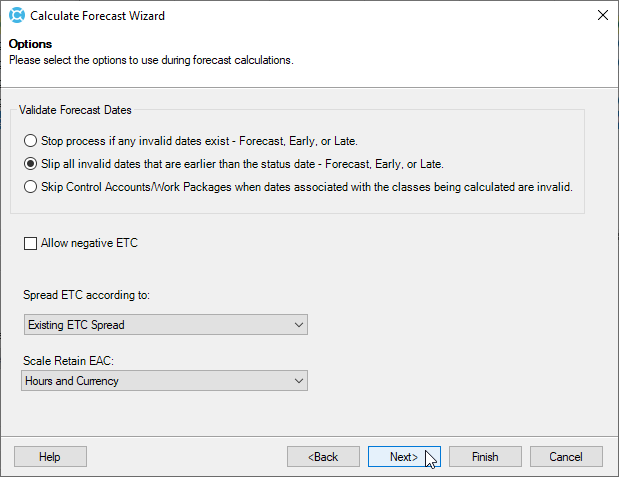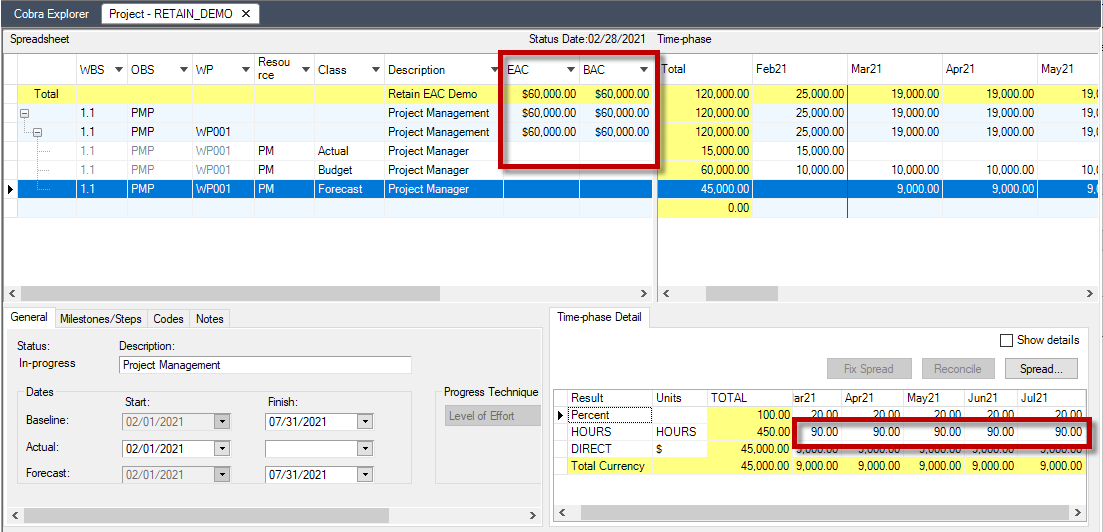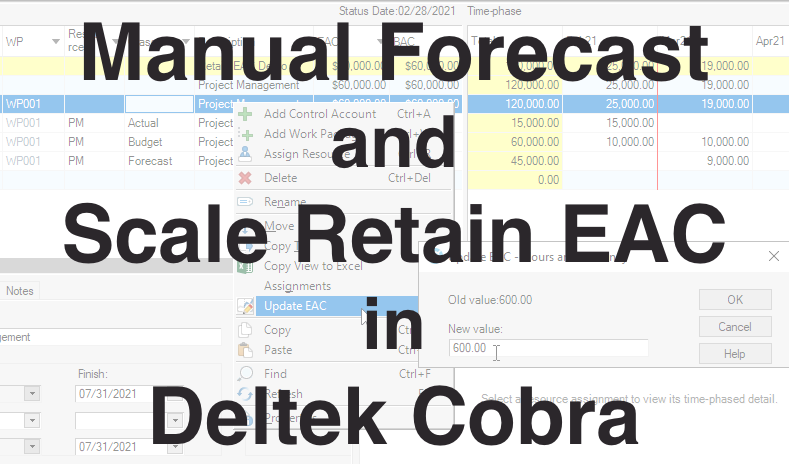 Have you ever been curious about what actually happens to the forecast data when the Scale Retain EAC option is selected in Deltek Cobra? The online help does describe what’s happening when this option is used, but doesn’t include a complete example as this would realistically be a little beyond the scope of online help. So, we can augment that with some general information about what the Scale Retain EAC feature actually does, together with some screen shots of the data as we execute the process.
Have you ever been curious about what actually happens to the forecast data when the Scale Retain EAC option is selected in Deltek Cobra? The online help does describe what’s happening when this option is used, but doesn’t include a complete example as this would realistically be a little beyond the scope of online help. So, we can augment that with some general information about what the Scale Retain EAC feature actually does, together with some screen shots of the data as we execute the process.
Let’s start with a general explanation of Manual Forecasting, and the two types of manual forecast available to you in Deltek Cobra.
To start with, the options you can select as part of a forecast class are Manual Forecast – Retain ETC, and Manual Forecast – Retain EAC.
Manual Forecast – Retain ETC
This is my go-to manual forecast if no other forecast method is setup in Cobra. What this does, as the name suggests, it allows you to create the initial ETC values (Estimate to Complete) for a Work Package or Control Account (depending on what level you capture your actuals at) and the values will only be updated by manual intervention.
In other words, the ETCs do not get changed by Cobra – they can only be changed by the Control Account Manager (CAM) or other authorized personnel. Forecast updates to this forecast cost class type can be imported via the Import Assignments spreadsheet, or directly in the time-phased cells of the resource assignment’s Time-phase Detail tab.
As most CAMs don’t have direct access to features in Cobra, you can share the current forecast status with them, as previously mentioned, via the Export, Import Assignments spreadsheet found in the Integration ribbon.
Initializing the Forecast
For manual forecasts of either type, you do need to initialize the forecast to create the ETCs. This is just a fancy way of saying that we use the Reclass feature to copy the project’s Budget cost class values over to the Manual Forecast class. This means that you start out with an EAC that exactly matches the BAC.
As we move forward, we advance the calendar, load status, load actual costs, calculate earned value (progress), and run the forecast process. When you run the Forecast process, Cobra removes the current period ETC values as these are now redundant; they have been replaced by the current period actuals. As you know, the EAC value in Cobra is Actual Costs + Remaining Forecast (ETC) values.
Manual Forecast (Retain ETC)
If your actual costs are running higher than planned, the EAC begins to climb because Cobra doesn’t presume to reduce the manual forecast ETCs – hence the term ‘Retain ETC’. In other words, the CAM is entirely in control of the ETCs and Cobra won’t change them under any circumstances.
Manual Forecast (Retain EAC)
In contrast to the Retain ETC forecast type, the Retain EAC type can be directed to change the ETCs if the Scale Retain EAC feature has been switched on in the Forecast section of the Project Properties, Preferences tab.
What this does, is cause Deltek Cobra to look at the EAC value, then look at the Actual Costs that have come in for that period. And if there is say, an overspend for example, and the EAC is now climbing above the BAC for that Control Account or Work Package, then it will subtract that overspend by backing the number into the remaining periods to reduce them down to a level that gets the EAC back in line with the BAC.
In short, if you’re overspending on a work package, then Cobra will scale down your ETC to maintain the EAC. Conversely, if you’re underspending, Cobra will scale the ETCs up in order to retain the EAC in that situation.
This is really more of a “What if” tracking tool than what I would use to report my customer forecast number. The reason I say this, is that if you use this method, you have abdicated the responsibility of maintaining the ETCs to a software tool. This will likely not sit well with EVM project auditors. They need to understand your rationale for providing a particular forecast EAC number and, if it consistently looks perfect, they will start to question the number.
As a what if tool however, it has great value because the CAMs can see if their remaining ETCs are starting to look unrealistic. For a work package that is consistently overspending, the ETCs will be lowered each period. Eventually it will become evident that you just can’t complete that particular piece of work with just say 3 hours per month remaining on the resource assignment.
Testing the Scale Retain EAC feature
Let’s perform a simple test to demonstrate the methods employed by Cobra to maintain the EAC.
The test involves a 6-month work package with an Earned Value Technique (EVT) of LOE. There’s one labor resource assigned at a count of 100 hours per month, at a cost of $10,000 per month.
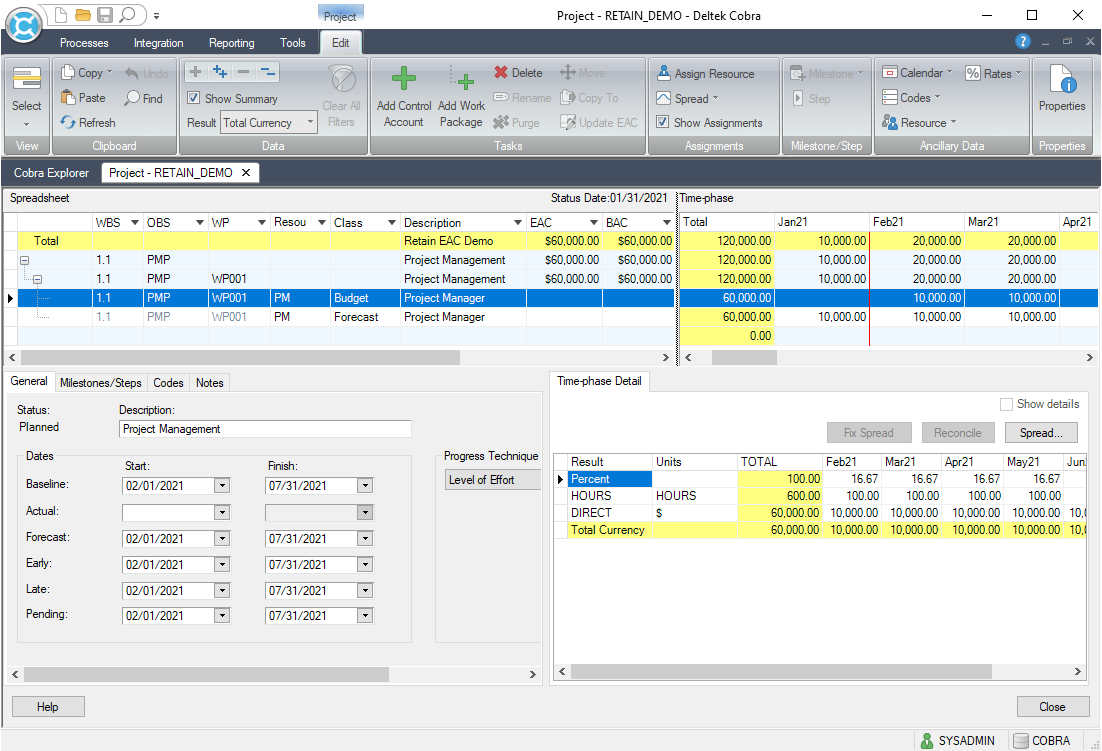 Above: image to show forecast figures for the labor resource assigned to the work package.
Above: image to show forecast figures for the labor resource assigned to the work package.
Another important thing to note is that the EAC and the BAC are equal as this point showing $60K each, as they should be at the start of the project.
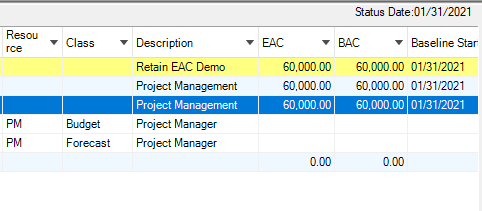 To start this test, I’ll advance the project to the next reporting period using the Advance Calendar feature. At the same time, I’ll start the LOE work package so that it earns some value, and then I’ll load actual costs.
To start this test, I’ll advance the project to the next reporting period using the Advance Calendar feature. At the same time, I’ll start the LOE work package so that it earns some value, and then I’ll load actual costs.
Having completed all these steps, you can see a couple of noteworthy data items. Below are the actual hours booked by the Project Manager. Evidently, that resource spent more time than planned on the work package, and so, is 50 hours over.
Also note that the Forecast Time-phase Details area is still showing the February column with ETC values in it. This will disappear once we run the Calculate Forecast process. And that is a very clear reason that we should always run the Forecast process if we are using any Forecast classes.
One more item to note: I have switched on the Scale Retain feature in the Project Properties dialog.
I’ve set that to Hours and Currency to activate the feature.
Next, I will run the Forecast process so we can see how Cobra deals with our overspend on actual costs.
Here are the settings I used for this forecast calculation.
And here are the results.
Notice how the BAC and EAC have remained equal, even though we overspent by 50 hours in the first period. The cost for this overspend is that Cobra has reduced the total hours for each of the five remaining periods to 90 hours.
Conclusion
Scale Retain EAC has reduced the remaining forecast hours equally to mitigate the overspend and retain the EAC of $60K. The question is, what if the PM continues to overbook hours? Eventually there will be zero, or possibly negative ETC values (if you checked the Allow negative ETC option in the forecast Options dialog). If that happens, then we underestimated and the budget is going to be showing some similarly unsavory metrics before the work package is done. Each period of overbooking causes Cobra to plunder the future periods for hours to keep the EAC as is.
One last point of interest is that you can, when using the Scale Retain EAC feature, make adjustments to the EAC value to perhaps re-estimate the Forecast.
To do this, you simply right-click on your work package (or Control Account if that’s where your actuals are) and select the Update EAC option. The resulting dialog lets you enter a revised EAC value. That will be applied to the ETCs when next you calculate forecast.
Summary
The Scale Retain EAC feature is used only when you have a Manual Forecast Retain EAC class being used on your project. Rather than have the CAMs make adjustments to the ETCs, you have Cobra backing in the under or overspending hours or dollars into the remaining ETCs to keep the EAC in check.
This is not a recommended method for customer forecast reporting as it generally hides unsatisfactory forecast results until – suddenly – it all hits the fan. Then you have to fess up and adjust the EAC to something more realistic.
Forecasting is designed to help you avoid such surprises, so use this method only for ‘what if’ purposes in the way described earlier. Your CAMs will appreciate know when their ETCs are becoming unrealistic, so for that purpose, use this for internal tracking and trending.