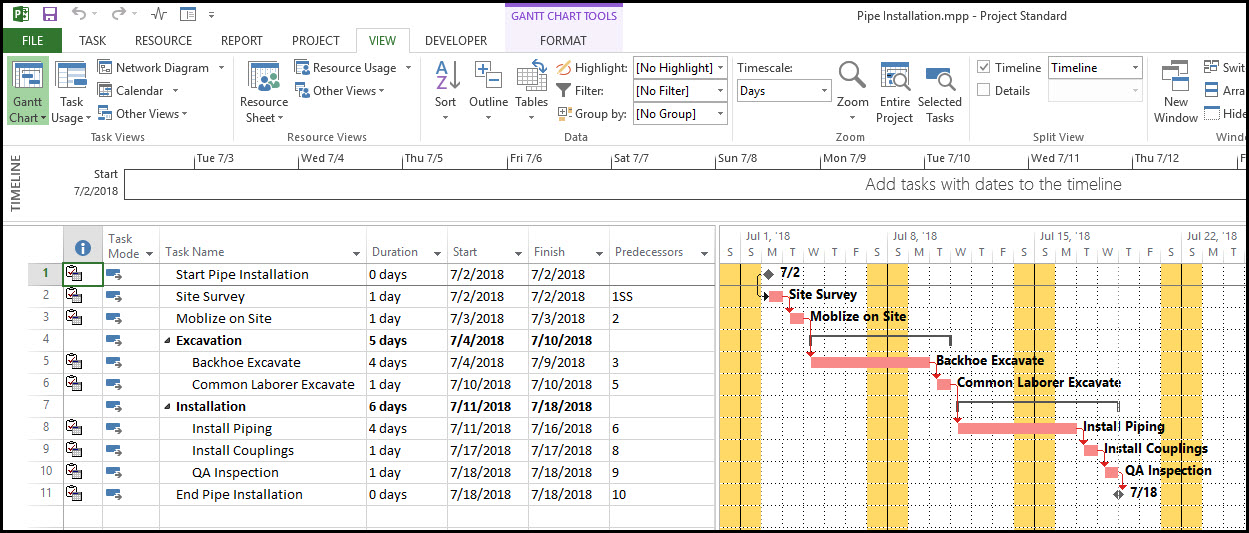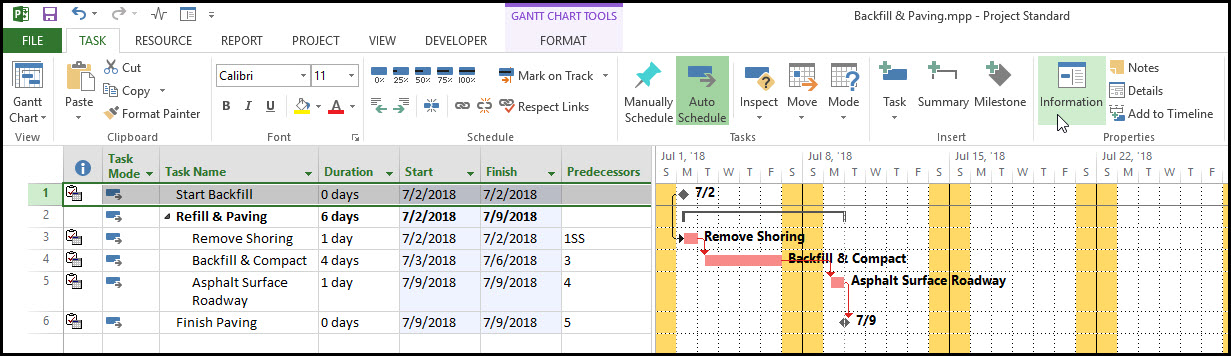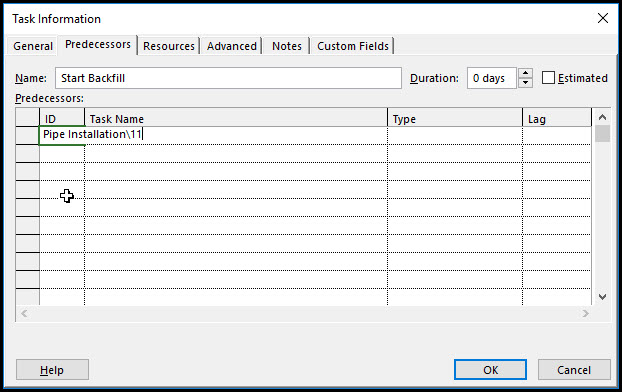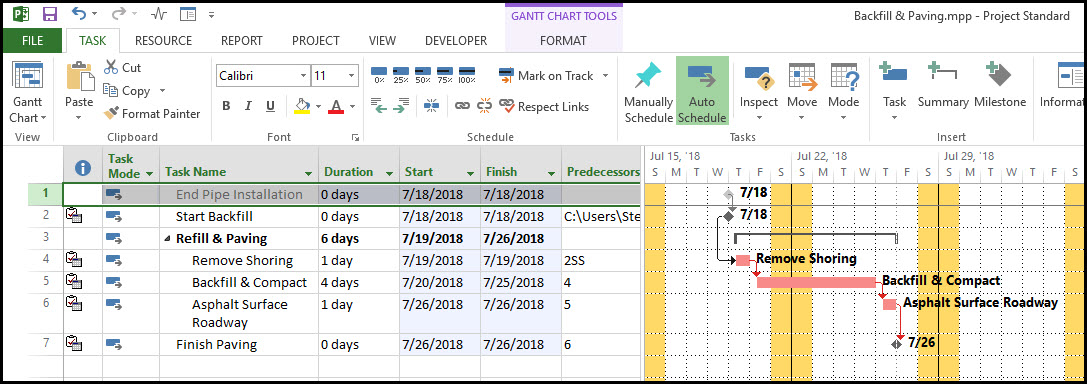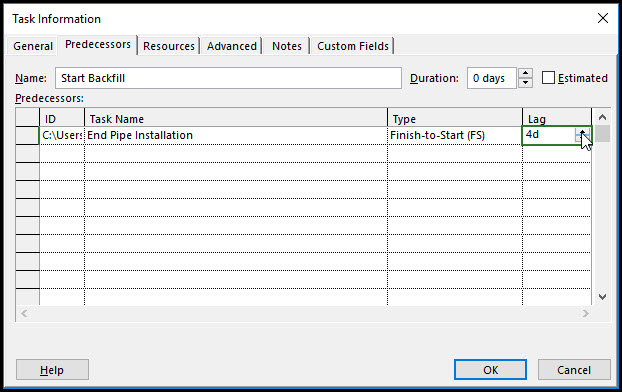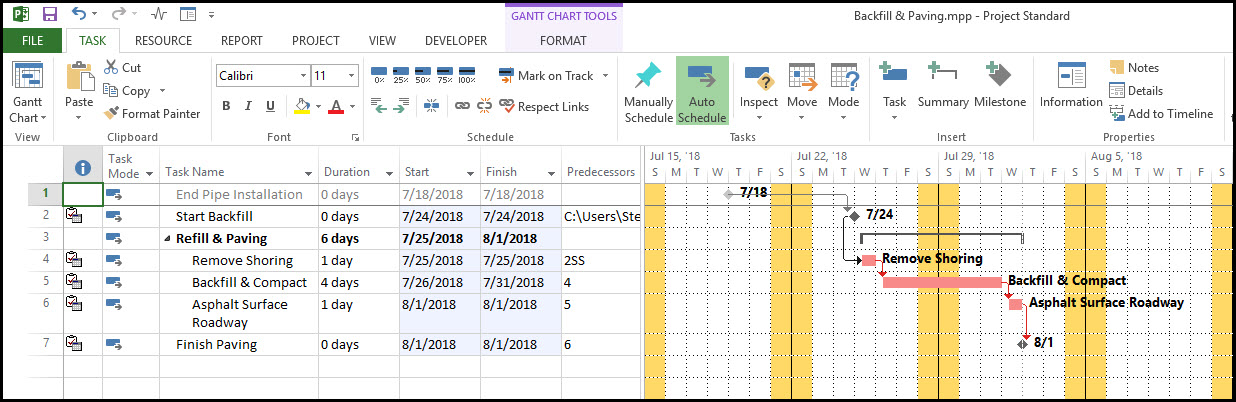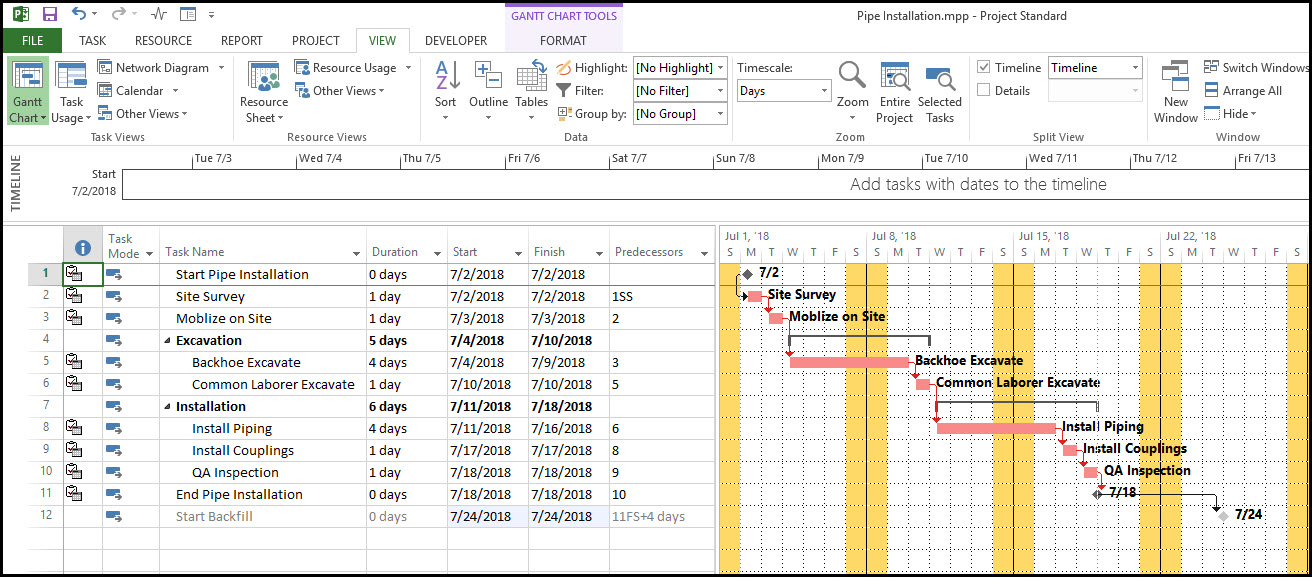Using External Dependencies in Microsoft Project
Sometimes schedulers need to link a task in one project with a task in another project, but instead of creating a master schedule, they want to keep the two projects separate. This can be achieved by creating cross-project dependencies between the two projects. Let’s take a closer look at how to use these external dependencies in Microsoft Project.
Below, in Figure 1, is an example Microsoft Project schedule for a ‘Pipe Installation’ project.
 Figure 1
Figure 1
We have been tasked, by the project manager, with linking our ‘Pipe Installation’ project to another project. This other project will start as our project finishes and is called the ‘Backfill & Paving’ project. See below in Figure 2.
 Figure 2
Figure 2
We want to link ‘Start Backfill’ task number 1, in the ‘Backfill & Paving’ project to the ‘End Pipe Installation’, task number 11, in the ‘Pipe Installation’ project.
First, we check that both projects are open and that they are in the same folder in Microsoft Project. Then we highlight the first task ‘Start Backfill’ in the ‘Backfill & Paving’ project.
By selecting the task tab in the properties ribbon group, and information the ‘Task Information’ dialog box appears, as shown in Figure 3 below.
 Figure 3
Figure 3
In ‘Task Information’ under the ID tab, we type in Pipe Installation followed by a backslash and 11, which is the ID for our ‘End Pipe Installation’ task. When we OK it, our external dependency has been created, which can be viewed in the Gantt chart below in Figure 4.
 Figure 4
Figure 4
By returning to the ‘Task Information’ and selecting the ‘Predecessors’ tab we can define a four-day lag on our external dependency (Figure 5).
 Figure 5
Figure 5
If we return to our ‘Pipe Installation’ project in Figure 6, we can see our external dependency that we have created for the project manager. This includes the four-day lag, between ‘End Pipe Installation’ and ‘Start Backfill.’
 Figure 6
Figure 6
Similarly, if we review the ‘Backfill & Paving’ project shown below in Figure 7, we can see a 4-day lag on the Gantt chart between ‘End Pipe Installation’ and ‘Start Backfill’.
 Figure 7
Figure 7
Summary
Using external dependencies in Microsoft Project is a great way to support cross-project links. This capability is available regardless of whether you are using Project Online, Project Server or using the Microsoft Project desktop client.
Just make sure that both schedules are in the same folder, type in the project file name followed by a backslash and the task ID which you want to define as the external dependency. You can also edit cross-project links and define the lag.