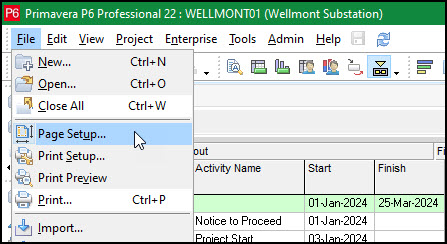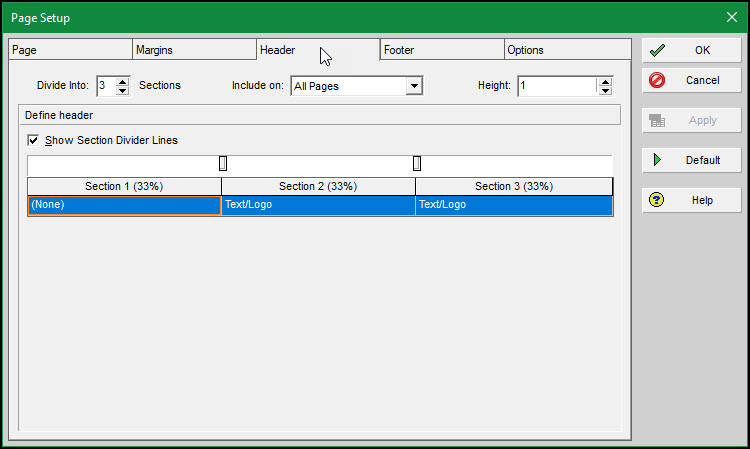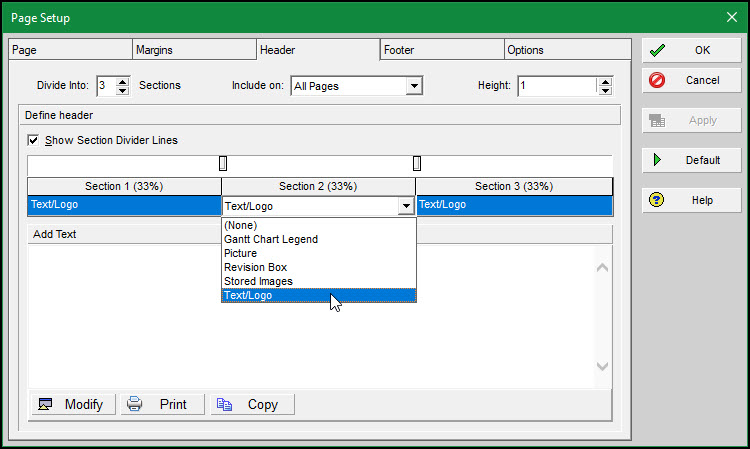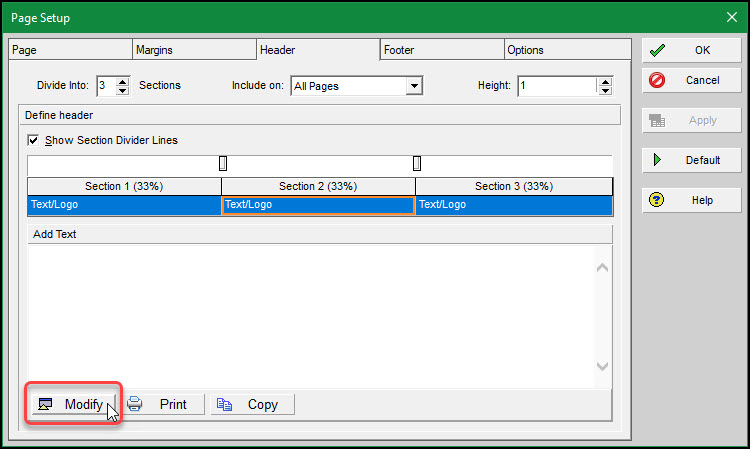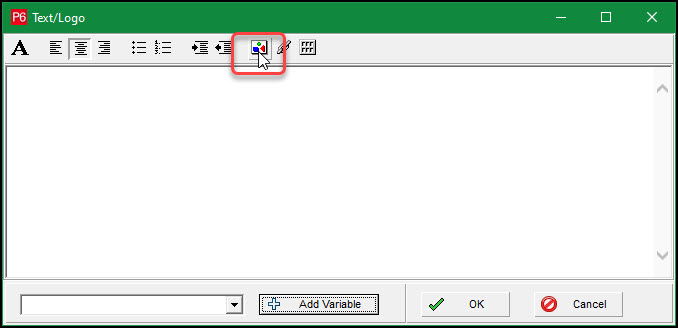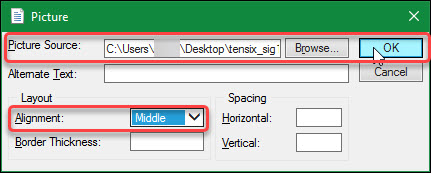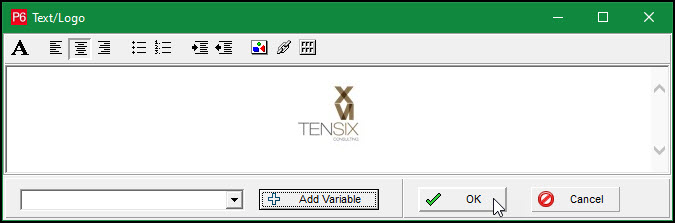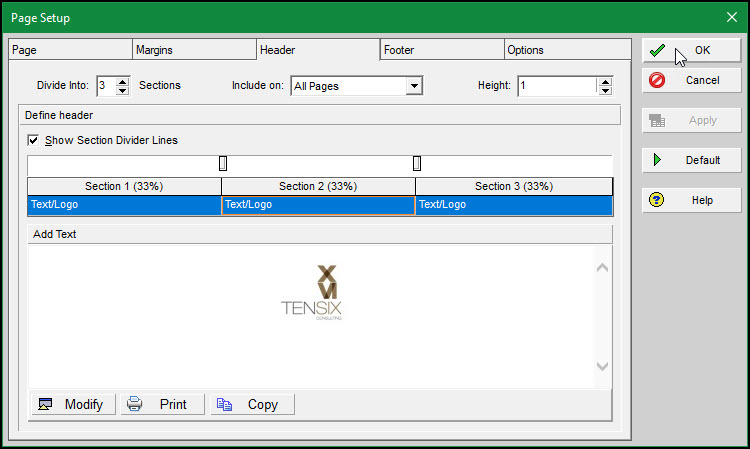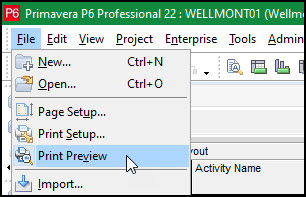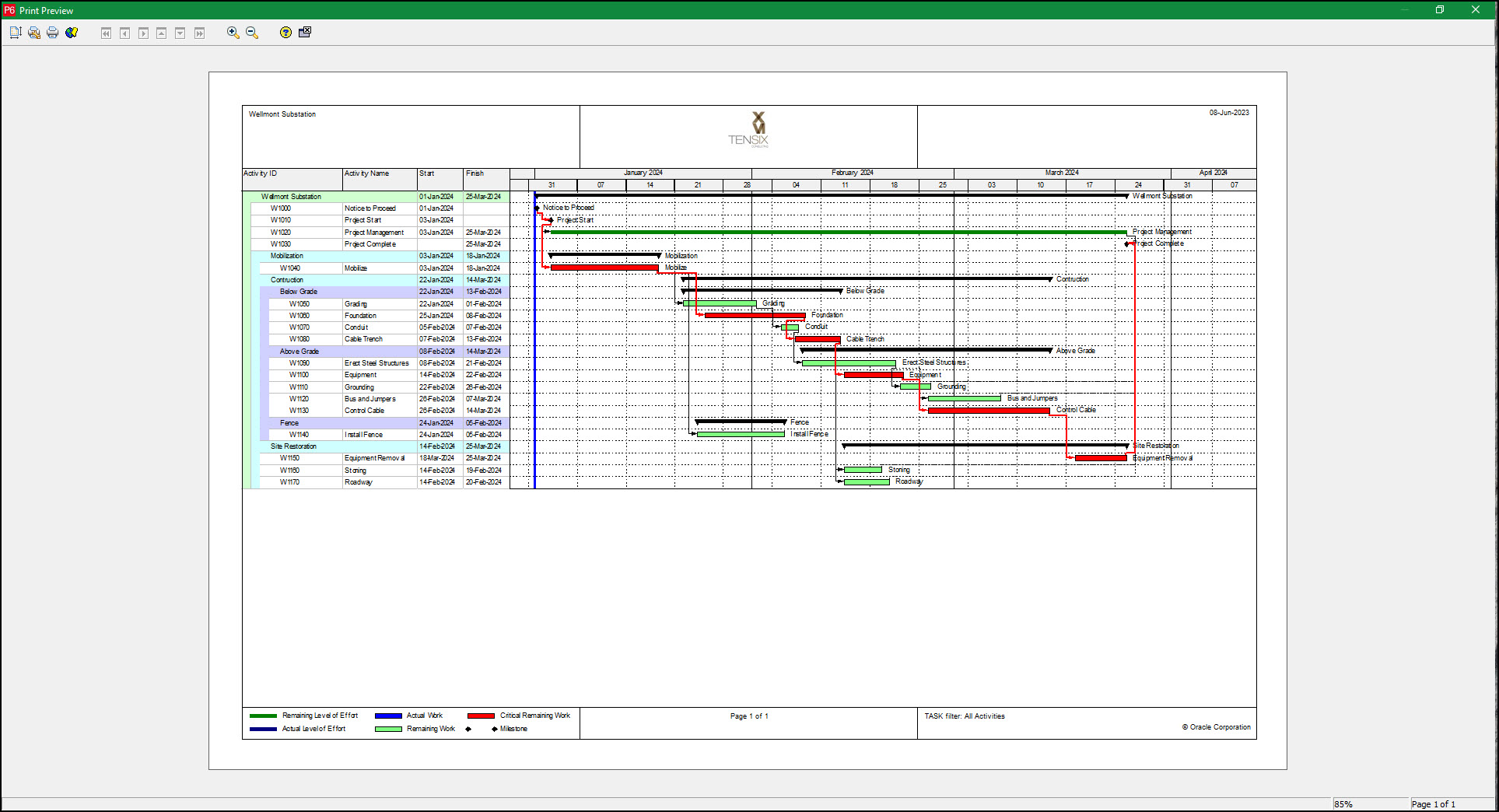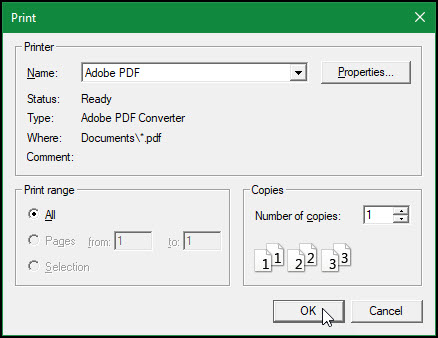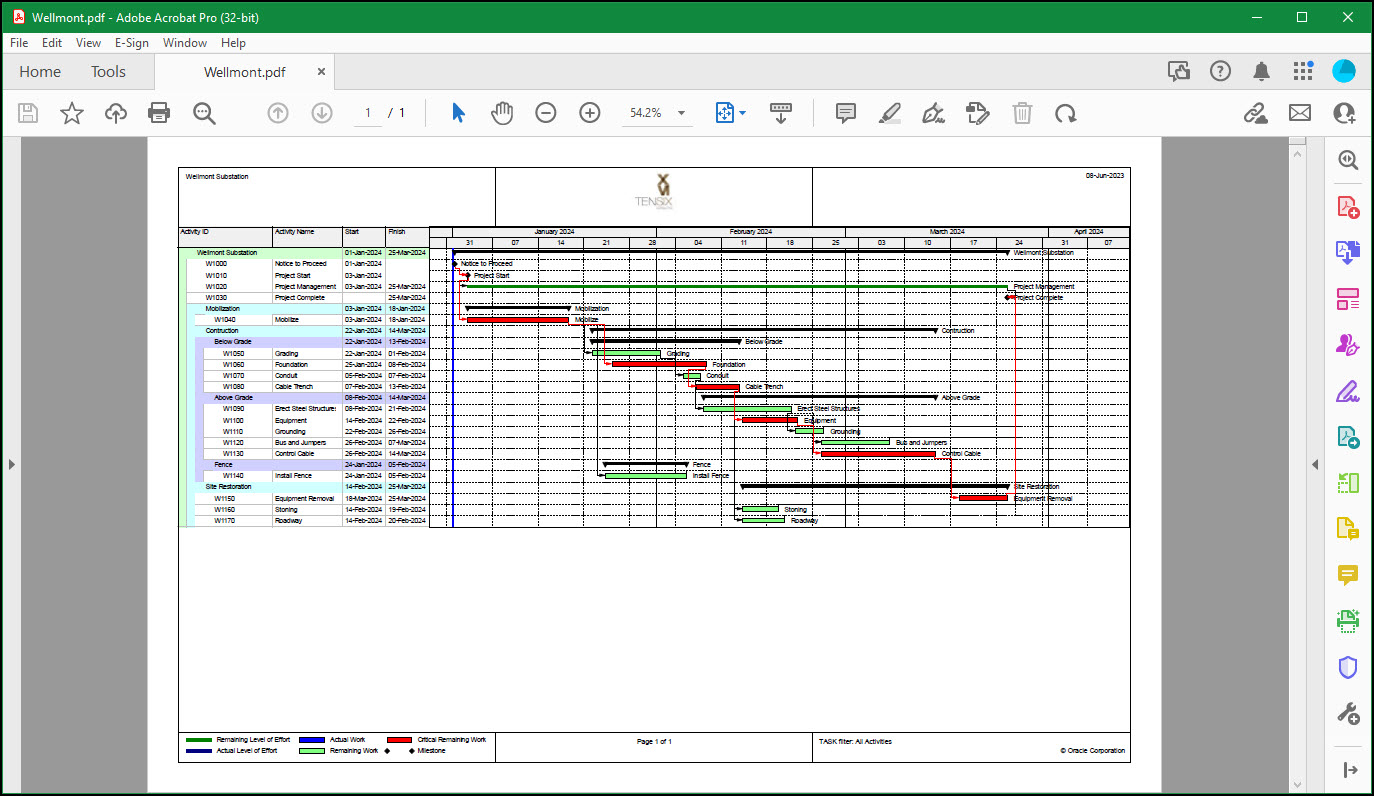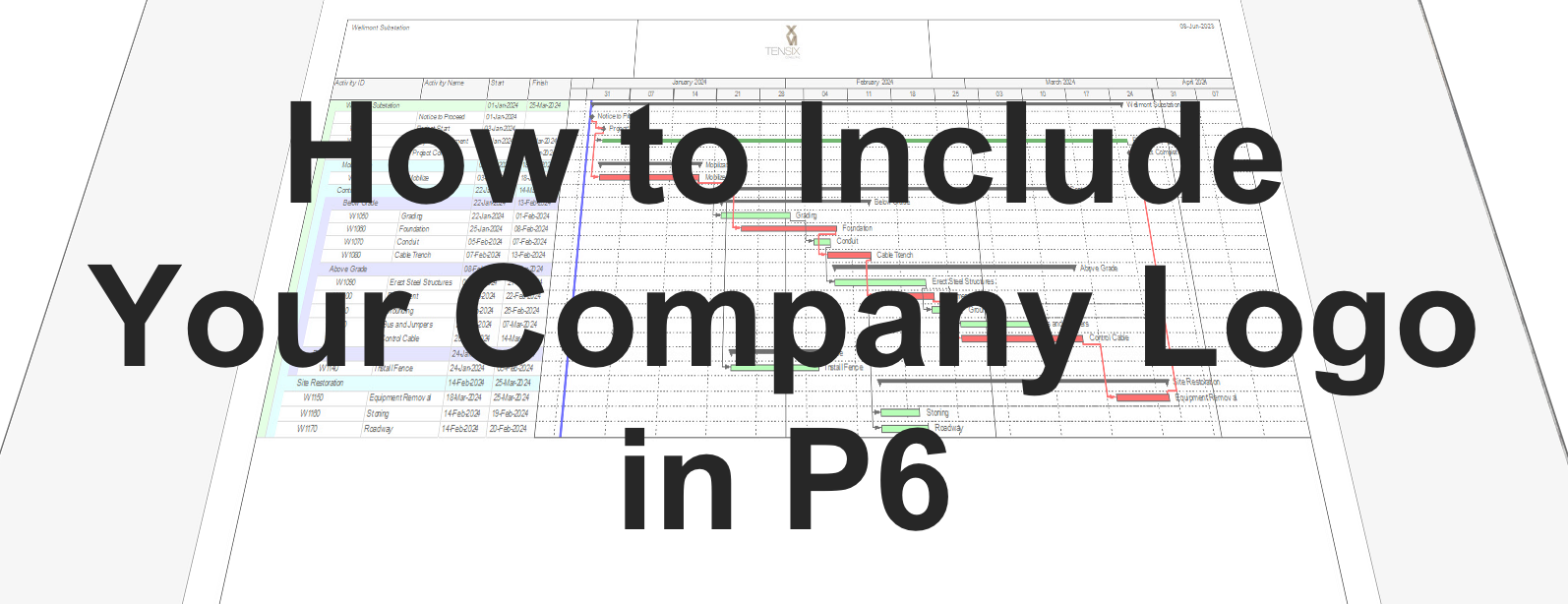 Need to know how you can include your company logo in P6 schedule printouts? Here’s how you do it.
Need to know how you can include your company logo in P6 schedule printouts? Here’s how you do it.
Most companies include a company logo in P6 on their project schedule submittals. If you have a jpeg file of your company’s logo you can insert this in the P6 Professional printout header or footer information. In this way you can identify your schedule submittals with your company’s logo and/or your project’s logo.
This article demonstrates a quick tip to include your company logo in P6 schedules.
To begin choose File | Page Setup, Figure 1.
In the Page Setup dialog click the Header tab, Figure 2.
Select the middle section and choose Text/Logo from the drop-down menu, Figure 3.
In the lower left click the Modify button to edit Section 2, Figure 4.
Click the button to add a picture, Figure 5.
Locate the picture source folder and choose the Middle alignment, Figure 6.
A picture of our company logo appears in the Section 2 Text/Logo dialogue, Figure 7.
Click OK, Figure 7.
Again, click OK, Figure 8. Then choose print preview, Figure 9.
The print preview with our company logo in the header Section 2 appears as follows, Figure 10.
Print to Adobe PDF, Figure 11.
Figure 12 to the final pdf printout of the schedule with our company logo.
Summary
Have your company or project put their thumbprint on your schedule report by including a logo. Insert the logo on any header or footer section. Link to a jpeg file of the logo saved on your local Windows computer.
Also, P6 Professional r22.12 has a store images feature where you can store your company logo in P6 as well as your many project logos or graphics. We’ll cover that in another blog.