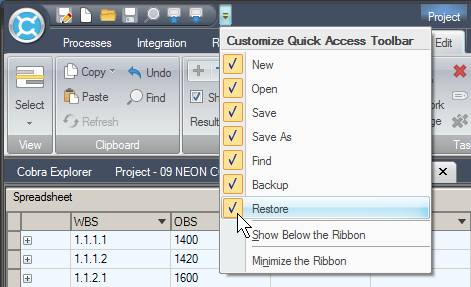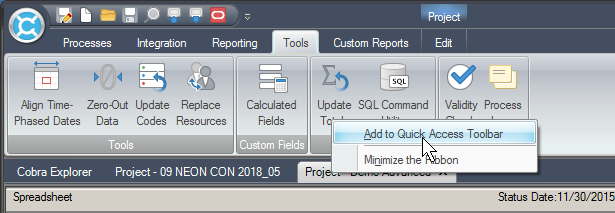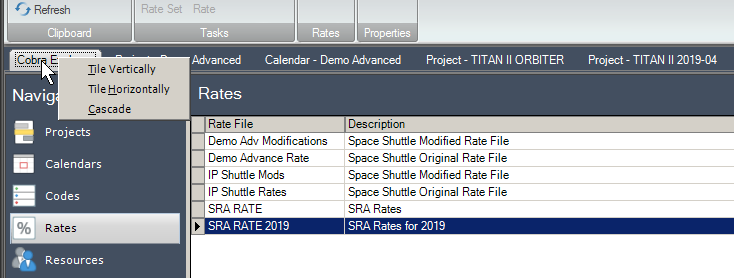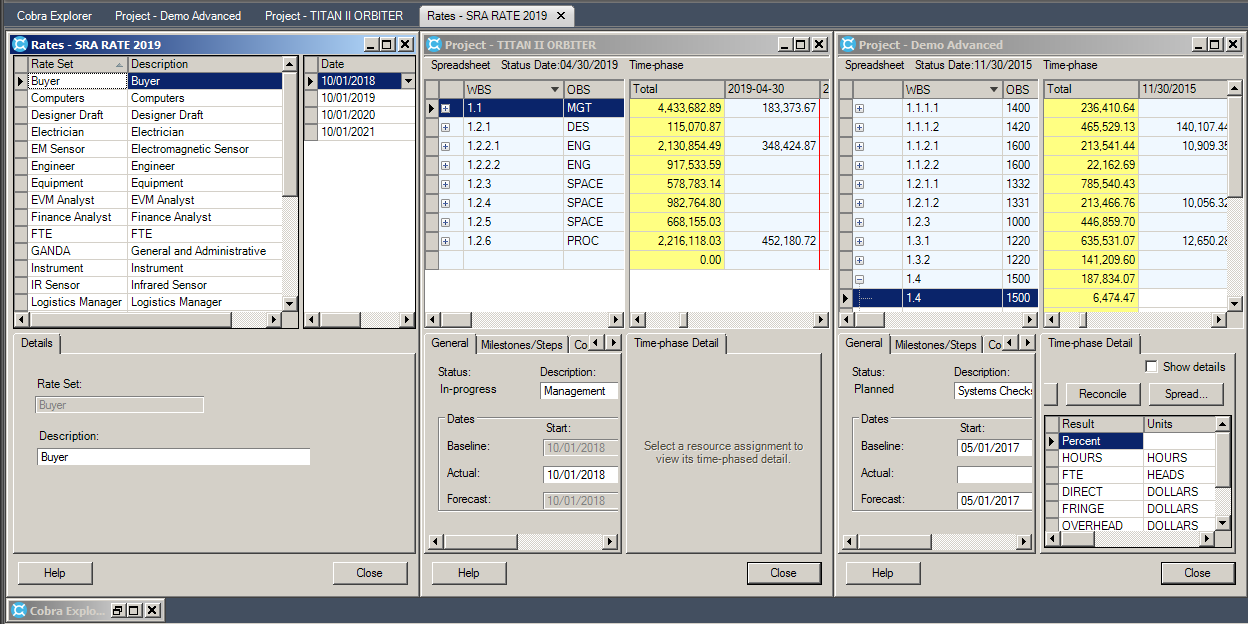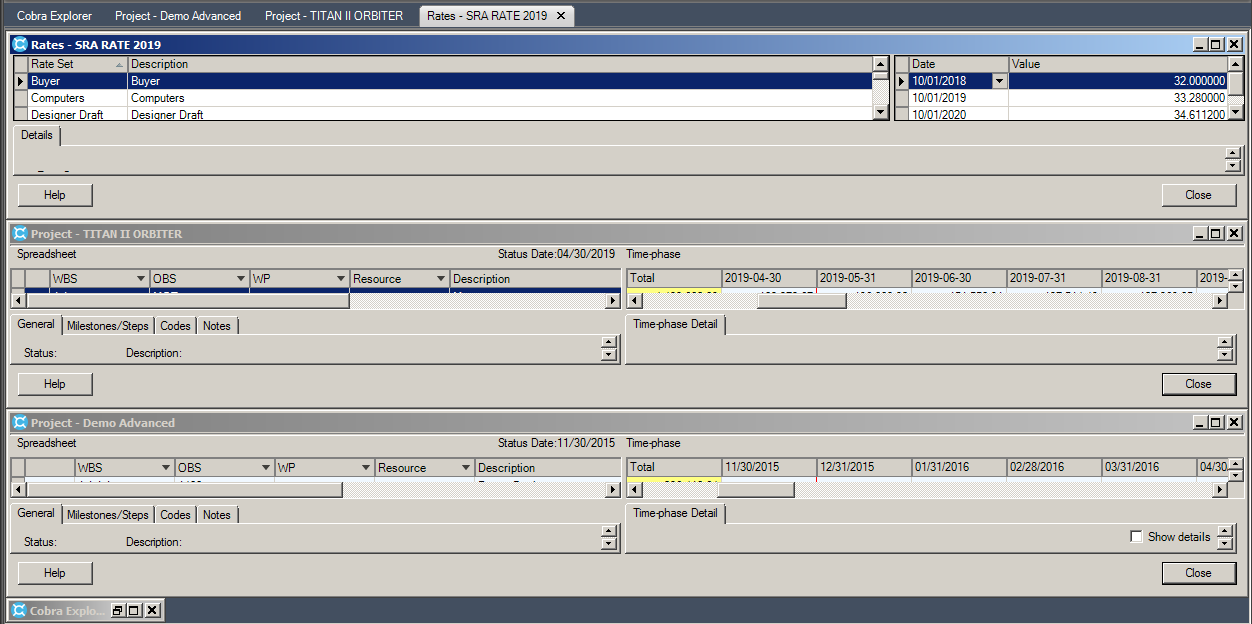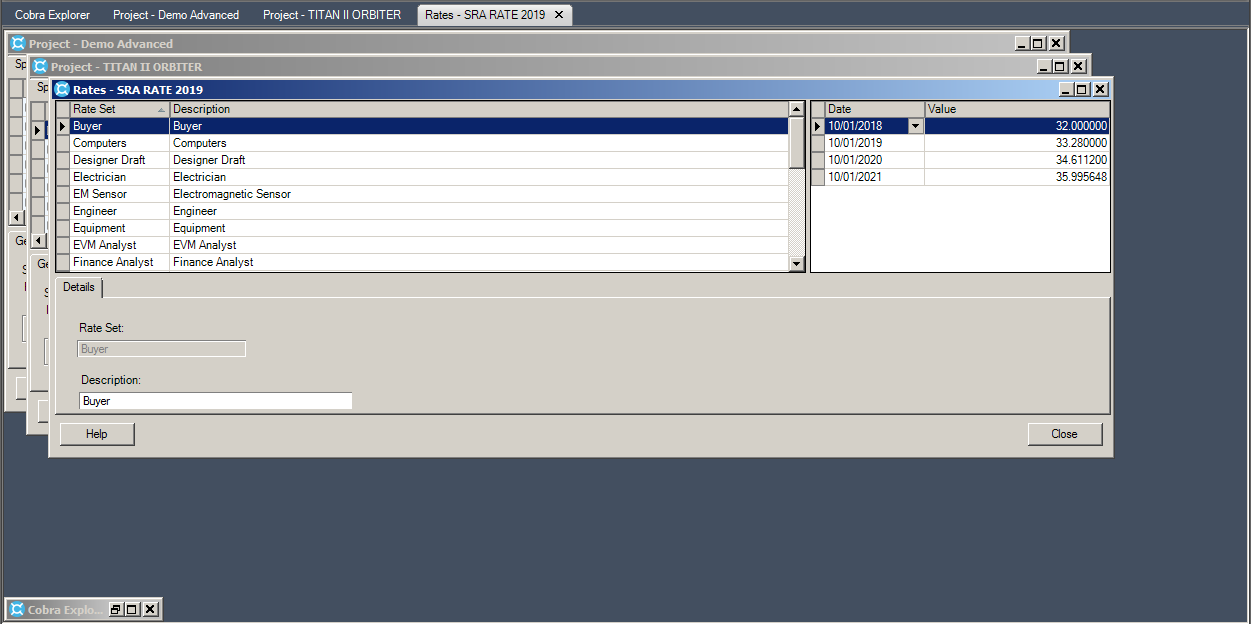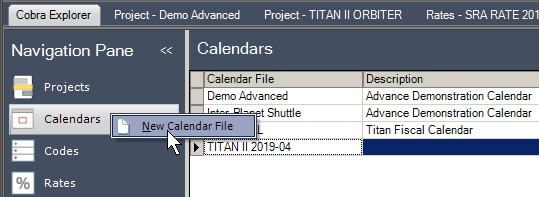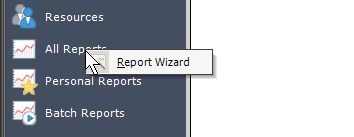I’ve been uncovering a few “nice to have’s” in the Deltek Cobra interface that you may not be aware of. While these are not mission critical, and have not necessarily been featured in the release notes, they are, nevertheless, pretty neat and I wanted to share a couple of my favorites with you in this article.
Deltek Cobra Interface – The Quick Access Toolbar
Since Deltek Cobra 8.0 came out back in 2016, the Deltek Cobra interface has been undergoing steady improvement. And not all of the goodies are immediately noticeable or obvious. The first one I’ll point out is in fact a fairly standard windows feature on ribbon based tools, and it concerns the Quick Access Toolbar: a neat little shortcut tool that allows you to add commonly used buttons for easy access to features and functions.
Out of the box the Quick Access toolbar looks like this:
To the right you can see a down-arrow that when clicked, will display a dropdown menu that allows you to add some more buttons to the Quick Access Toolbar.
However, you can also add virtually any other ribbon buttons to this toolbar by simply right-clicking on them and choosing the Add to Quick Access Toolbar option. So if I want to add my Update Totals button to the Quick Access Toolbar, a right-click gets the job done. So I can basically load up on all my common functions. At first I though the only options that could be added where the ones in the Quick Access toolbar’s drop down menu. Once I figured out this other trick however, I immediately loaded up of integration, process and tools button.
Yeah, I know I’ve talked about that feature before, but I think it’s really cool and I’m surprised at how many of my students, and even some experienced users don’t know it can do that, even though it is common among other office tools and ribbon based applications: so its always worth repeating for the uninitiated.
The Tile Tool
No – not something you will need to go to Home Depot to find, the Deltek Cobra interface has a tile tool hidden on a tabs hot spot.
When you right-click on any of the open tabs in the explorer window, the Tile tool appears with three options.
Tile Vertically will arrange any open tabs into a set of columns across the application window thus:
Tile Horizontally does the following:
Hmmm – you might want to not have too many tabs open for that one.
And finally there’s the Cascade option.
I think that might be one of those “because we can” features, but hey, maybe someone will find it handy.
Now that you’ve started messing with these, the big question is: how the heck to I get the original view back? There’s nothing in the menu that says, ‘restore’ or anything like that, so what’s the deal. Fear not – for the answer is simple. Just double-click on any of the header bars for any of the boxes and everything springs back to normal.
Voila!
New Ancillary File Option
If you right-click on any of the ancillary file tabs in the Navigation Pane, you get the option to create a new ancillary or project file without having to go to the Cobra Start menu, or selecting the options from the right-click menu in the table area itself. While this seems a little trivial, I do find myself using that one quite a lot in the course of my work.
Equally, if you right-click on the Reports tab you get offered the Report Wizard, and the Batch Reports tab offers you an Add option to start creating a new batch report.
So there are a few items that you may have overlooked while getting familiar with the new Deltek Cobra interface. Personally I think Deltek have done an outstanding job at making this new look and feel work really well. I found the transition from version 5 very easy and Deltek have fixed many of the major shortcomings that haunted the 5.x users. Keep up the great work Deltek!