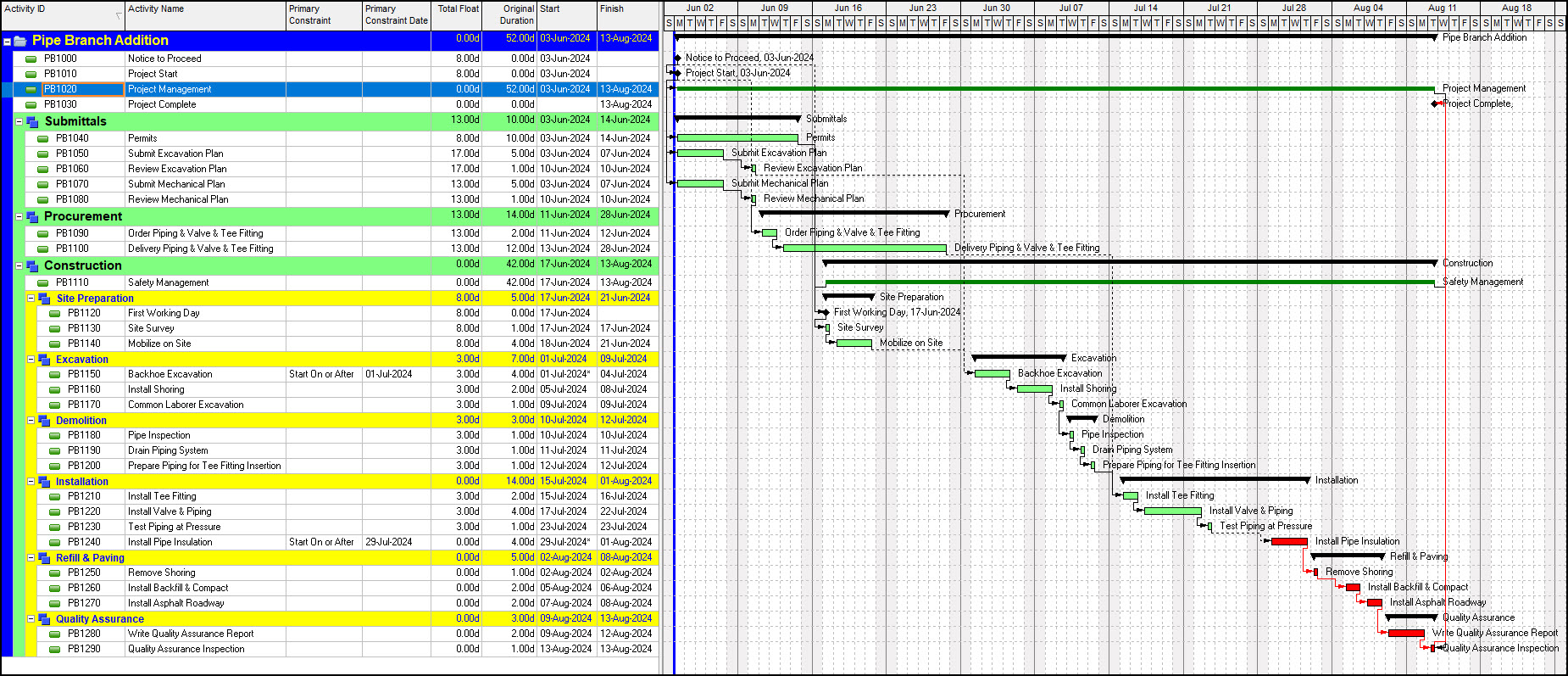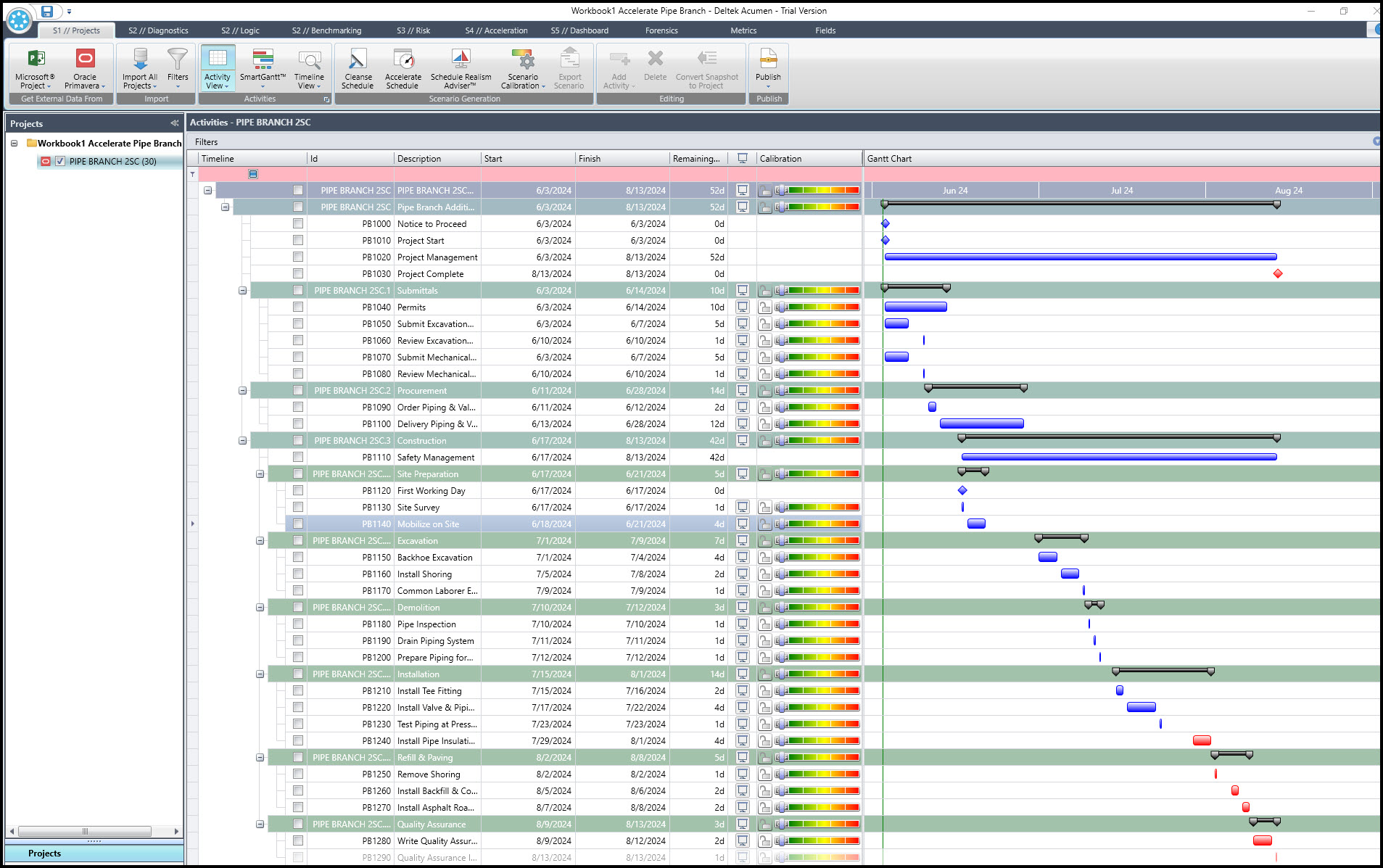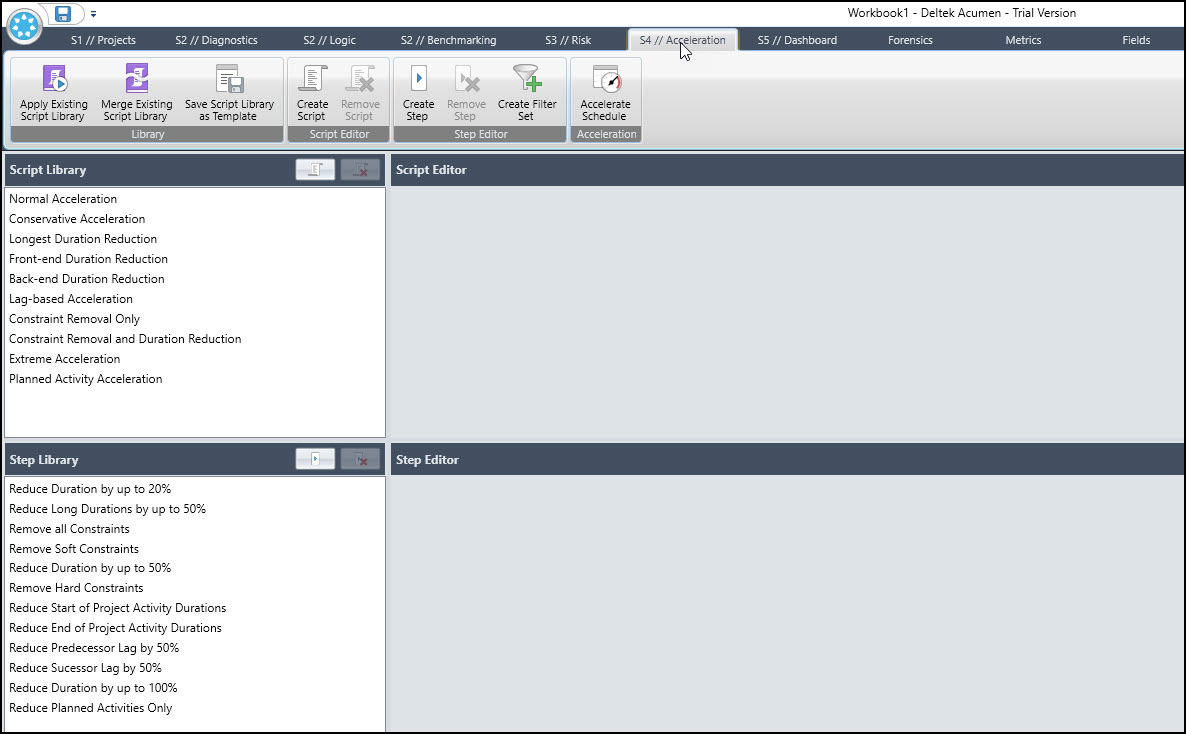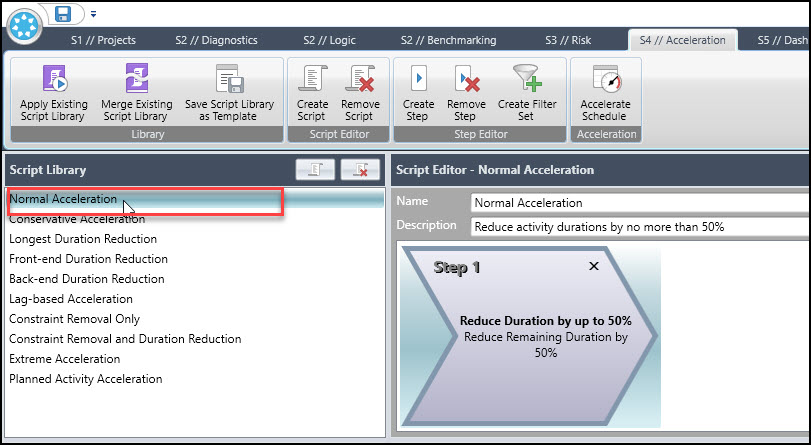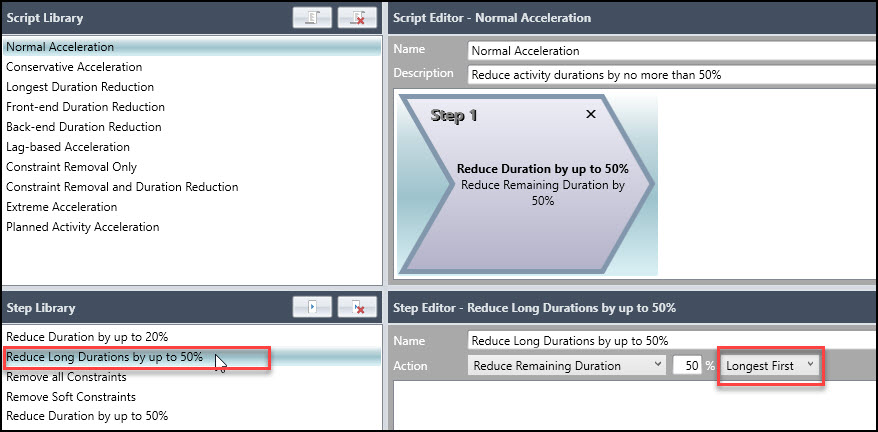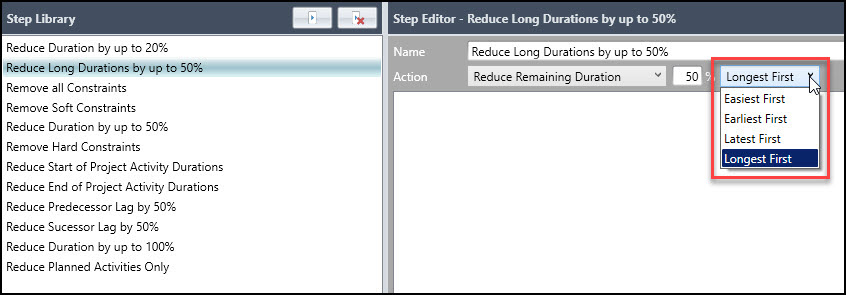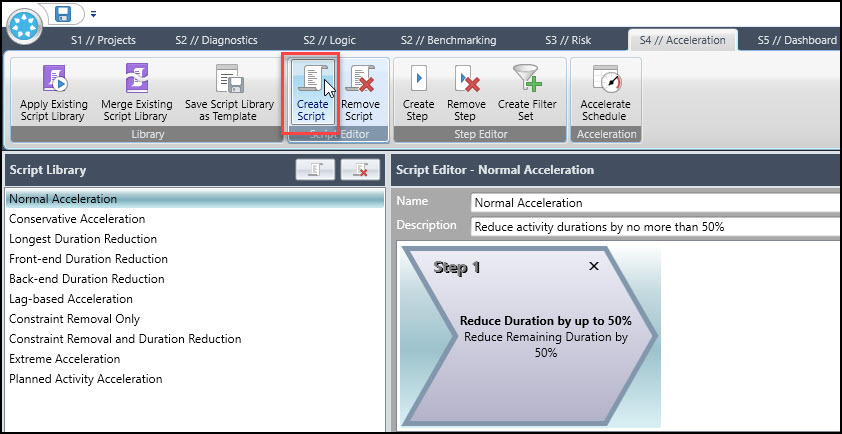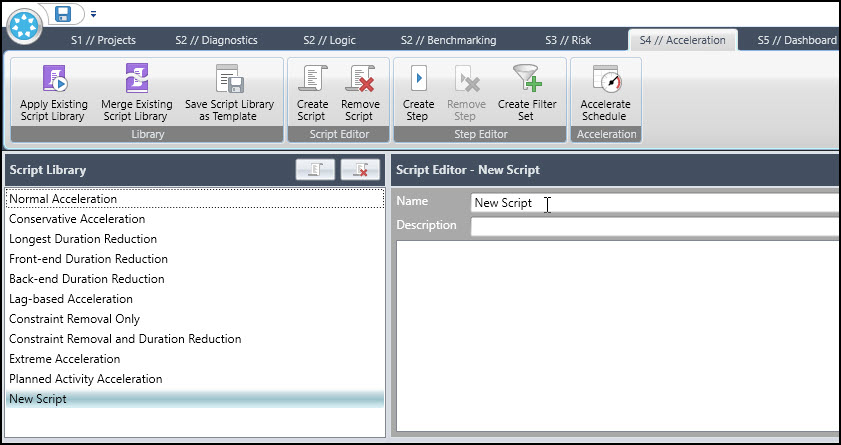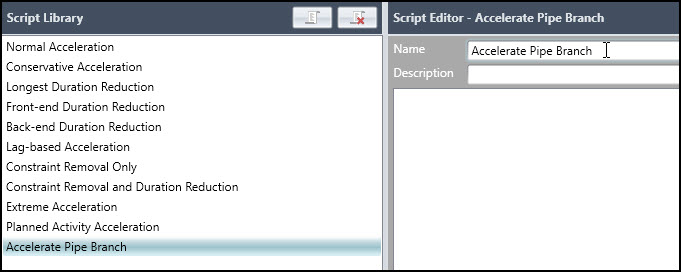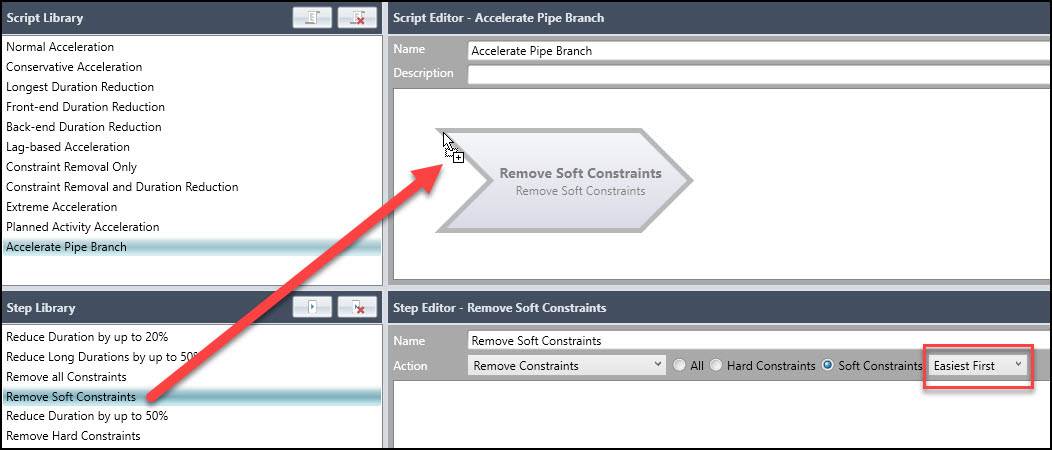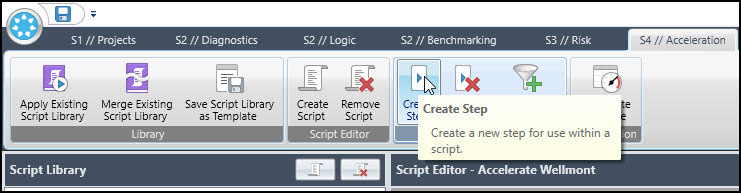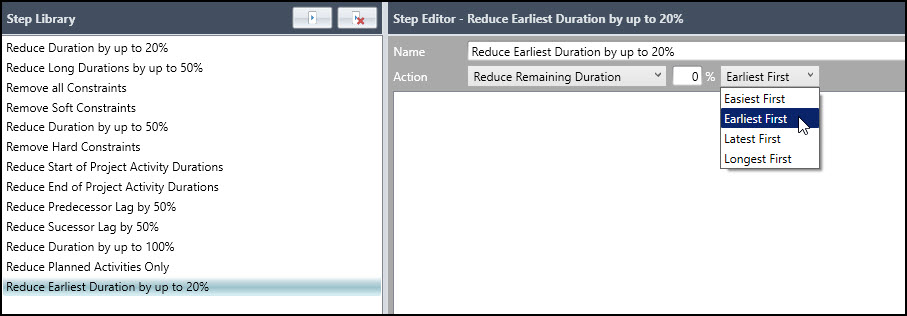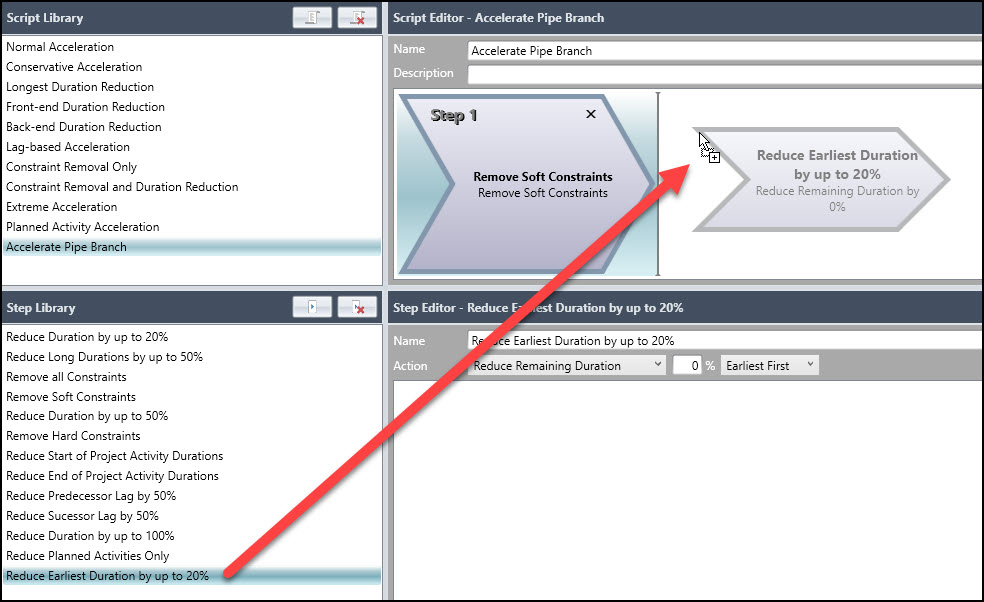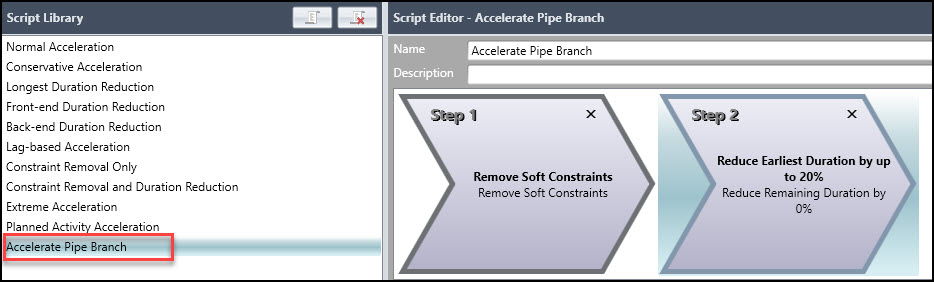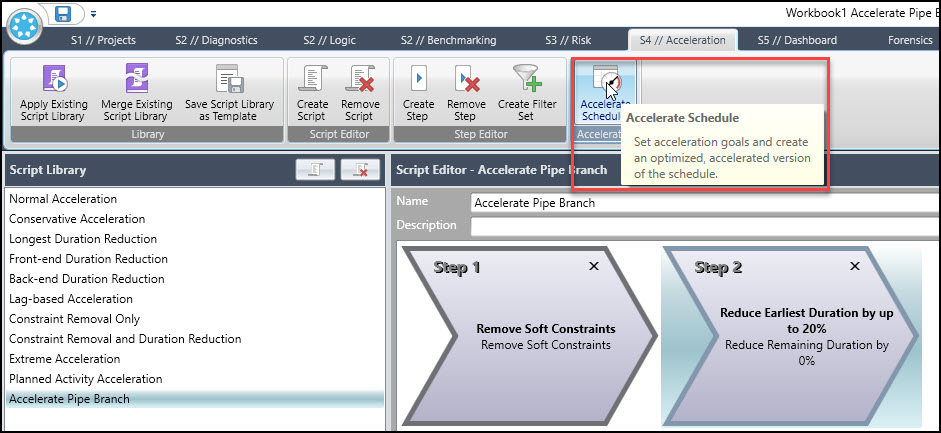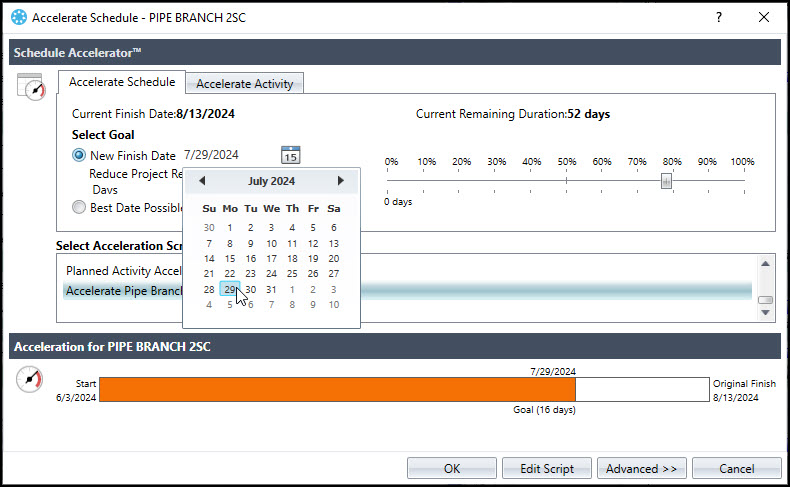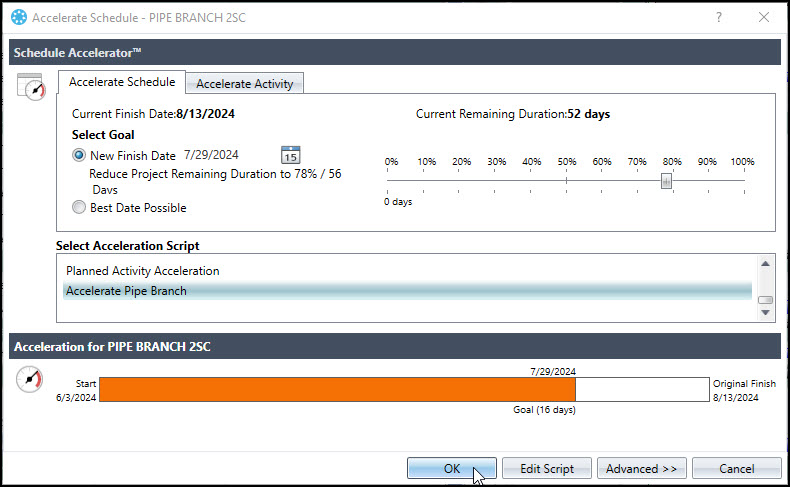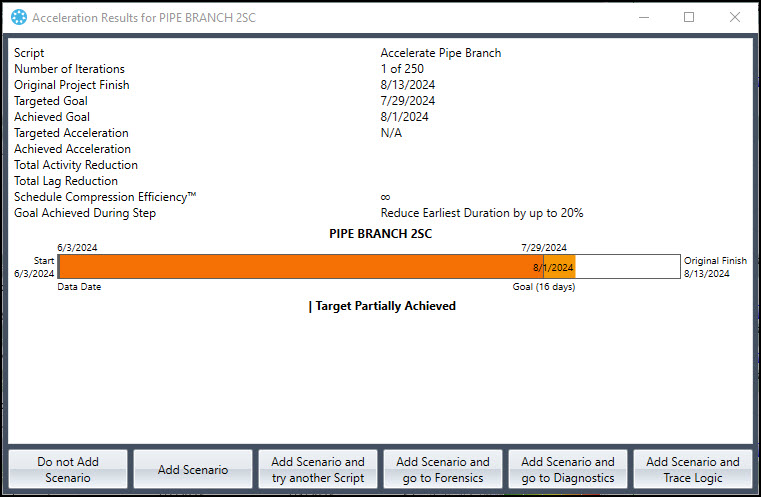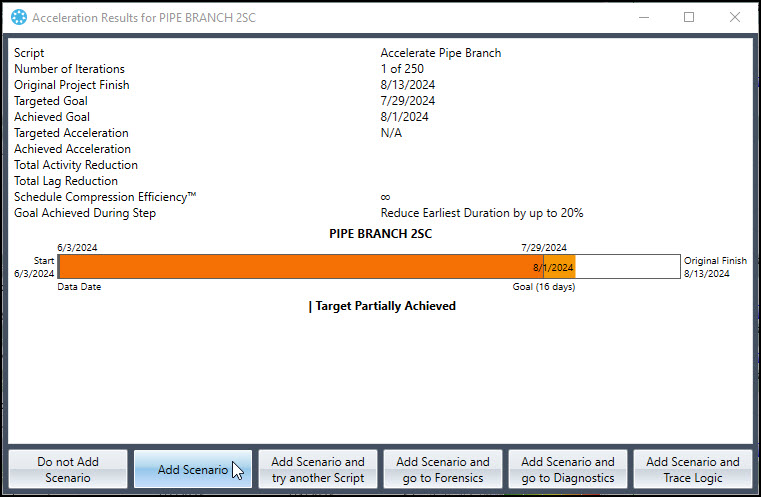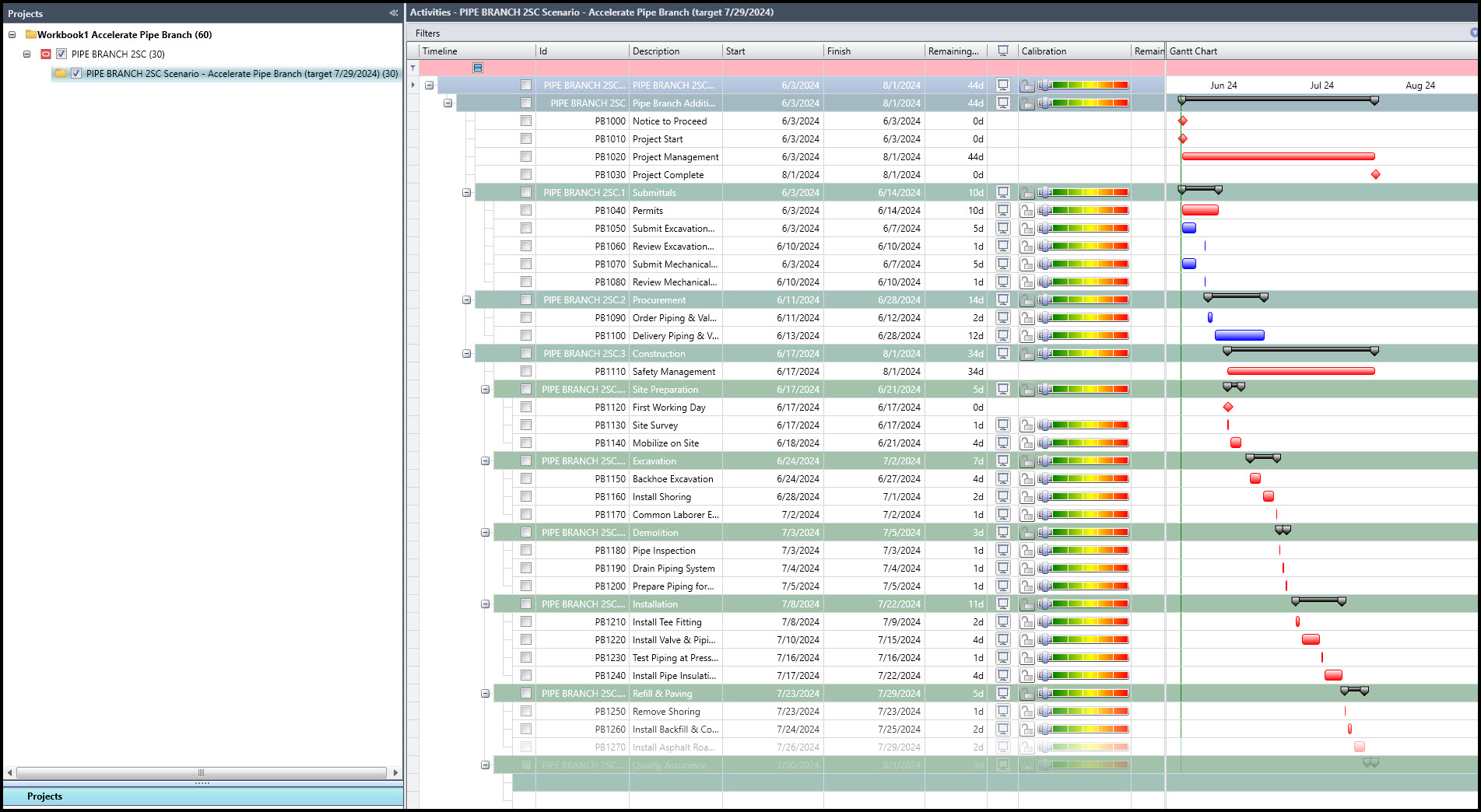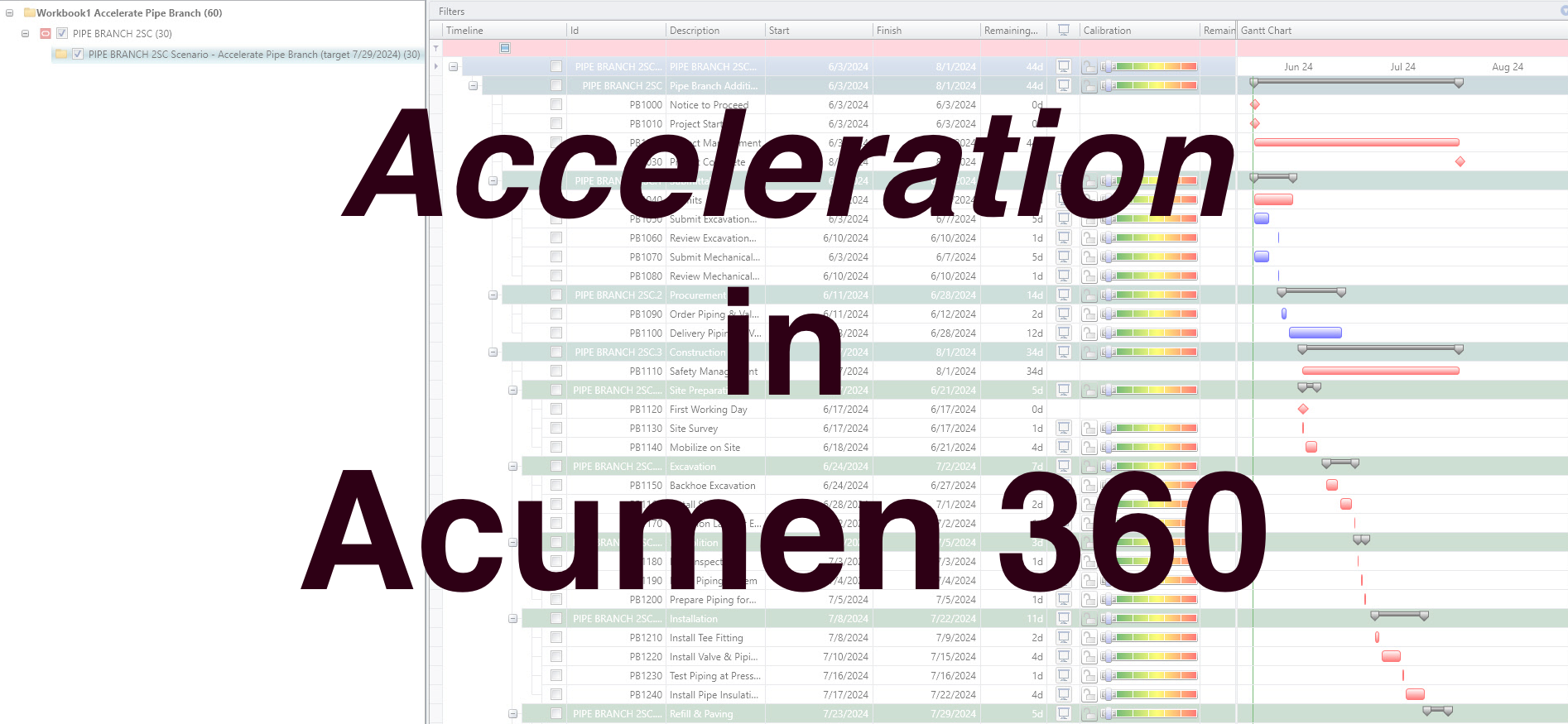 Acumen 360 also has many features focused specifically on accelerating your schedule duration. Here we look at the tools for Acceleration in Acumen 360.
Acumen 360 also has many features focused specifically on accelerating your schedule duration. Here we look at the tools for Acceleration in Acumen 360.
Acceleration in Acumen 360 supports the schedule optimization process. Here the scheduler investigates what-if scenarios for shortening the duration of the project. The ideal for schedule shortening efforts is to have the project’s technical expert available to confer with on each potential compression scenario. The reality on most projects is that the subject matter expert has limited availability to support your optimization efforts.
The acceleration schedule compression tools allow the scheduler to separately and individually investigate ways to shorten the schedule. They do not replace the need to confer with the technical expert, but they make the scheduler’s communications with the subject matter expert more productive. And in this way Acceleration features in Acumen 360 provide for a more efficient schedule optimization process.
In Figure 1, we have our P6 Pipe Branch Addition demonstration project.
Note the soft constraints on Backhoe Excavation and Install Pipe Insulation. These are start on or After Constraints. The Pipe Branch project imported into Acumen displays in Figure 2.
Click on the Acceleration tab to access most Acceleration features, Figure 3.
In S4 // Acceleration we can create scripts, that we use to investigate ways to shorten the schedule. The scripts are made up of one or more steps. Let’s look at the Normal Acceleration script, which is made up of one step, Figure 4.
When we select the Normal Acceleration script, we find it has one step. That step, Figure 4, says to Reduce Duration by up to 50%. It reduces the remaining duration of a target activity by 50%. Let us look at the details of the Reduce Long Durations by up to 50% step in the Step Library, Figure 5.
The priority in the Step Editor is Longest First, Figure 5. All the available priority options for Step Library items are displayed in Figure 6.
The Easiest First priority means that Acceleration runs the script on the activity that has the least number of relationships. Other priorities to choose from include earliest first (to front load the compression), latest first (to back load compression), and longest first (to adjust longest duration activities first). Let us demonstrate how to create a Script. Choose Create Script, Figure 7.
Acumen 360 Acceleration adds a Script to the Script Library, Figure 8.
Add a suitable name, e.g., Accelerate Pipe Branch, Figure 9.
The procedure for defining our Accelerate Pipe Branch script is a simple matter of click-drag-drop the respective step or steps into the Accelerate Pipe Branch script editor. We proceed and click-drag-drop Remove Soft Constraints into our Accelerate Pipe Branch Script, Figure 10.
Note the priority is easiest first. We continue and choose Create Step, Figure 11.
We enter the name Reduce Earliest Duration by up to 20% and set its priority to Earliest First, Figure 12.
We proceed and click-drag-drop Reduce Earliest Duration by up to 20% into our Accelerate Pipe Branch script, Figure 13.
The final Accelerate Pipe Branch Script is displayed in Figure 14.
Now that we have completed our script, we choose to Accelerate Schedule, Figure 15.
We proceed and enter a desired target date for our schedule acceleration. We choose July 29th, 2024, Figure 16.
Continuing we confirm that the Acceleration Script is set to Accelerate Pipe Branch and press the OK button to perform the acceleration of the Pipe Branch schedule, Figure 17.
Accelerate Pipe Branch: Step 1
In our script the first step was to Remove Soft Constraints and the priority was easiest first. The way this works is it goes to the easiest activity in the schedule which is the activity with the least number of relationships.
It removes any soft constraints associated with it. Then it checks the target date. If the target date is achieved, then it stops running the script and you can create a scenario.
If not, it goes to the next activity with the second least number of relationships in the schedule and, again, removes any assigned soft constraints. The script step continues until either the target date is achieved or all activities in the schedule are examined.
Accelerate Pipe Branch: Step 2
After it completes the Remove Soft Constraints step, it proceeds to the Reduce Earliest Duration by up to 20% step. This step begins by going to the earliest task dependent activity in the schedule and reduces its duration by 20%.
Then it checks the target date. If the target date is achieved, then it stops running the script and you can create a scenario. If not, it progresses to the next activity on the timeline and reduces its duration by 20% and, again, checks the target date.
Again, the script step continues till either the target date is arrived at, or all schedule activities are reviewed.
The Accelerate Pipe Branch Script proceeds till either the target date is reached, or each step has examined the entire schedule.
Accelerate Pipe Branch: Results
In our analysis the target date was not achieved so all steps each examined the entire schedule. The target date was 07/29/2024, and the script could only achieve an optimized schedule date of 08/01/2024, Figure 18.
We missed our target date. At this point we could choose to not to add a scenario, we could add a scenario and try another script, or we could accept our attempt as close enough and choose to add a scenario. We choose to Add Scenario, Figure 19.
A scenario of our updated schedule is generated and displays in Figure 20.
We can export this scenario back to our originating scheduling software program, which for our project, again, was Oracle Primavera P6 Professional.
Summary
Acceleration in Acumen 360 helps the scheduler individually examine what-if scenarios to shorten the schedule duration. The Acceleration features have scripts that come standard in the Acumen 360 Acceleration script library.
You can also create individual scripts in this library. Further, you can define a step for inclusion in the step library, which you can then use in your unique script. Run your script to find the best possible date, as per your script, or specify a target date. Generate a scenario of the final schedule and confer with the subject matter expert to confirm the validity of the schedule optimization approach.
Again, Acceleration in Acumen 360 does not eliminate the need to consult with the technical expert; its intention is to make your correspondence with the technical expert more productive.