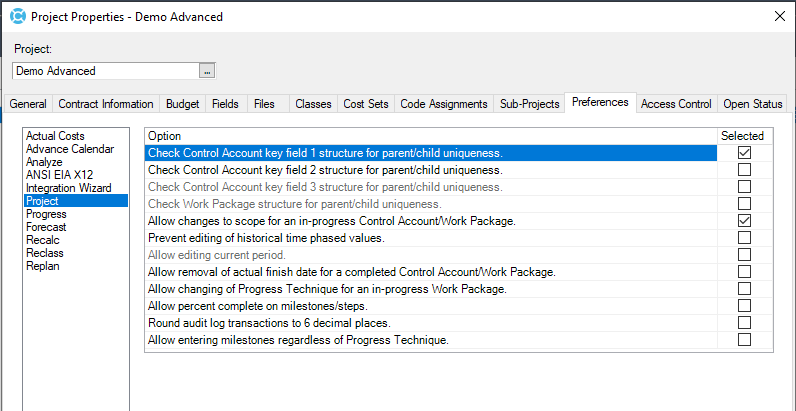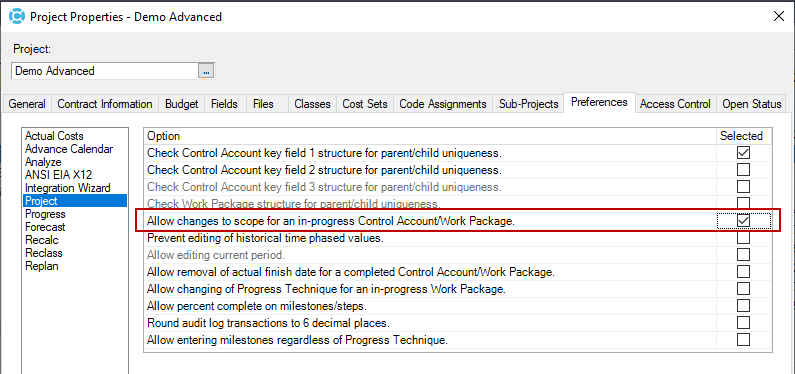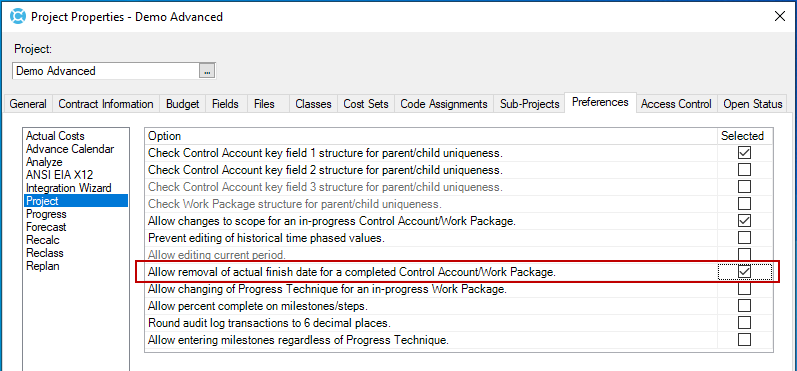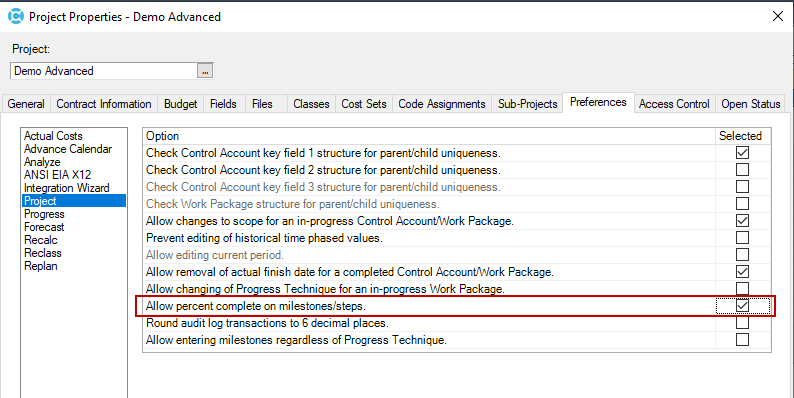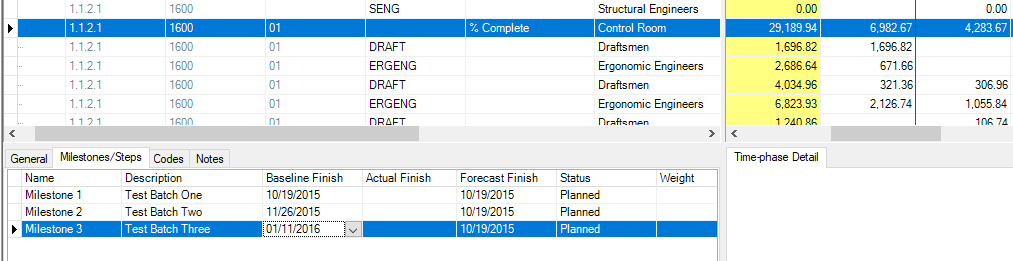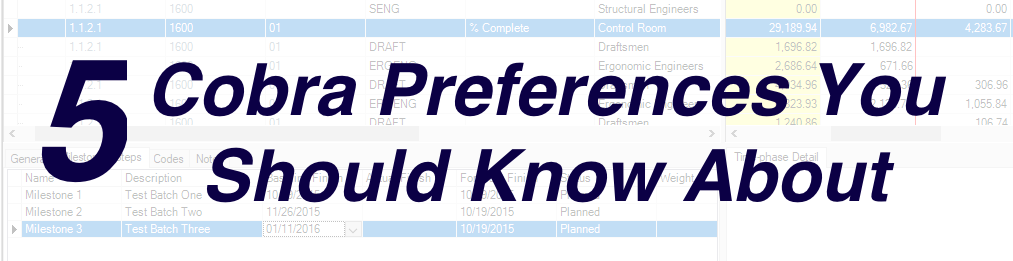 Cobra Preferences You Need To Know
Cobra Preferences You Need To Know
I’m often asked if it’s possible to change Deltek Cobra’s behavior in particular circumstances and these types of questions invariably lead me to the Project Preferences dialog, where a number of default settings control how Cobra responds to certain situations within the project.
So, I thought you all might enjoy a few paragraphs that look at the preferences I’m talking about and how they can affect an outcome in a Cobra project.
We will be starting in the Project Properties dialog that is available to you with a right-click on the project name and selecting Project Properties from the list, or by clicking the Properties button when the project is open.
For those of you who are newer to Cobra, it’s worth remembering that most objects in Cobra, and by ‘objects’, I mean ancillary files, reports, and projects, have a Properties dialog. This properties dialog is a tabbed dialog that gives you access to various settings regarding the object to which the properties pertain. In this example we will focus on the Preferences tab of the Project Properties dialog.
Allow changing of Progress Technique
For this article I’ll just be covering the options I’m asked about most frequently starting with this one. “Is it possible to change the progress technique of an in-progress work package?”.
The answer is “Yes” you certainly can.
You need to toggle the following setting: Project Properties | Preferences | Project | Allow changing of Progress Technique for an in-progress Work Package.
By default, this one is not checked when you first create a project, unless that is, you used a template with a different setting. By toggling this on, you can alter the progress technique of any in-flight work package. However, if your project is under change control you should formally document such a change and the reason for doing it. This will keep your project in good standing with any auditors that may be overseeing the program.
Allow Changes in Scope
“Is there a way to make changes to the budget on my in-progress work packages?”.
You guessed it – “Yes there is”. It all seems a little convenient doesn’t it, but I really do get emails about this capability frequently. And it’s a legitimate part of project maintenance, as long as you do the paperwork. Even the best schedules need to change once the project get’s under way, and all that which you thought was so, it not. For this one you are looking for the following setting:
You need to toggle the following setting: Project Properties | Preferences | Project | Allow changes to scope for an in-progress Control Account/Work Package.
Switching on this option allows you to modify budgets on in-progress CAs and WPs, Change the values of the ‘Units To Do’ field if you’re using the Units Complete progress technique, delete resources already assigned to the work package and add new resource assignments too.
Note: If the control account or work package has budget values before the status date, and the Prevent editing of historical time-phased values option (below this setting in the dialog) is selected, you cannot change or delete the resource.
Editing Completed Work Packages
I need to make some changes to a completed work package – how can I do this?
This one comes up a lot too. The work package got a finish date, but then we got some more work added so we need to restart and redo some work. This happens for various reasons, so Cobra does allow you to delete the Actual Finish date of a completed work package, and modify the budget, percent complete or whatever else is needed. Again, don’t forget to do your paperwork, the auditors will ask sooner or later.
And the setting you need to achieve this requirement is: Project Properties | Preferences | Project | Allow removal of actual finish date for a completed Control Account/Work Package.
Percent Complete on Milestones
This is a less commonly requested option but one I have made extensive use of in the past, so I thought I’d make you aware of it. If you are running a project using the Milestones progress technique, you may want to consider this as an option. Out of the box, a milestone will earn its weight of the BAC upon receipt of an actual finish date.
However, you may want to take credit for just a portion of the work on a milestone, in which case you would need to allow Cobra to earn value based upon the partial completion of a milestone.
Project Properties | Preferences | Project | Allow percent complete on milestones/steps.
Milestones on a Non-Milestone Work Package
And the fifth and final setting I wanted to talk about today concerns the use of Milestones/Steps on a work package that is using some other progress technique. This one sounds a bit odd and frankly I’ve never used it myself except to demonstrate that you can. According to Deltek this was introduced in response to a customer request.
What the setting does is allow you to add milestones or steps to a work package that is set to say Percent Complete for its progress technique. In this situation you will not earn value by checking off these steps, unless you change the Progress Technique to either B – Milestones, or N – Steps.
Project Properties | Preferences | Project | Allow entering milestones regardless of Progress Technique.
In this final image you can see milestones have been added to this % Complete work package.
Cobra Preferences Summary
To wrap this up, I will leave you with this thought – take a few minutes to get familiar with all the Properties Dialogs for all of the objects in Cobra, particularly these project properties options. There will come a time when you will need to employ at least one of the settings I’ve just shown you, because they are all cleared when you first install Deltek Cobra.
Remember that Deltek Cobra is designed to protect the history of your data and the integrity of your earned value metrics. As some of these allow you to override such protections, you should always have the change control paperwork signed and ready to support the changes to any planned value for the project.