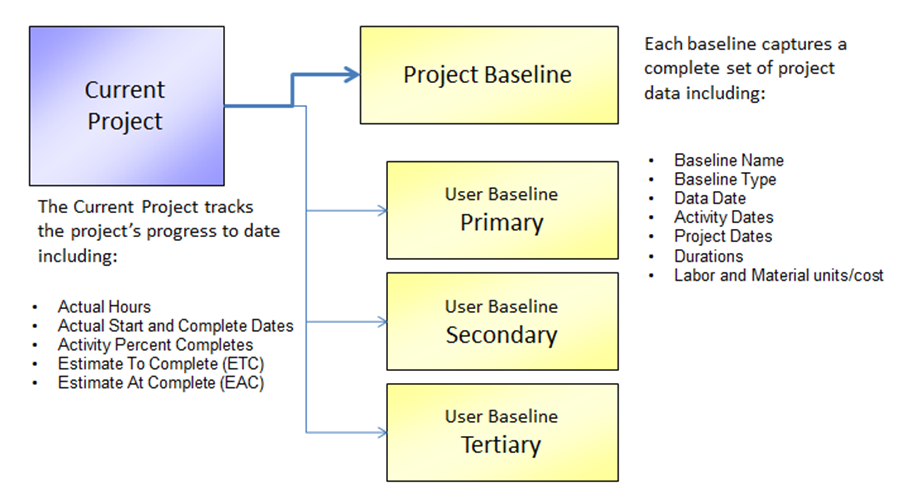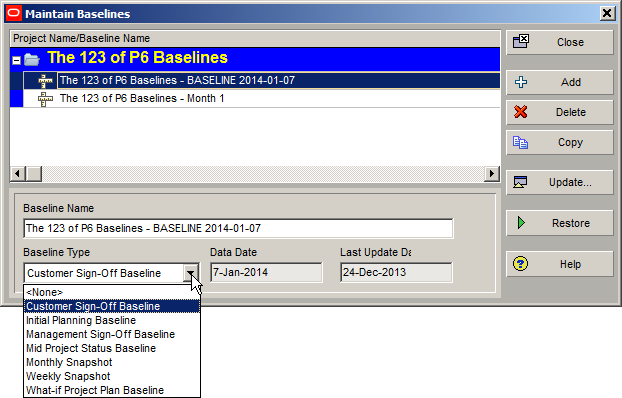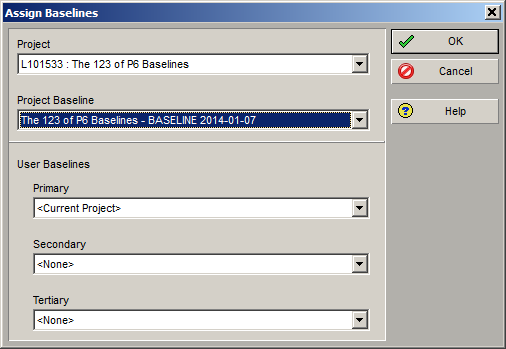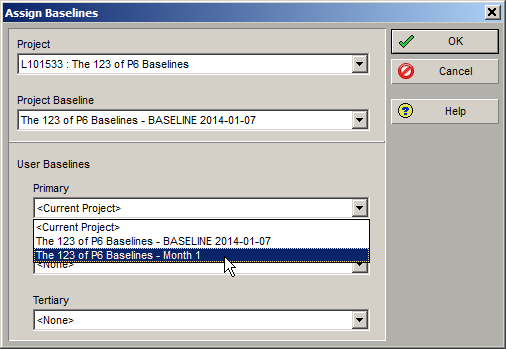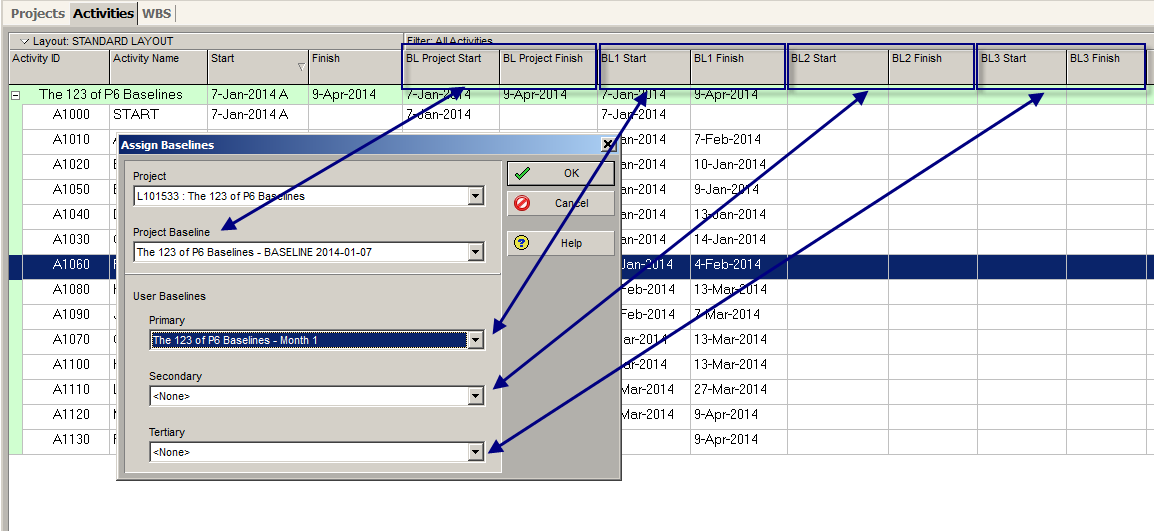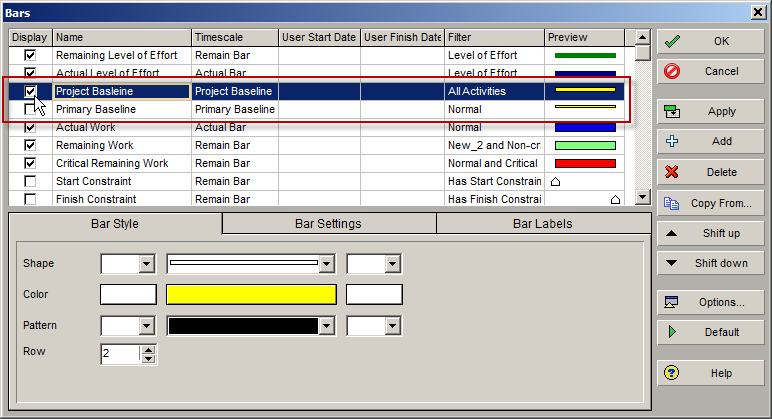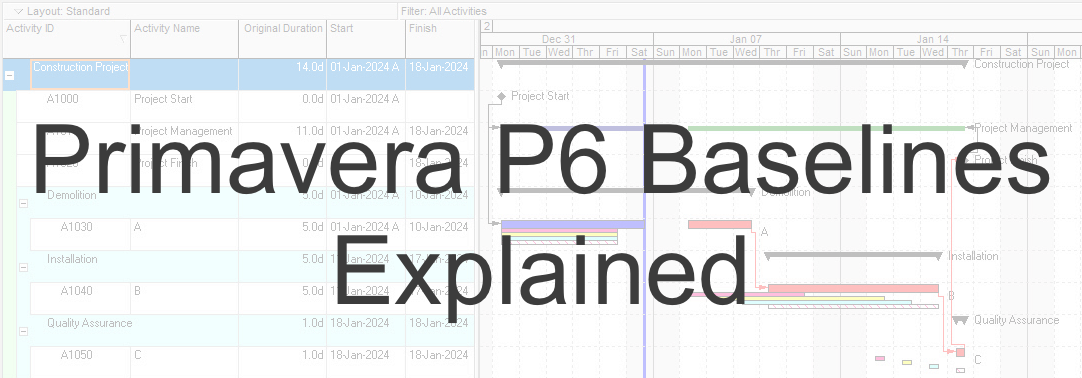 Primavera P6 baselines are copies of your current schedule taken at a particular point in time. There are four types of Primavera P6 Baselines which P6 supports: the Project Baseline and three User Baselines. The Project Baseline should be static, fixed by the shareholders at the start of the project, hence the title ‘Project Baseline’.
Primavera P6 baselines are copies of your current schedule taken at a particular point in time. There are four types of Primavera P6 Baselines which P6 supports: the Project Baseline and three User Baselines. The Project Baseline should be static, fixed by the shareholders at the start of the project, hence the title ‘Project Baseline’.
The three other User Baselines can be used at any time in your schedule to measure performance. Below is a diagram (taken from the Ten Six Primavera P6 training course) which highlights the four different Baselines, their relationship to the Current Project and addresses the data that can be captured.
 Current Project
Current Project
The Current Project is the updated schedule. Activities show the current status of the project and they are editable.
Project Baseline
The Project Baseline is the approved copy of the project schedule. It is created with the approval of the stakeholders and should remain static. The Project Baseline is typically maintained under strict version control and is only changed by going through a formal process.
Starting with a Baseline
To create a baseline in Primavera P6 Professional use the Maintain Baselines dialog as shown below:
The baseline created is a complete copy of the project stored in the database. The Project Baseline will not appear in the Project list as Primavera P6 labels it as a Baseline copy. In this example, a Customer Sign off Baseline is being created. However, this copy is only visible in the Assign Baselines dialog example below.
The baseline created can be assigned as a Project, Primary, Secondary or Tertiary baseline, depending upon your choice. Until you assign your baseline (as a Project, Primary, Secondary or Tertiary baseline) the ‘Current Project’ will act as a baseline. You can create any number of baselines within each Primavera P6 project and the tool does not limit this at all. It will take up space in your database though as each baseline is a full copy of your project.
User Baselines
User Baselines are the unofficial copies of a project schedule. While the Project Baseline acts as the control, User Baselines may be created during a project as a measure against the initial schedule. They are used to measure performance as your project progresses over time. A User Baseline is a snapshot taken at a period of time to be used as a benchmark to compare to future progress. They can be used internally to track and report the project performance for short and long term goals.
To create a user Baseline, use the Maintain Baselines dialog box and select the period you require, this can be a weekly snapshot, a monthly snapshot or maybe a What- If snapshot. Once you have created your baseline you will need to assign it to one of the three User Baseline options in the Assign Baselines dialog box. If you assign your baseline as a Primary Baseline Primavera P6 will name it as BL1 (Baseline 1), a Secondary Baseline will be called BL2 (Baseline 2) and a Tertiary Baseline will be called BL3 (Baseline 3).
If we return to the Assign Baselines dialog box you will notice that a Primary User Baseline is being created for a 1 month snapshot baseline. Once the assignment is completed, Primavera P6 will display the BL field values. The BL1 prefixed columns in the table will contain the dates which have been selected in the Assign Baseline dialog, in this case 1 month.
The Activities highlight the 1 month Primary User Baseline displaying the BL1 start and BL1 Finish dates. The BL2 (Secondary User Baseline) columns and the BL3 (Tertiary User Baseline) remain blank awaiting assignation.
The Gantt chart will offer a visual comparison of data between the Project Baseline and the User Baseline.
To display different baselines in the Gantt chart, select the Bars dialog and modify the Bar Style to your preference.
Summary
Baselines are a powerful feature in Primavera P6. They’re ideal for managing variance or if you need to perform ‘What-If’ scenarios. It’s a powerful capability and is frequently used by project managers.
However, don’t forget that creating a User Baseline creates a complete copy of your schedule for the period of time specified and this will take up room in your database. For example, if your project reaches the duration of six months, then a user baseline created maybe at three months or before can probably be deleted or backed up off line.