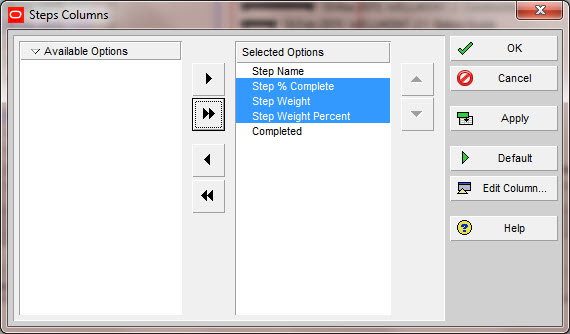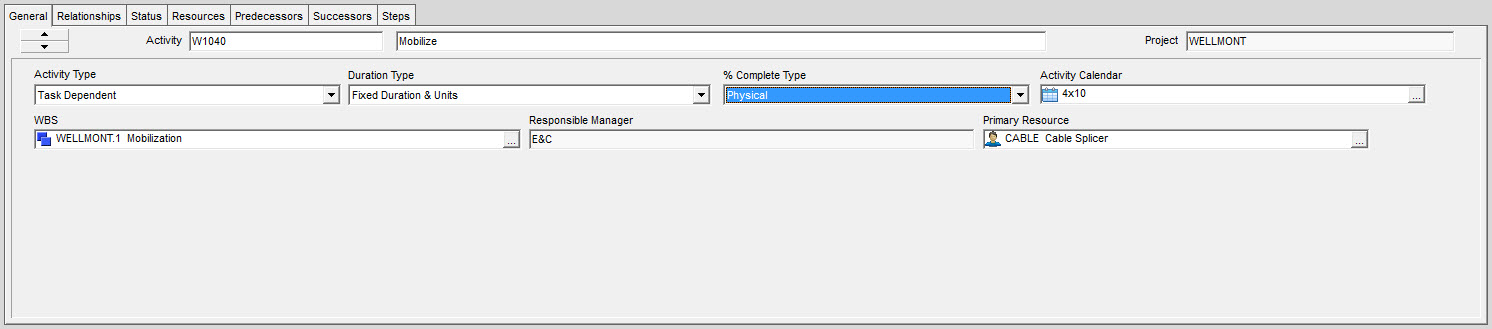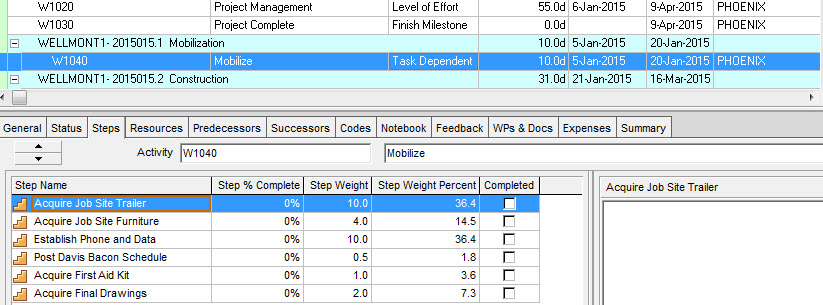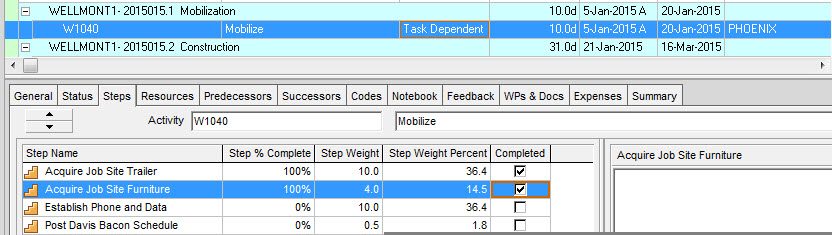Primavera P6 Steps: Modeling Complexity While Maintaining Simplicity
As the title suggests, Primavera P6 allows the scheduler to model the complexity of activity tasks while maintaining the simplicity of the Gantt chart. This is done using Primavera P6’s steps function. Activity steps allow the scheduler to break down an activity into smaller units of work that will assist in making a status of the activity when the project starts.
Thus, instead of adding additional activities on the Gantt chart, which increases its intricacy, the activity is left the same on the Gantt chart, but given more definition with the steps function. As the function name implies, activities are broken down into several activity steps. The scheduler can assign a weight to each step to apportion its value compared to the other steps. Weights do not need to add up to any particular number either, they just need to represent the portion of the total effort each step will take. Primavera P6 will compute each steps weight percentage.
Setting Up for Activity Steps
In the bottom layout portion of the screen click on the Steps tab then right-click on the table header row at the top of the Steps tab table area.
Select customize steps columns from the menu.
Click on the general option to display all the options for the steps tab.
Next click on the add all to list (double-arrow) button to select all the steps column headings as shown in Figure 1.
Click apply and OK. You should now see the Step Name, Step % Complete, Step Weight, Step Weight Percent, and Completed column headings in the Steps tab.
In order to drive progress using Activity Steps, two conditions must be met. First, the project’s calculations tab must have the “Activity percent complete based on activity steps” option checked. Second the percent complete type for the activity must be set to Physical. Follow these steps to change the project’s calculation settings to allow Steps to drive progress on the activity.
- Click on the Projects button or tab if the project is open.
- Select the open project for the respective project on which you are working.
- Click the calculations tab in the bottom layout.
- Select “Activity percent complete based on activity steps” checkbox, Figure 2. In the resulting prompt, click “Yes” to continue.
- In the activities view, select the activity to which you want to add steps. In the General tab, set the % Complete Type field to Physical, Figure 3. This will prepare the respective activity for progress tracking based upon the steps that are completed.
Adding Steps to an Activity
Select the activity you want to describe in more detail with steps. As an example, we select the Mobilize activity in the Wellmont Substation project. Select the Step tab in the bottom layout and then click on the + Add button in the Steps tab to add a step to the activity. In our example we have added these steps to the mobilize activity:
- Acquire Job Site Trailer
- Acquire Job Site Furniture
- Establish Phone and Data
- Post Davis Bacon Schedule
- Acquire First Aid Kits
- Acquire Final Drawings
Next, in the Step Weight column specify the weighting for each step. Notice that a Step Weight Percent for each step weight is listed in the Step Weight Percent column. Enter the appropriate step weight to distribute the percentage of each step in the activity accordingly. For our example, these steps and percent weightings are displayed in Figure 4.
Update Project with Steps
To update the project status using steps select the corresponding activity that has steps defined. We continue with our Mobilize example. In the bottom layout click on the Status tab and mark the Mobilize activity as started.
Again, in the bottom layout select the Steps tab.
Mark the appropriate steps as finished in the Completed column. For our example mark the Acquire Job Site Trailer and Acquire Job Site Furniture steps complete as displayed in Figure 5.
It is possible to mark tasks as a percentage amount complete by leaving the completed column for that activity unmarked and entering the corresponding percent complete in the Step % Complete column. However, to maintain simplicity it is recommended to wait until the task is complete and then simply mark it as 100% complete by checking off the step in the completed column.
Summary
Activity steps is a very powerful function in Primavera P6 to provide greater detail to tasks without having to insert multiple activities in the Gantt chart to define that task. The scheduler can define numerous steps for the respective activity, using Primavera P6’s steps function. Additionally, the steps can be assigned a percentage weighting.
Updating the status of the activity is as simple as marking the activity as started using the status tab and then checking off all the steps that are 100% complete in the steps tab. Primavera P6 will automatically update the Gantt chart activity status bar, using this information. The scheduler also can define step templates for steps that are repeated among different activities. Activity steps is just one function that separates Primavera P6 from Microsoft Project in its ability to clearly define and track complex projects.