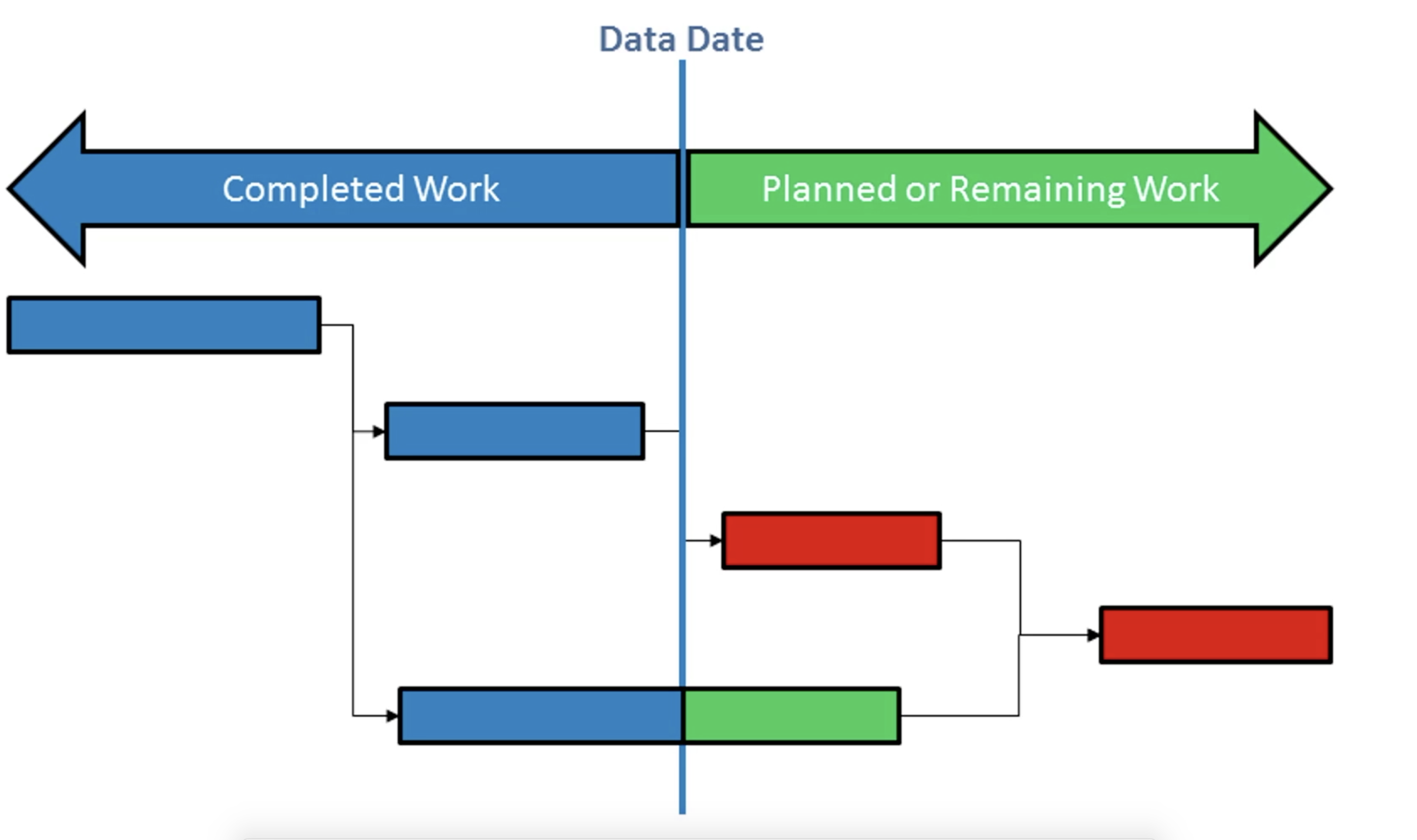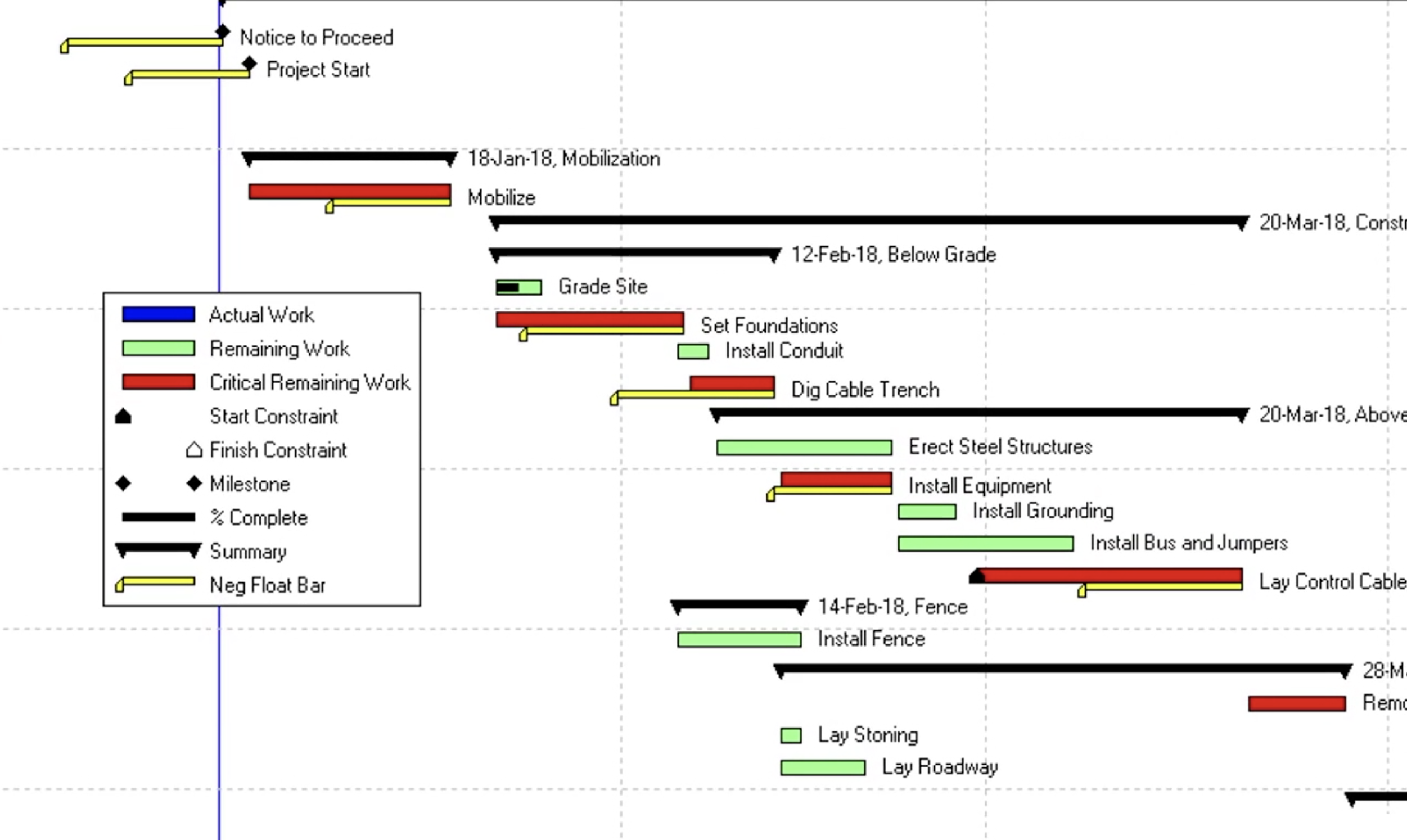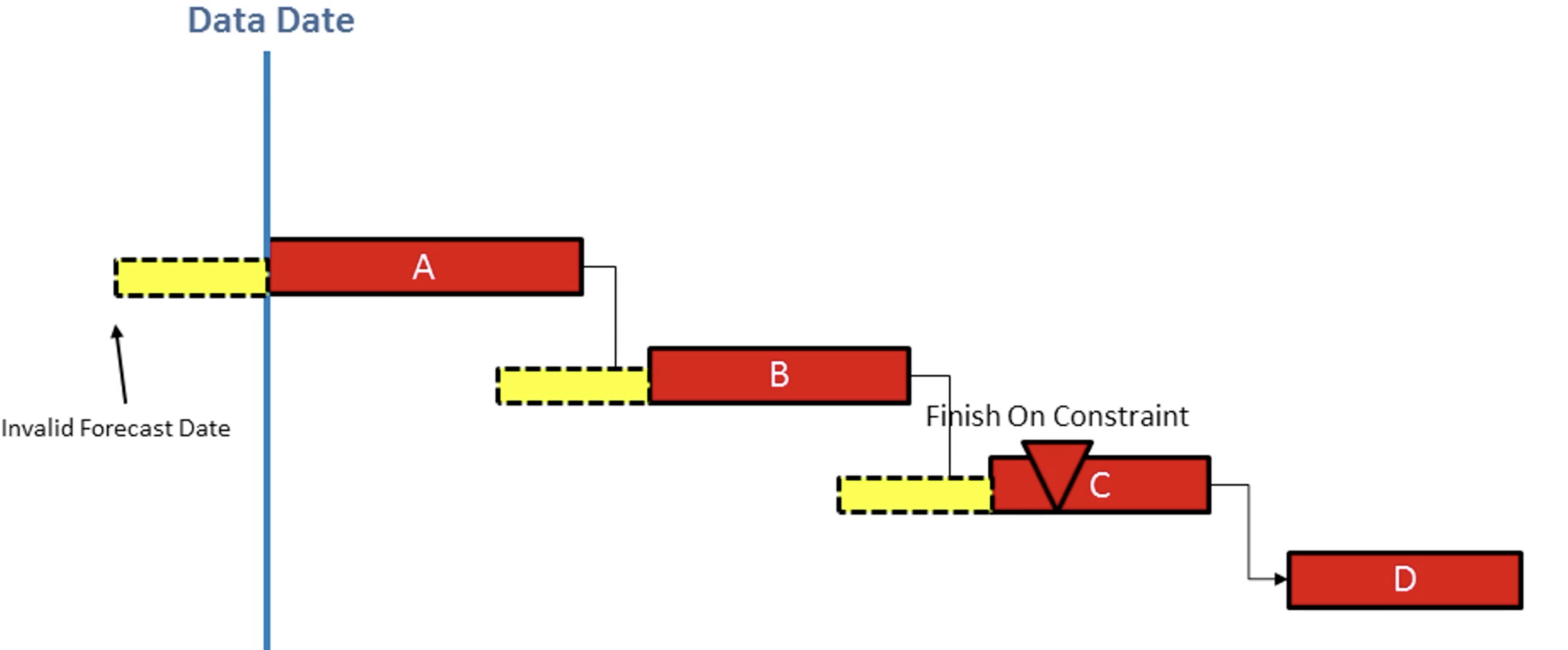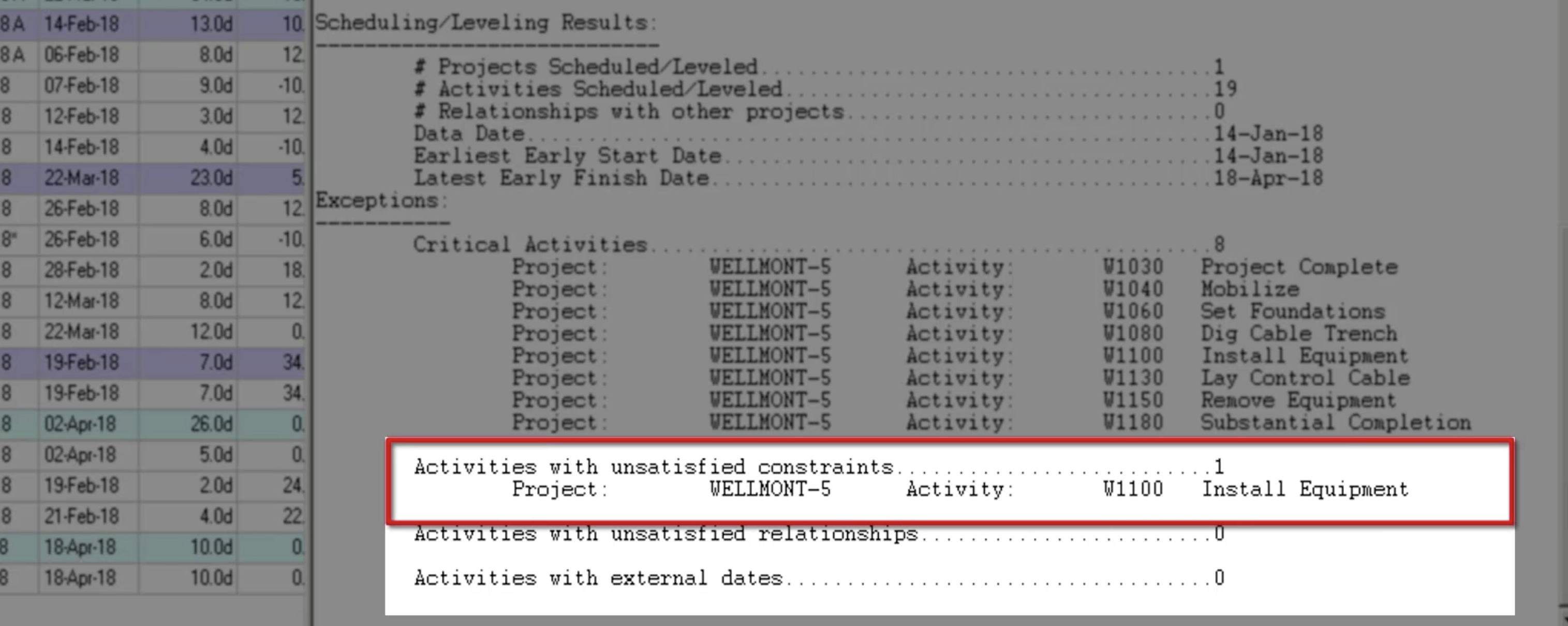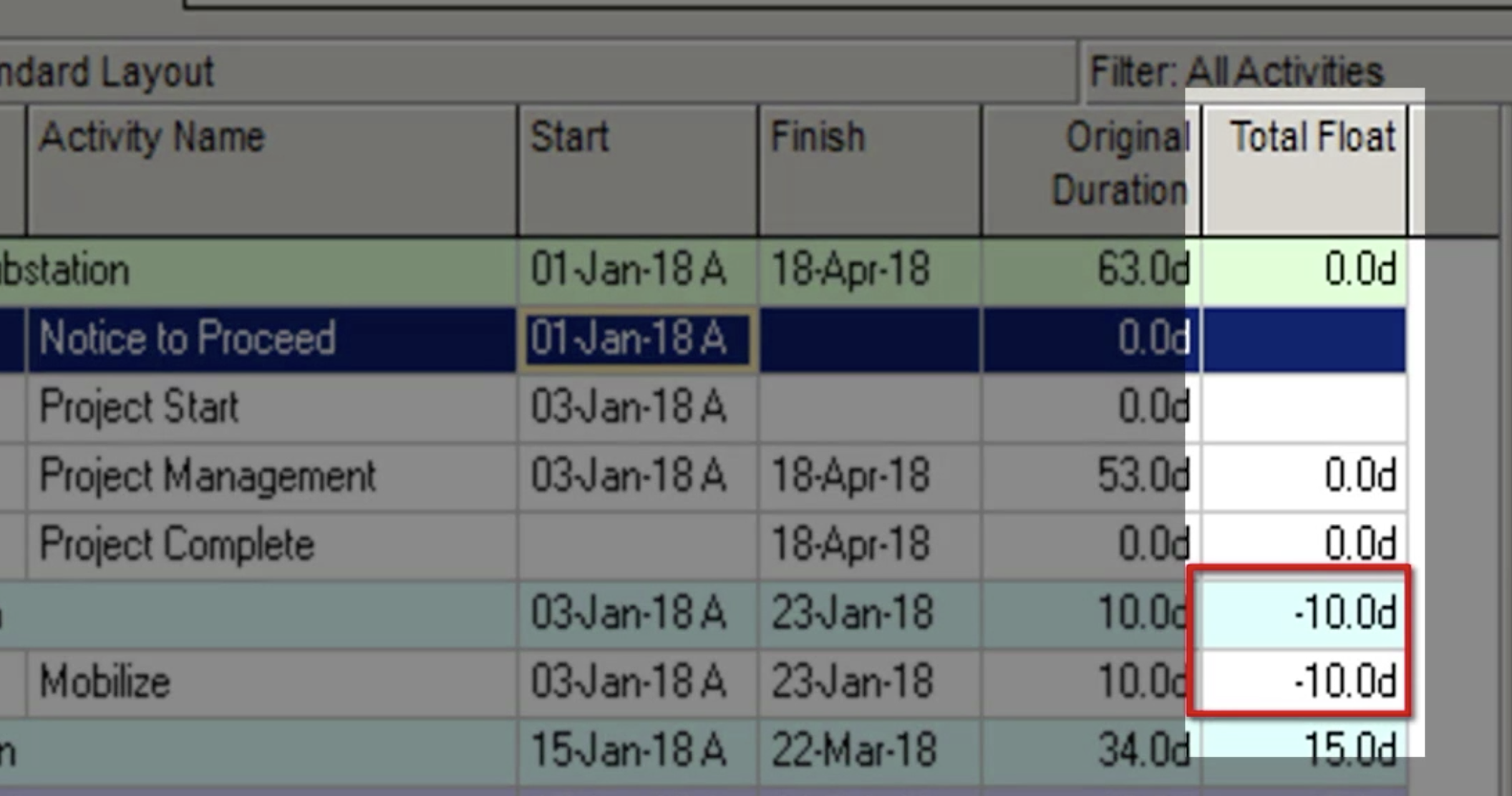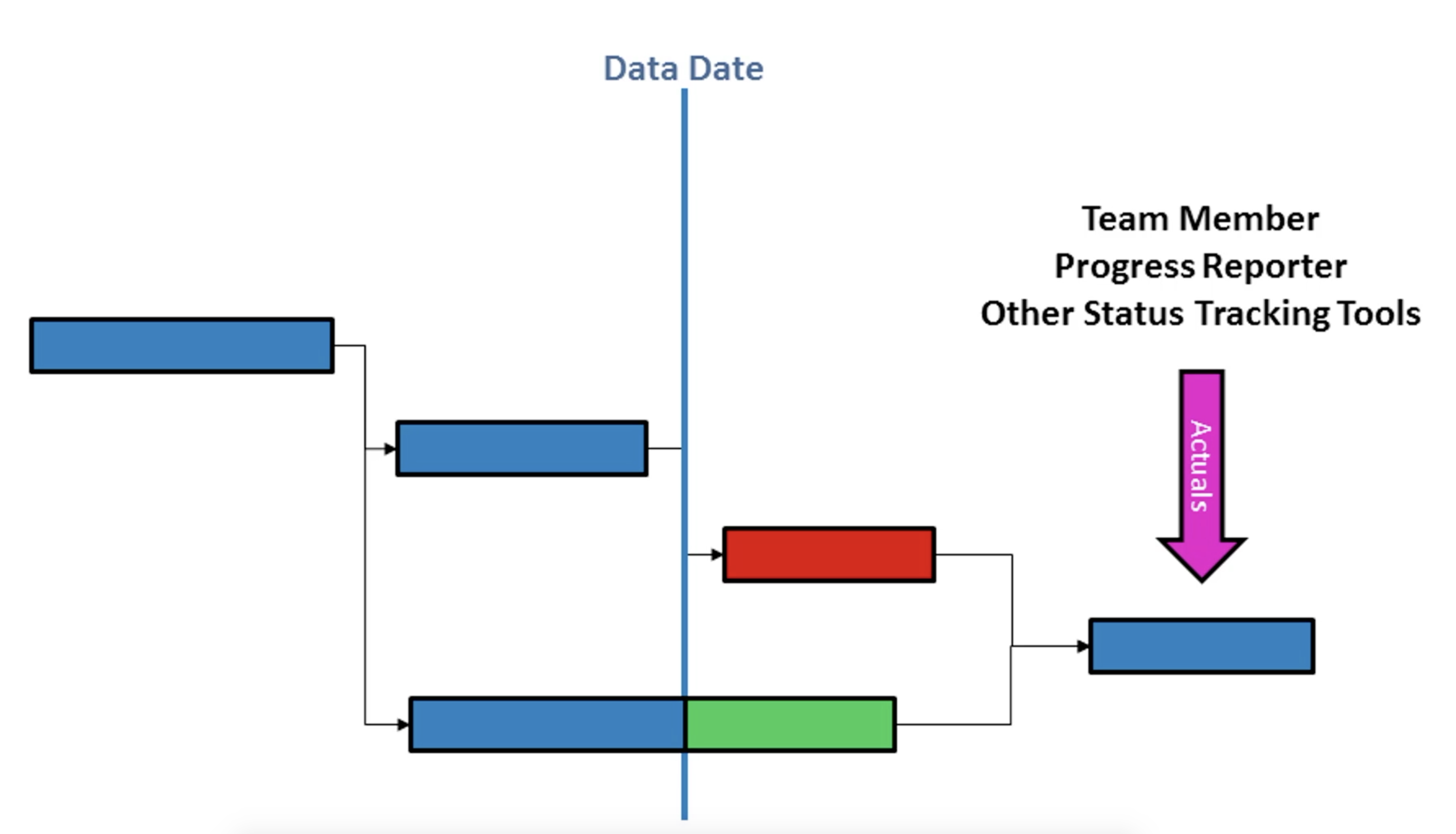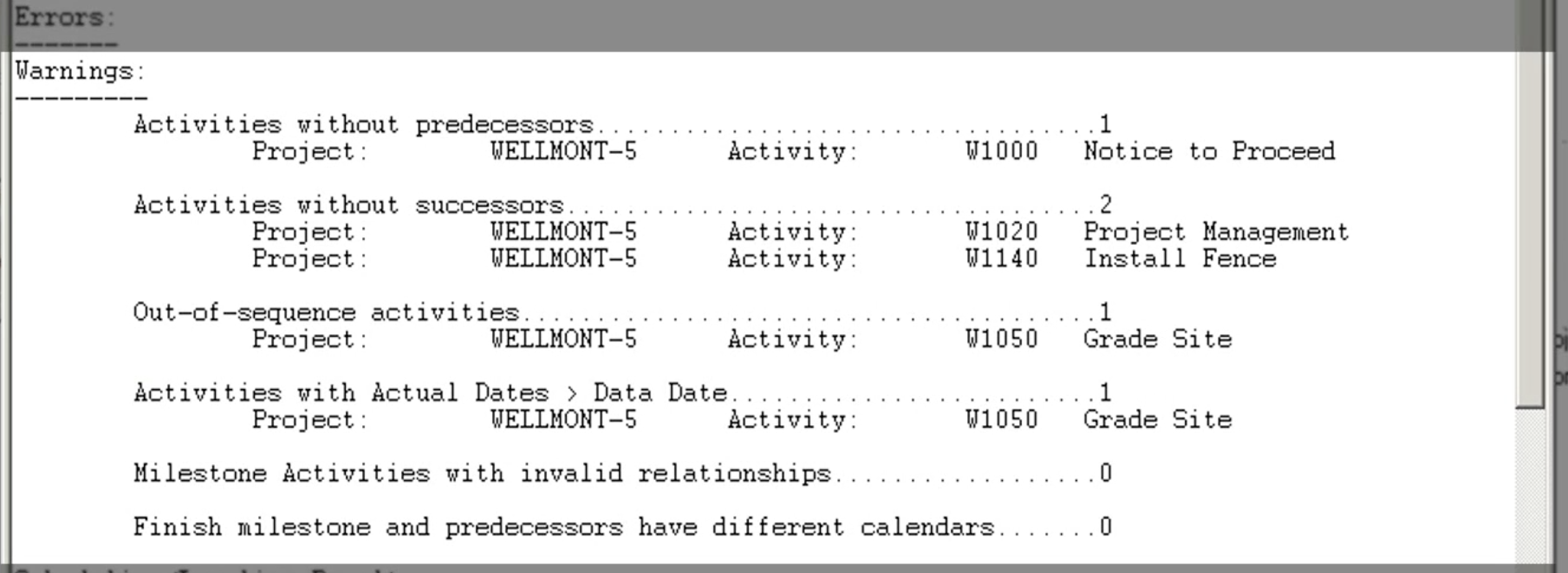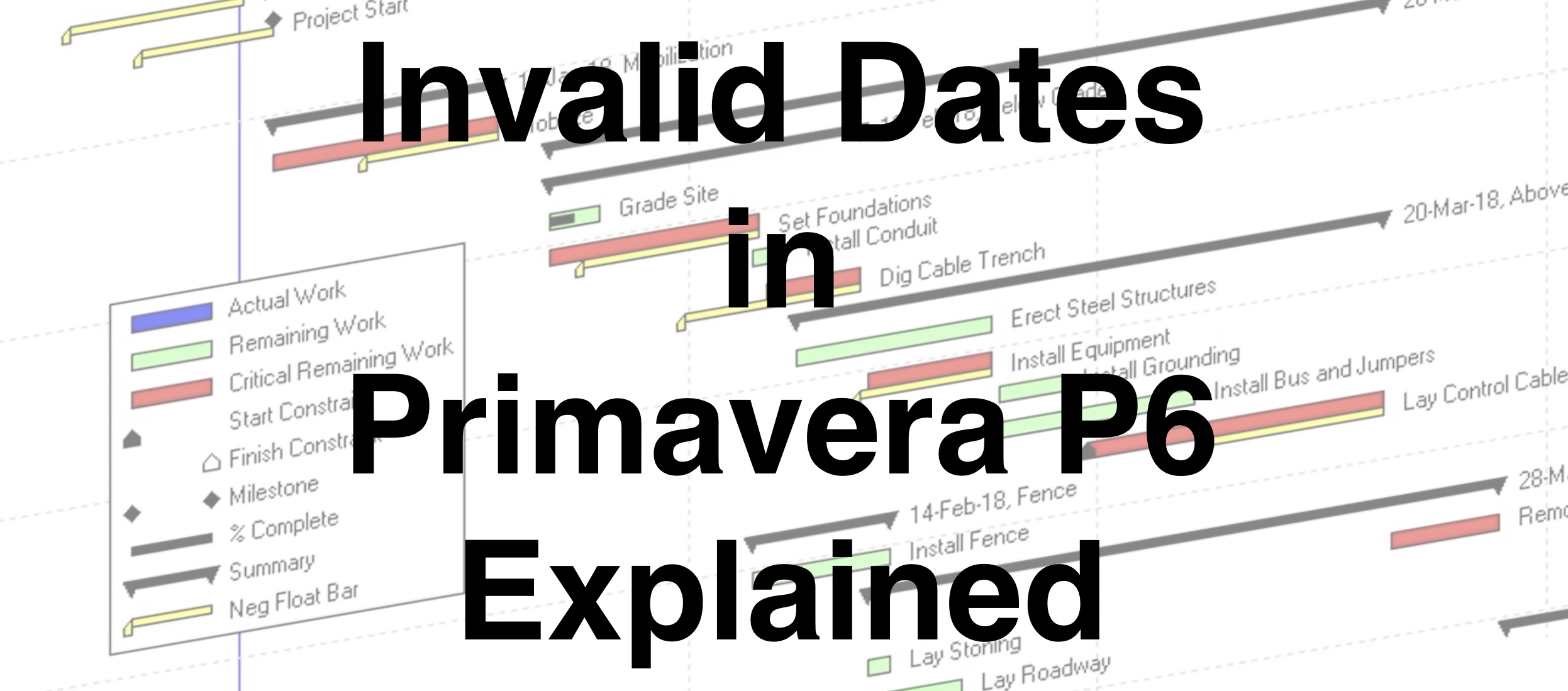 Invalid Dates in Primavera P6 occur for two different reasons. They can be caused by a forecast date that falls in the past or an actual date that is in the future. You can watch a video of this at the bottom of this page.
Invalid Dates in Primavera P6 occur for two different reasons. They can be caused by a forecast date that falls in the past or an actual date that is in the future. You can watch a video of this at the bottom of this page.
What is meant by past and future dates?
The past and future dates are the activities in relation to the Data Date. The Data Date in Primavera P6 is the effective status date. Only completed work can exist before the Data Date and only planned work or remaining work can exist after, as shown in Figure 1 below.
Invalid dates, as shown in Figure 2, should never appear in a baseline schedule and, by following good scheduling guidelines, you can ensure that this does not happen. The DCMA will check schedules to make sure that Negative Float isn’t present in schedules.
Generally, Invalid dates occur in a schedule once the project has started and status is being applied.
Invalid Forecast Dates
A Forecast Date that falls in the past is typically due to Negative Float in the schedule. When Negative Float is present, then it is possible to have a Forecast Date that falls in the past; earlier than the Data Date, as shown in Figure 3. Negative Float is usually caused by the schedule exceeding a constraint. This type of Invalid date indicates that a key date is going to be missed.
In Primavera P6 Invalid Forecast Dates are listed in the schedule log, as shown below in Figure 4. Primavera doesn’t specifically name them as Invalid forecast dates, instead, they are listed under ‘Exceptions’, under the heading of ‘Activities with Unsatisfied Constraints.’
It is also wise to keep an eye on the ‘Total Float’ field for Negative Float, as shown below in Figure 5. This is a warning of the potential of invalid dates in the schedule.
Invalid Actual Dates
Invalid Actual Dates are present in a schedule when an activity is reporting an actual start date that is in the future. This can occur when an actual date has been manually entered incorrectly by the scheduler.
If the Primavera P6 Progress Reporter or Team Member tools are being used, as shown in Figure 6, or any other external system is used to feed status to Primavera P6, they can also be a source of Invalid Actual Start or Finish dates.
Primavera P6 reports Invalid Actual Dates in the schedule log under two different headings in the Warnings section, as shown below in Figure 7. An activity will appear under the ‘Out-of-sequence activities’ if the activity started before its’ predecessor completed. It can also appear in the heading below the ‘Out-of-sequence activities’ under ‘Activities with Actual Dates >Data Date.
Summary
Invalid Forecast Dates are usually an indication that Negative Float is present in your schedule, caused by a constraint. It is advisable to keep an eye on your Total Float and if you do find Negative Float, re-engineer the network logic in your schedule.
Invalid Actual Dates may be caused by scheduler error or when the status is reported in Primavera P6.
The schedule log in Primavera P6 will identify both types of Invalid dates. It is a good practice to keep on eye on the schedule log for warnings and exceptions as these will help you to identify issues with your schedule before they become a major problem.
![]()
Video
We’ve produced a short video, ‘Invalid Dates in Primavera P6 Explained’ where you can see different types of Invalid dates and their causes. Watching the video can give you a real feel on how to follow good scheduling guidelines to avoid Invalid dates.
You can also see other Oracle Primavera P6 videos by Ten Six here as well as subscribe to our YouTube channel to receive notifications of when we post a new video.