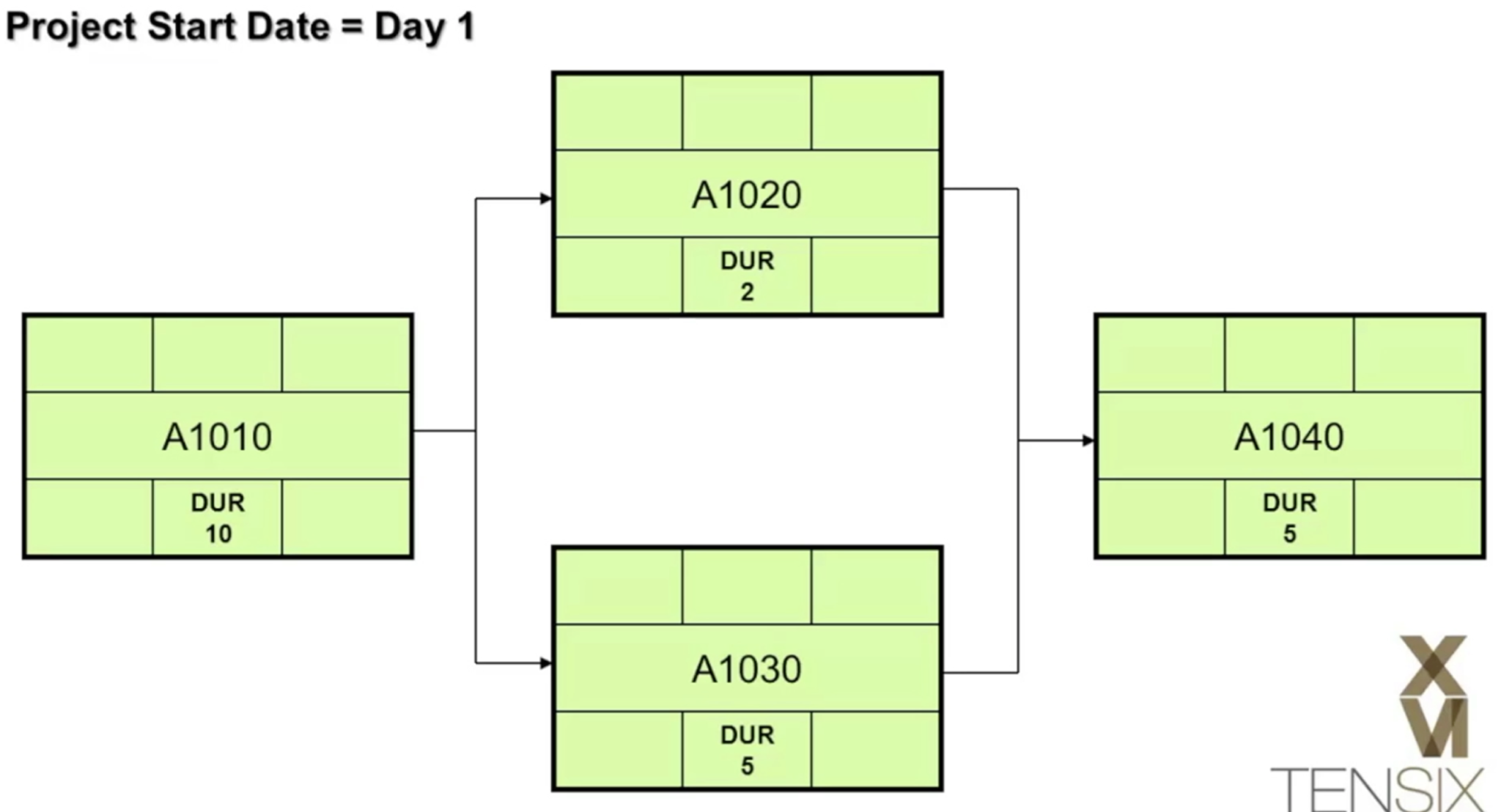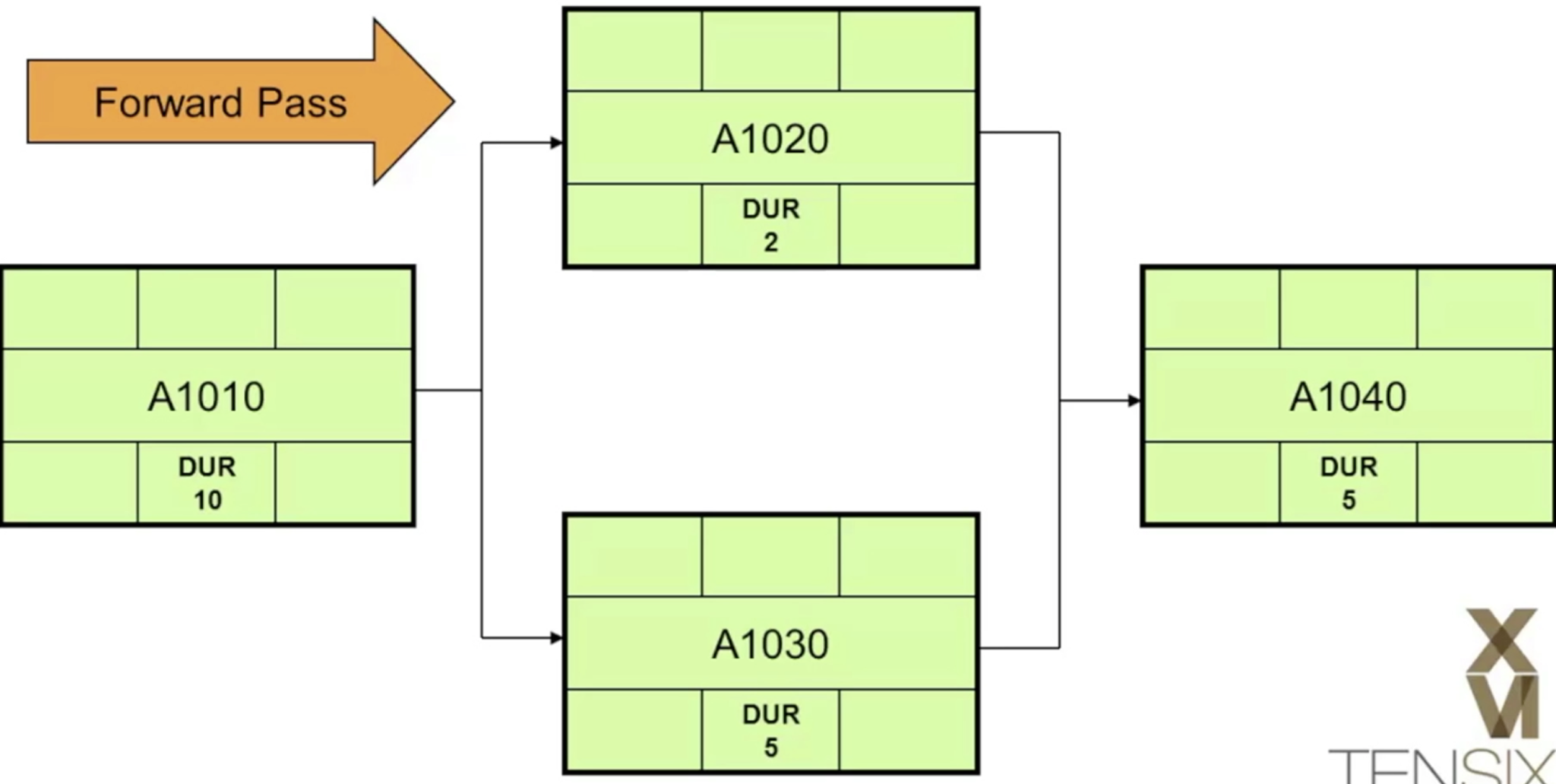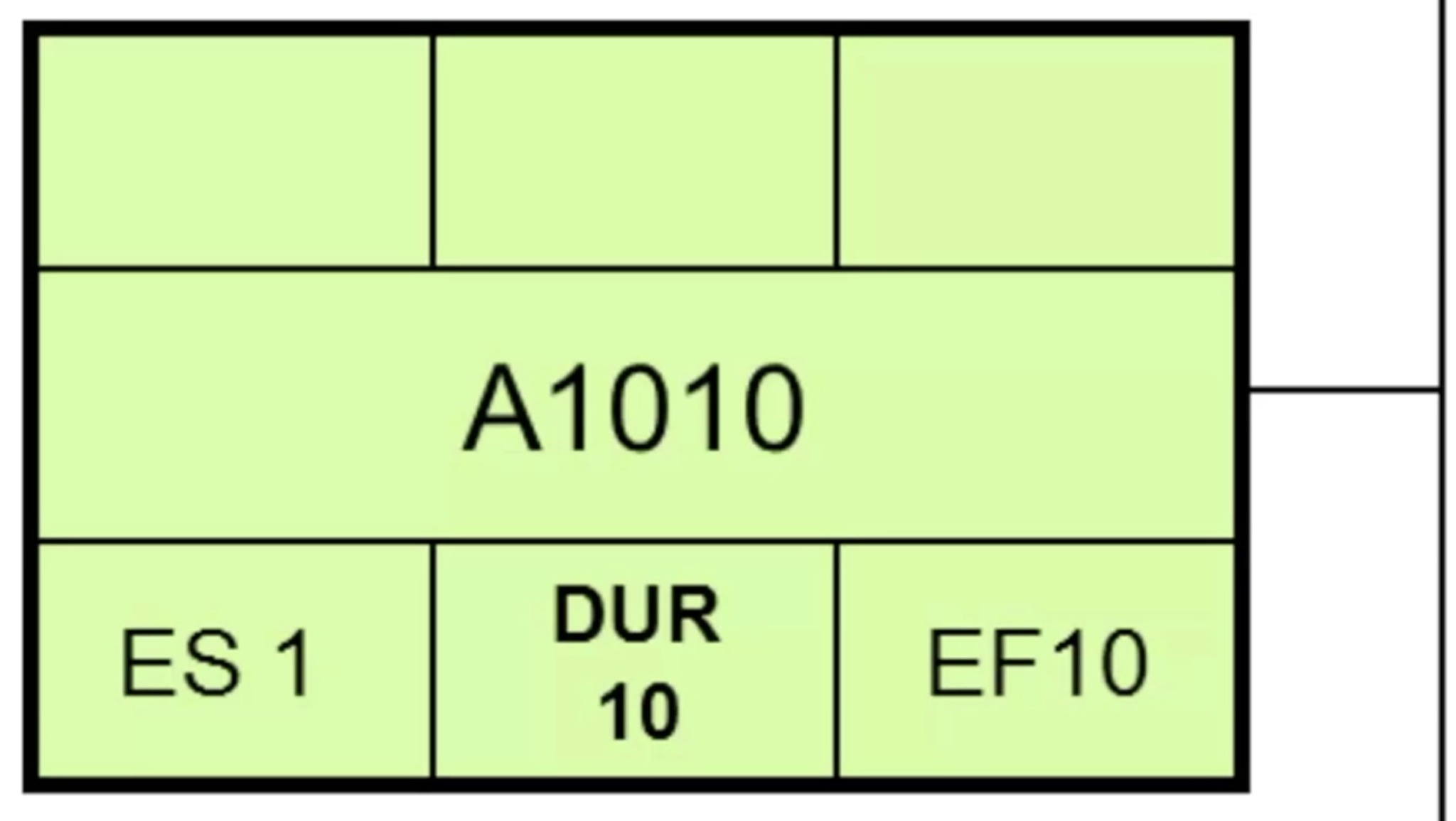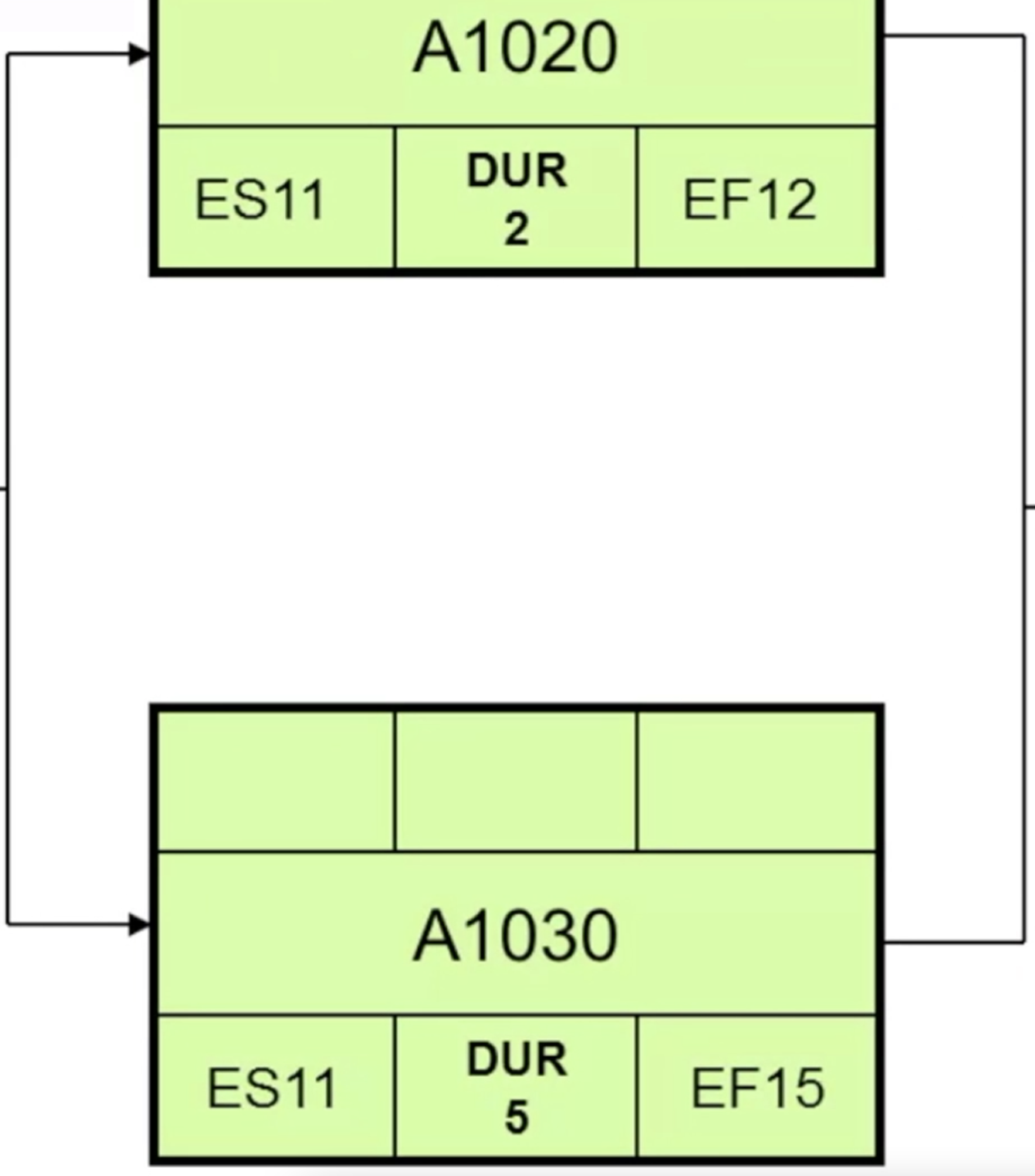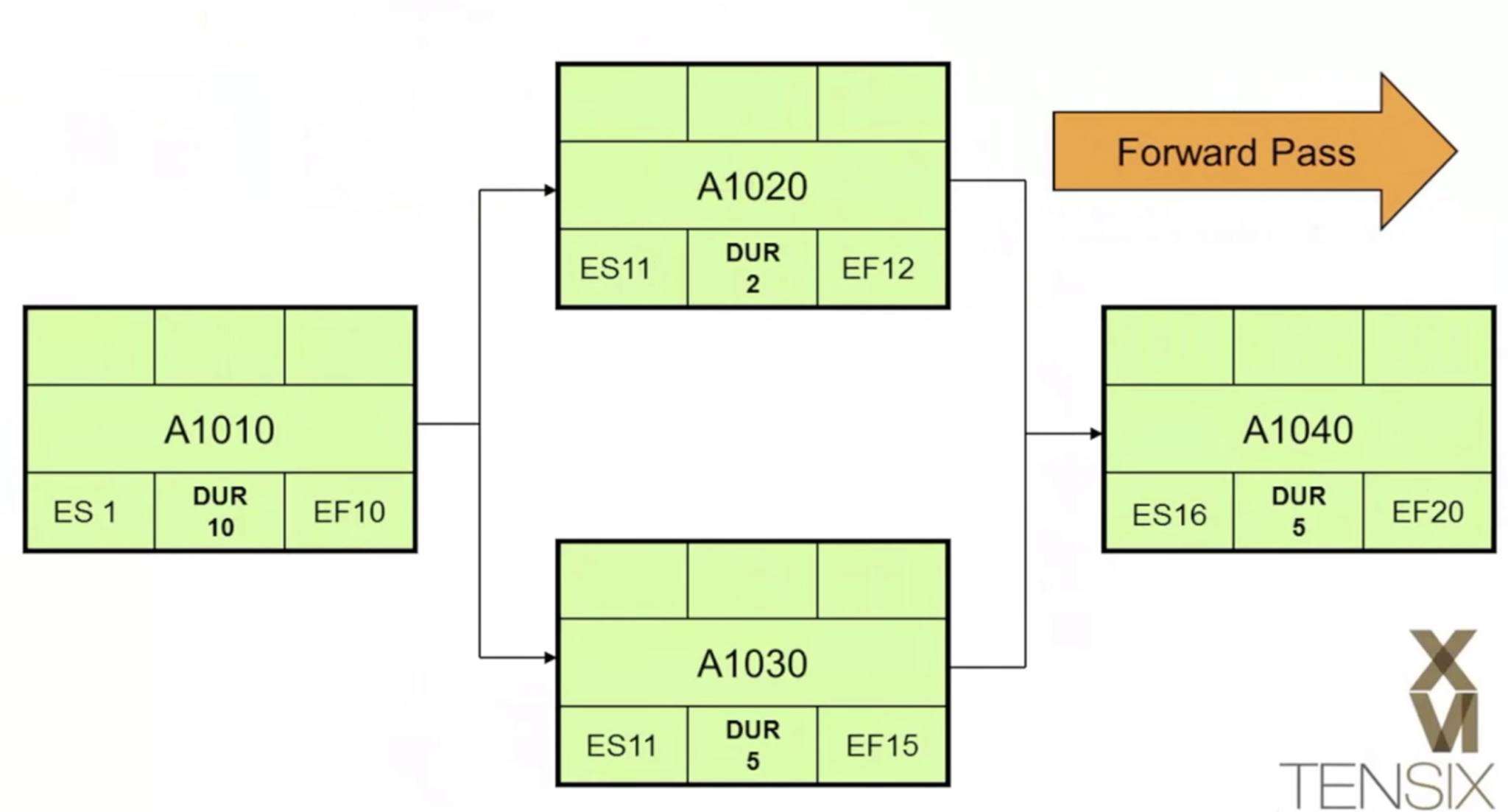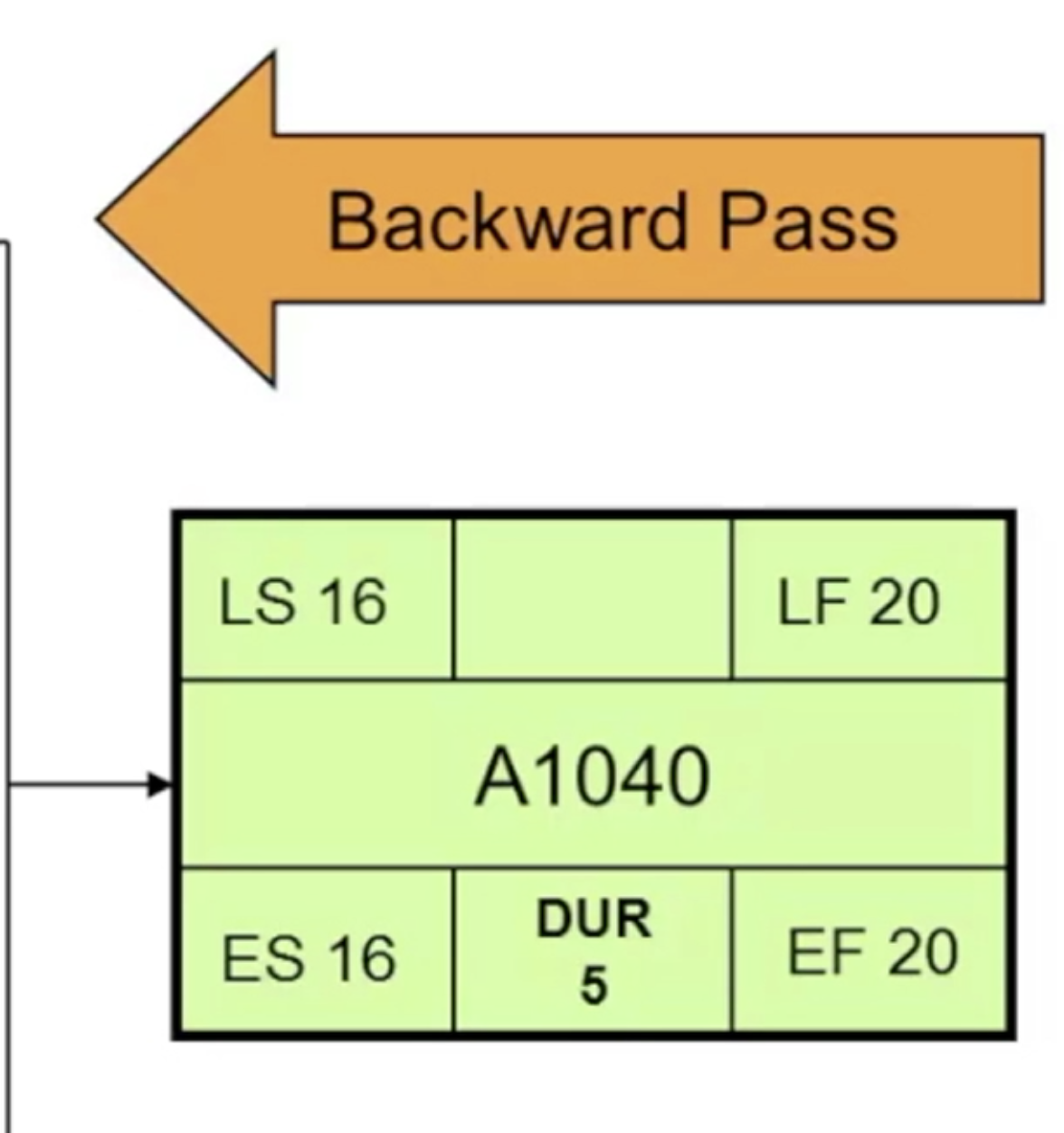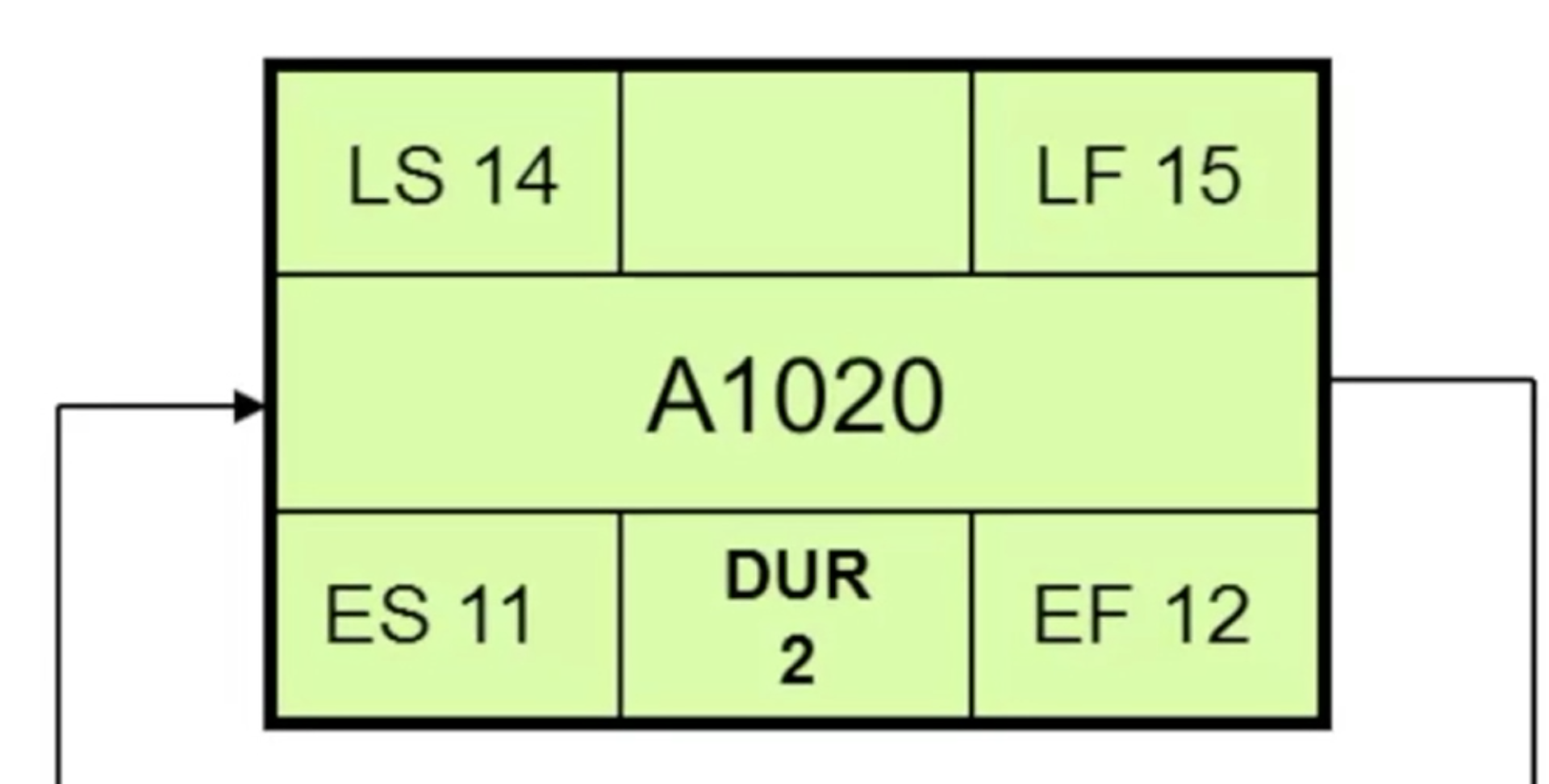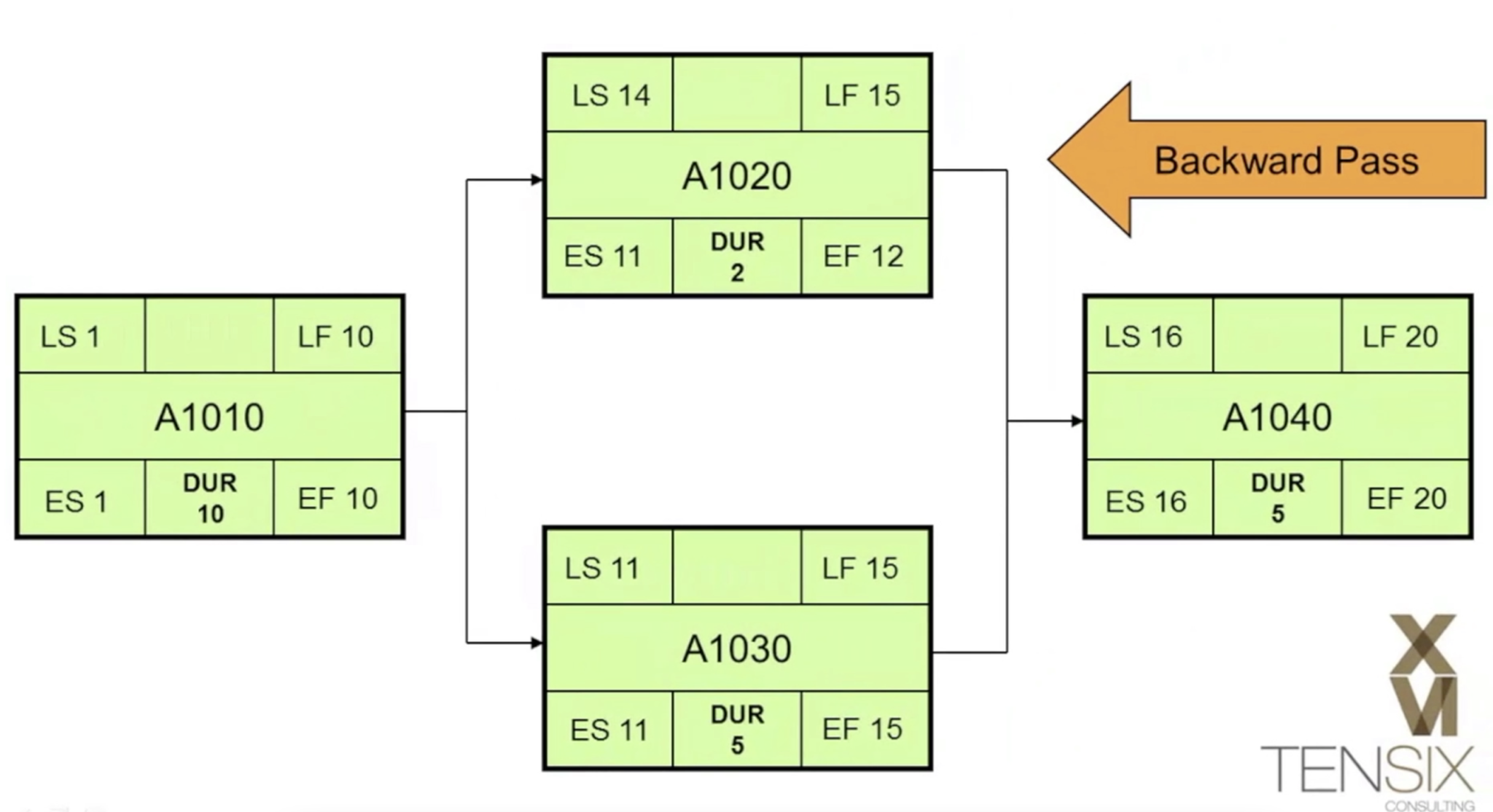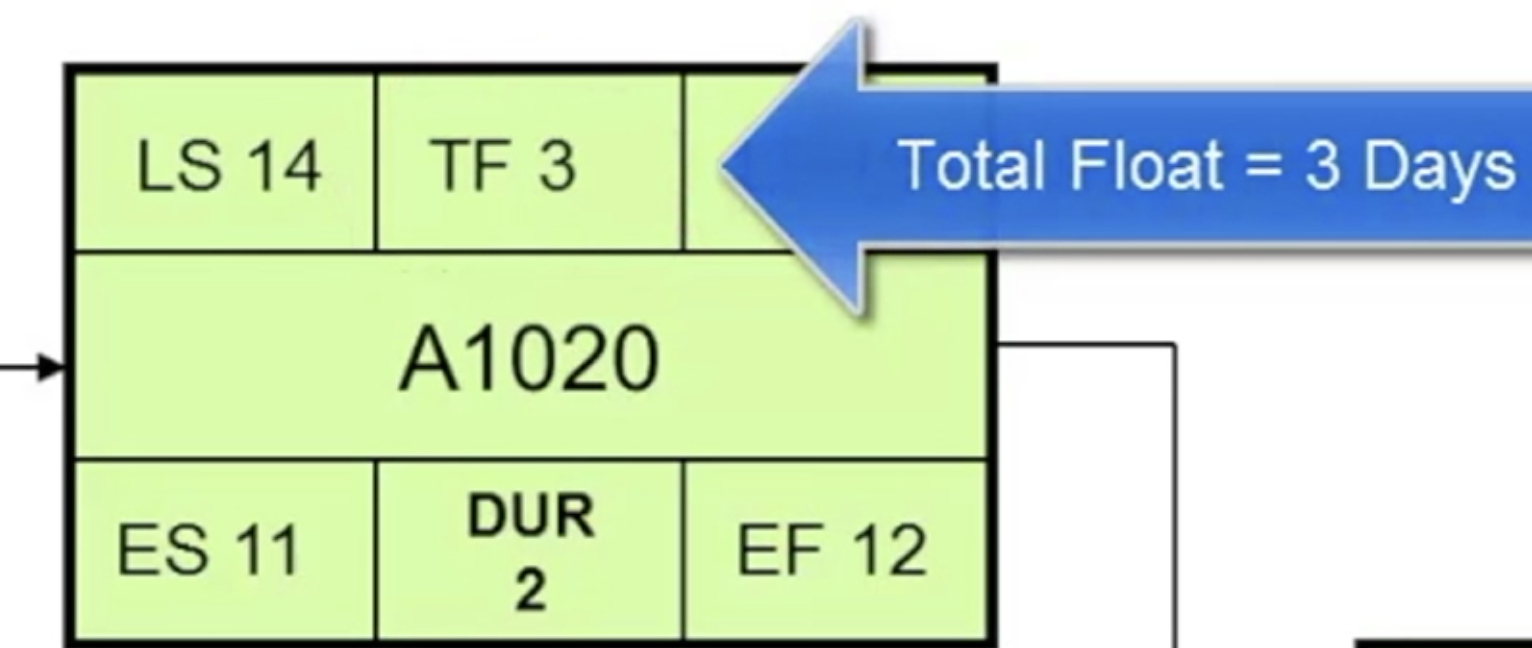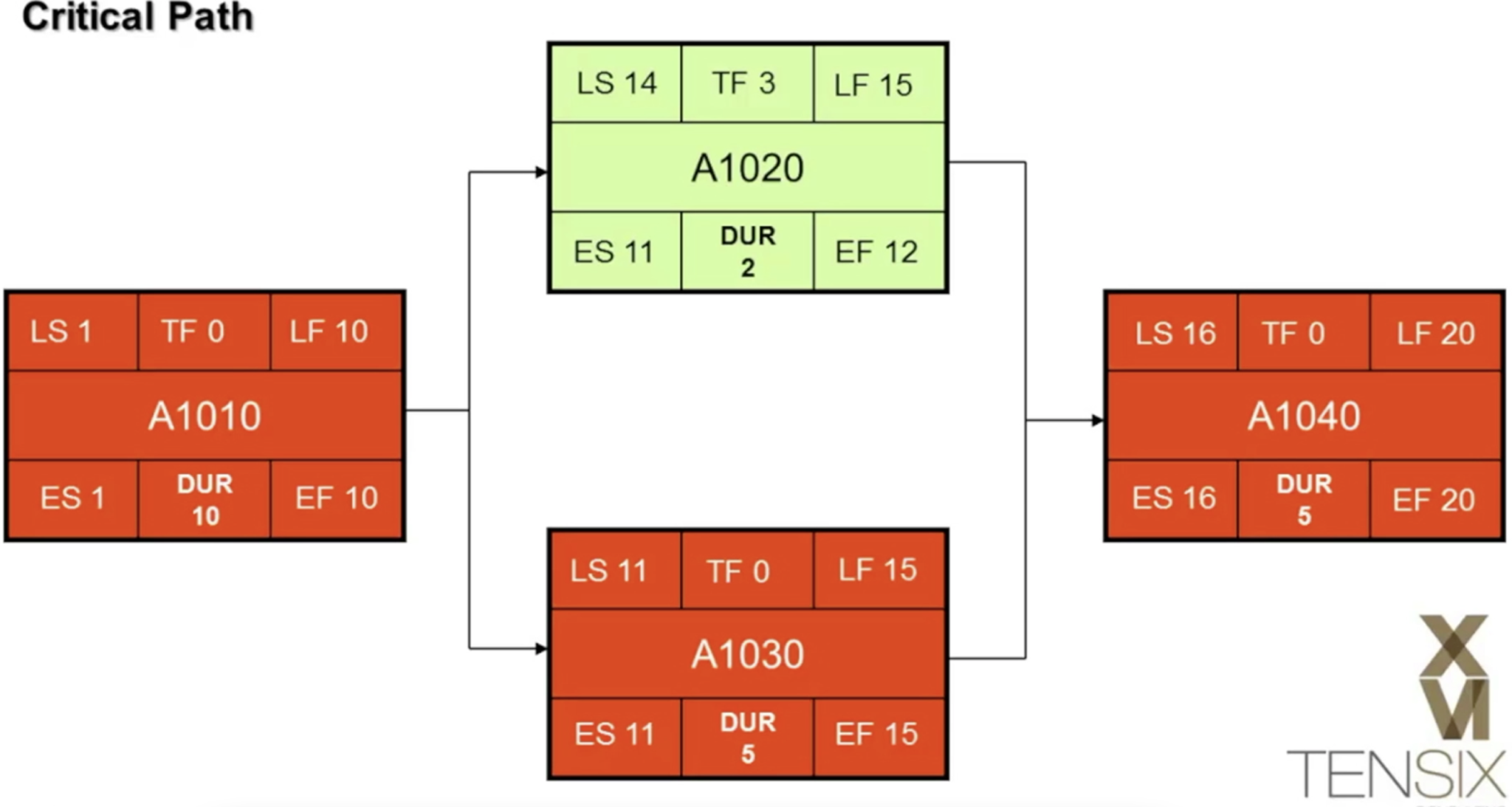![]() Need to know how Primavera P6 calculates the Critical Path and float? We’ve produced a short video that shows you the theory behind this and how Primavera P6 does its calculations. You can also read a summary of it below.
Need to know how Primavera P6 calculates the Critical Path and float? We’ve produced a short video that shows you the theory behind this and how Primavera P6 does its calculations. You can also read a summary of it below.
What is the Critical Path Method?
The Critical Path Method (CPM) is the process of calculating the critical activities in a project schedule. It is a technique used to discover the activities that cannot afford to slip as they will impact the project end date.
Critical path analysis is performed on activities in two steps with a Forward pass and a Backward pass. Critical path analysis is first performed before the project start date to determine the planned finish date for the project schedule. It’s then used every time the schedule is updated.
Critical Path Model
In the critical path model, shown below in Figure 1, four nodes represent four different activities within a simple network. At this stage, there are no dates, only durations, and relationships. Day 1 is the project start date and our model assumes that every day is a working day.
Forward Pass
The first step in creating a critical path analysis through the network of four activities is to perform a Forward Pass. This will generate the early dates for each activity. An early date is the earliest date on which an activity can start; based on its’ relationship with other activities, as shown in Figure 2.
Starting with activity A1010, the Early Start (ES) is day 1. The activity has a duration (DUR) of 10 days so the Earliest Finish (EF) is 10 days, as shown in Figure 3.
Day 1 plus 10 (Dur) minus 1 = 10
Following the relationship path through the network, activity A1010 has two successors, A1020 and A1030. Activity A1020 has an ES of 11, the day after activity A1010 finishes. The activity has a Dur of 2 days therefore the EF is 12.
ES 11 + Dur 2-1 = EF 12
Activity A1030 has an ES of 11 days, again the day after its predecessor A1010 finishes. It has a DUR of 5 days therefore the EF is 15, as shown in Figure 4.
ES 11+ DUR 5-1= EF 15
Activity A1040 cannot start until both of its predecessors (A1020 and A1030) finish. The ES is 16 because using the forward pass you should always take the latest finish date (activity A1030) as the earliest start date. It has a DUR of 5 days so the EF date is 20, as shown in Figure 5.
ES 16+DUR 5-1 = EF 20
This completes the Forward Pass and all the early dates for the activities have been calculated.
Backward Pass
Next, we perform a Backward Pass on the four activity nodes to calculate the latest dates that the activities can start and finish before they impact upon their successors.
Starting with the activity A1040, we know that the Latest Finish (LF) date will be 20 days. We subtract the 5 days DUR and add 1 day to get the Latest Start (LS) date of 16 days, as shown in Figure 6.
LF 20 – DUR 5+1=LS 16
Moving to Activity A1020, the LF is 15 days because this is the prior working day from 16. We minus the 2 days DUR and add 1 day to get a LS of 14 days, as shown in Figure 7.
LF 15-DUR 2+1=LS 14
Activity A1030 also has a LF of 15 days, minus the 5 days DUR plus 1 day to get an LS of 11 days.
LF15-DUR 5 + 1=LS 11
Finally, Activity A1010 has Late Start dates and Late Finish dates that are equal to its Early Start dates and Early Finish dates.
ES1 and EF10 = LS1 and LF10
This completes the backward pass on the four activities as shown below in Figure 8.
Activity A1020 can start as early as day 11 or as late as day 14. This activity has float. Float is calculated by the difference between the early start and the late start dates. It has a Total Float of 3, meaning that it can slip by 3 days before it impacts its successor, as shown in Figure 9.
Activities in the network that do not have any float, cannot slip by even a day without affecting the project end date. These activities are considered to be Critical, as shown in Figure 10.
CPM or this type of calculation that Primavera P6 can perform on activities reveals the Critical Path through the network. CPM alerts project managers to the activities that will need close management if the project is to be completed on the planned finish date.
Summary
CPM is the process of calculating the Critical Path through the network of activities in a schedule. Primavera P6 calculates the critical path in two steps. First, the early start dates are calculated by performing a Forward pass. Second, Primavera P6 calculates the latest dates by performing a Backward pass. This reveals activities in the network that have a float.
Activities that don’t have any float are known to be critical and this informs the project manager that these activities cannot start or finish later than their earliest start or finish dates. This is because they will have a detrimental effect on their successors and the planned finish date of the project.