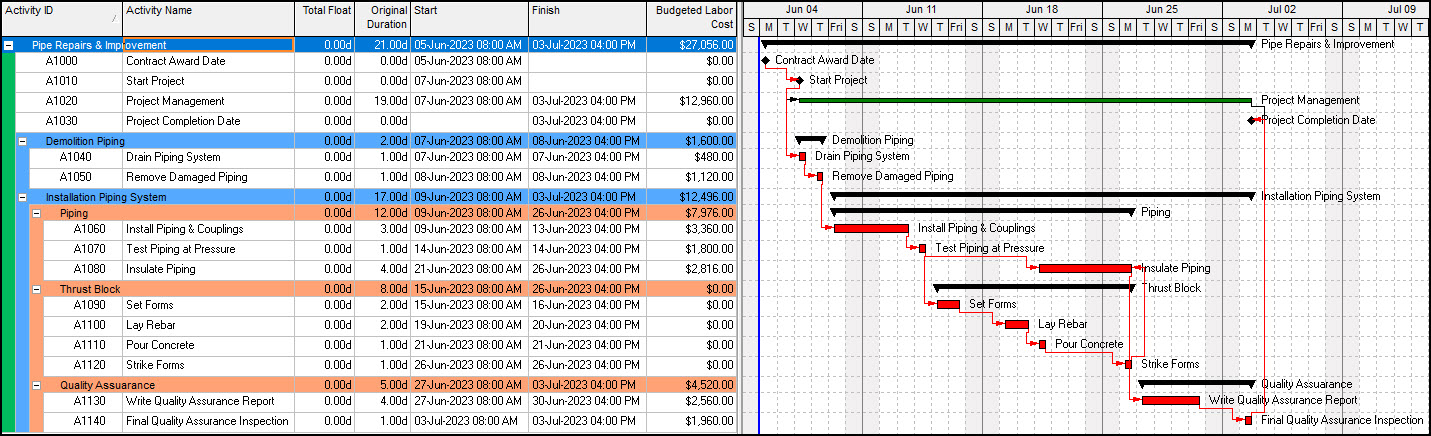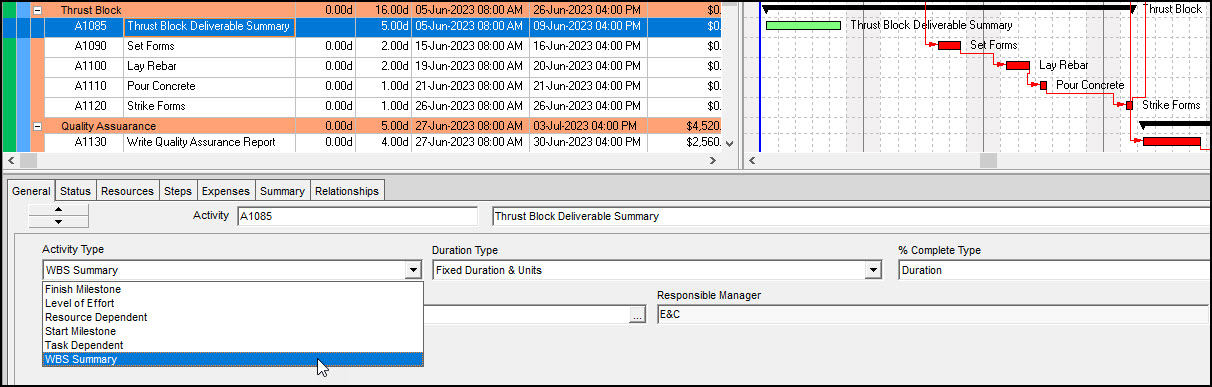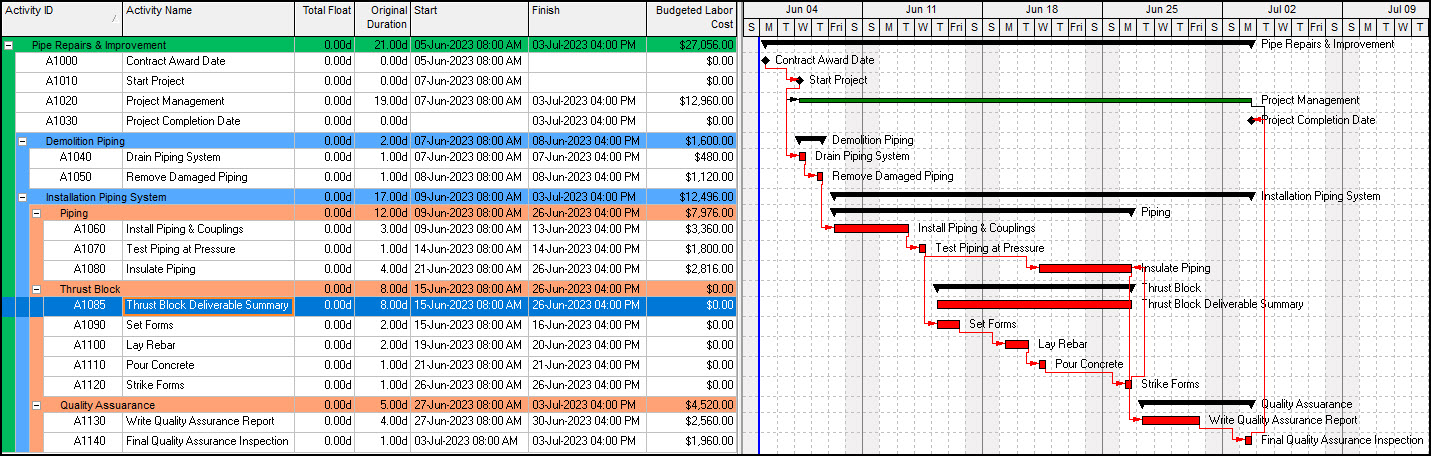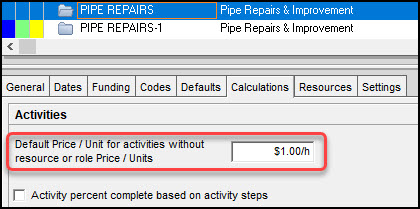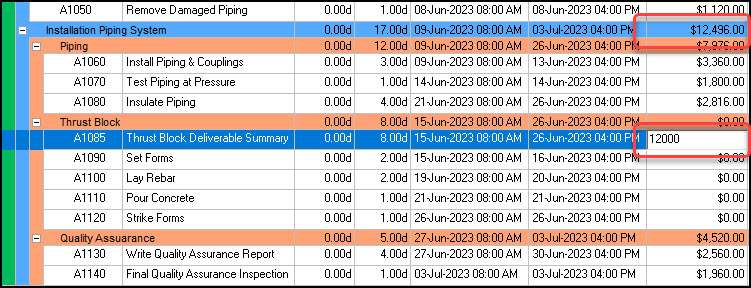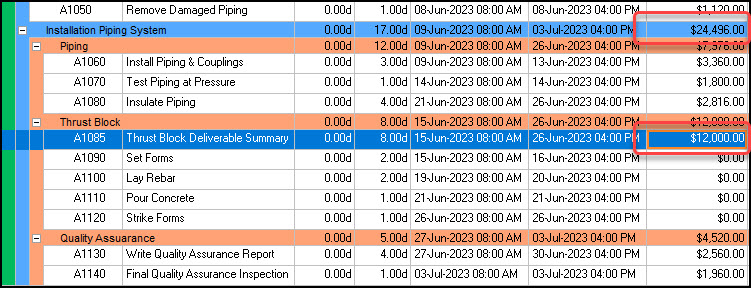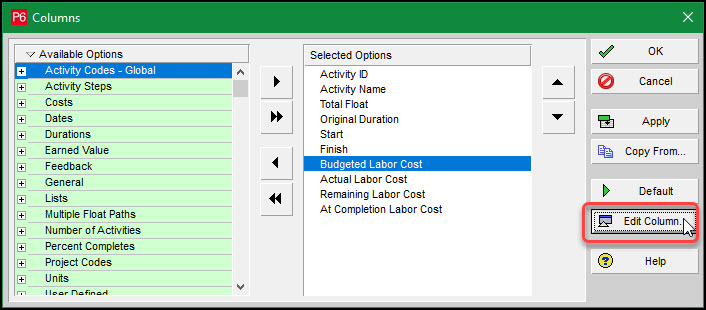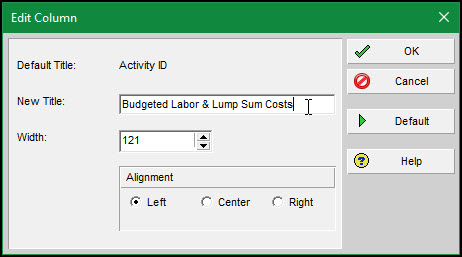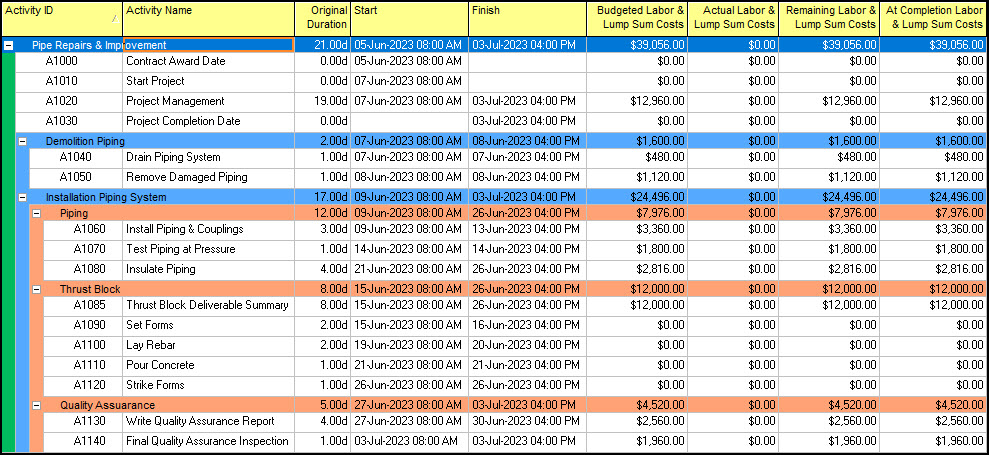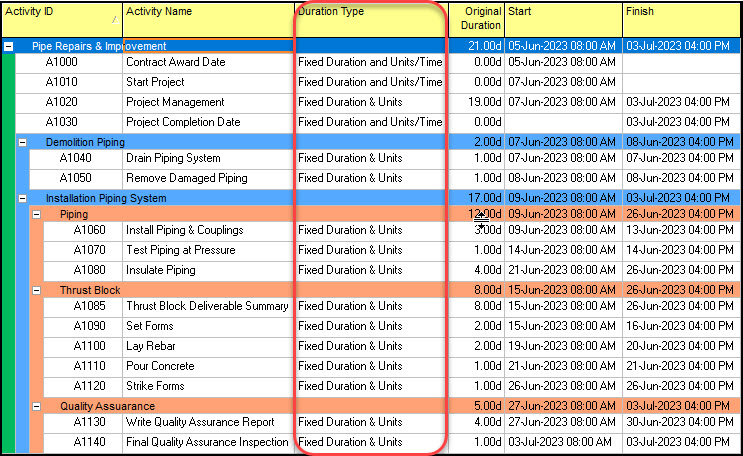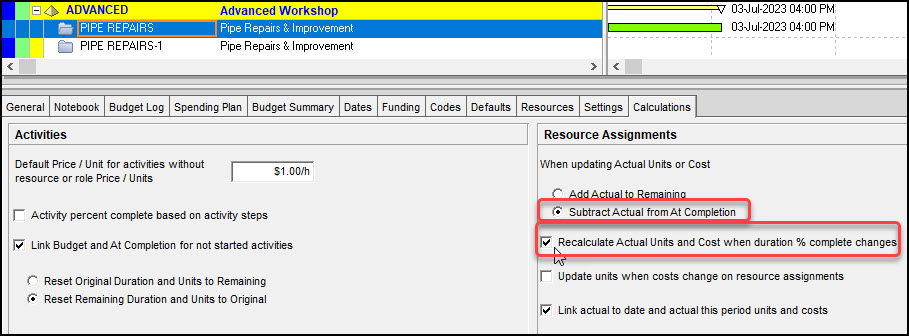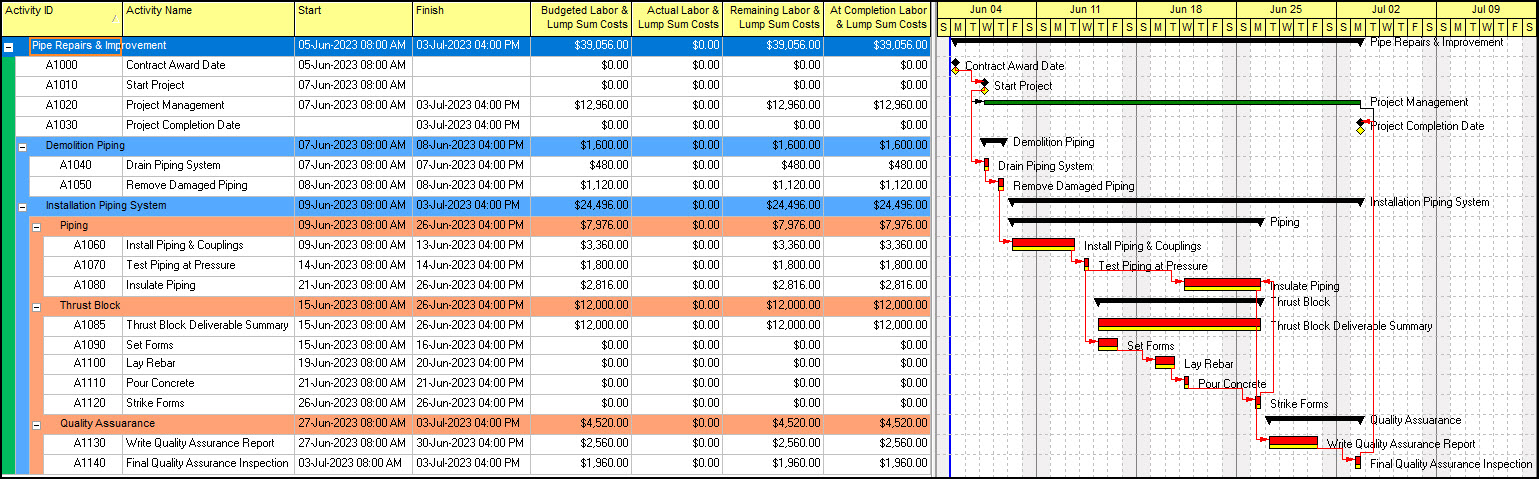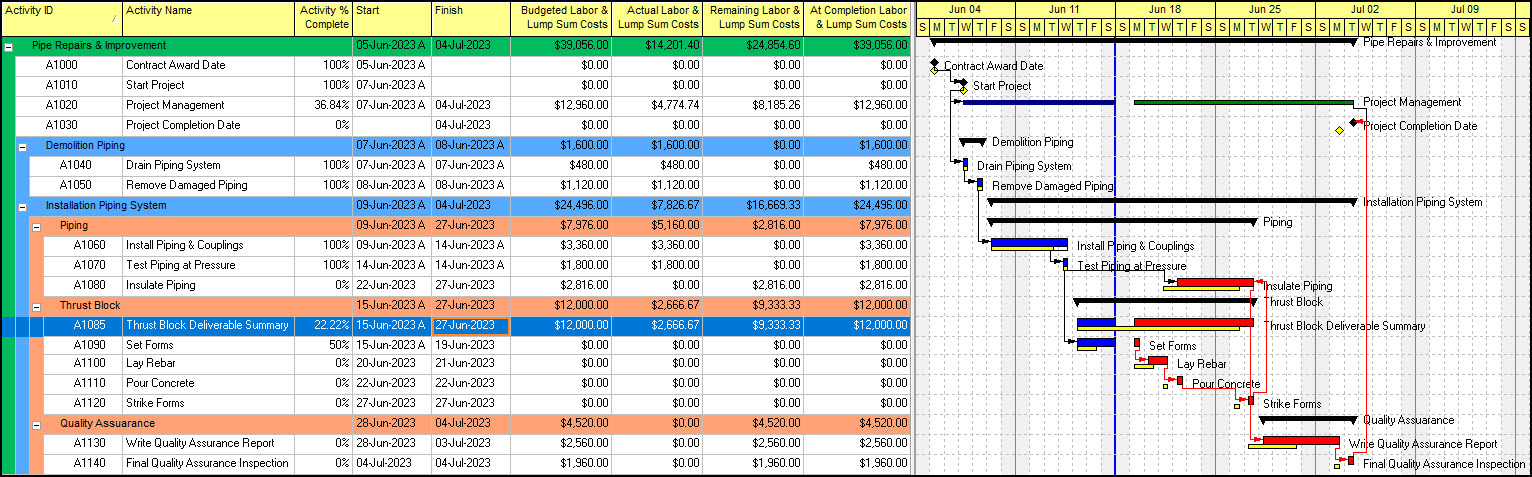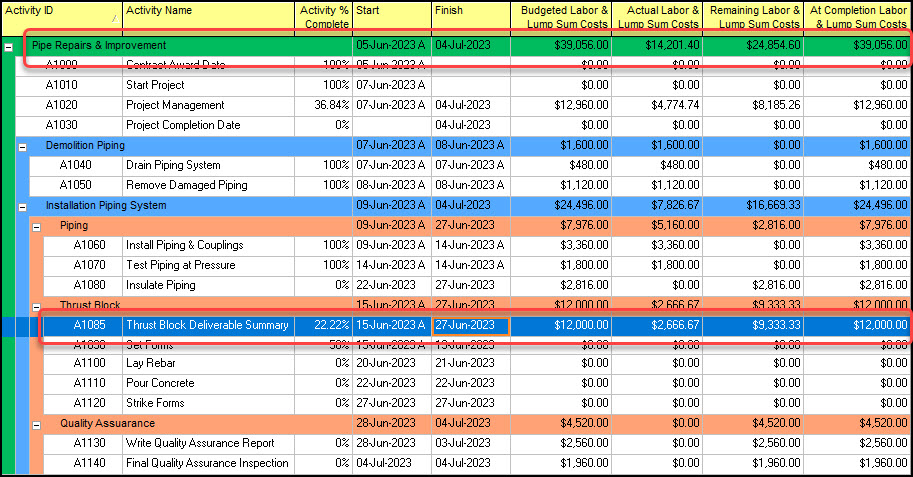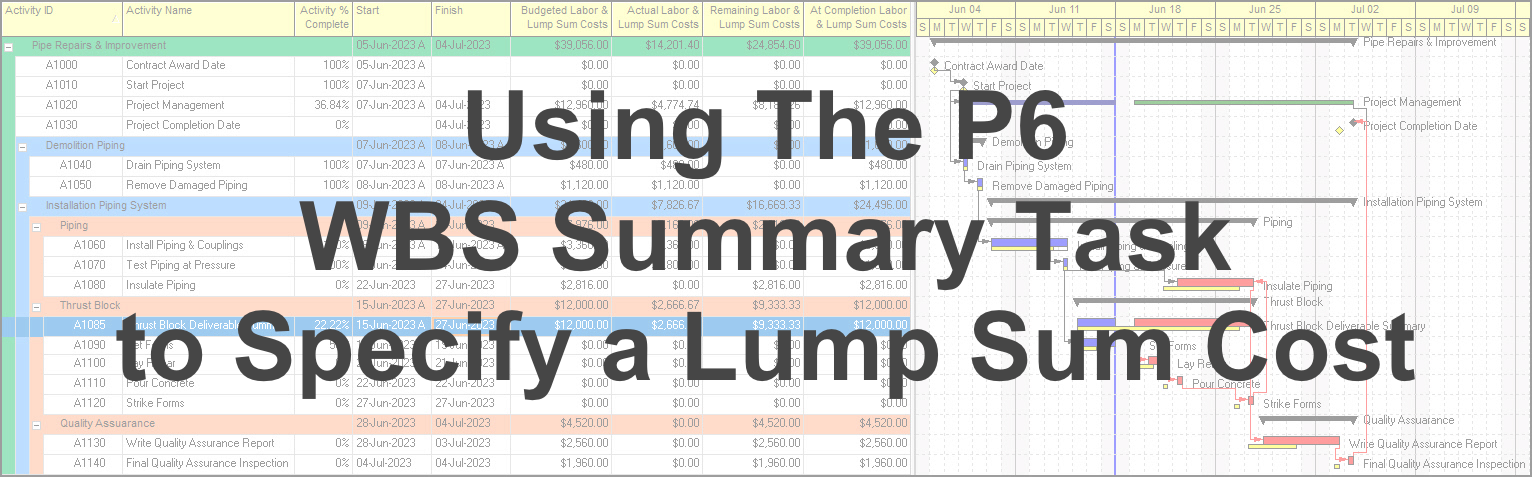 Using The P6 WBS Summary Task
Using The P6 WBS Summary Task
Your subcontractor agrees to produce a deliverable for a fixed price or lump sum cost. How can you assign this cost to the respective deliverable in your Primavera P6 schedule? Let’s take a look.
Typically, a scheduler assigns resources (labor, material, and equipment) to task efforts. The cost of each task is computed from the (payrate, cost per unit of measure, cost per time measurement) of the respective resource. Then the (labor, material, and equipment) costs of each effort roll up to the WBS Element, which is the deliverable. This is known as bottom up estimating.
Well, in our situation we know the total fixed price cost of the deliverable but not the underlying activities. What is an efficient way to specify this top-down cost estimate in Primavera P6 Professional? The WBS Summary task in P6 is suited to this top-down cost estimating approach.
This article discusses how to assign cost directly to a deliverable, using a WBS Summary activity, for a top-down cost estimating approach.
We have in Figure 1 below, our demonstration project, a Piping Repair Project.
This work includes the construction of a cement thrust block to keep the 90-degree pipe elbow in place when the pipe fluid is turned on. The subcontractor installing the thrust block agreed to a fixed price contract where the entire effort (labor, material, and equipment) is delivered for a lump sum price.
(Note in Figure 1 that no cost is currently assigned to any Thrust Block task). Because we know the cost of the deliverable but not the underlying tasks we use a top-down cost estimating approach for this thrust block deliverable.
Observe in the figure above that each deliverable or WBS element has a cost associated with it. These costs were not directly assigned to each deliverable. Rather resources and/or costs were assigned to the individual underlying tasks, and the cost of each task rolls up to the deliverable. In this way P6 computes the bottom-up estimate for each deliverable.
So, the cost for each deliverable is not directly assigned to each WBS element but rather rolls up from the underlying tasks. We cannot assign cost directly to a WBS element or deliverable. However, we can assign costs directly to a WBS summary activity, which spans the duration of the WBS element. Therefore, if we want to assign cost directly to a deliverable, we insert a WBS summary task for this purpose.
We continue and insert an activity in the Thrust block deliverable with an Activity ID A1085 and named ‘Thrust Block Deliverable Summary’. Then in the activity bottom details general tab, we assign it the activity type WBS Summary task, Figure 2.
Next, we choose Tools | Schedule to schedule the project and align the WBS Summary task with the Thrust Block deliverable. The schedule then appears as in Figure 3.
The subcontractor agreed to construct the thrust block for $12,000. We can locate this fixed price cost in the budgeted labor cost column or budgeted nonlabor cost column, but not budgeted material cost column. We decide to place it in the budgeted labor cost column.
Before we enter the value, we need to set the default price for activities without a resource to $1.0/h. In Figure 4 we return the EPS select the Pipe Repairs project and choose the calculations tab and enter $1.00/h in the Default Price field.
Now we can enter the $12,000 cost of the ‘Thrust Block Deliverable Summary’ task, Figure 5.
When you enter $12,000 for the ‘Thrust Block Deliverable Summary’ you will note that the cost of the Installation Piping System deliverable increases from $12,496 to $24,496.
So, the cost of the WBS Summary task adds to the summation of the Installation Piping System deliverable, and, therefore, the total project cost.
Continuing we change the header of the Budgeted Labor Cost column to identify that it contains both labor costs and lump sum costs. Choose View | Columns then select the Budgeted Labor Cost option and click the Edit Column button, Figure 6.
In the New Title field enter the header ‘Budgeted Labor & Lump Sum Costs’.
We proceed and retitle the headers for Actual Labor Cost, Remaining Labor Cost, and At Completion Labor Cost as follows: Actual Labor & Lump Sum Costs, Remaining Labor & Lump Sum Costs, and At Completion Labor & Lump Sum Costs.
(A side note: we also change the background color of the column headings by right clicking on the Gantt chart and choosing Timescale in the popup menu then clicking the Font & Color button to select a suitable color.)
The schedule activity table then appears as in Figure 9.
Before we proceed and progress the schedule, we must confirm a few settings. First that the duration type of all the non-milestone activities is set to Fixed Duration and Units time to indicate the schedule is time constrained and cost constrained. We add the Duration Type column to the activity table and confirm, Figure 10.
Second, we select our project in the EPS and confirm that the schedule Resource Assignments are set to ‘Subtract Actual from At Completion’ and ‘Recalculate Actual Units and Cost when duration % complete changes’, Figure 11.
Our schedule is now ready to update progress. We take a snapshot of the schedule and create a new baseline. We assign the baseline to the Project Baseline and Primary User Baseline. Finally, we choose View | Bars and toggle to display the Primary Baseline and Baseline Milestone bar definitions. The schedule appears as follows:
We proceed with a two-week progress update. Everything goes according to plan but Install Piping & Couplings concludes a day late and we only complete fifty percent of the Set Forms effort. The progressed schedule appears as follows.
A closeup of the activity table displays in Figure 14.
You can see that the ‘Thrust Block Deliverable Summary’ task progresses 22.22% and its Actual Labor & Lump Sum Cost is $2,666.67. This adds to the Actual Labor & Lump Sum Costs of the entire project to arrive at a $39,056.00 At Completion labor & Lump Sum Costs value.
Note the Remaining Labor & Lump Sum cost of the ‘Thrust Block Deliverable Summary’ task is $9,333.33. The At Completion Labor & Lump Sum Cost of the ‘Thrust Block Deliverable Summary’ task remains at $12,000 as the project is cost constrained.
The duration type was set to Fixed Duration and Units, indicating a time constrained and cost constrained project. And remember we set P6 to ‘Subtract Actual from At Completion’ to compute the Remaining Labor & Lump Sum Costs values.
Summary
The WBS summary task supports top-down or deliverable level cost estimating. The scheduler can assign resources or specific costs directly to a WBS summary activity. The cost of this WBS summary task adds to the entire cost of its parent deliverable and the cost of the entire project.
Further, as the schedule progresses the WBS summary task registers an activity % complete along with an actual cost and remaining cost. For time constrained and cost constrained projects the At Completion Cost is constant for the life of the project.
The WBS summary task, again, is a useful tool to model a schedule situation where the cost of the deliverable is a known but the costs of the underlying tasks are an unknown. It also makes for a more efficient schedule cost estimating approach as you do not have to enter the cost of each individual task, but only the overall cost of the deliverable.