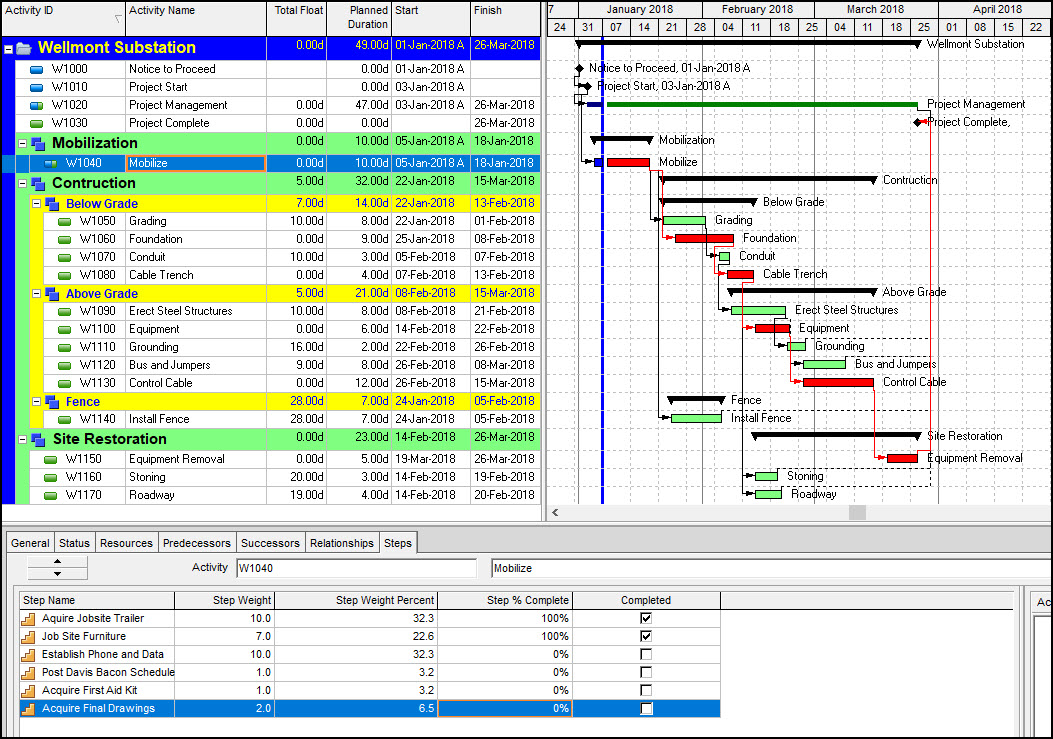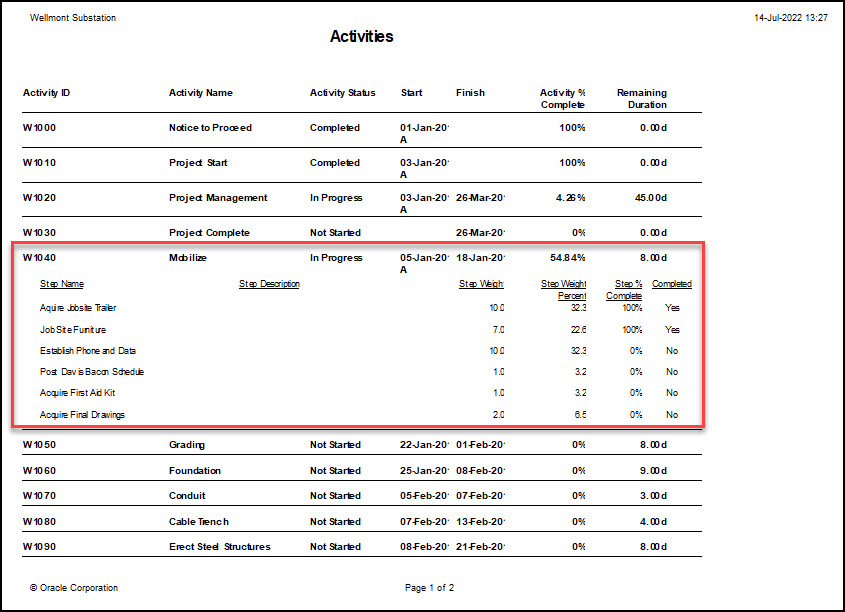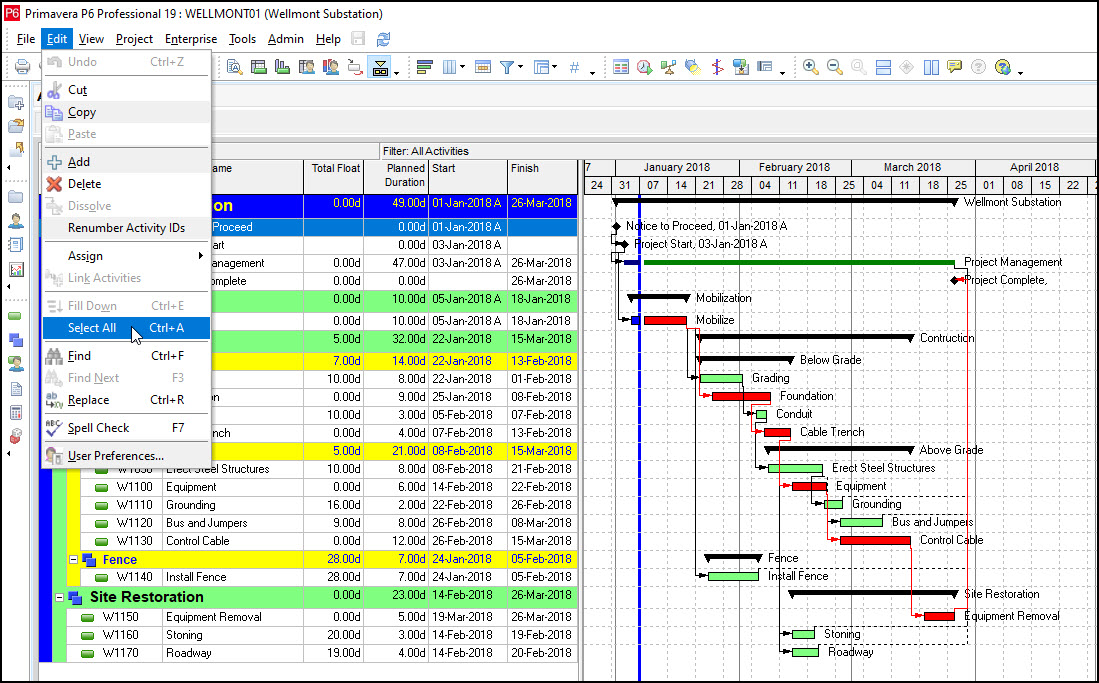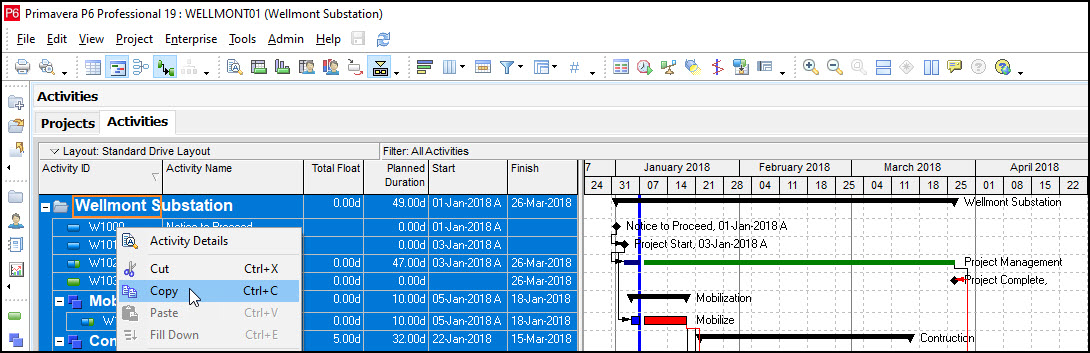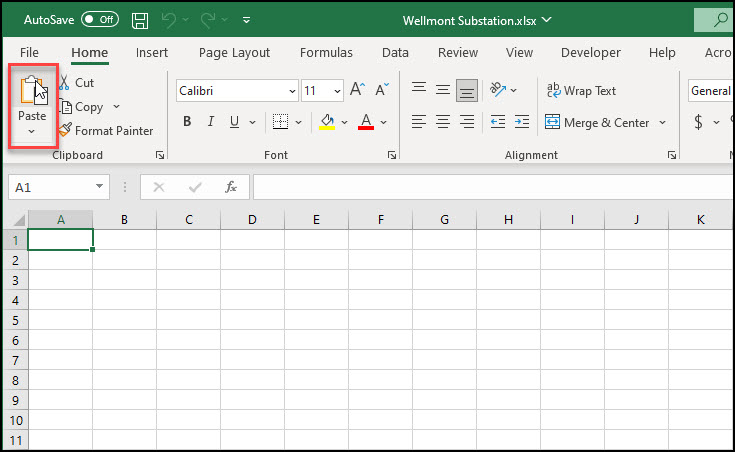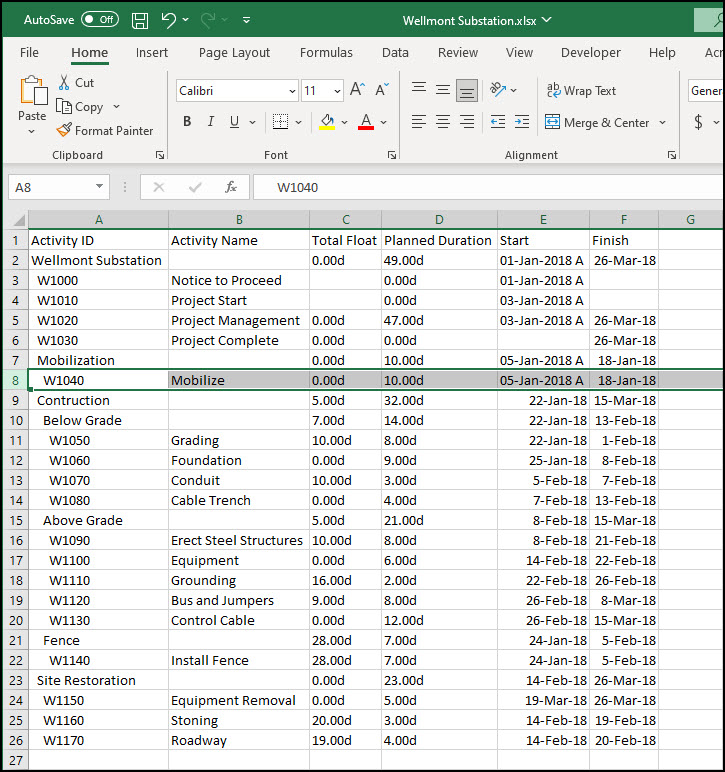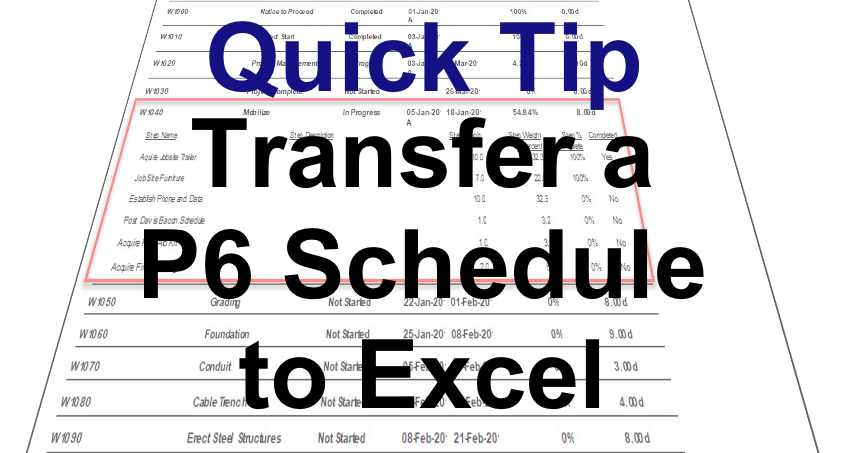 There’s a quick way to transfer a P6 schedule to Excel. Here’s how you can do this.
There’s a quick way to transfer a P6 schedule to Excel. Here’s how you can do this.
Many times, schedulers want to transfer schedule data to an Excel spreadsheet where they can utilize all the features available in Microsoft Excel to exercise and/or present the data. Also, P6 illiterate team members may need a way to easily enter their portion of the schedule updates. A well-known platform can serve as a common ground among team members with varying degrees of P6 understanding.
Microsoft Excel is a widely distributed and known spreadsheet software program, a platform interface between P6 schedulers and other project team members. Therefore, being able to transfer a P6 schedule to Excel is profitable. And, there’s more than one way to generate an Excel spreadsheet of the schedule’s activity table. Some more involved than others.
This article demonstrates a quick tip to expediently transfer a P6 activity table into a Microsoft Excel worksheet.
P6 Professional has a report feature that steps the scheduler through a process to generate a tabulated output of the schedule. The advantage of this way to generate a table is that it allows the scheduler to tailor the data output to suit their specific requirements. They can include data not displayed on the activity table but nevertheless associated with the activity table.
A good example is when the scheduler wants to include the step information along with the respective activity. Steps are a way for the scheduler to provide more details to an activity on the Gantt chart. Figure 1 below, displays a sample schedule print out that includes steps.
Note the Mobilize activity, the currently selected activity in the activity table. This task has steps associated with it. These steps are displayed in the bottom detail’s steps tab of Figure 1. Although these steps are not displayed in the activity table the scheduler can include them in the activity table output using the P6 reporting feature.
Figure 2 is the P6 output table with the steps included in the printout.
If you want details like steps in your Excel spreadsheet that I refer you to the following Ten Six Primavera P6 Professional Reporting Blog.
However, to simply transfer what is visible in P6 on the activity table to Microsoft Excel follow these more convenient steps.
- Click on an activity in the activity table then choose Edit | Select All, Figure 3.
- Right click any where on the selected items and from the popup menu choose Copy, Figure 4.
Simply paste into Excel.
Figure 6 displays the pasted activity table but note that no steps were transferred in the copy and paste.
Summary
There is more than one way to transfer a P6 schedule to Excel, a common spreadsheet platform. For a quick transfer of P6 schedule data to Excel, just select the activity table and use the classic copy and paste.
Be aware that this approach will only transfer what you currently see in the activity table. Other pertinent schedule information in the bottom details tabs like steps are not included. More meticulous and involved P6 data transfers, which can capture and transfer these details to Excel, are available in reporting and in the export file features.