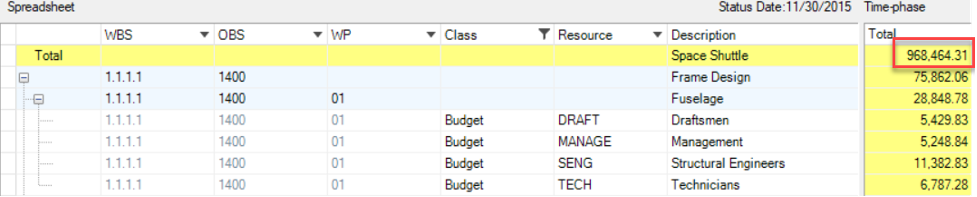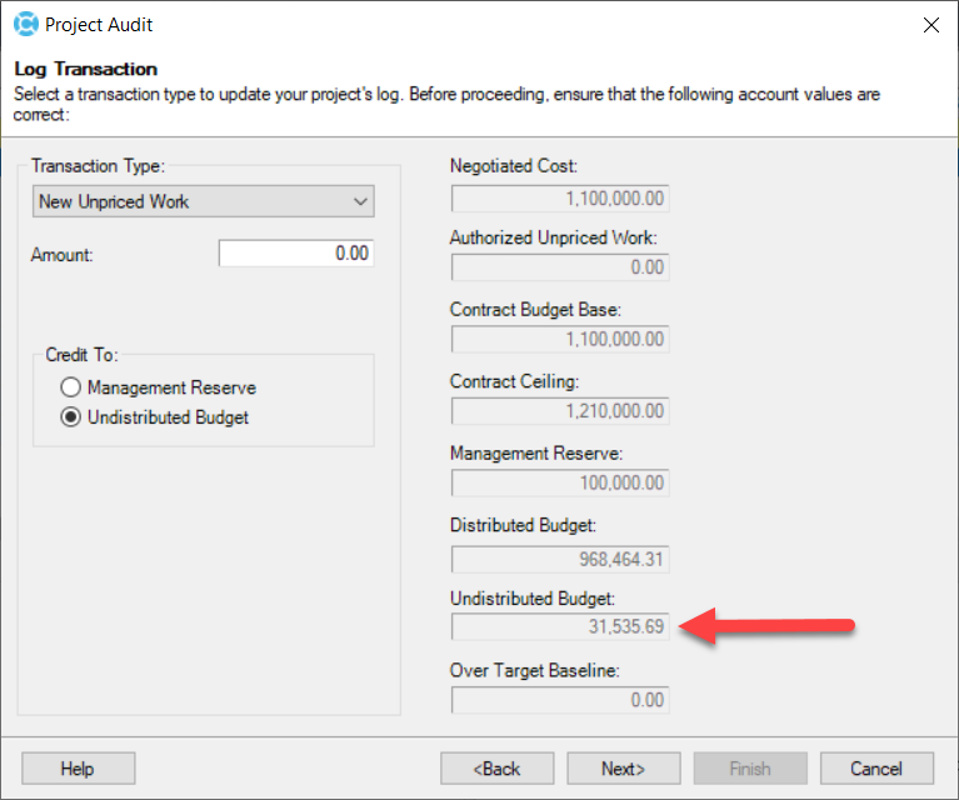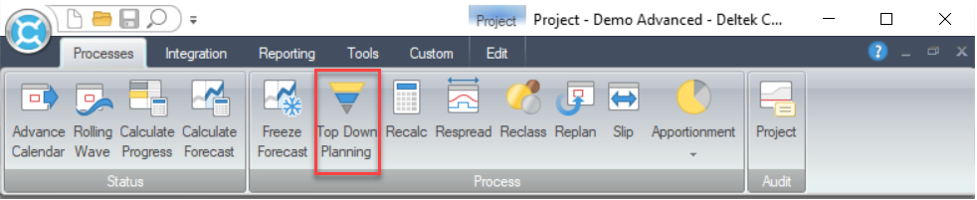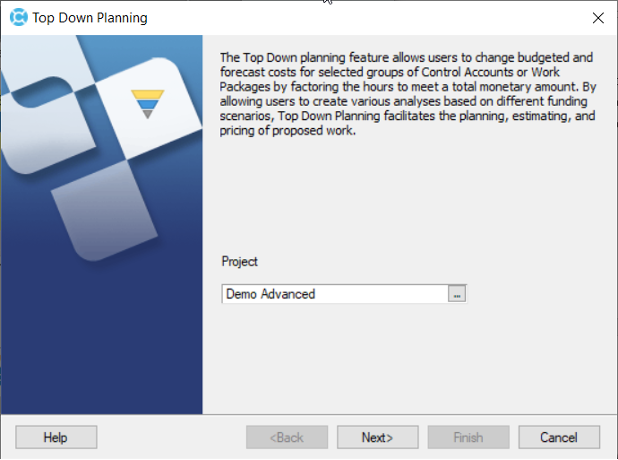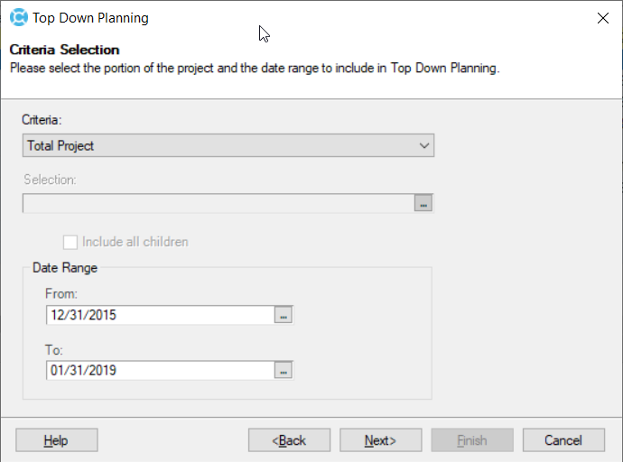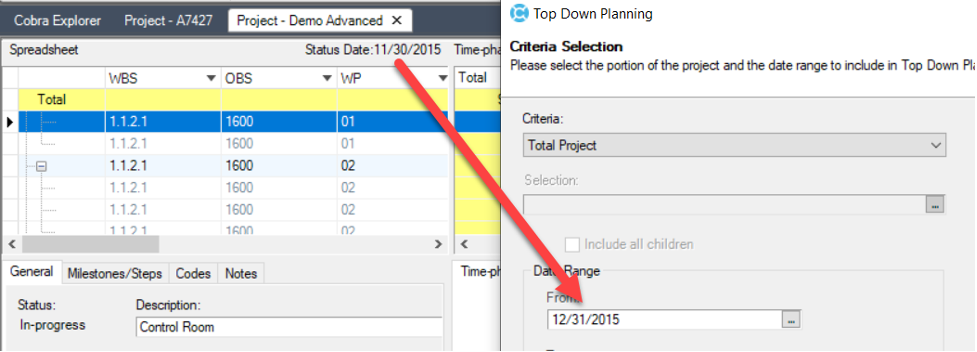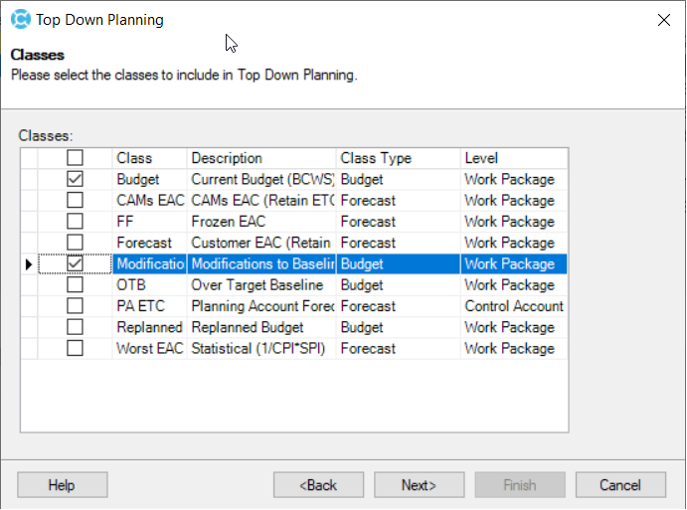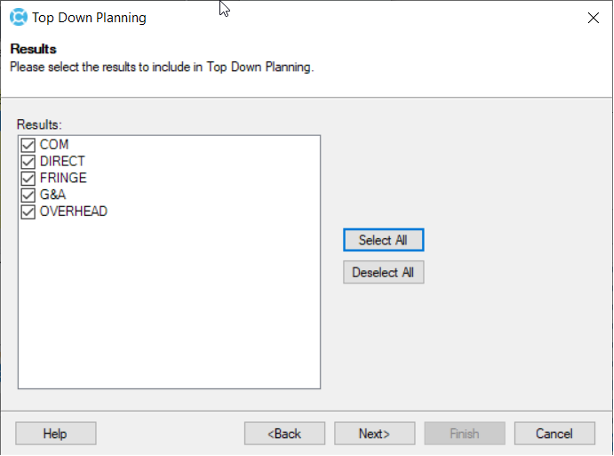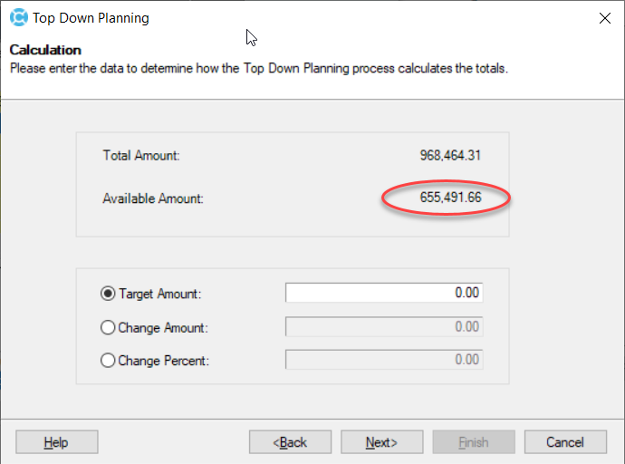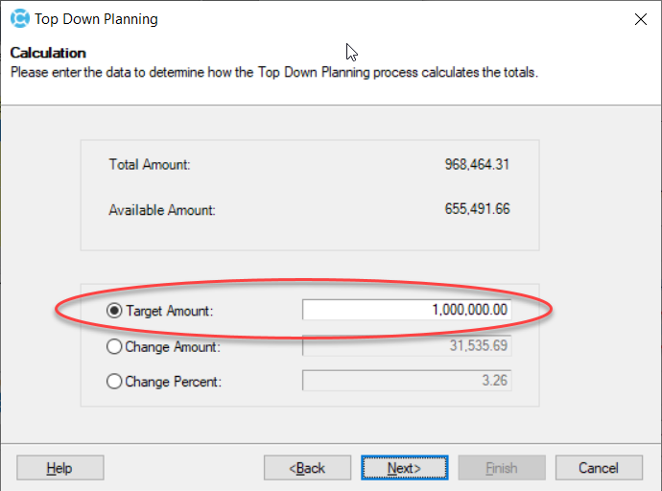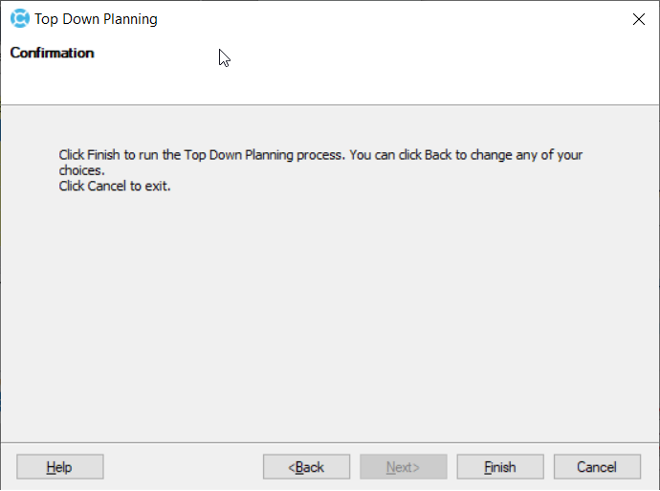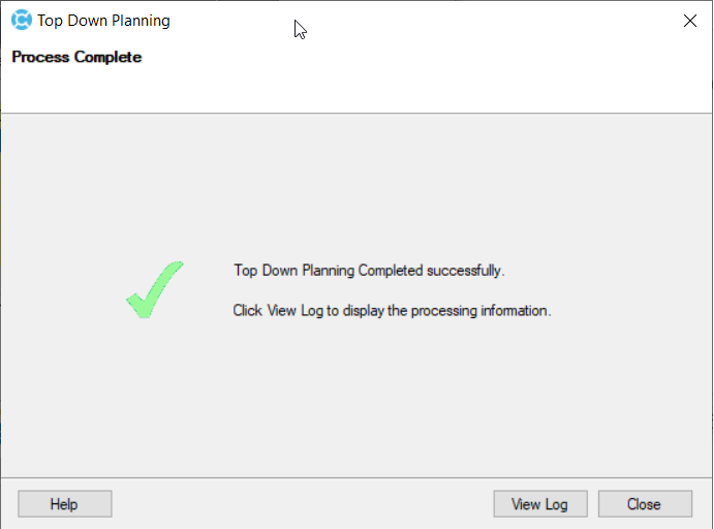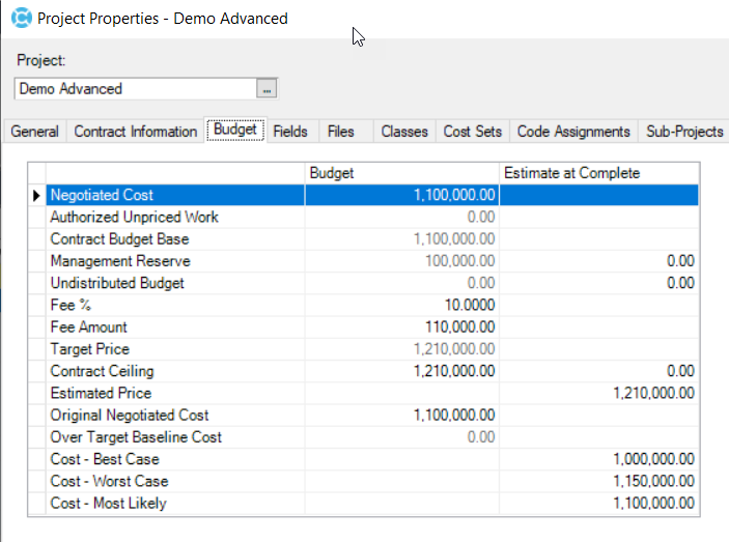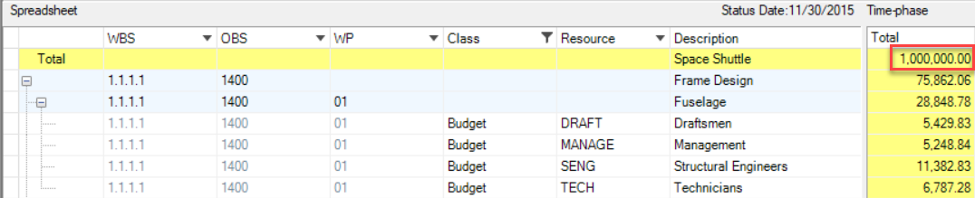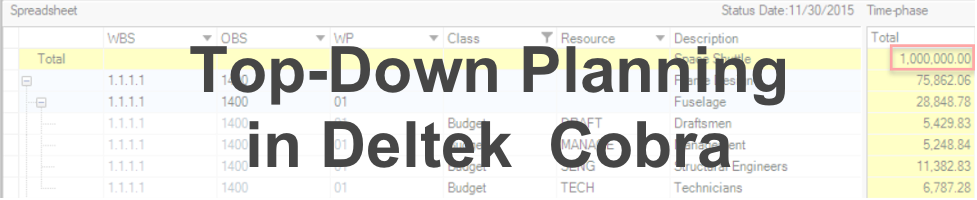 Top-Down Planning in Cobra is a useful feature which gives you the ability to adjust a budget or forecast cost class’s value at various levels of the project’s structure. This process allows the user to adjust a cost class to equal a specified value. While there are many scenarios where this utility would be useful, probably the most common is setting the distributed budget to a specific value. It is also useful where Cobra is used as a pricing tool and for finalizing ETC updates.
Top-Down Planning in Cobra is a useful feature which gives you the ability to adjust a budget or forecast cost class’s value at various levels of the project’s structure. This process allows the user to adjust a cost class to equal a specified value. While there are many scenarios where this utility would be useful, probably the most common is setting the distributed budget to a specific value. It is also useful where Cobra is used as a pricing tool and for finalizing ETC updates.
This process can be applied to both budget and forecast cost classes. Below is a list of options on how the process can be filtered. As you can see, there are many options on how the user can focus a change. Except where the Total Project is selected, the change can be pointed at a specific work package or WBS element. Note that only one element can be selected within each option. Where more than one element’s value is to be modified, the process will need to be repeated. The following list contains all options for the Top-Down planning process.
- Total Project
- Control Account
- Work Package
- Control Account Key Fields
- Work Package Field
- Resource
- Resource Assignment
- Control Account Codes 1 to 20
- Work Package Codes 1 to 20
- CAM
- Work Package Manager
Top-Down Planning does have one significant limitation; not allowing adjustments to periods prior to the status date, regardless of project preference settings that are set to allow changes to historical data. Also, the cost classes selected must all be at the same level. Cobra allows planning package budgets to be planned at the control account level, while detail budgets are at the work package level. When selecting the cost classes, make sure the selections are at the same level.
Top-Down Planning Process
For this example, an adjustment will be made to the total project budget value. Note that Cobra allows for the selection of more than one budget or forecast cost class, although whichever selections are made, they must all be of the same type (Budget or Forecast). Adjustments are only made to distributed values, although for budget adjustments, the overall change amount will indirectly affect the Undistributed Budget balance. This will be illustrated later in the document.
For our example, the budgeted distributed value is currently $968,464.31. The desired value is $1,000,000.
Note that the negotiated Cost is set to $1,100,000. Management Reserve has been allocated $100,000. The difference between the target budget of $1,000,000 and the existing budget of $968,464.31 is the balance in Undistributed Budget (see below). This is the amount that the distributed budget will be increased.
The steps required to make this adjustment are detailed below.
Step 1: Launch the Top-Down Planning process.
Select the Project to be udpated, then “Next”.
Select the option for Total Project on the Criteria Selection screen.
Note in the screenshot below that the Project Status Date indicated in Cobra is one period earlier than the earliest “From” date allowed. This is due to Cobra not allowing adjustments to periods prior to the status date for this operation. Once the To/From dates are set, “Next”.
In this example, the budget cost classes are both selected. The OTB and Replanned classes are not used, thus not selected. “Next”.
The Results screen is rather confusing. Cobra allows the user to select a specific result or results to update instead of selecting all the results, which is the default setting. By selecting a single result, Cobra will show the balance for that result only, but will calculate the values for the other results based on the single result value. If this remains confusing, you are in good company. The Cobra Guy never uses the option to not select all results, as it makes his head hurt.
That said, choose the default settings of all the results selected, then “Next”.
At this point of the process, Cobra calculates the current Total allocated budget (Total Amount) and the value in Cobra for those periods after the status date (Available Amount). The available amount limits the change amount only when reducing budgets or forecast. For forecast, the two amounts would typically be the same, as forecast is only planned beyond the status date.
In this example, the object is to set the distributed budget to $1,000,000. The simplest option is to enter this amount in the “Target Amount” field. Alternatively, the amount that remains in Undistributed Budget could be entered in the “Change Amount” field. We will enter the $1M.
Once the value is entered, click “Next”.
Then “Finish”.
A green checkmark indicates no logic errors occurred, not that the desired change occurred. Close the Process window and navigate to the Project Properties/Budget tab.
On the Budget TAB, the desired values have indeed been obtained. You can also see that the Negotiated Cost is the amount of Distributed Budget plus the Management Reserve balance.
Additionally, in the project view, filter the cost classes to budget values only. The updated overall budget will be displayed.
The Top-Down Planning process is a handy tool for fine tuning a new budget or forecast. The option to select a resource type when executing this process is valuable when establishing management reserve, as labor only can be selected when “scraping” off 10% or so for MR. This is helpful when material costs, for example, are known costs that are not conducive to being challenged.
Warning: Where a resource loaded IMS is utilized as the basis for Cobra budgets, cost/schedule integration is likely lost once the Top-Down Planning process is executed. The user can then update the IMS to match Cobra or accept the discrepancy.