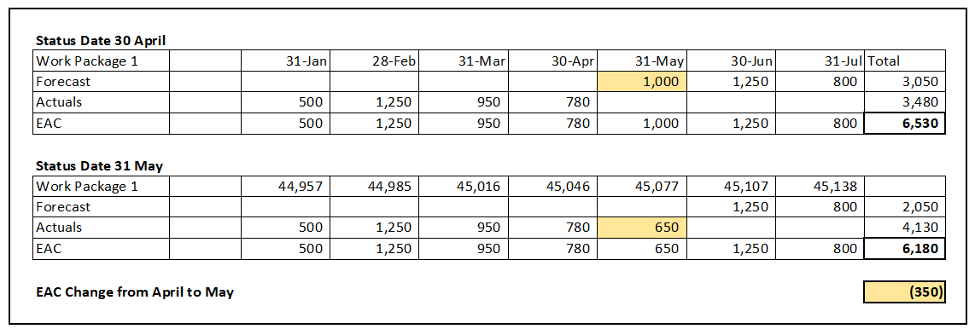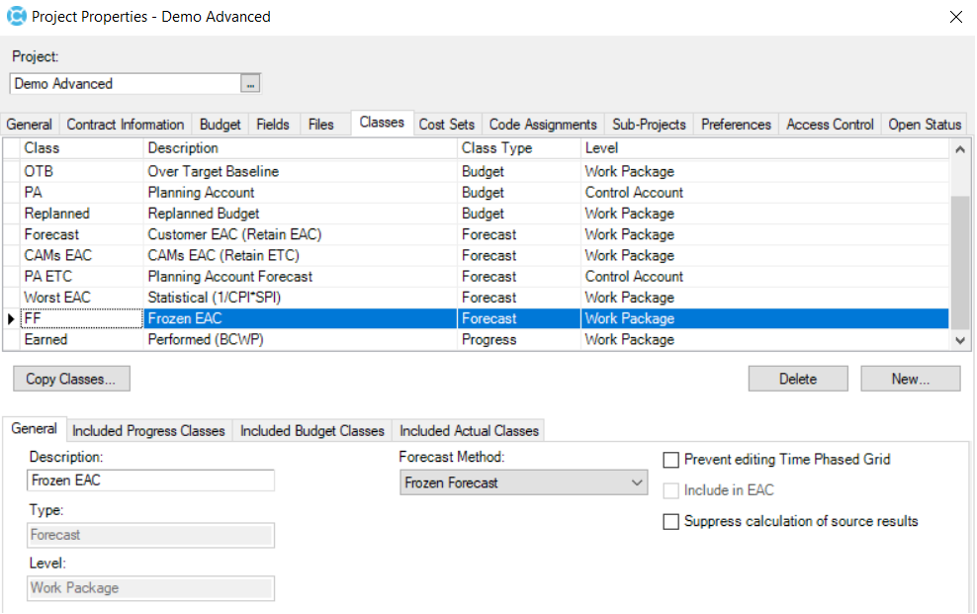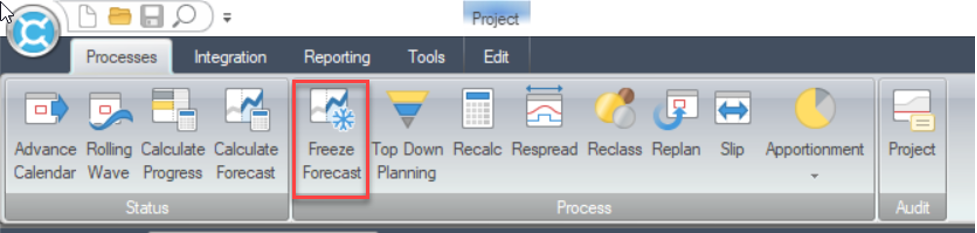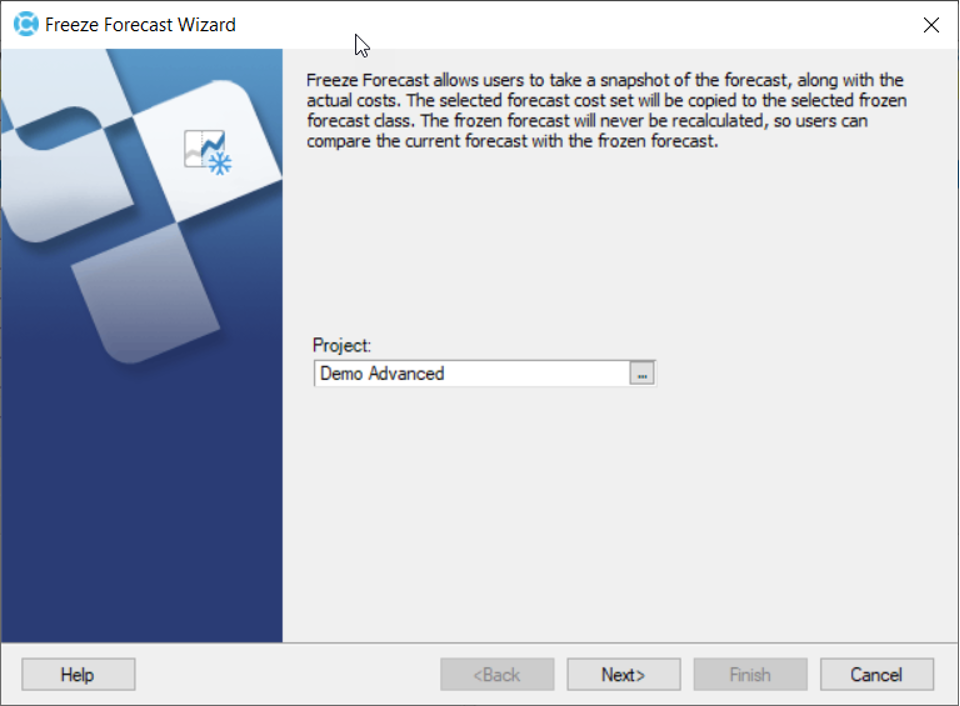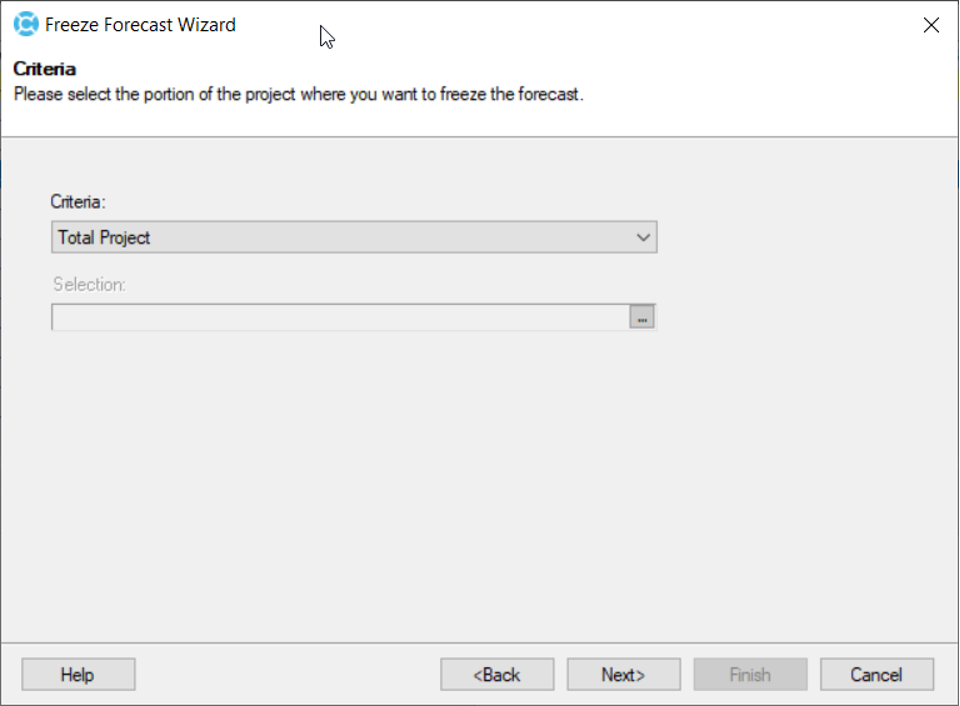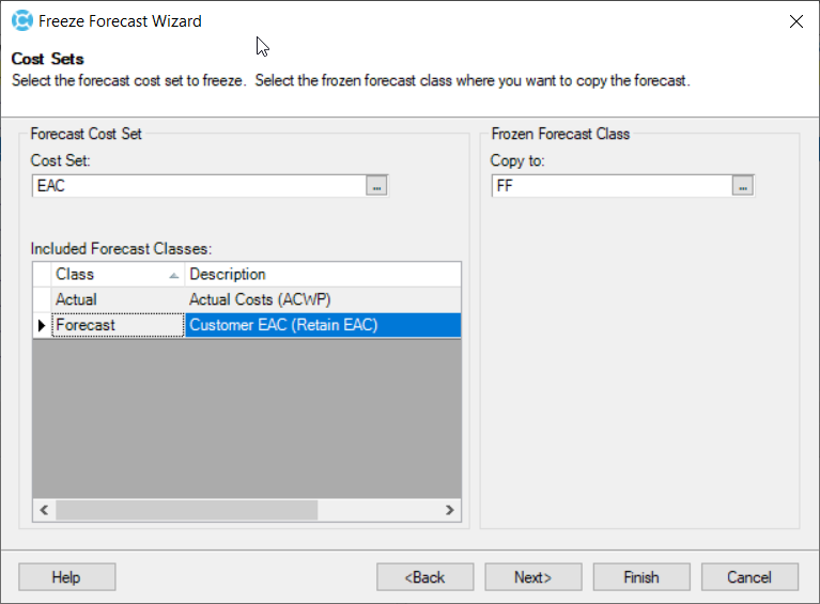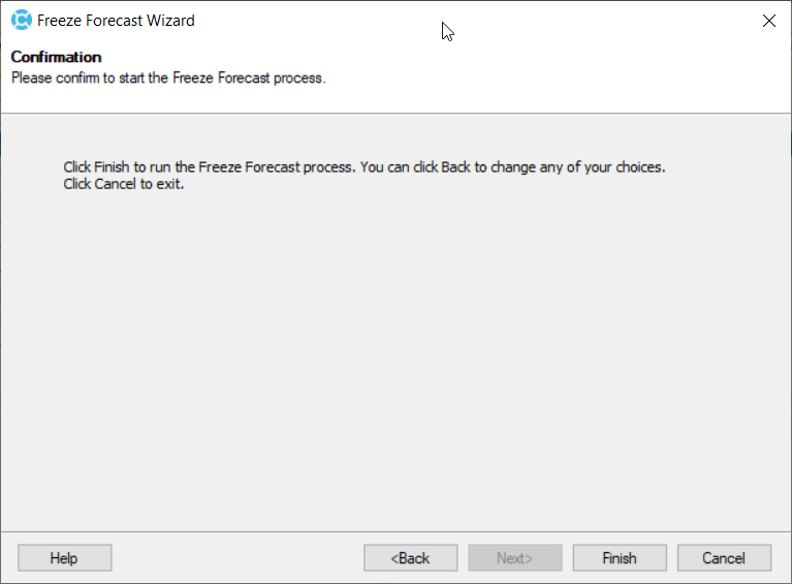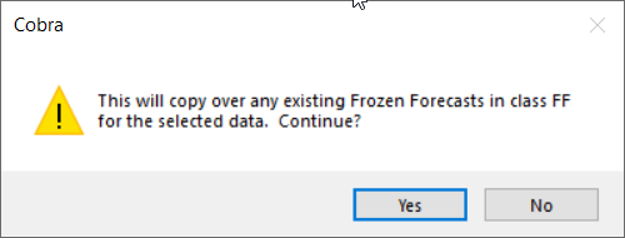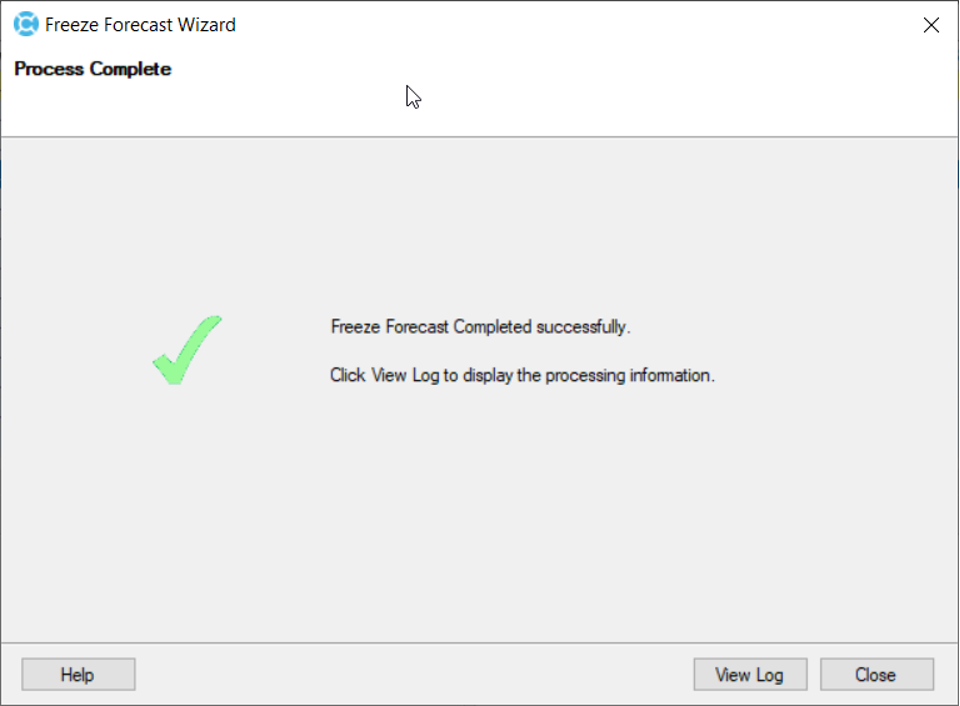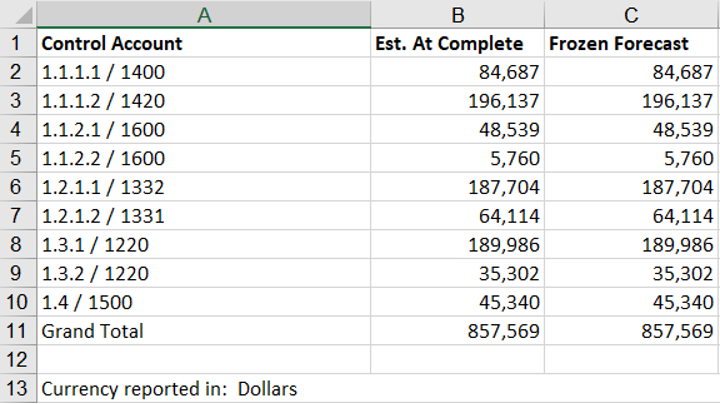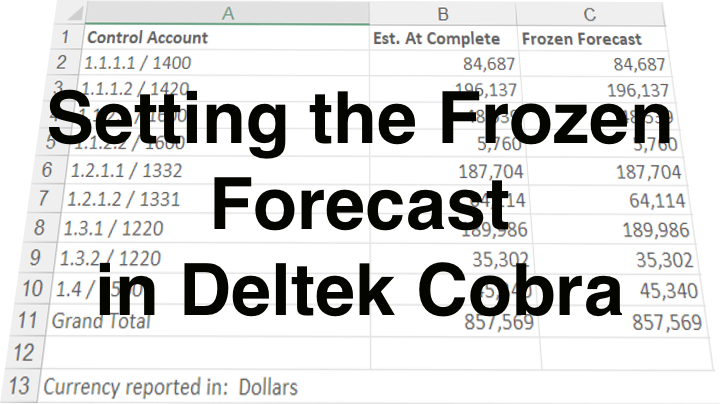 Frozen Forecast in Deltek Cobra
Frozen Forecast in Deltek Cobra
One of the most frustrating challenges in operating an Earned Value Management System (EVMS), is holding constant an Estimate at Completion (EAC). The challenge is, that the nature of the EAC- Actual Costs (Actuals) plus Estimates to Complete (ETC) will, by nature, change each period due to the value of Actual Costs rarely aligning with the ETC for that period.
Often, the ETC overall is accurate in the aggregate, but the period-by-period values are a guess to some degree. This is especially true for subcontractor and non-labor costs, such as Material and Other Direct Costs (ODC). As a result of these less than perfect time-phased estimates, the EAC would normally change to varying degrees for in-process tasks.
For example, if $1,000 had been estimated for a month and the ACWP for that month came in at $650, the EAC would lessen by $350. This is due to ACWP replacing the ETC in the current period, as forecast logically is only for future periods.
As the above graphic illustrates, the EAC was reduced due to the value for ACWP being $350 less than what had been forecast in the ETC. This may have been a true cost decrease or may have been due only to the timing of the costs incurred. Either way, the EAC changed.
Cobra has the ability to hold the EAC regardless of how actuals are incurred. In fact, even if the ACWP exceeds the EAC, the EAC will not change. Obviously, this wouldn’t be logical, so some maintenance is still required each period to make sure the EAC is always greater than or equal to the cumulative ACWP. The Deltek Cobra process for holding the EAC constant is the Freeze Forecast feature.
Disclaimer: The purpose of this blog is not to suggest that the Frozen Forecast in Deltek Cobra is a best practice, that it fulfills customer requirements or meets the intent of the EIA 748 Standard for Earned Value Management Systems. Our purpose is only to demonstrate how the process operates in Cobra.
Setting the Frozen Forecast
Once an original budget is baselined or when an updated EAC is finalized, these values can be copied over to the Frozen Forecast cost class.
Step 1: Create the Frozen Forecast cost class as shown below:
Step 2: Launch the Frozen Forecast process
Step 3: Select the target Project
Step 4: Select which level the process is to be, the choices being total project, control account(s) or work package(s) where one or more selections can be made.
Step 5: Select the cost set (not cost class), that will be copied over to the frozen forecast. This can be either a budget cost set or the EAC cost set. If the values that are to become the frozen forecast are not currently assigned to a cost set, the user should create a new cost set and assign that cost class.
Verify that the correct frozen forecast cost class is selected, as more than one frozen forecast cost class can be created and maintained.
Step 6: Select “Next” or “Finish”
Step7: Cobra will warn the user that for the selected criteria, any values in the frozen forecast cost class will be over-written with new values. Select “Yes” and “Finish”
Step 8: Verify the process completed successfully. This is best accomplished by running a report to verify the cost set that was copied from equals the frozen forecast cost class. As reports are run by cost set, it will be necessary to create a new cost set that contains the frozen forecast cost class.
Once the Frozen Forecast is finalized, the user would typically assign the FF cost class to EAC and remove the Actual and Forecast cost classes for those reports where the EAC is to be held constant.
Frozen Forecast Maintenance
The frozen forecast values will not change regardless of any changes in ACWP. For this reason, a quality check should be performed to see where the ACWP values might exceed the Frozen Forecast. Wherever the ACWP exceeds the forecast, one of two options must be performed:
- Create an updated forecast for all future periods. Then create a new cost set that includes the new forecast cost class and the ACWP cost class. Perform the Freeze Forecast process for the work package(s) that require updating.
- As an alternative, create a new cost class that contains only the added forecast amount and add this cost class to the EAC cost set. In effect, the EAC will reflect the original Frozen Forecast and the EAC adjustments.
Summary
The Frozen Forecast in Deltek Cobra should be a temporary process for holding EAC values until the next EAC update. This cost class is not editable, although the values are time-phased consistent with the cost set that was used to create the Frozen Forecast. The Frozen Forecast is not applicable to the ETC cost set, so a discrepancy will typically exist between the EAC and ETC.
This is the only process available in Cobra that will reliably hold EAC values. While it’s not advisable to use Retain EAC to hold values, in later versions the ACWP for added resources does now get backed into the existing forecast ETCs, reducing them by the additional cost. Finally, the frozen forecast method concedes that EACs are likely not effectively reviewed between formal EAC update exercises.