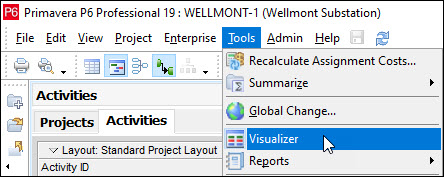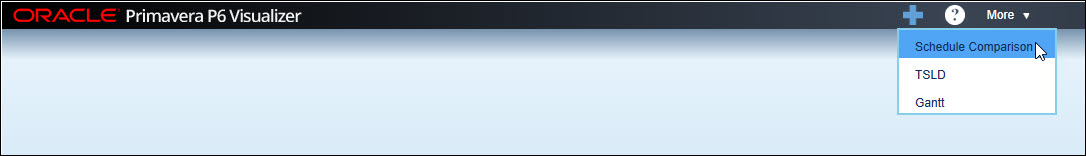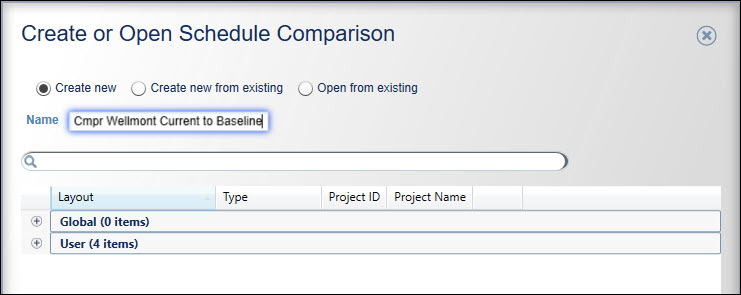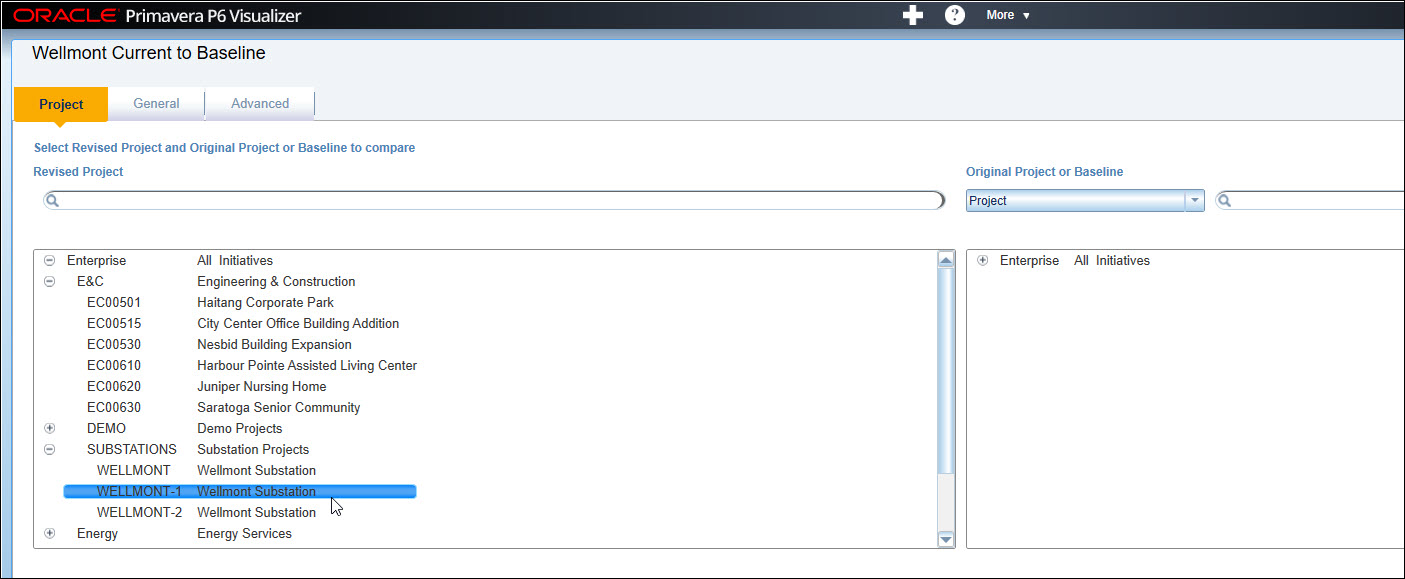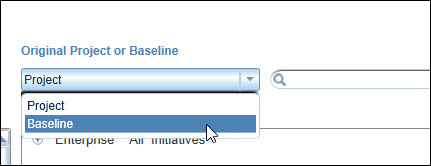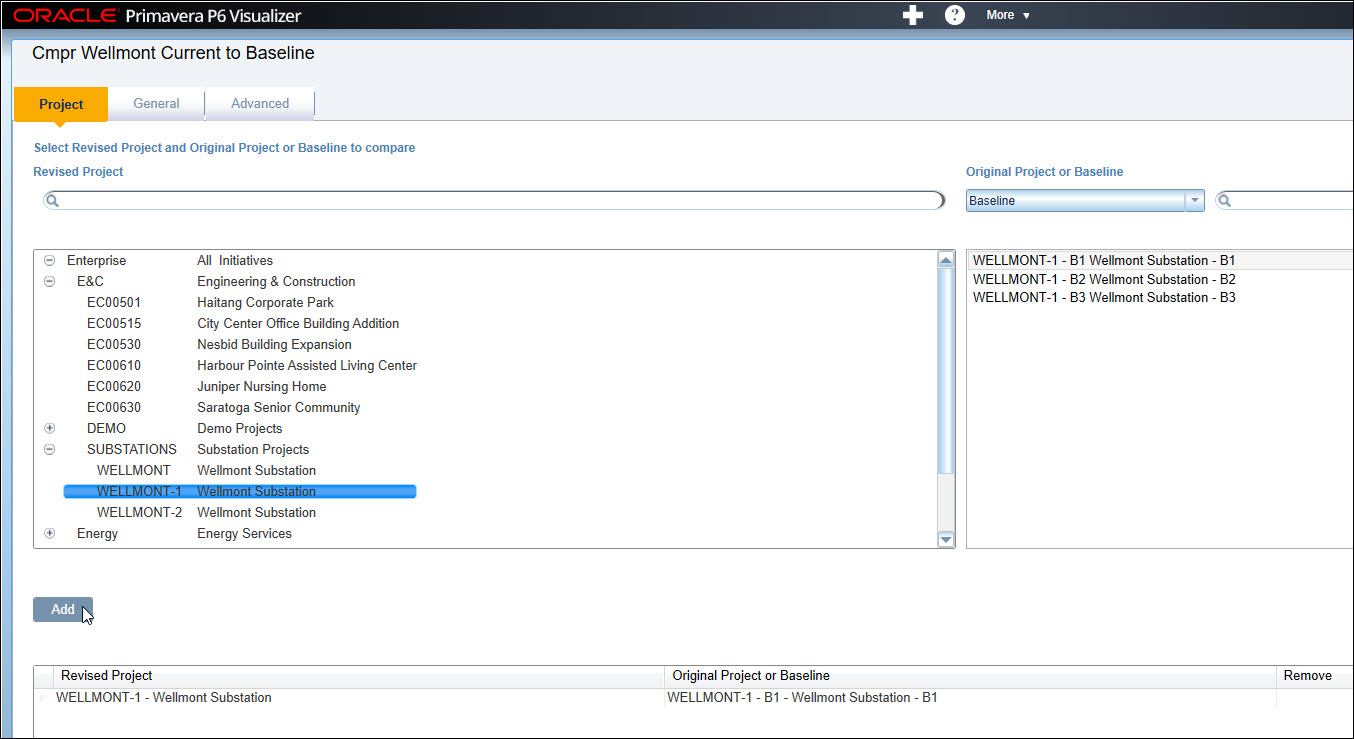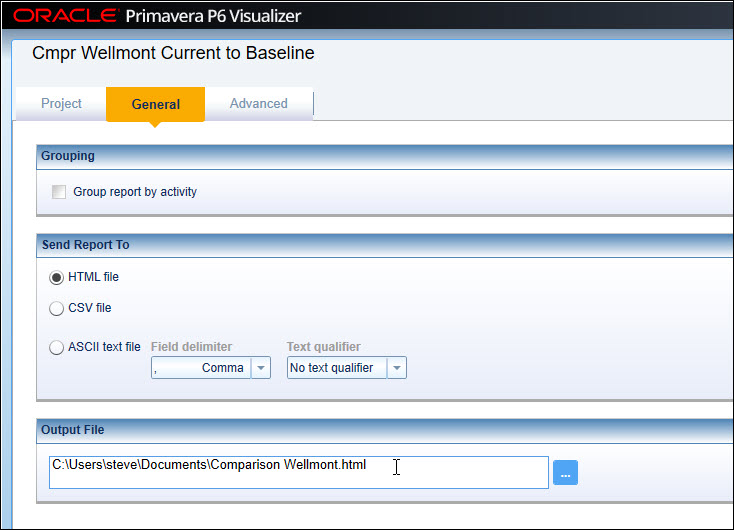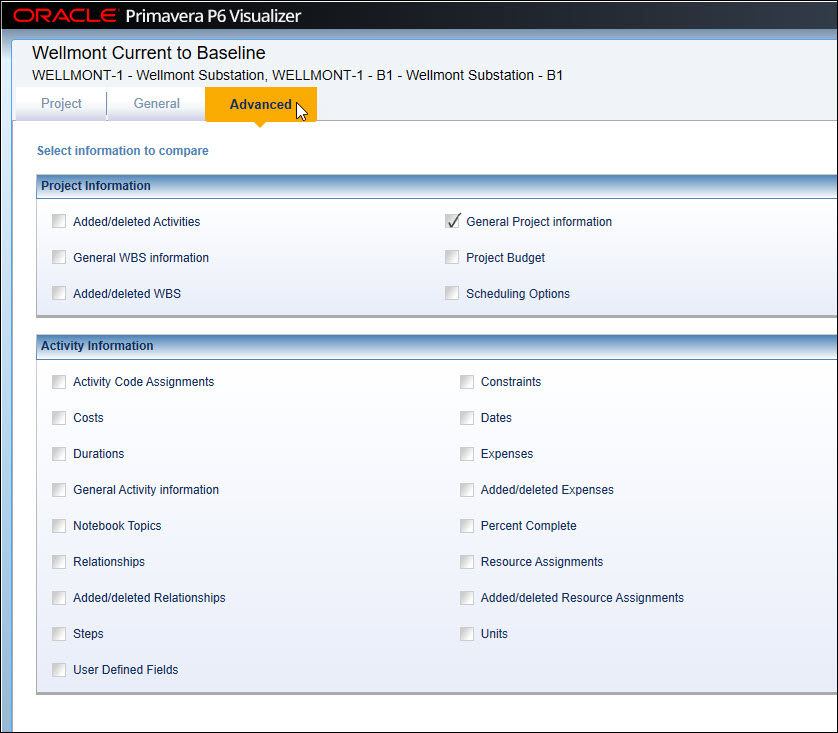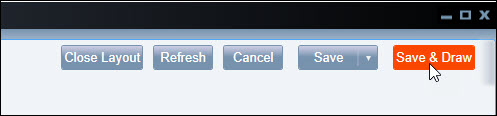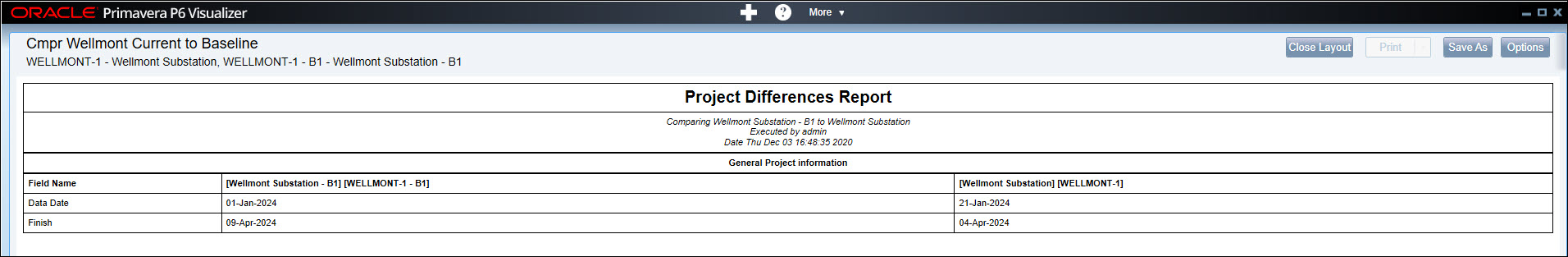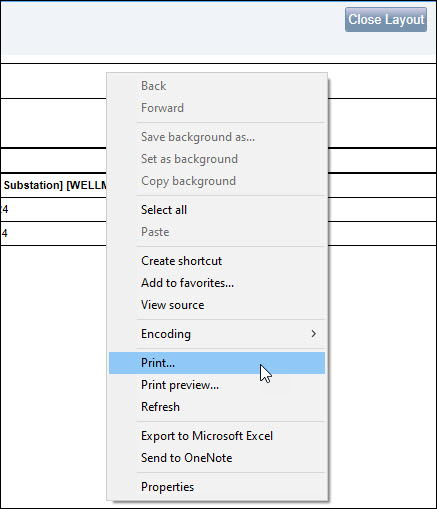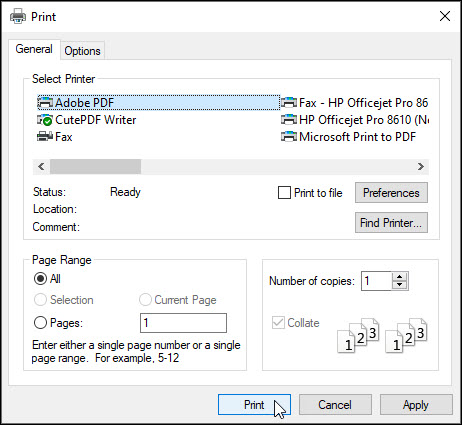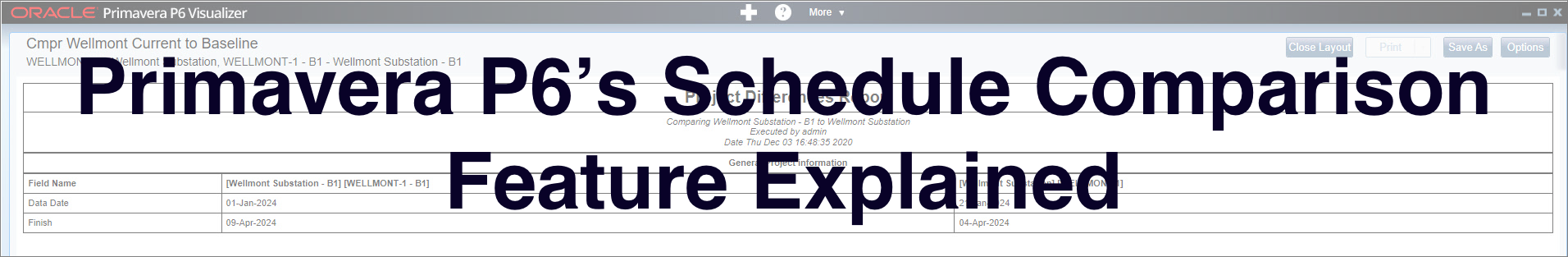 The Schedule Comparison feature in Primavera P6 Visualizer is great for comparing the differences between two projects or a project and its baseline. As a quick side note, Schedule Comparison used to be run as a separate P6 utility called Claim Digger.
The Schedule Comparison feature in Primavera P6 Visualizer is great for comparing the differences between two projects or a project and its baseline. As a quick side note, Schedule Comparison used to be run as a separate P6 utility called Claim Digger.
The Schedule Comparison utility in Primavera P6 Professional allows us to compare the many differing schedule variables, which can help us to determine if our project file is unique. It’s also an extremely useful tool to find the difference between two versions of a schedule. We can also compare differences between the current schedule and its associated baseline.
So, when do we use Primavera P6 Visualizer Schedule Comparison? Well, just about anytime we want to compare two schedule versions. Below are some examples of when you could use this utility:
- If you received a new version of a time schedule from the contractor, you could use the Visualizer Schedule Comparison utility to see what has changed on the schedule.
- If you received an updated version of a time schedule then you could use Schedule Comparison to check that nothing has changed from the baseline original duration, relationships, and constraints.
- Before you submit your schedule to the client after a new revision or update, you could use Schedule Comparison to make sure you were submitting the correct version.
So how do we use Schedule Comparison? Let’s take a closer look.
We open Visualizer by selecting Tools | Visualizer, Figure 1.
Then we click on the + icon and choose Schedule Comparison from the drop-down menu, Figure 2.
In the resulting dialog we type in the name for a new comparison, Figure 3.
In the bottom portion of the ‘Create or Open Schedule Comparison’ dialogue we click the Options button, Figure 4.
Proceeding with our demonstration, we select the revised project schedule displayed in Figure 5.
Then, again, in our demonstration we choose to compare to the baseline, Figure 6.
Click the button to include the selected project and baseline in the comparison, Figure 7.
Continuing in Figure 8, we choose the General tab, toggle the appropriate file type (html for this demonstration), and enter a suitable file name for the output.
The we select the Advanced button, and in the resulting dialogue choose from numerous variables to compare, Figure 9.
Then in the upper right corner of the screen click the button, Figure 10.
Primavera P6 produces an output report for our demonstration in html format, Figure 11.
The print feature in Figure 11 is not active, but we still can print a copy of our comparison table by right clicking and choosing Print from the popup menu, Figure 12.
Choose print preview then page setup. Include the appropriate header and footer information. Then print to Adobe PDF, Figure 13.
Summary
With the help of the Schedule Comparison feature, we can compare two projects to check what has been changed. A previous update and current update can be compared to see the difference between both schedules like changes in relationships, and addition/subtraction of lags for respective relationships.
Before working a project file, and proceeding with any revisions and updates, you may want to compare it to an earlier file version so that you have a firm understanding of what you are dealing with. And yes, Schedule Comparison can support this schedule version review.