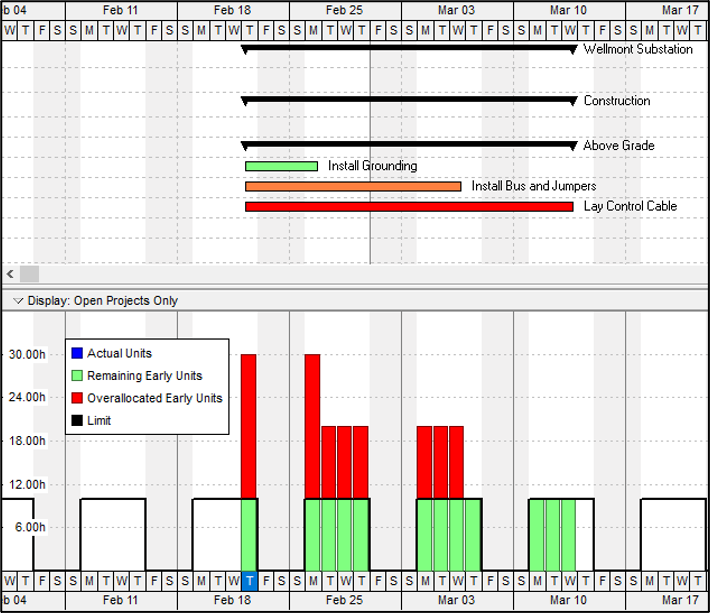 Primavera P6 Professional Advanced Training
Primavera P6 Professional Advanced Training
![]() Explore the advanced features of Primavera P6 Professional
Explore the advanced features of Primavera P6 Professional
![]()
![]()
![]()
![]()
![]()
![]()
![]()
![]()
![]()
![]()
![]()
![]()
Course information
Learn about the advanced features of Primavera P6 Professional in this hands-on class.
Primavera P6 Professional can do so much. Extend your knowledge of what it can do and take your knowledge to the next level.
We’ve created a bespoke class covering the advanced topics that will be the most use to you in the day-to-day running of your projects using Primavera. This training will take you through the most commonly-used and requested advanced topics, with a focus on pragmatic application in the real world.
Our training has been developed with the help of industry professionals who use Primavera P6 in the field. The schedule data and techniques used in this class are based on real projects and real industry methods of operation.
Who should take this course
This course is for:
- Project managers
- Program managers
- Schedulers
- Other roles responsible for scheduling work, creating reports or supporting project work
This course is for people using the Windows client version of Primavera P6.
Prerequisites: Prior working knowledge of Primavera P6 Professional or attendance at our P6 Professional Fundamentals 2-day class.
What’s included
- One day of live instructor-led training
- Comprehensive training manual
Ways to take this course
You can join our Primavera P6 Advanced training online or in-person at one of our venues in Virginia. We can also bring the course to your location. Do you have a team to train? If so, get in touch and find out when we can come to you.
Dates and Prices
Price: $750
Includes instructor-led live training during the course dates and course materials.
| Location | Dates | Availability |
|---|---|---|
| Online | May 9 | Available |
| Online | June 6 | Available |
| Online | July 11 | Available |
| Online | August 8 | Available |
| Online | September 12 | Available |
| Online | October 10 | Available |
| Online | November 14 | Available |
| Online | December 12 | Available |
$750

You can also contact us by phone at (703) 910-2600 or email to book places for yourself or colleagues.
Primavera P6 Professional Advanced Training Contents
Wondering what you’ll cover in our Primavera P6 Professional Advanced training? Here’s the complete syllabus for the 1-day course.
Lesson 1 – Reflection feature to investigate and make scope changes
- Create reflection “what-if” project file
- Modify reflection project to investigate scope updates
- Merge approved scope changes back to original file
- Re-baseline approved modified project
Lesson 2 – Explore differing approaches to scheduling deadlines
- Separate deadline line item with Lag and track in Total Float column
- Separate deadline line item with “Make open-ended activities critical” and track on Gantt chart
- Bars definition static deadline marker and track on Gantt chart
Lesson 3 – Roles and Resources
- Add roles and resources to a resource database
- Plan initial project schedule with roles
- Assign resource individuals to roles for approved schedule
Lesson 4 – Earned Value Management
- Earned Value Management Fundamentals
- Setting up a P6 Project Schedule for EVM reporting
- Baselining a project for EVM reporting
- Managing project status
- Earned Value reporting
Lesson 5 – Spreadsheet Export and Import
- Export a project to a user-friendly spreadsheet
- Receive schedule updates from P6 illiterate team members
- Loading spreadsheet data into P6
- Conclude the schedule update process
Lesson 6 – Global Change
- Efficiently exercise data with global change tool
- Create global change routines for differing subject areas
- Exporting and importing global change routines
Lesson 7 – Notebook Topics, WPs and Docs
- Adding notebook topics to P6
- Entering notebook narratives to P6 schedule activities
- Attaching Work Products (WPs) and documents (Docs) to P6 Projects
- How to associate WPs and Docs to deliverables and task efforts
Lesson 8 – Advanced Reporting
- Visualizer and advanced activity table and Gantt chart reporting
- Visualizer and Time Scaled Logic Diagrams (TSLD)
- Creating time distributed tabular reports
Lesson 9 – User Administration
- Adding users to the system
- Security Profiles
- The Organizational Breakdown Structure (OBS)
- Assigning user privileges to folders, projects, and deliverables
Lesson 10 – General Administration
- Admin preferences
- Admin categories
What customers say about our Primavera Training
The training manual, trainer and training approach are all first rate.
Stephen Werner – CACI
Can’t think of anything wrong at all. The class was near-perfect.
Darren Sherman – Colas, Inc
Ian was very helpful and did a great job of tailoring his approach to meet our situation and needs. He was a great resource in helping us with our approach to implementing Primavera P6 for our project. Great course!
David Bement – Northrop Grumman
Paul is an excellent trainer and very diplomatic. He ran a very structured class and kept us all on track. He was very thorough.
Karl Gauthier – Enerkem
FAQ
What does the course include?
The course includes one day of training from an experienced instructor a comprehensive manual and access to our sandbox Primavera training environment for hands-on experience.
Is there an exam?
We don’t offer an exam with this advanced Primavera P6 workshop.
How is the course taught?
You have the choice of joining an online class with a live instructor, coming to one of our beautiful training venues in Virginia or holding the course on site at your own location.
What if the course gets cancelled?
We never cancel our courses. Your course is guaranteed to run.
Is Primavera P6 difficult?
Not the way we teach it! It’s a complex piece of software designed for enterprise-wide project management. It’s highly used in complex industries like engineering, construction and oil and gas. However, once you get to know what it can do, you’ll be able to use it confidently.
Is this the latest version of Primavera?
Yes, all our training courses are updated to the latest version of Primavera so you will learn on up-to-date materials.

