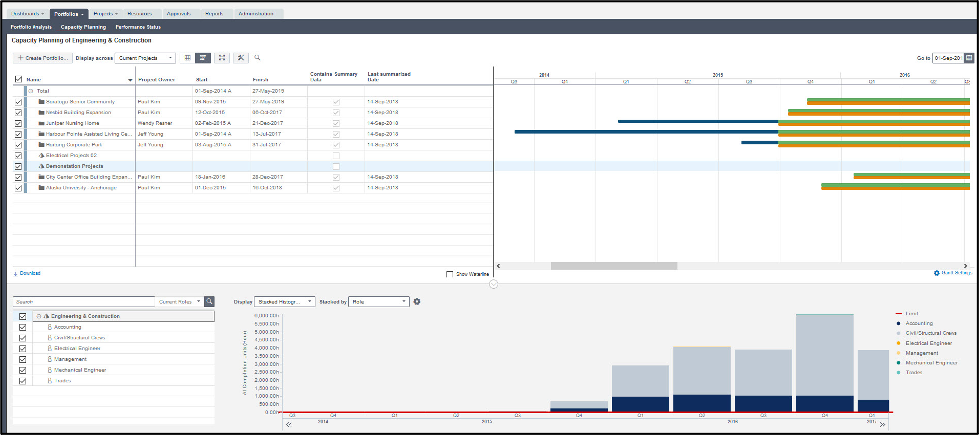 Primavera P6 EPPM Fundamentals Training
Primavera P6 EPPM Fundamentals Training
![]() Get to know Primavera P6 EPPM (web-based)
Get to know Primavera P6 EPPM (web-based)
![]()
![]()
![]()
![]()
![]()
![]()
![]()
![]()
![]()
![]()
![]()
![]()
![]()
![]()
Course information
Learn the fundamentals of Primavera P6 EPPM in just 2 days.
Do you need to use Primavera P6 EPPM? If so, this is the course for you! Join one of our experienced instructors for classroom or online instruction, interactive training and plenty of hands-on exercises to build your knowledge, experience and confidence.
You’ll leave the course with a solid understanding of how to use the Primavera P6 web-based software, as well as being able to confidently use Primavera P6 EPPM as an effective project management tool.
Our training has been developed with the help of industry professionals who use Primavera P6 EPPM in the field. Schedule data and techniques used in this class are based upon real projects and real industry methods of operation.
Who should take this course
This Primavera P6 EPPM training course focuses on the needs of users.
This course is for:
- Project managers
- Team leaders
- Other roles responsible for scheduling work, creating reports or supporting project work
This course is for people using the web-based version of Primavera P6. If you use the Windows client-based version, you should book on to the Primavera P6 Professional Fundamentals course instead.
Prerequisites: Basic project management and scheduling knowledge. No previous experience of working with Primavera P6 EPPM is necessary. Experience with other project scheduling tools is advantageous, but not essential.
What’s included
- Two days of live instructor-led training, either online, at one of our training centers or at your own premises
- Access to a Sandbox environment for practical experience
- Comprehensive training manual
Ways to take this course
You can join our P6 EPPM Fundamentals training online or in-person at one of our training venues in Virginia. We also offer this course at your own location. Do you have a team to train? If so, get in touch and find out when we can come to you.
Dates and Prices
Price: $995
Includes instructor-led live training during the course dates and course materials.
Do you have more than 3 people wanting to attend? Call us for our group rates.
| Location | Dates | Availability |
|---|---|---|
| Online | May 21-22 | Available |
| Online | June 18-19 | Available |
| Online | July 23-24 | Available |
| Online | August 20-21 | Available |
| Online | September 24-25 | Available |
| Online | October 22-23 | Available |
| Online | December 4-5 | Available |
$995

You can also contact us by phone at (703) 910-2600 or email to book places for yourself or colleagues.
Primavera P6 EPPM Fundamentals Course Contents
Wondering what you’ll learn? Here’s the complete syllabus for the 2-day course.
Lesson 1: Navigation
- Primavera P6 EPPM overview
- An introduction to Primavera P6 EPPM
- Logging in
- Dashboards, Portfolios, Projects and Resources Tabs
- Project Workspaces
- Navigating the Project Pages
Lesson 2: Project Structures
- Enterprise Project Structure (EPS)
- Modifying the EPS
- Organizational Breakdown Structure (OBS)
Lesson 3: Project Creation
- Project creation overview
- Project Calendars
- Working with calendars
- Creating a new project
Lesson 4: The Work Breakdown Structure
- Work Breakdown Structure (WBS) overview
- Defining a WBS
- Modifying the WBS
Lesson 5: Adding Activities
- Activities overview
- Describing an Activity and its attributes
- Working with Activity Types
- Adding Activities
- Understanding Duration Types
- Assigning Activity Codes
Lesson 6: Relationships and Constraints
- Relationships overview
- Relationship types
- Creating Relationships
- Performing a Forward and Backward Pass
- Apply a Constraint to an Activity
- Critical Path Method
- Modifying the Project Duration
Lesson 7: Formatting Project Data
- Formatting overview
- Grouping
- Sorting
- Filtering
Lesson 8: Roles and Resources
- Resources and Roles overview
- Describing Roles and Resources
- Assigning Roles to an Activity
- Assign Rates on Roles
- Assigning Resources
- Analyzing Resource Assignments
Lesson 9: Project Analysis
- Analysis overview
- Working with Check Schedule
- Adjusting the Project Schedule
- Analyzing Resource Availability
- Entering Issues
Lesson 10: Baselines
- Baselines overview
- Creating a baseline
- Working with baselines
Lesson 11: Progressing the Project
- Project execution overview
- Status update methods
- Using Progress Spotlight
- Progressing activity status
- Rescheduling the Project
Lesson 12: Reporting and Exporting
- Printing and Print Preview
- Publishing Activities
- Exporting and Importing
What customers say about our Primavera Training
The training manual, trainer and training approach are all first rate.
Stephen Werner – CACI
Can’t think of anything wrong at all. The class was near-perfect.
Darren Sherman – Colas, Inc
Ian was very helpful and did a great job of tailoring his approach to meet our situation and needs. He was a great resource in helping us with our approach to implementing Primavera P6 for our project. Great course!
David Bement – Northrop Grumman
Paul is an excellent trainer and very diplomatic. He ran a very structured class and kept us all on track. He was very thorough.
Karl Gauthier – Enerkem
FAQ
What does the course include?
The course includes two days of training from an experienced instructor plus access to our sandbox environment and a comprehensive manual
Is there an exam?
No, there is no exam with this Primavera training course.
How is the course taught?
You have the choice of joining an online class with a live instructor, coming to one of our beautiful training venues in Virginia or holding the course on site at your own location.
What if the course gets cancelled?
We never cancel our courses. Your course is guaranteed to run.
Who will my instructor be?
All our instructors have real-world experience in relevant industries, and plenty of hands-on software knowledge. They are also expert trainers, so you are in good hands! When you book, you’ll be sent the information about your class including relevant details about your instructor.

