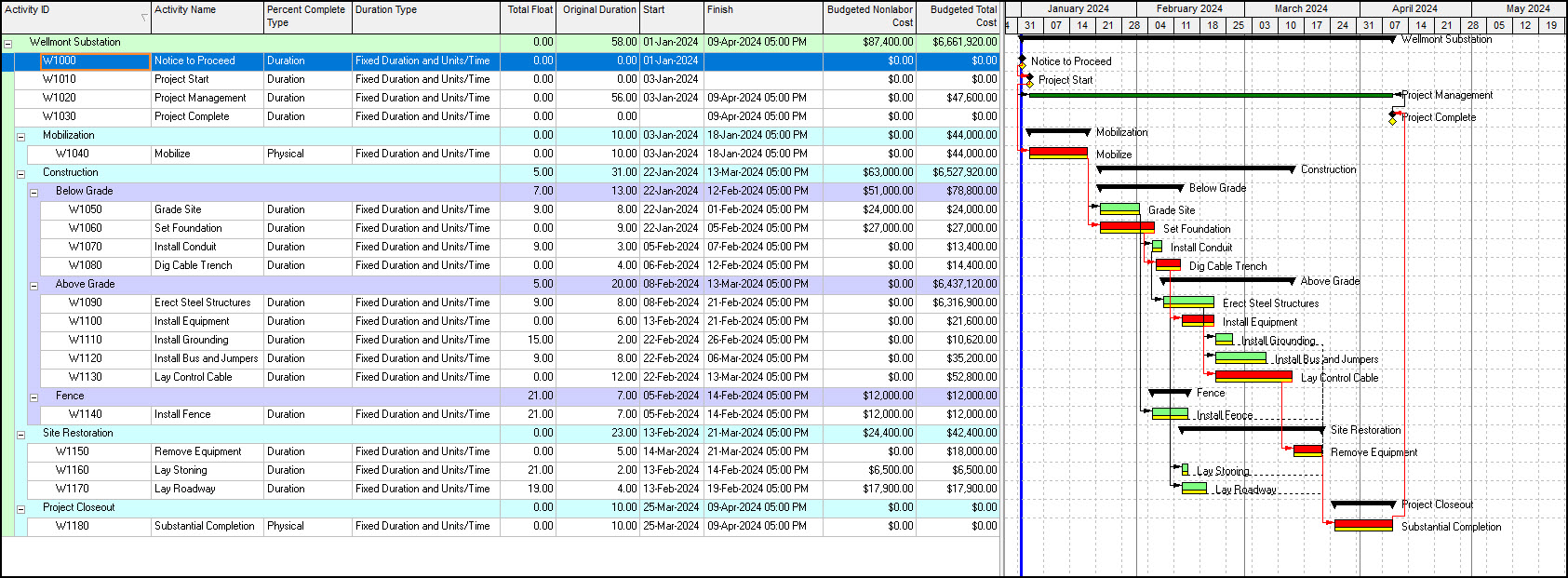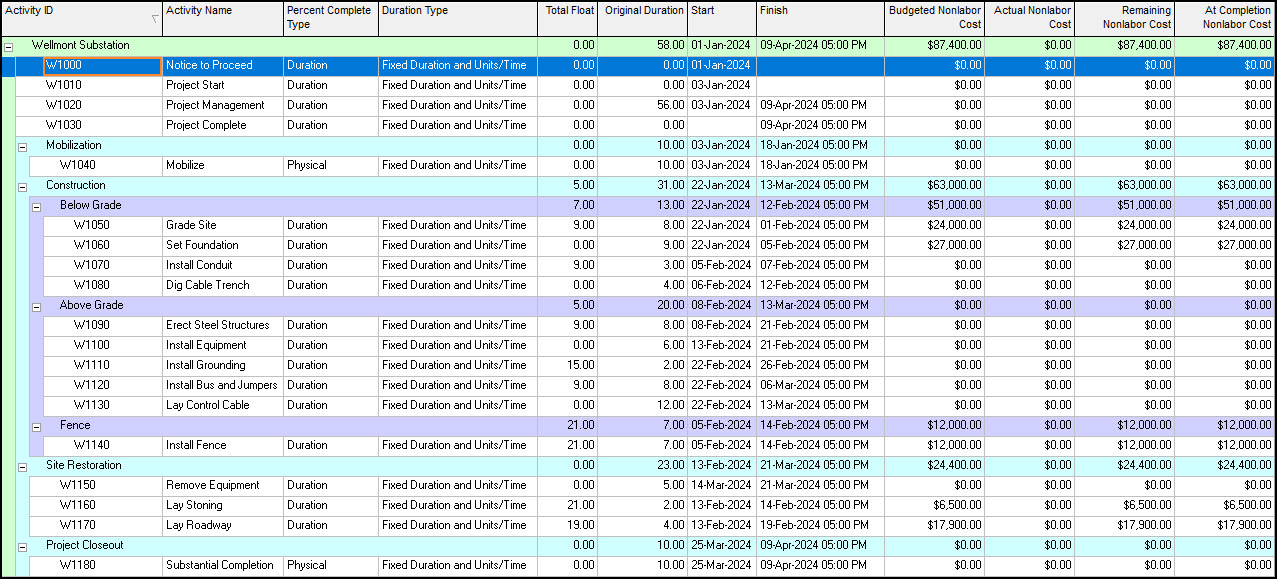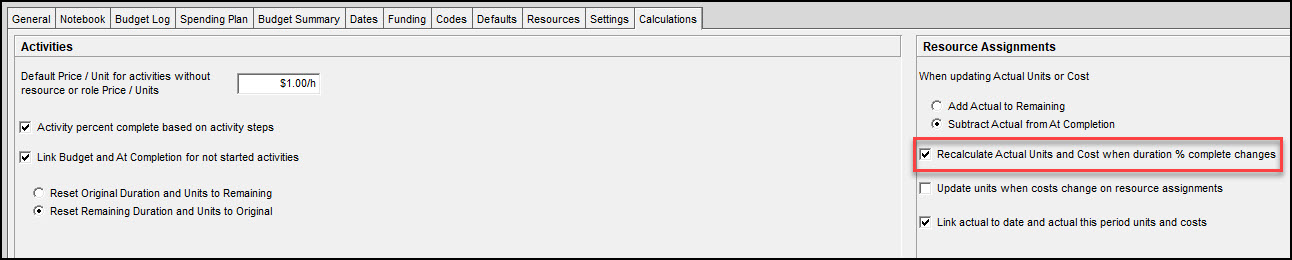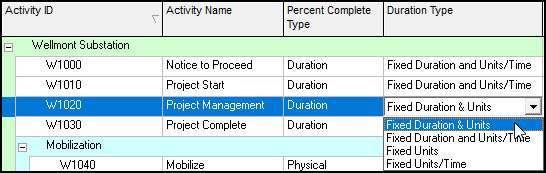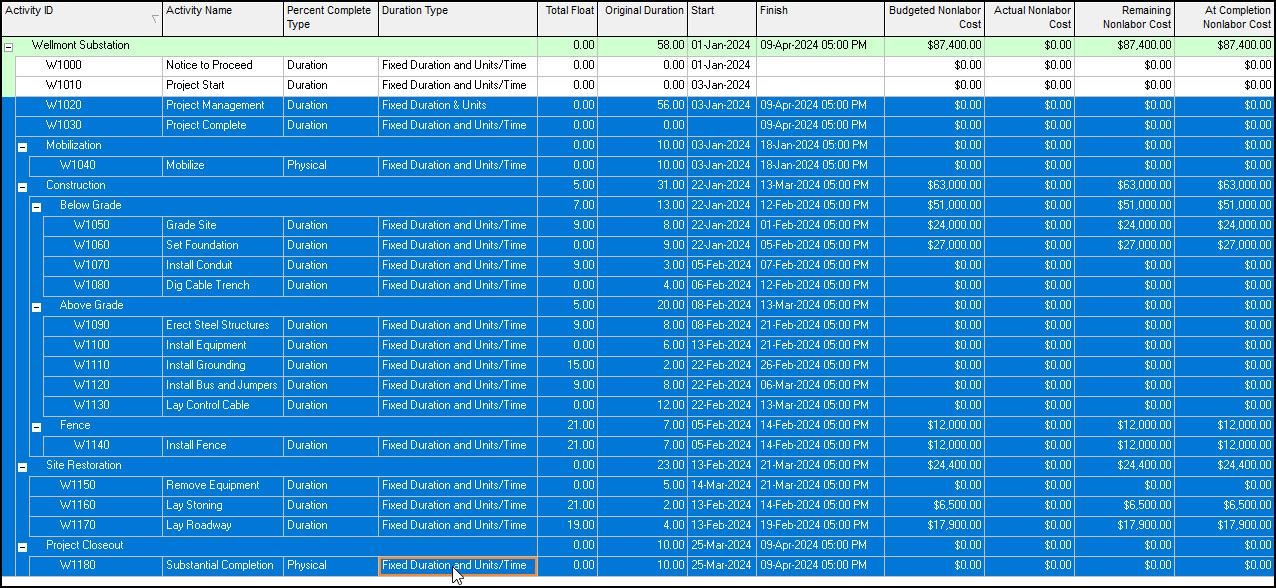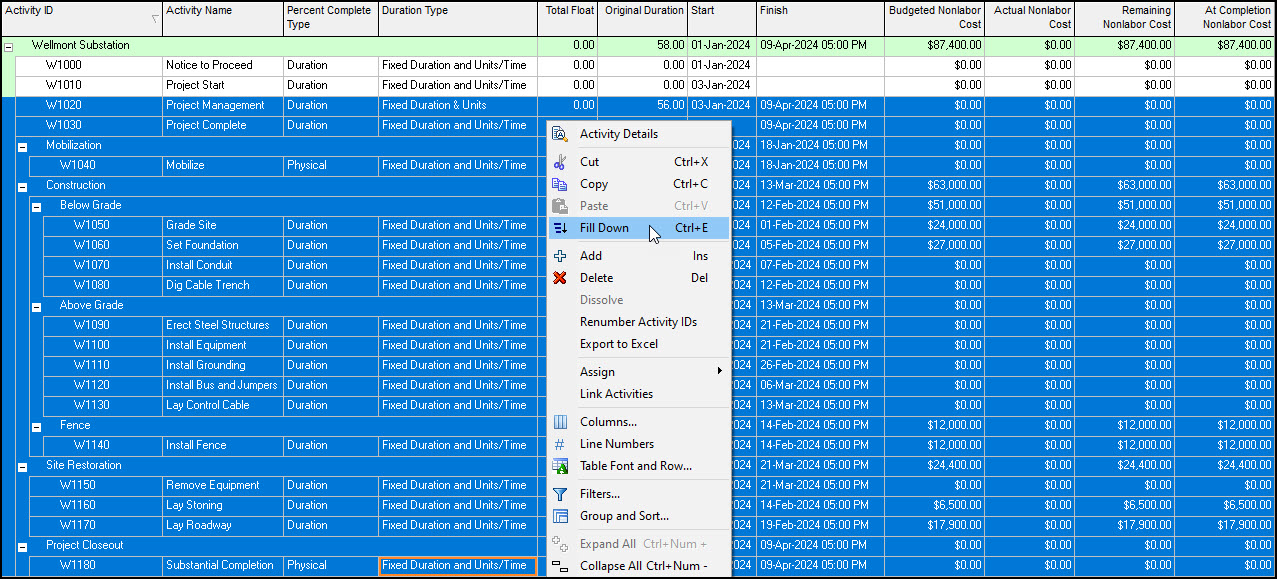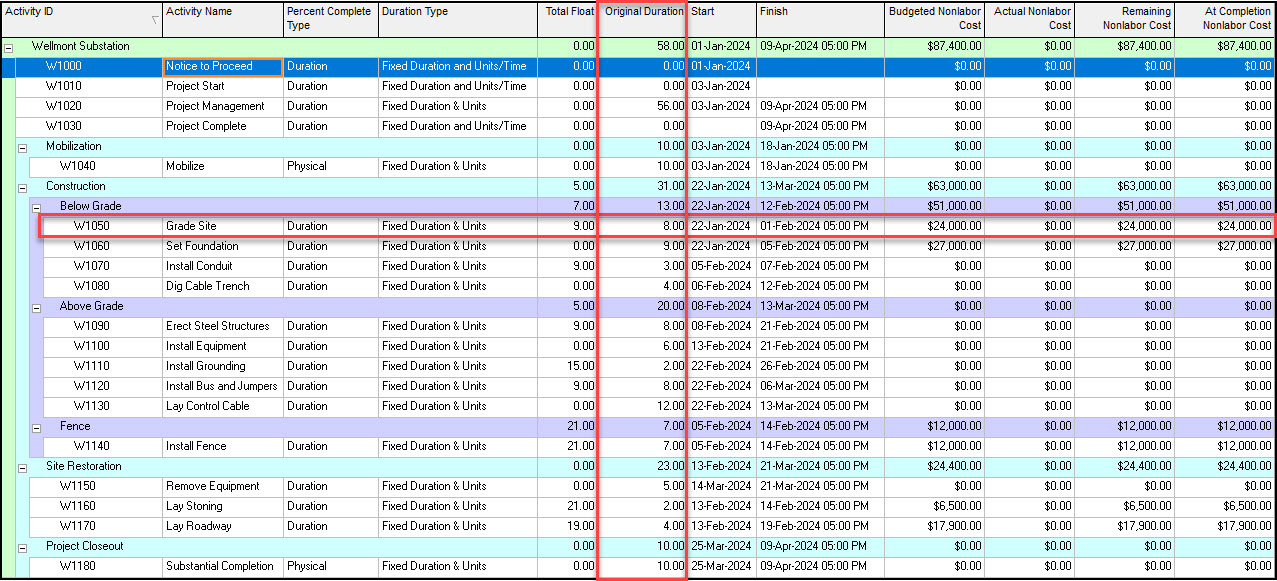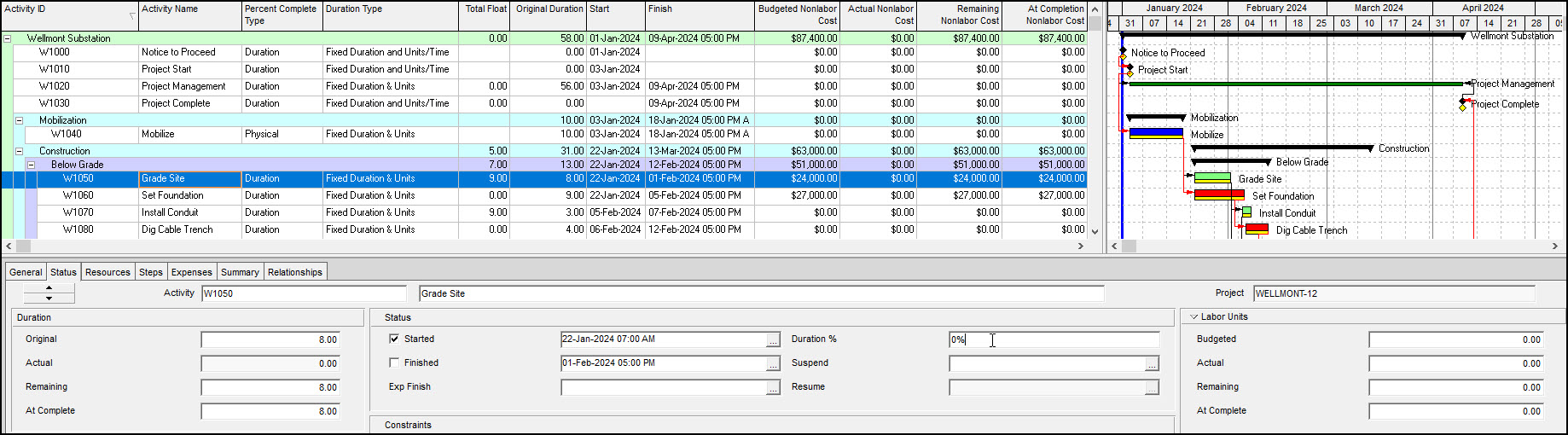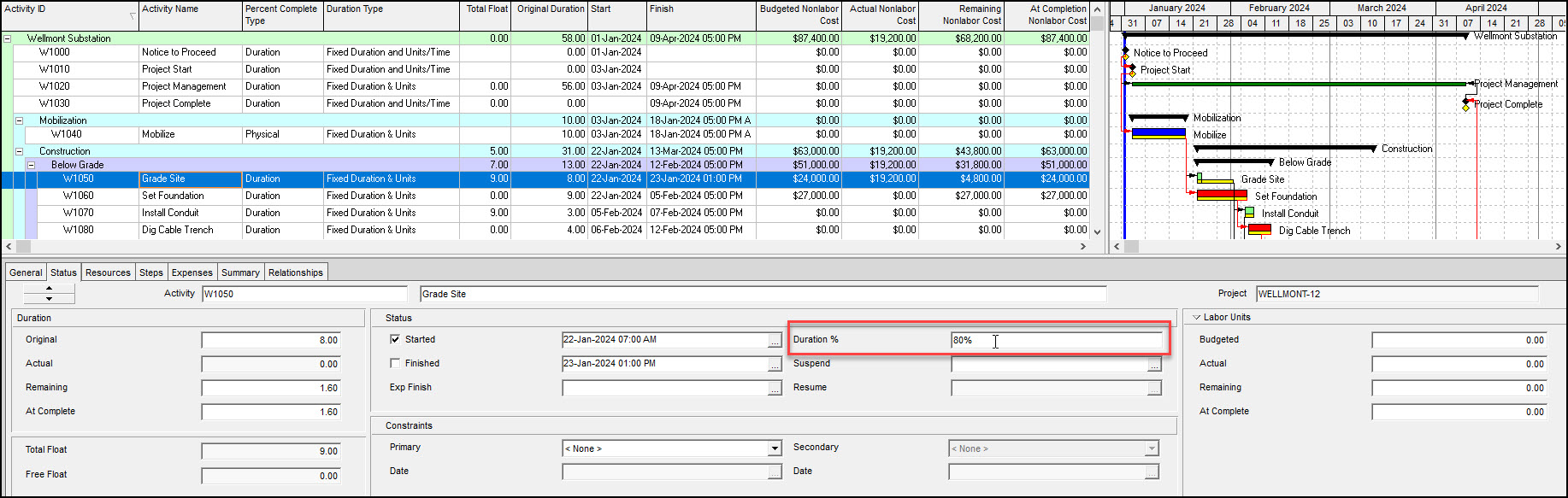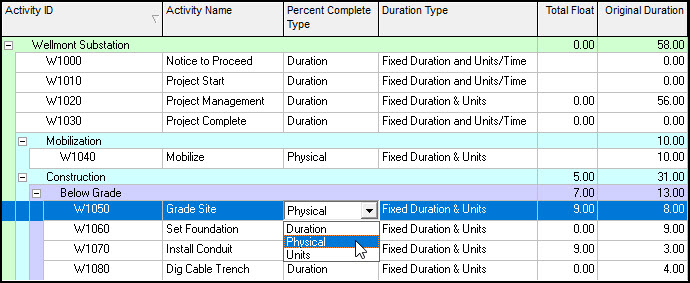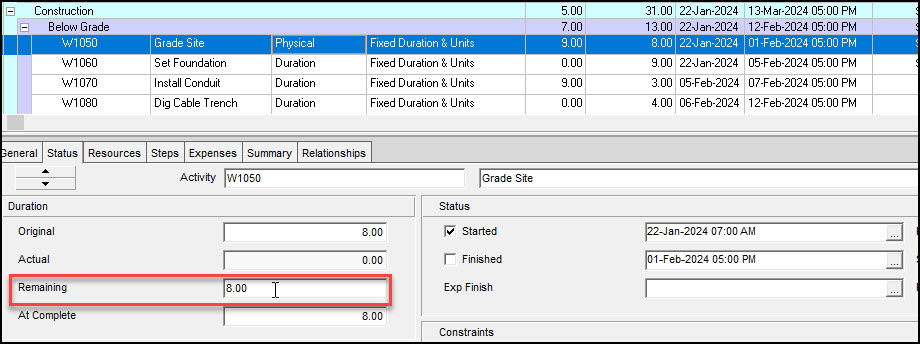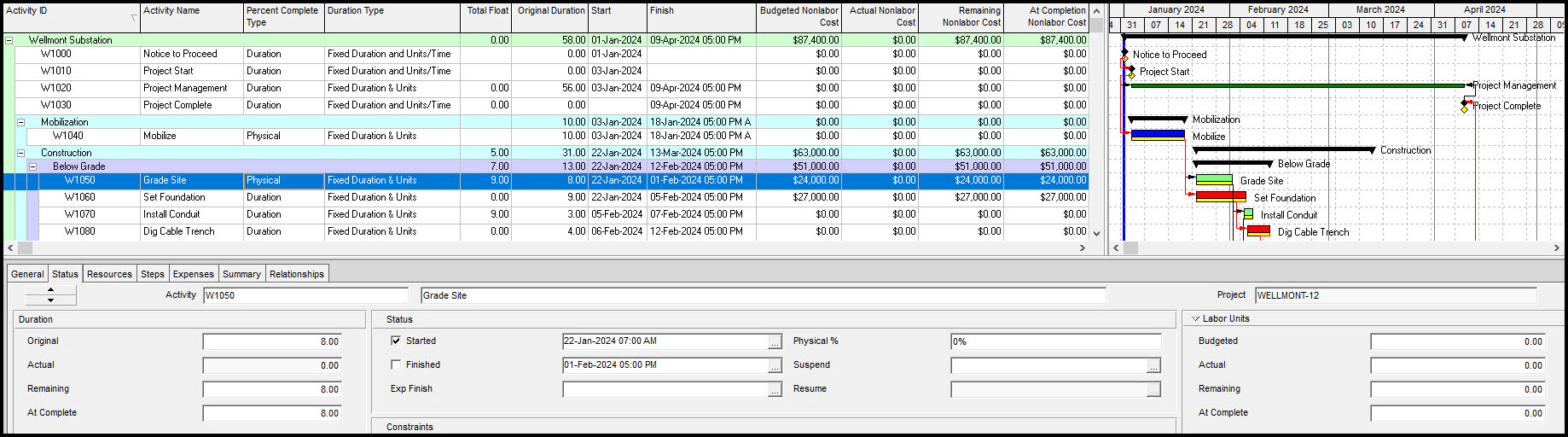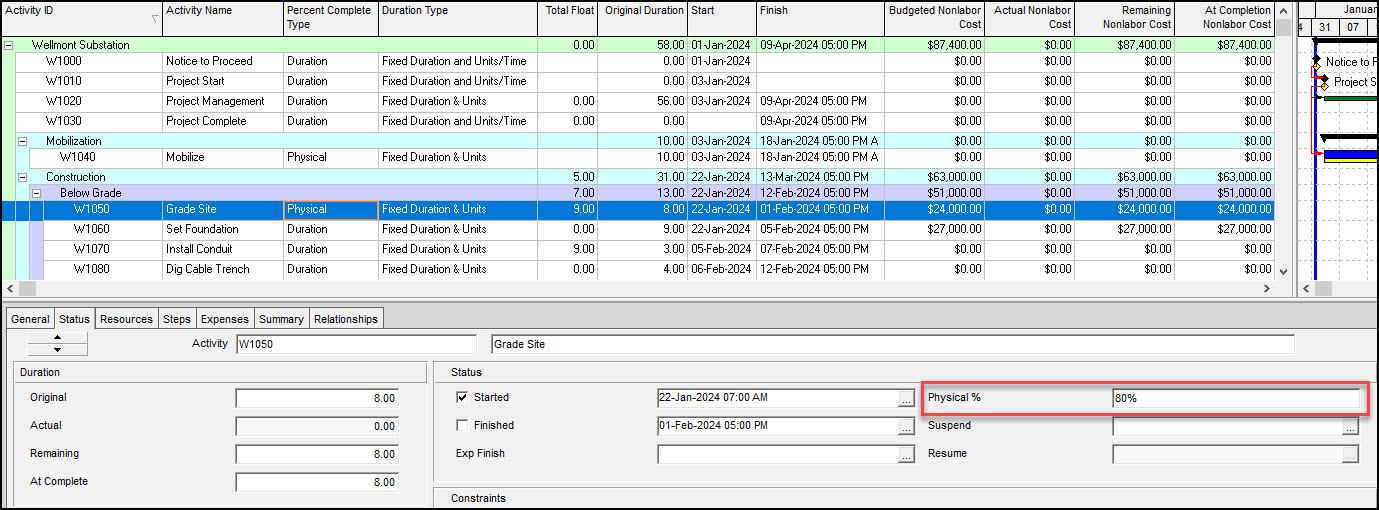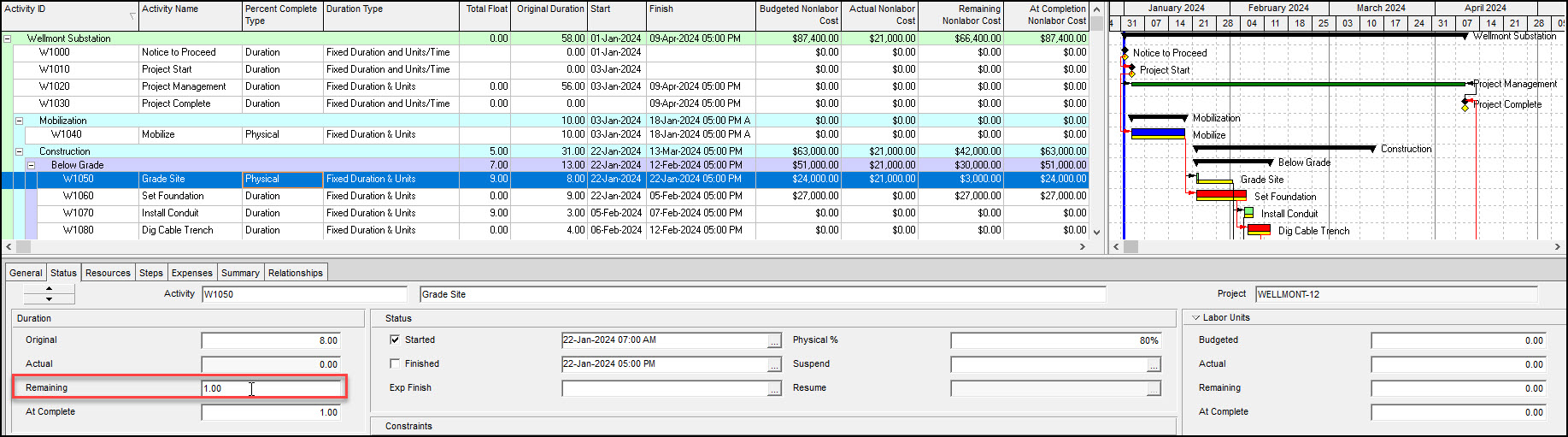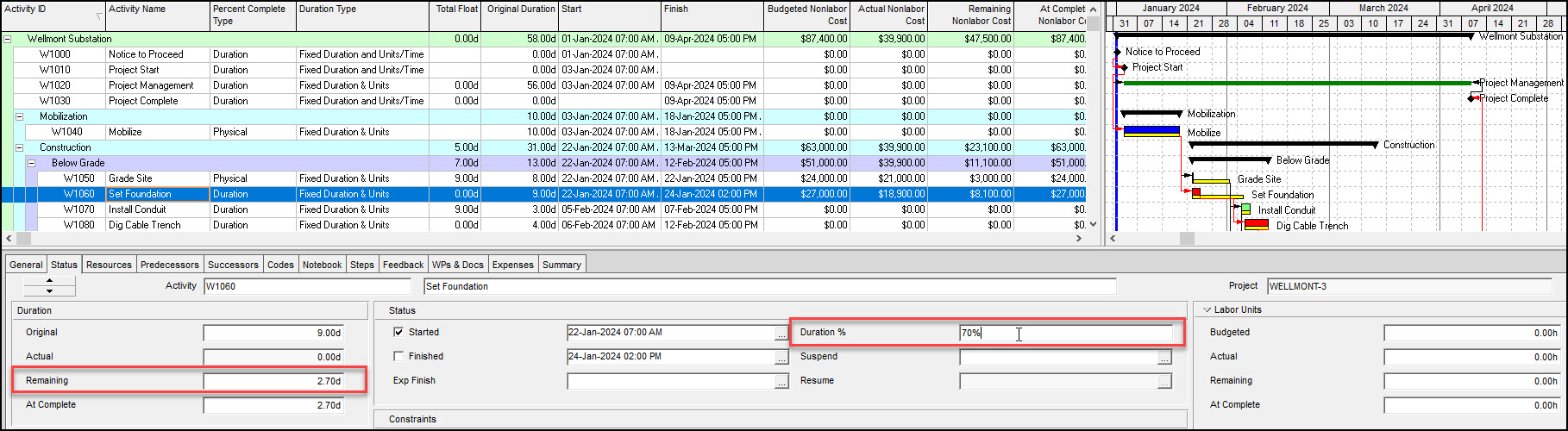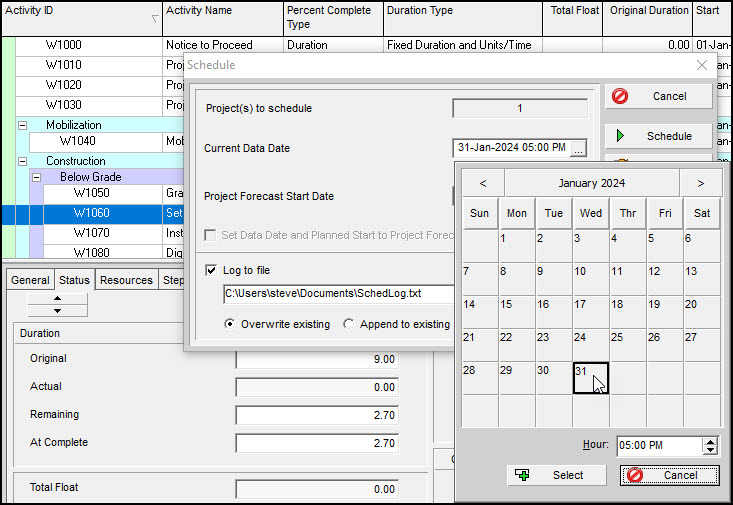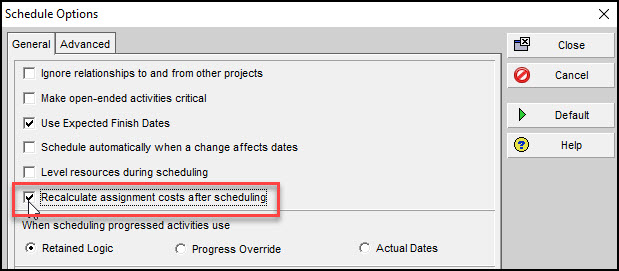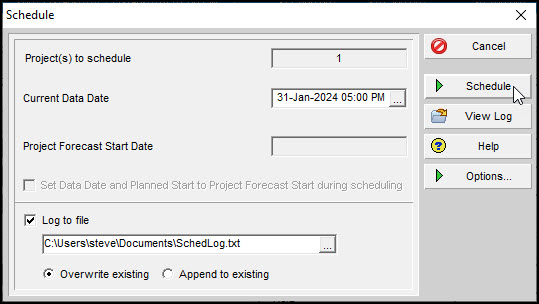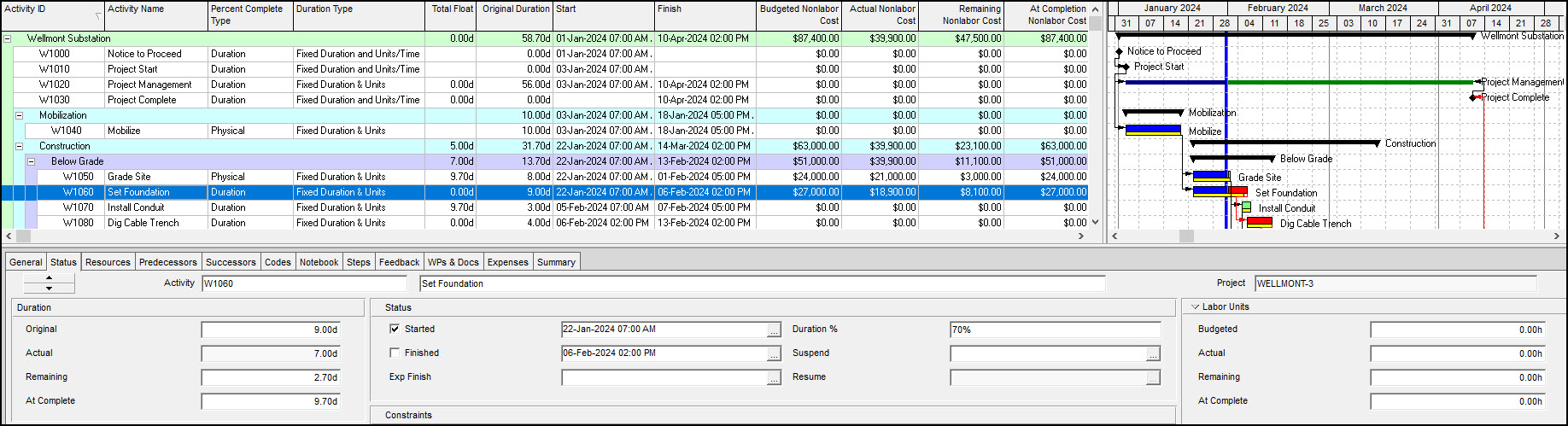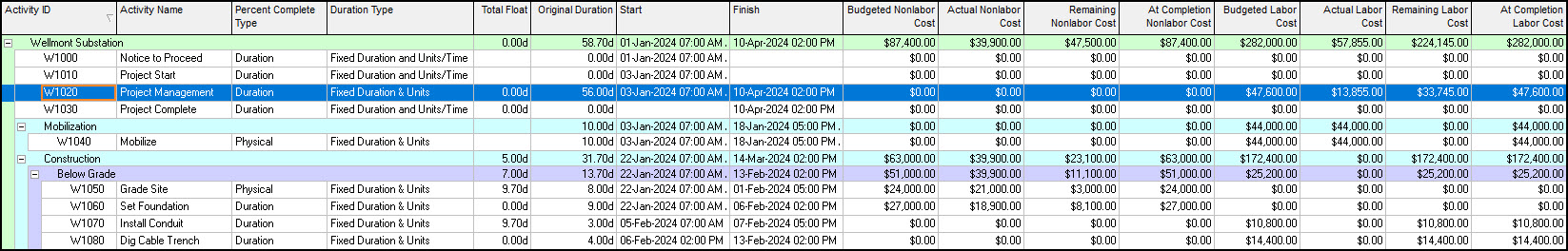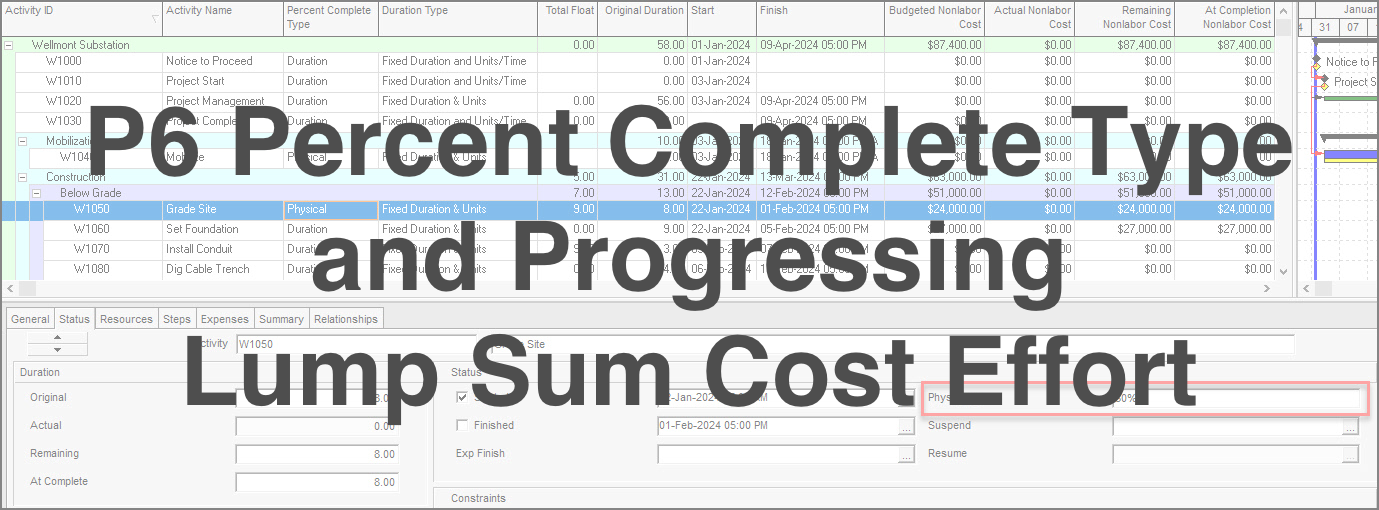 Primavera P6 has three ways to progress activities. The question is, which way is best for lump sum cost loaded activities?
Primavera P6 has three ways to progress activities. The question is, which way is best for lump sum cost loaded activities?
P6 has three flavors to choose from when deciding how to account for schedule progress: duration, physical, and units. A primer for selecting the appropriate percent complete type for your project situation is at the following blog, Which Primavera P6 Percent Complete Type to Use?
We want to consider the more specific question: which percent complete type is best for fixed price contract cost loaded efforts?
This article examines the best percent complete type to implement when progressing lump sum cost loaded schedule activities.
Let us first consider the driving mechanism behind the schedule progress. The best percent complete type for a respective schedule is most often chosen for the mechanism driving schedule progress. We summarize them below:
Duration – Duration Driven
Duration driven, e.g., administrative work or training, where the work does not directly produce a tangible product. Progress is based on time spent and not progress in the creation of a product, such as a wall construction.
Physical – Work-Product Driven
If it is possible to measure physical work achieved or remaining, as in a wall construction, physical percent complete type is preferred. Work-Product driven projects are best progressed using the Physical percent complete type. It is also the most accurate.
Units – Work-Effort Driven
Units is recommended for consulting work or other efforts that are work-effort driven. Here the individual effort of resources on an activity is important to quantify. This percent complete type is typically used in conjunction with a resource time reporting module.
As we are considering lump sum costs and not labor resources, this limits our investigation to duration and physical percent complete types. The duration percent complete type is the simplest to enter, so it is our first choice of consideration for our lump sum cost loaded effort. Let us now investigate.
We have our demonstration schedule in Figure 1.
In Percent Complete Type column in Figure 1 note that Mobilize and Substantial Completion activities are physical. All other tasks in the schedule are duration. The lump sum costs are listed in the Budgeted Nonlabor Cost column. In P6 we may insert fixed price costs in either the Budgeted Labor Cost or Budgeted Nonlabor Cost columns. For our schedule we selected the Budgeted Nonlabor Cost column to store the lump sum costs of respective activities. Again, we could have chosen the Budgeted Labor Cost column, but we already populated this column with budgeted labor costs. Therefore, we opt to store the lump sum in the nonlabor cost column because all the respective fields in that column are empty.
To prepare for investigating the nonlabor costs we display, Figure 2, the following cost columns in the activity table: Budgeted Nonlabor Cost, Actual Nonlabor Cost, Remaining Nonlabor Cost, and At Completion Nonlabor Cost.
Further, we confirm the following calculation settings for the schedule, Figure 3.
Note the setting is toggled on ‘recalculate actual units and cost when duration % complete changes.’ So, with this setting the actual cost is automatically computed when the duration % complete changes.
Before we proceed to progressing the schedule, we have one more important step. We need to change the Duration Type of all activities except milestones to Fixed Duration and Units. This way the At Completion Cost remains fixed and the Actual Nonlabor Cost subtracts from the At Completion Total Cost to compute the Remaining Nonlabor Cost. To modify the Duration Type we must employ the Fill Down feature. Proceed and change the Duration Type of Project Management to Fixed Duration & Units, Figure 4.
Next highlight all activities below and including Project Management, Figure 5.
To highlight all these rows, use the shift key and click on the last row and the Duration Type column. If done correctly, all rows will be highlighted and a red or orange outline will appear around the Duration Type field in the Substantial Completion activity, Figure 5. Next, right click and from the popup menu choose Fill Down, Figure 6.
After the Fill Down the Duration Type of all activities except the milestones becomes Fixed Duration & Units, Figure 7.
Continuing, we want to inspect updates to the original duration of Grade Site which is duration. Let us proceed and enter status for the month of January.
We progress Notice to Proceed and Project Start. Note that Project Management computes automatically, during the schedule computation, so no input necessary there. The Mobilize activity requires us to check off all the steps as complete then say it started and concluded as planned. Then the activity table and Gantt chart just prior to entering the Duration % of the Grade Site activity is as displayed in Figure 8.
The Grade Site task has an 8-day duration, a Budgeted Nonlabor Cost $24,000, and the percent complete type is currently set to Duration % 0%. We proceed and set Grade Site activity to 80% complete for its Duration % field, Figure 9.
What happened? P6 calculated the actual nonlabor cost from the Duration % complete value 80%:
The remaining nonlabor cost equation computes as follows:
Or
The duration % complete and remaining duration are linked and the actual nonlabor cost and remaining nonlabor cost compute to match this linkage. So, when the percent complete type is duration both the durations and lump sum costs are duration driven and the costs compute, in proportion to the activity duration % complete and remaining duration, which, are linked together.
Let us proceed and update the percent complete type of Grade Site to physical, Figure 10.
We then must reset the remaining duration value to 8-days to prepare for the progress update, Figure 11.
Then the activity table and Gantt chart just prior to entering Physical % for the Grade Site activity is as displayed in Figure 12.
We proceed and set Grade Site activity to 80% complete for its Physical % field, Figure 13.
Observe when we enter 80% physical percent complete type the Actual Nonlabor Cost column does not modify for Grade Site, Figure 13. For the physical percent complete type, we must manually enter a remaining duration. The remaining duration does not automatically compute when a Physical % complete value is recorded. If Grade Site is 80% complete, then it would have 1.6-days remaining.
However, as mentioned, for the Physical % Complete type we must enter our own best estimate for how long the activity takes to complete; it is not automatically computed. Our estimate to complete Grade Site is 1-day. Let’s proceed and enter a remaining duration of 1-day, Figure 14.
Reviewing Figure 14, we find that the 1-day estimate to complete the Grade Site duration is used to compute the nonlabor cost values and not the 1.6-days, which, again, comes from the 80% physical % value. Investigating further, we find that the Actual Nonlabor Cost, $21,000, computes from the $3,000 Remaining Nonlabor Cost and At Completion Nonlabor Cost. When 1-day is estimated remaining, remaining duration is entered for Grade Site, accordingly, and the Actual Nonlabor Cost and Remaining Nonlabor Cost fields populate, $21,000 and $3,000, accordingly.
How were the Actual Nonlabor Cost and Remaining Nonlabor Cost calculated? P6 calculated these values using the 1-day remaining duration as the basis of the computations and not the 80% physical percent complete value. If the 80% physical was used then it follows that the activity % remaining would be 20%, and the Remaining Nonlabor Cost would calculate as follows:
This is the value computed when the percent complete type was duration. But P6 did not compute the Remaining Nonlabor Cost from the 80% physical value; it is linked to the estimated 1-day remaining duration. The activity % remaining becomes:
The Remaining Nonlabor Cost follows:
Remember that Units is fixed, so the At Completion Nonlabor Cost remains constant and the Actual Nonlabor Cost comes from the subtraction:
The physical % complete, percent complete type, and remaining duration are not linked. The remaining duration is a manually specified estimate of remaining duration, and the lump sum remaining cost computes from this estimate. And then the actual cost is back calculated from the at completion cost and remaining cost. So, the driving mechanism is the estimated remaining duration. And you do not know how much is spent until you specify the remaining duration. The good news for the Fixed Duration and Units duration type is that the at completion cost is fixed, so you cannot overspend on the effort.
The question then is which is better for progressing lump sum costs? The answer is the same as that for progressing durations. If the schedule is duration driven than duration percent complete type is best. If the schedule is work-product driven than physical percent complete type is best. For physical percent complete type, the lump sum costs compute directly from the duration estimate to complete the work-product.
Keep in mind for physical % complete type that the estimated remaining duration is decisive in determining the remaining and actual cost and not the physical % complete, i.e. confirmed progress. So, look solely to remaining durations for the physical % complete type.
Let’s continue and update the progress of Set Foundation, which is duration percent complete type, Figure 15
The remaining duration computes automatically, 2.7-days, and the Actual Nonlabor Cost and Remaining Nonlabor Cost also calculate, $18,900 and $8,100, respectively.
Let’s continue and move the data date, i.e. status date, forward to the end of the reporting period, January 31, 2024 at 5pm, Figure 16.
Before we calculate the schedule, we want to update one schedule options setting. We toggle to recalculate assignment costs after scheduling, Figure 17.
This is done so that our Project Management effort computes the correct Actual Nonlabor Cost and Remaining Nonlabor cost, which, again, automatically computes after scheduling the project. Continuing we schedule the project, Figure 18.
The resulting updated schedule is in Figure 19.
We can also display the labor costs, Figure 20.
Observe that the labor costs populate for the Project Management activity, Figure 20.
Summary
The duration % complete links to the remaining duration for duration percent complete type, and, therefore, the actual costs and remaining costs are linked to match. Duration lump sum costs, again, are duration driven and the costs calculate proportionately to the activity duration % complete and remaining duration linkage.
The physical % complete, percent complete type, and remaining duration are not linked. The remaining duration is a manually specified estimate of remaining duration, and the lump sum remaining cost computes from this estimate. And then the actual cost is back calculated from the at completion cost and remaining cost for Fixed Duration & Units duration type.
Whether duration % or physical % is better depends on your progressing situation. The duration % complete is straight forward as the duration % complete and remaining duration and associated costs are all linked.
You must remember for the physical % complete that they are not linked. The values compute from the estimated remaining duration that the scheduler must specify. And, again, which is better for lump sum costs comes down to the determination whether the schedule is duration driven or work-product driven.