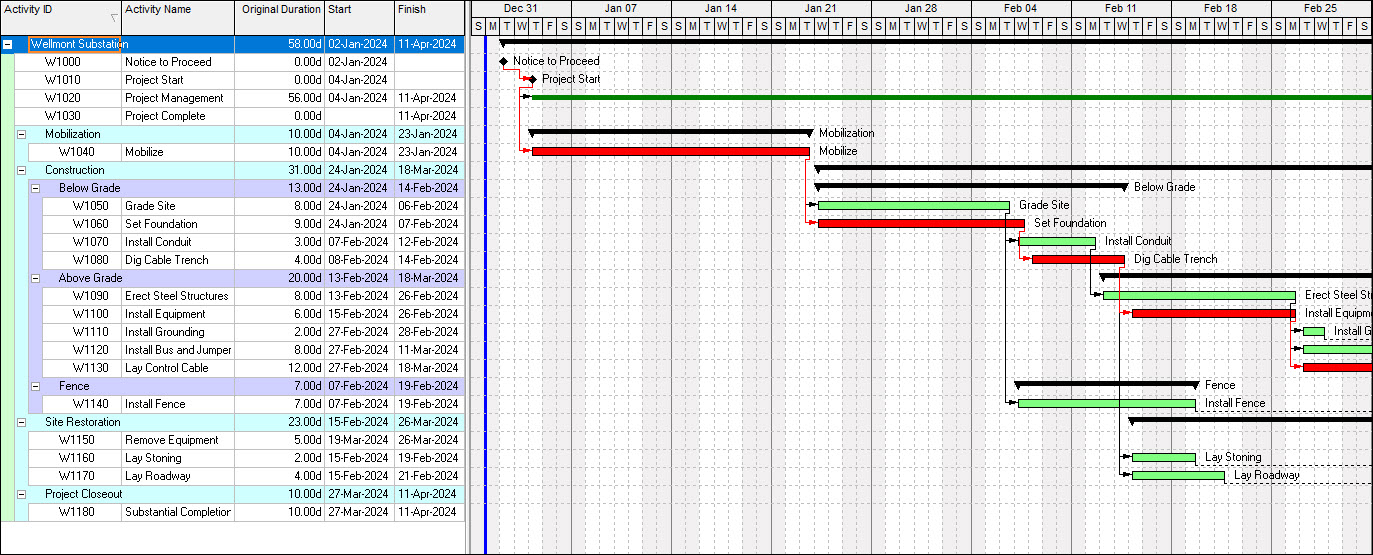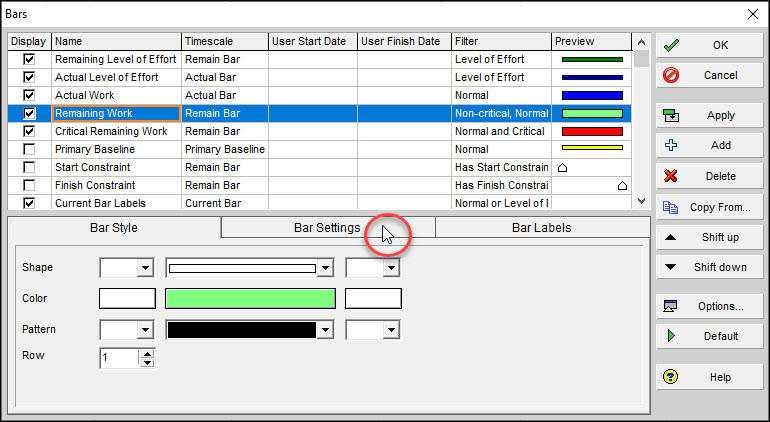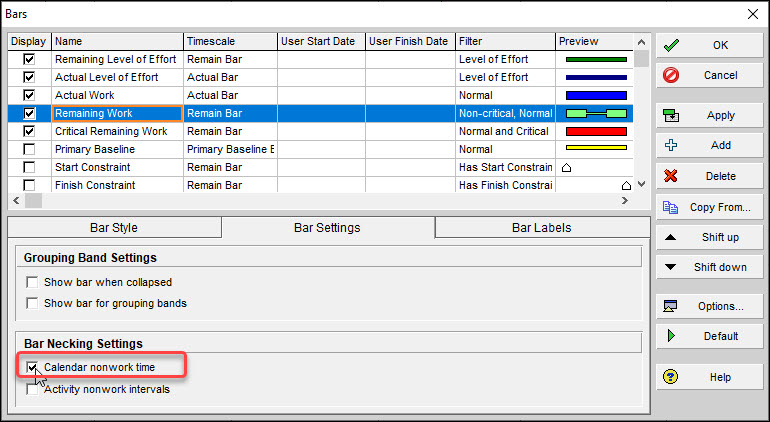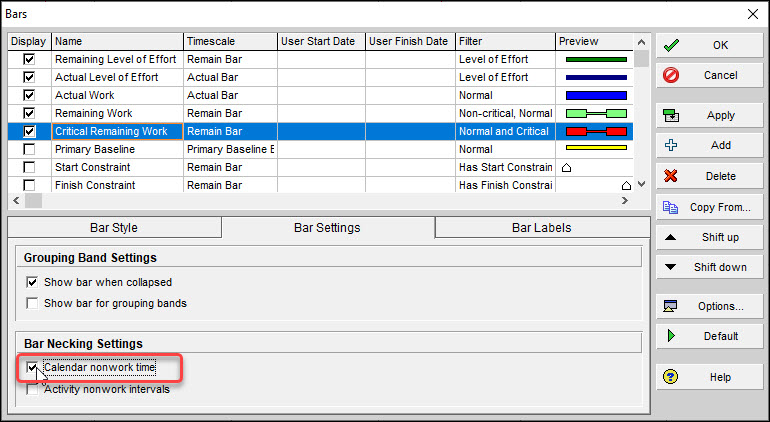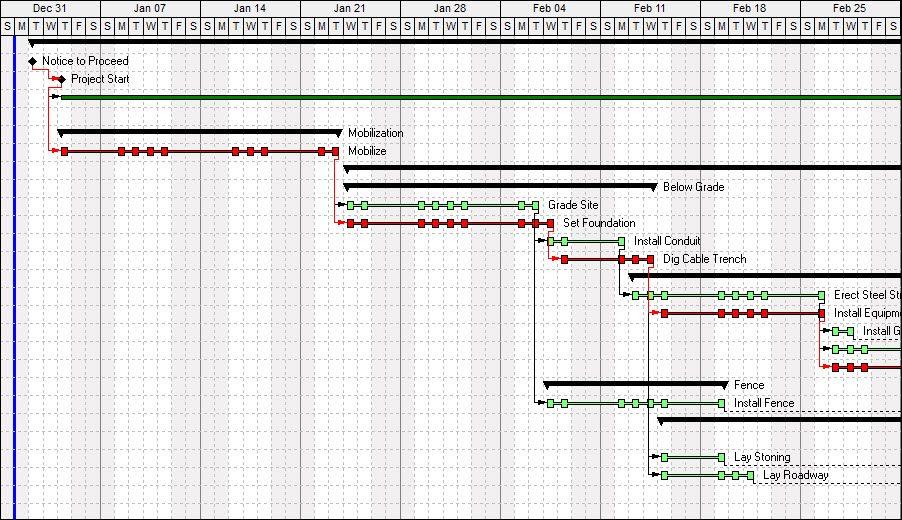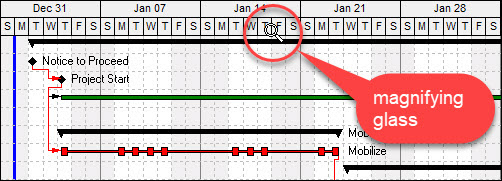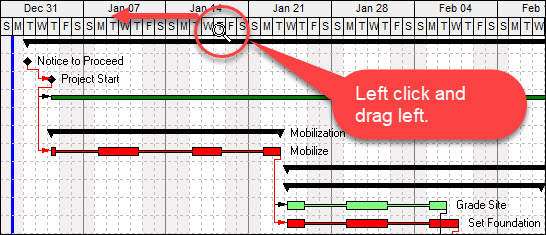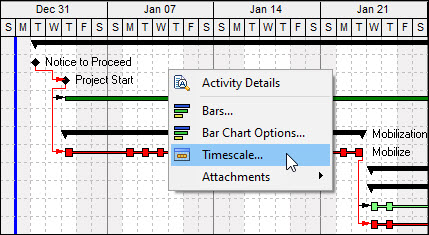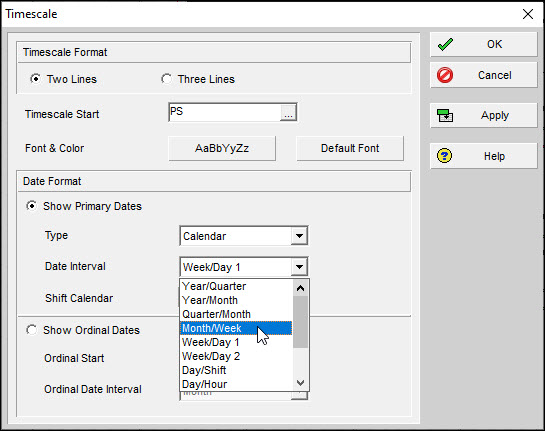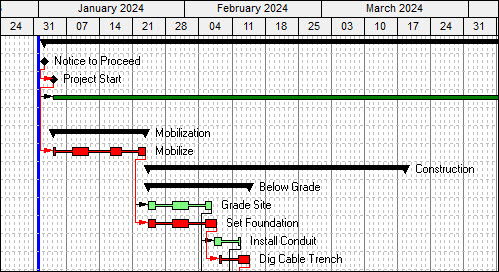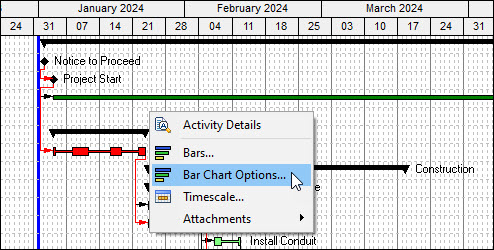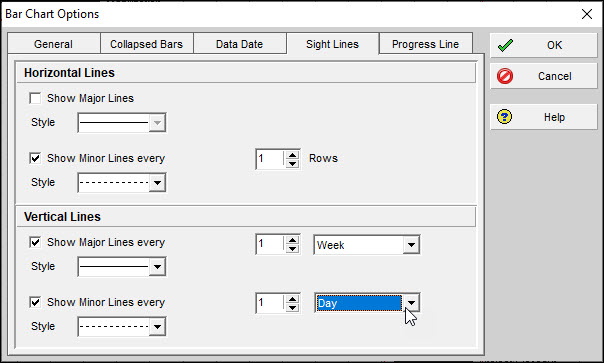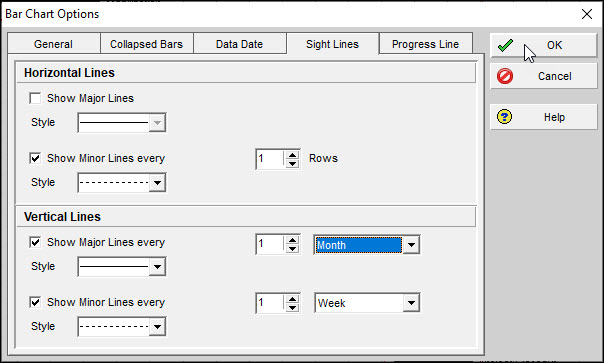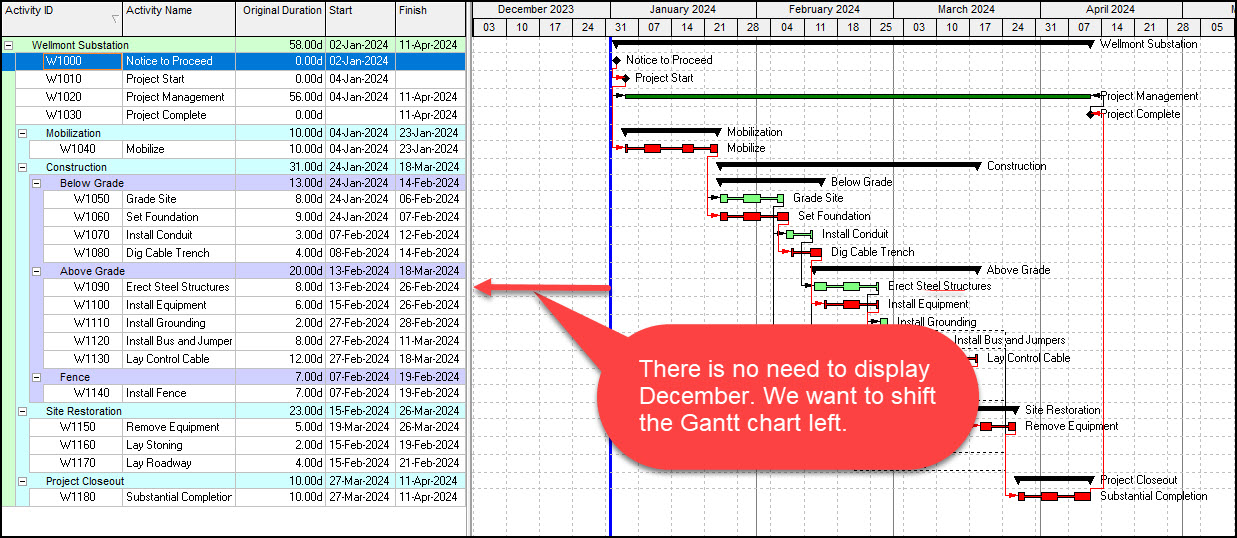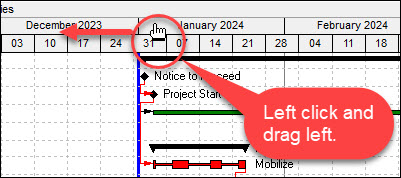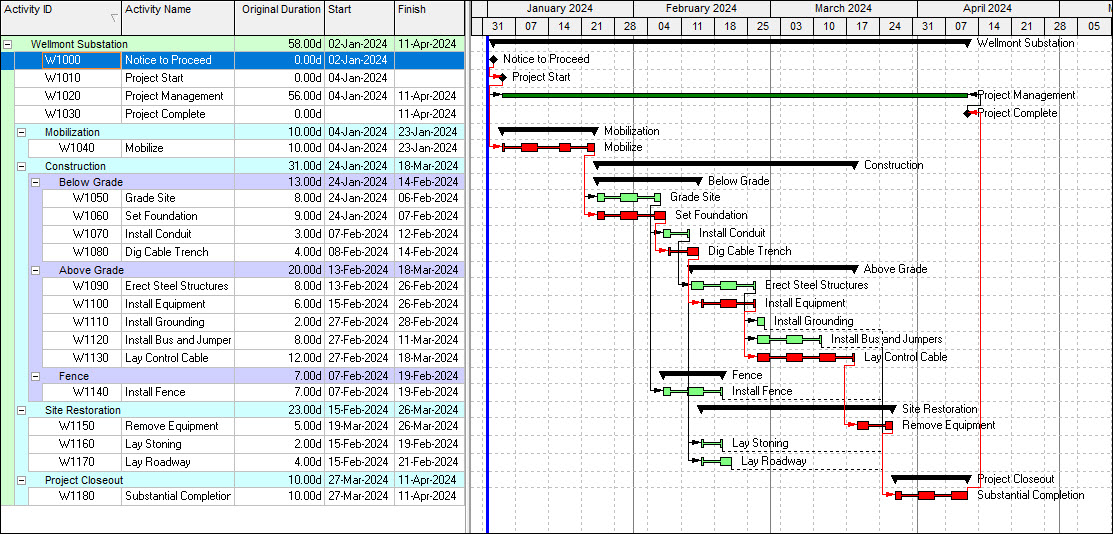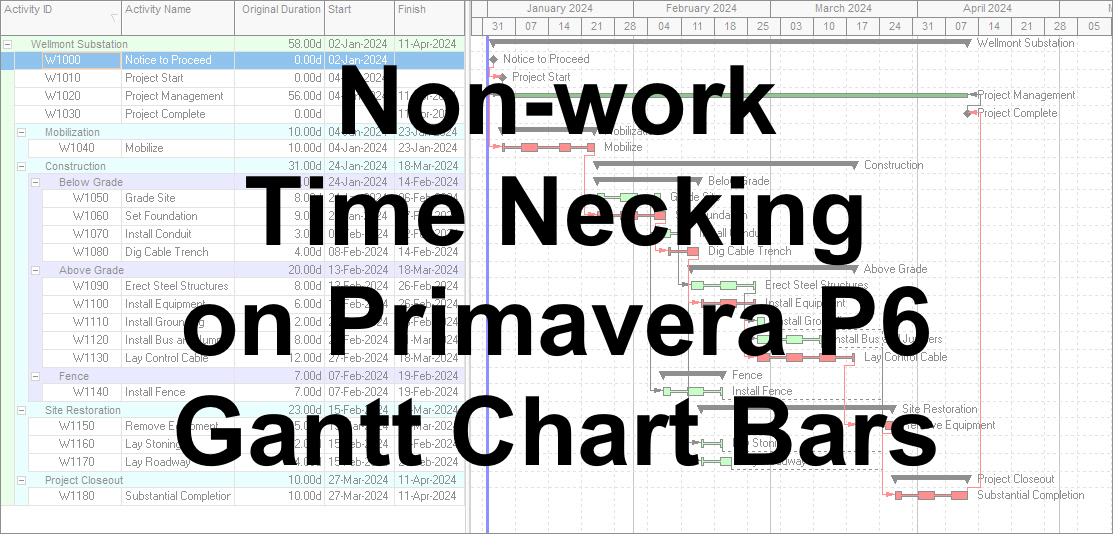 How do you adjust the non-work time necking on the P6 Gantt chart? That is, the narrow necking for calendar non-work time where you’d want to eliminate the narrow necking between the close of business and the next day start of work. Let’s take a look at this in more detail.
How do you adjust the non-work time necking on the P6 Gantt chart? That is, the narrow necking for calendar non-work time where you’d want to eliminate the narrow necking between the close of business and the next day start of work. Let’s take a look at this in more detail.
The Gantt chart is the center of scheduling software. The more schedulers understand Gantt chart graphics the more they can leverage the Gantt chart to describe their true schedule situation. Yes, you are correct for most projects work has ceased when we sleep at night. But indicating this calendar non-work time with narrow necking on the Gantt chart makes the Gantt chart look too cluttered with unnecessary information.
This article discusses how to eliminate the non-work time necking for nighttime non-work intervals in P6 Professional, which, for most work schedules is self-evident information.
First, let me explain how to display calendar non-work time intervals on the Gantt chart. We begin with a sample project schedule in Figure 1.
We want to indicate the calendar non-work intervals for January Holidays, which includes New Year’s Day and Martin Luther King Jr. Day, and for the weekends, which for this four-day workweek is Friday through Sunday. To do this follow these steps:
- Choose View | Bars
This brings up the bars dialogue, Figure 2.
- In the list of bar definitions select the Remaining Work bar definition, Figure 2.
- In the bottom of the Bars dialog select the Bar Settings tab, Figure 2.
- In the Bar Necking Settings section toggle on ‘Calendar non-work time’, Figure 3.
- Repeat for Critical Remaining Work bar definition, Figure 4.
Note the Preview column and narrow necking for Remaining Work bar and Critical Remaining Work bar.
- Click OK.
The Gantt chart appears in Figure 5.
Note the narrow necking during the nighttime afterwork hours. This may be helpful to note for some projects, that truly have some nighttime work. But for most schedules it is understood and unnecessary information. It is better for repeated workdays not to be separated by nighttime narrow necking.
The scheduler has two ways to address this issue.
The first way is the “Sherlock Holmes” magnifying glass way. Follow these steps.
- Hoover mouse over the days of the week until a “Sherlock Holmes” magnifying glass icon appears, Figure 6.
- When it appears left click and drag left to compress the timescale, Figure 7.
- Continue dragging left until the weekday nighttime non-work interval narrow necking disappears.
(Note that when you left click and drag right the Gantt chart timescale extends.) The second way to remove unwanted narrow necking is to adjust the timescale from week/day to month/week.
- Right click on the Gantt chart and from the popup menu choose Timescale, Figure 8.
- In the Timescale dialogue Date Format section change the Date Interval from Week/Day 1 to Month/Week, Figure 9.
- Click OK.
The Gantt chart appears as follows, Figure 10.
The activity bars look good, but you may want to reduce the many vertical sight lines. We continue.
- Right click on the Gantt chart, Figure 11.
- In the Bar Chart Options dialogue, Figure 12, Vertical Lines section, change minor lines from Day to Week and major lines from Week to Month.
- Click OK, Figure 13.
The schedule then appears as in Figure 14.
The bars and necking are suitable. However, when we look at December on the Gantt chart, we see it is empty. We want to shift the Gantt chart left so we do not see the blank space filling up December. To achieve this, hoover the mouse pointer over the timescale Month and Year until a hand appears with a finger pointing up, Figure 15.
When you see the hand and finger pointing up appear, left click and drag left to shift the entire Gantt chart left. (Note if you left click and drag right the entire Gantt chart shifts to the right.) The final schedule appears in Figure 16.
Looks good and we are done!
Summary
P6 indicates calendar non-work time with narrow necking on the Gantt chart. When calendar necking settings are set to non-work time for a respective bar definition, the corresponding Gantt chart bars become narrow for Holidays and weekends. They are also narrow for nightly non-work intervals, which may make the Gantt chart look too busy.
The preferred approach to remove nightly non-work time necking is to adjust the Timescale date interval from Week/Day 1 to Month/Week. If you want to keep the Timescale date interval settings Week/Day 1, use the “Sherlock Holmes” approach, which may work as well.
Additional discussion on necking for activity non-work intervals, i.e., suspended work, is explained in the blog Suspending Work Using Primavera P6 Professional.