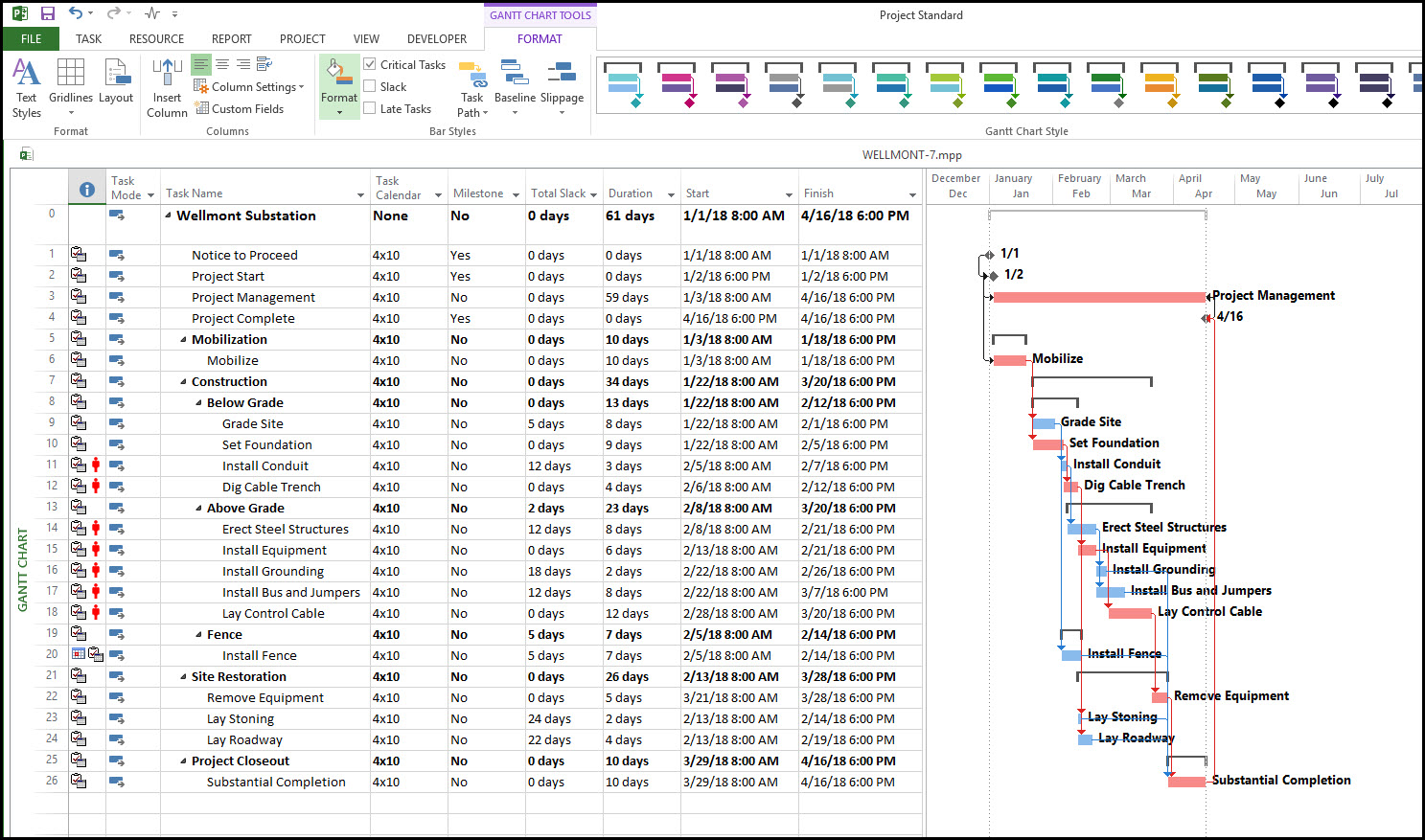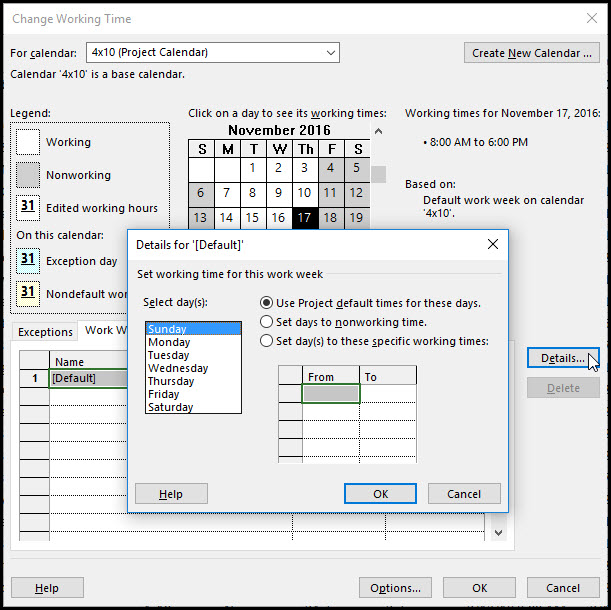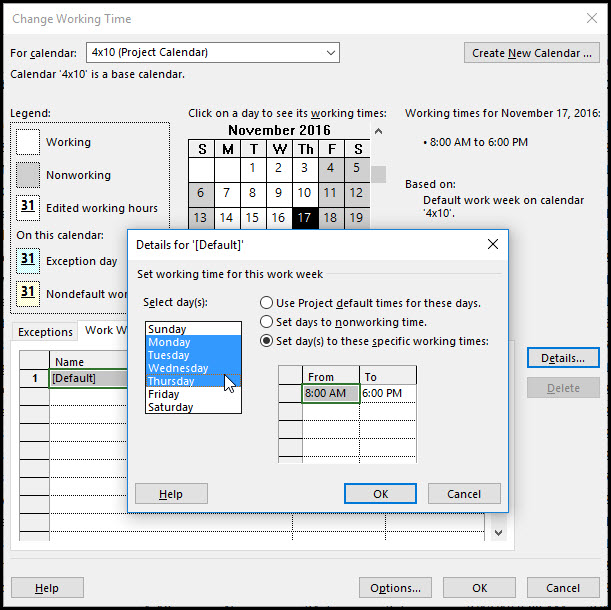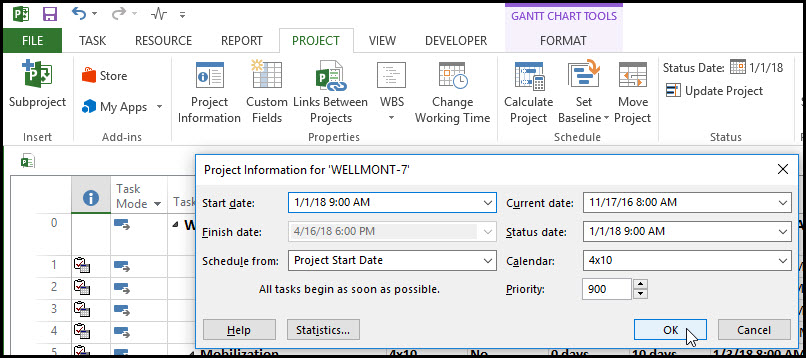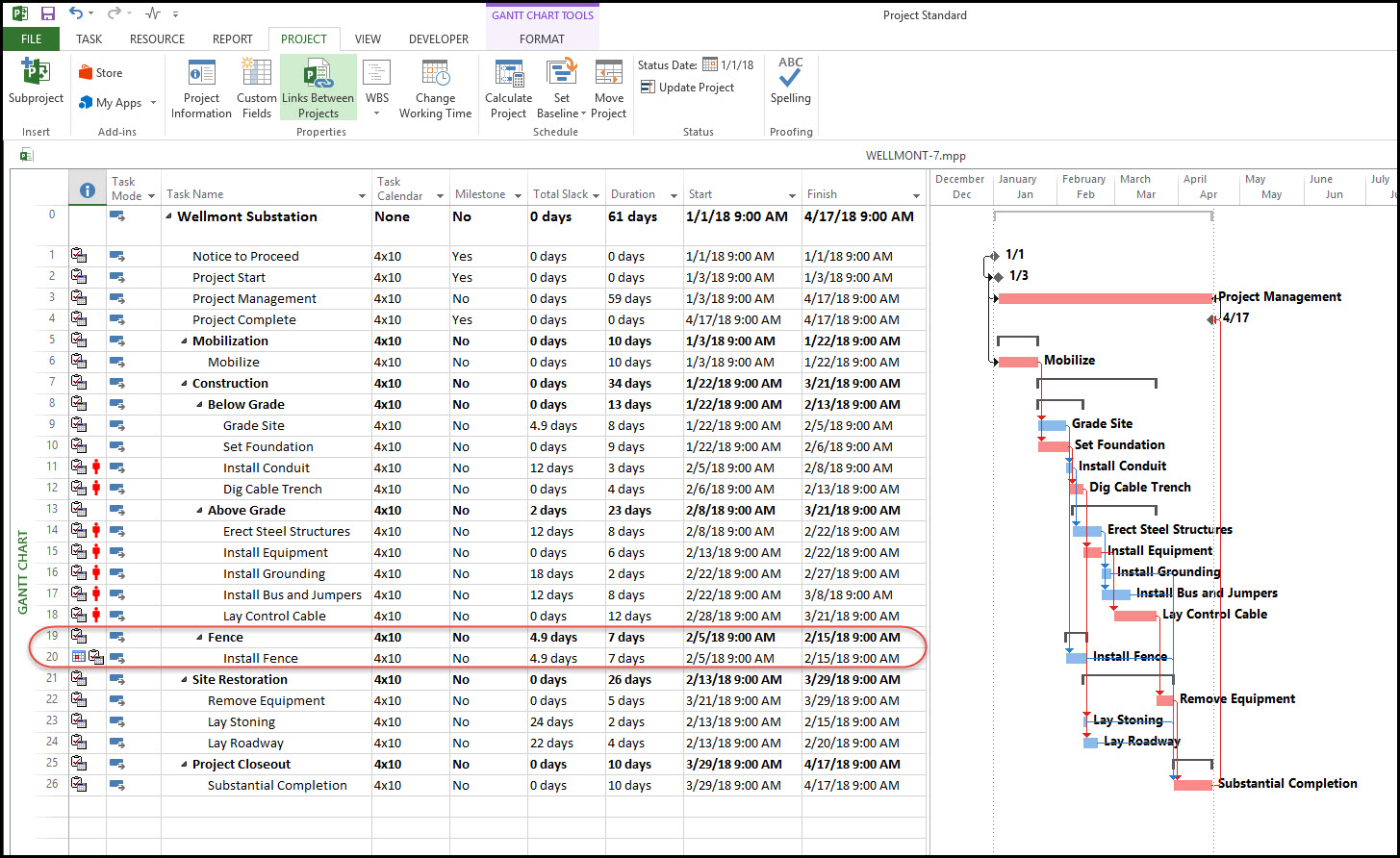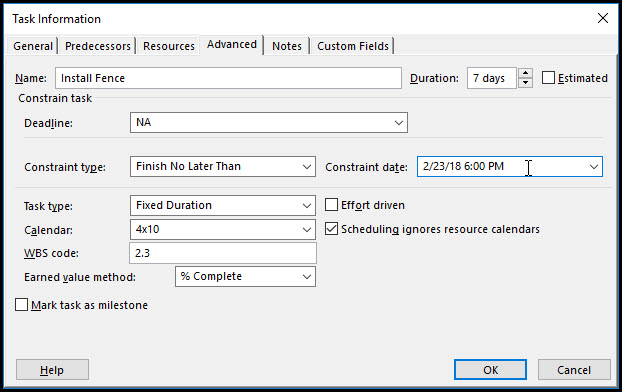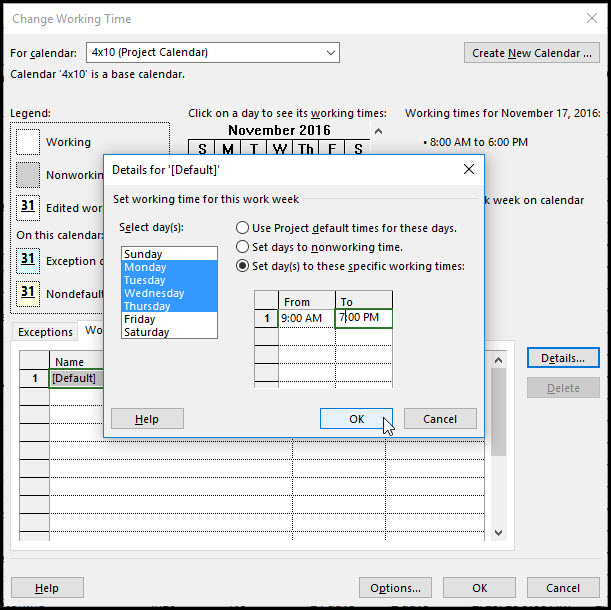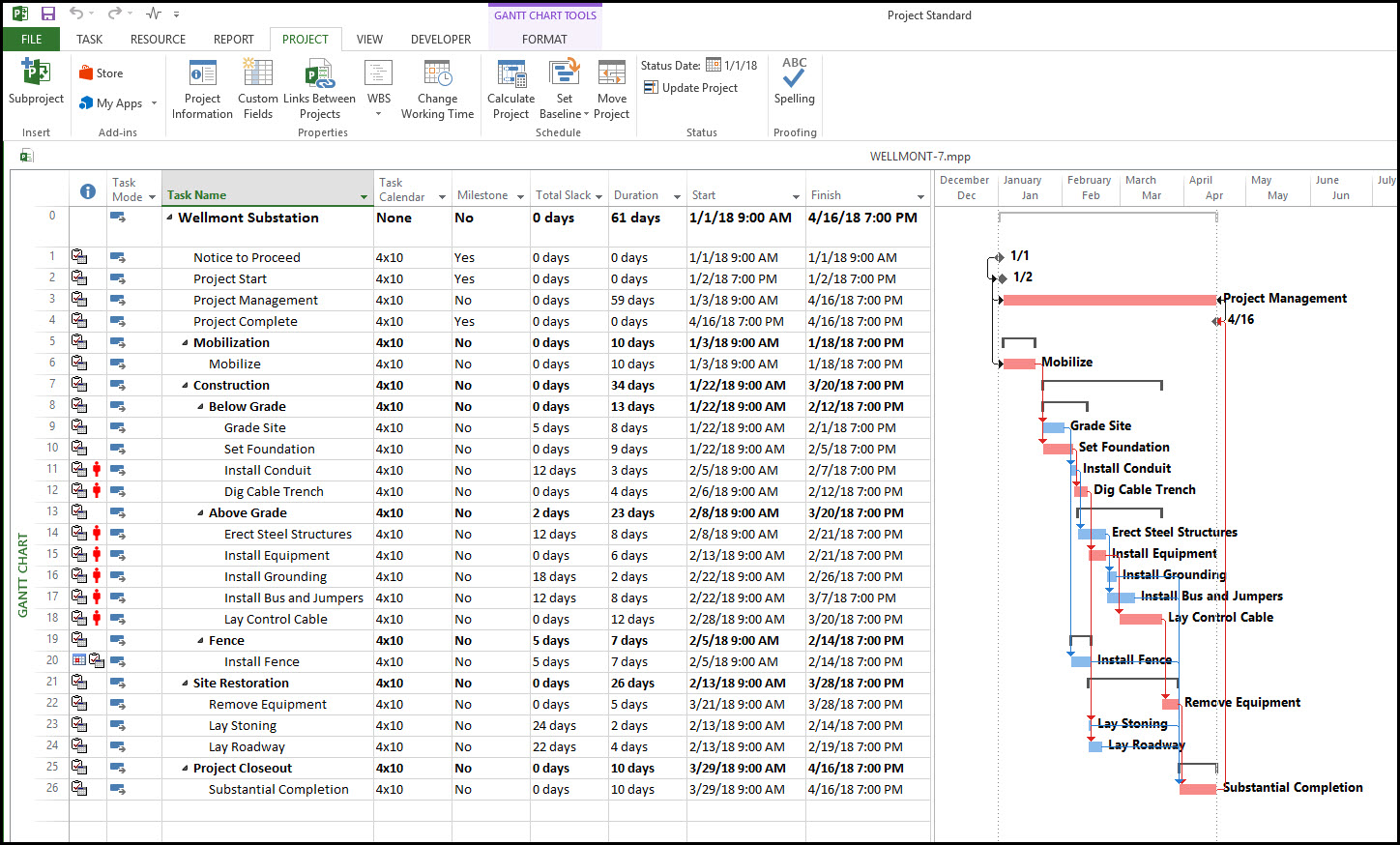If your Microsoft Project calendar project start date timestamp does not fall in line with the regularly scheduled work day, then your task finish times may not make sense. Let’s explore this further.
The ‘Change Working Time’ dialogue provides the opportunity to specify detailed workday start and finish times. However, if your project start date and status date timestamps do not match your workweek details then your task finish date time stamp will be off. The same is true for constraint time stamps that do not match the details of the workweek.
This article demonstrates the problem arising from mismatched project start and workweek daily timestamps.
Microsoft Project Calendar
Our demonstration Microsoft Project schedule is displayed in Figure 1.
 Figure 1
Figure 1
Note that activities start at 8:00AM and complete at 6:00PM daily. Select the Project tab and Change Working Time, Figure 2.
 Figure 2
Figure 2
Select the Work Week tab in the Change Working Time dialog, again, Figure 2. Then select Details, Figure 3.
 Figure 3
Figure 3
Note the start and finish times for the 4-day workweek, Figure 4.
 Figure 4
Figure 4
The workday begins at 8:00AM and completes at 6:00PM.
Now select the Project tab and Project Information icon, Figure 5.
 Figure 5
Figure 5
Set the start date and status date timestamps to 9:00AM, again, Figure 5. Now in Figure 6 we observe the impact these new timestamps have on our schedule.
 Figure 6
Figure 6
Observe that our task finish time is now 9:00AM in the morning, which does not make sense. Also, note that our install fence activity has 4.9-days total slack, which also is not what we want. Note that the install fence activity has a Finish No Later Than constraint at 6:00PM, Figure 7.
 Figure 7
Figure 7
This is mismatched from our 9:00AM start time. To rectify this situation we set the working times for the workweek to 9:00AM to 7:00PM, Figure 8.
 Figure 8
Figure 8
The Finish No Later Than constraint is set to 7:00PM. With these changes our schedule tasks now start at 9:00AM and complete at 7:00PM, Figure 9.
 Figure 9
Figure 9
And the install fence activity now has 5-days total slack, which is in line with our workweek schedule.
Summary
If your project start timestamp and detailed workdays do not match than your task start and finish times will be off. Set the project start and any constraint timestamps to match the schedule’s detailed workday. This way your task start and finish timestamps will line up with detailed workday.