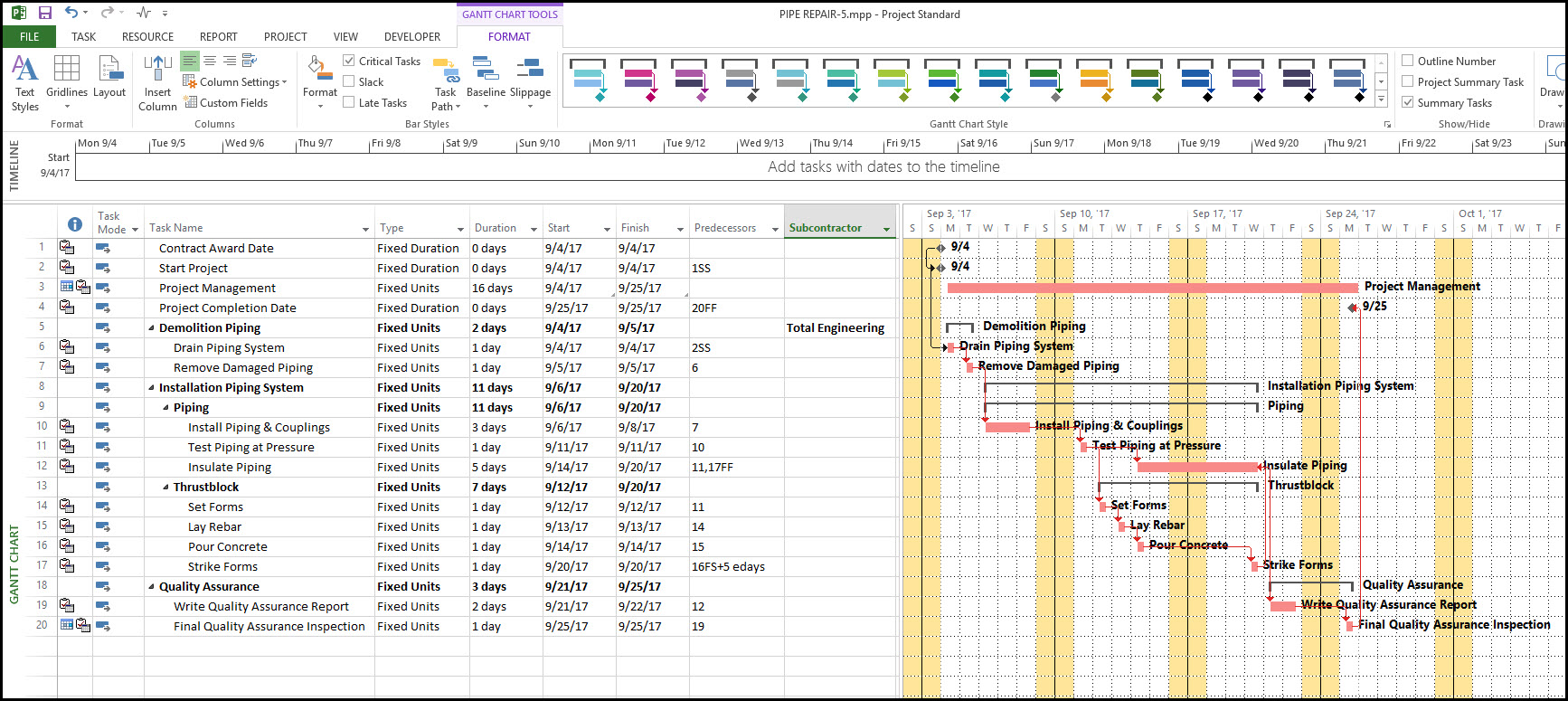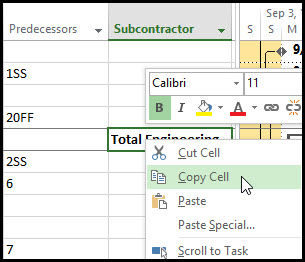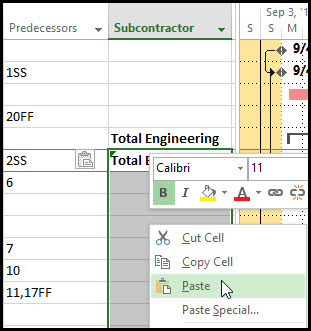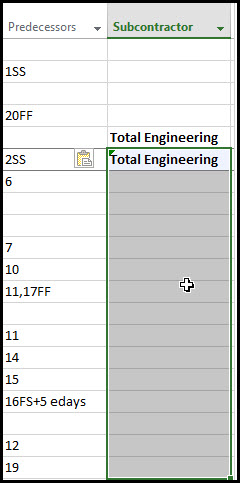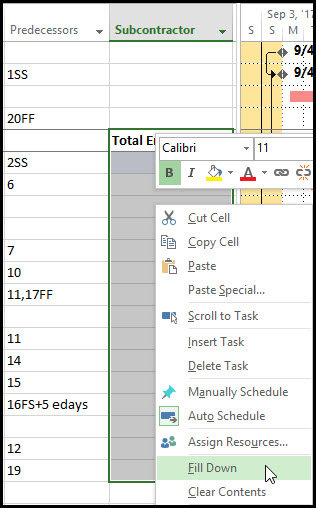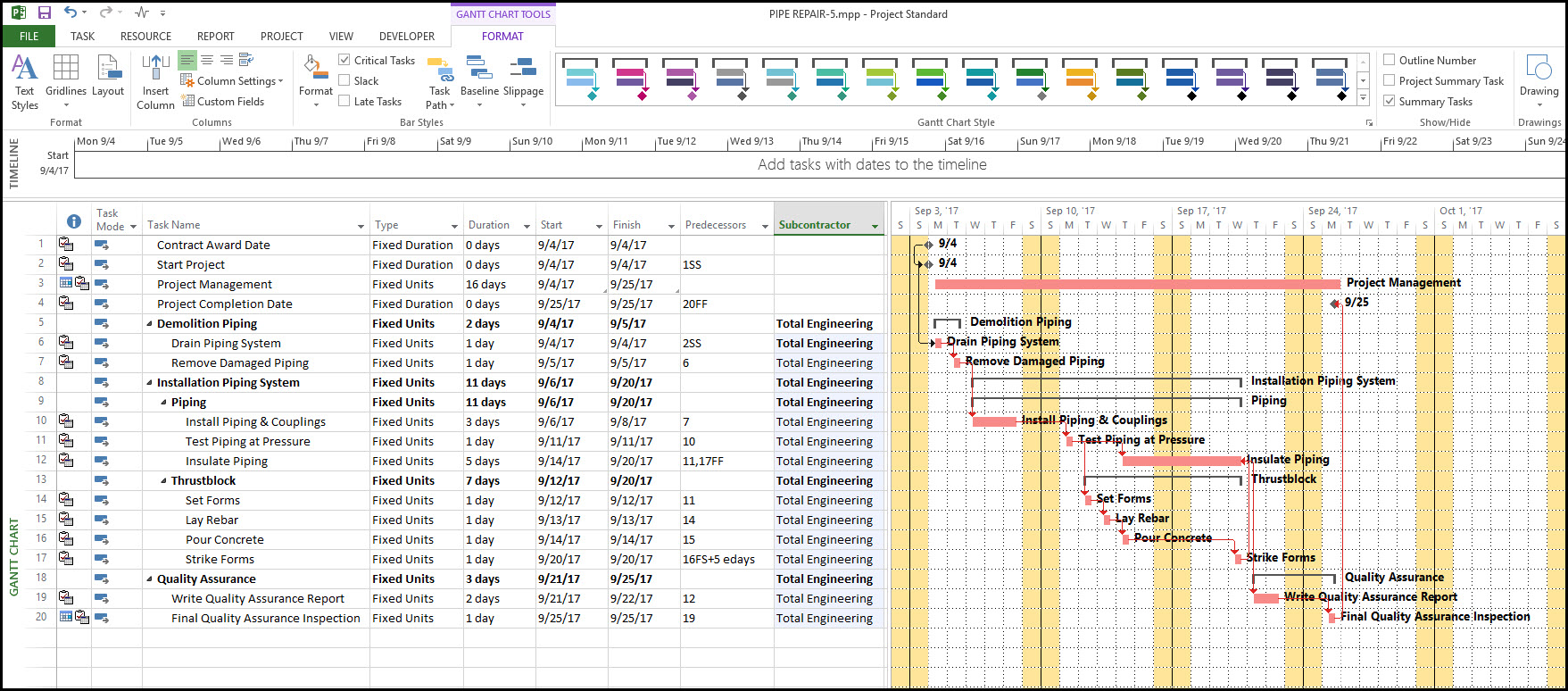How To Use Microsoft Project’s Fill Down Feature
Microsoft Project’s copy and paste features do not work as well as their Office software found in windows. This can lead to some schedulers manually entering each cell value down a column which is both labor intensive and mind-numbing. Microsoft Project does have a Fill Down feature which allows users to duplicate cells down a column.
We will demonstrate how this Fill Down feature works so that populating a column becomes quick and simplistic.
In Figure 1, we have our demonstration ‘Pipe Repair’ Project. We are tasked with populating the ‘Subcontractor Column’ with ‘Total Engineering’.
 Figure 1
Figure 1
Firstly, we are going to try the Microsoft Project copy and paste feature, by clicking on the ‘Total Engineering’ cell. We select ‘Copy’ from the popup menu as shown below in Figure 2.
 Figure 2
Figure 2
By highlighting the cells as below, in Figure 3, we paste to copy the ‘Subcontractor’ ‘Total Engineering’.
 Figure 3
Figure 3
Our result of copy and pasting to populate the cells is displayed below in Figure 4.
 Figure 4
Figure 4
Instead of populating the whole highlighted column it has only copied one cell down.
Let’s try Microsoft Project’s Fill Down feature. Again we click on the cell containing ‘Total Engineering’ and by depressing the shift key we click on the bottom cell in the column. Now our column is highlighted. By right-clicking and scrolling down the popup list, we select ‘Fill Down’ from the menu, as displayed in Figure 5.
 Figure 5
Figure 5
Below in figure 6, we have our final schedule, with the ‘Subcontractor’ column completely populated with ‘Total Engineering’.
 Figure 6
Figure 6
Summary
Once located Microsoft Project’s Fill Down feature allows users to duplicate data down columns easily and effectively. This unique time-saving feature allows schedulers the opportunity to populate columns quickly and efficiently.