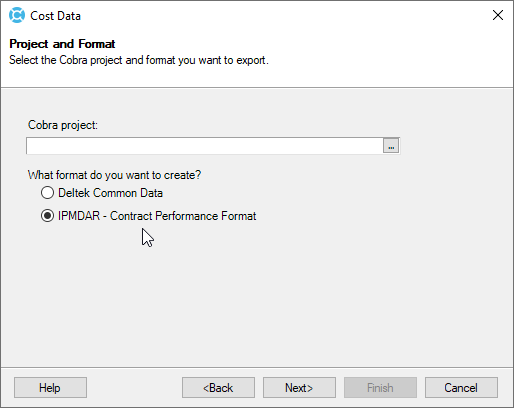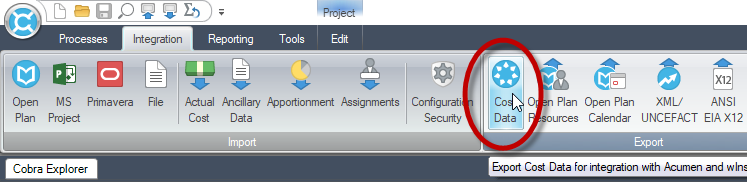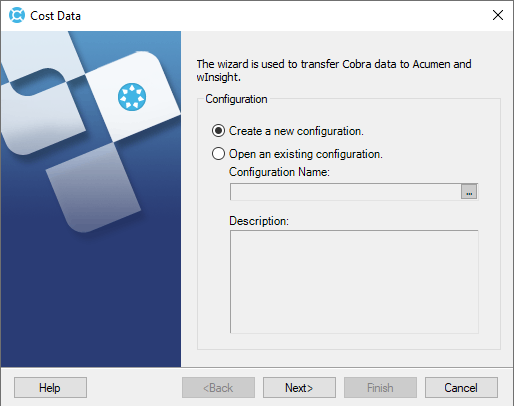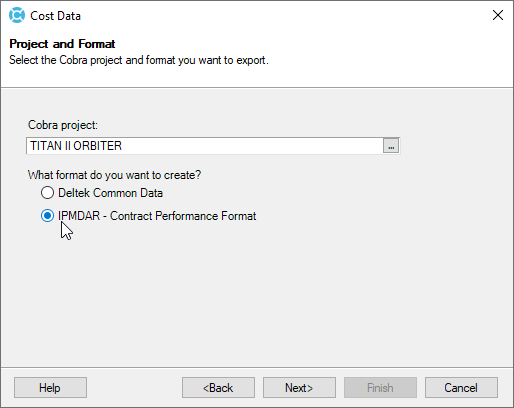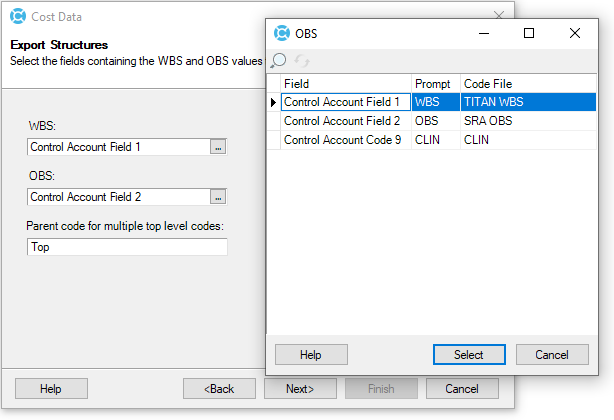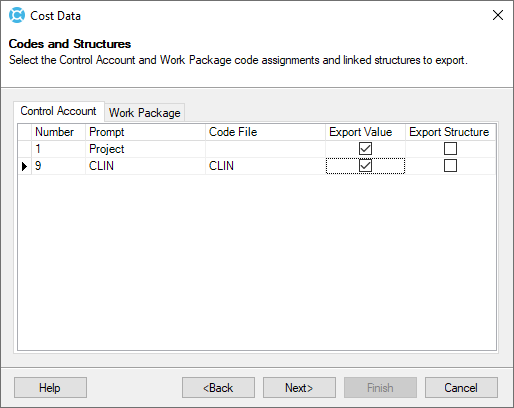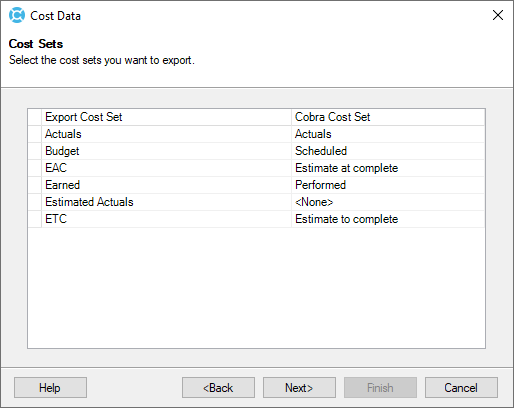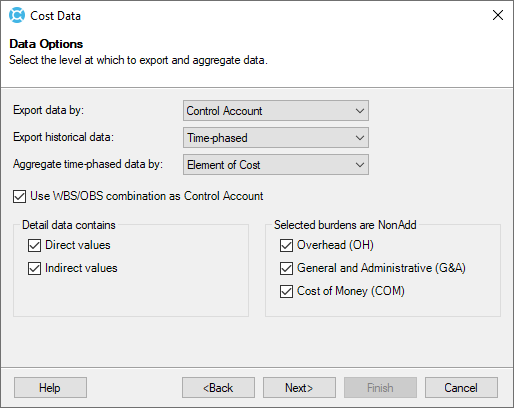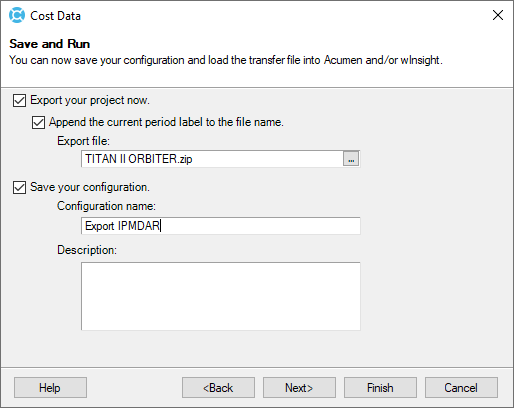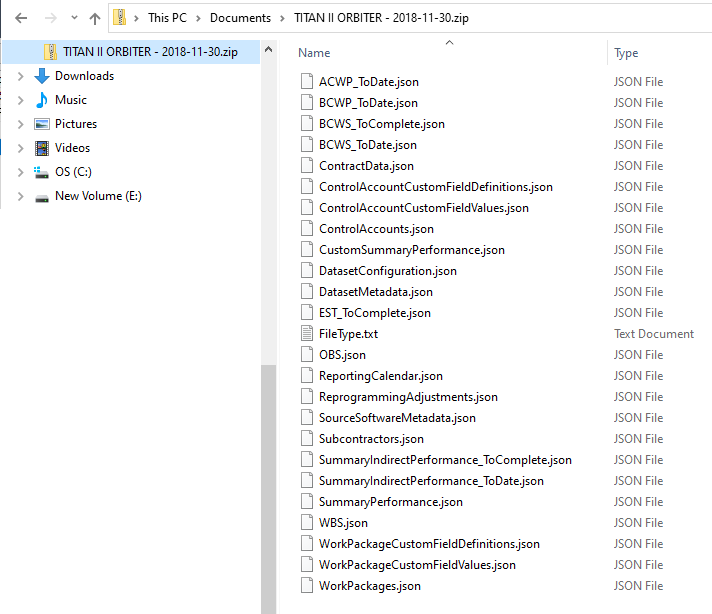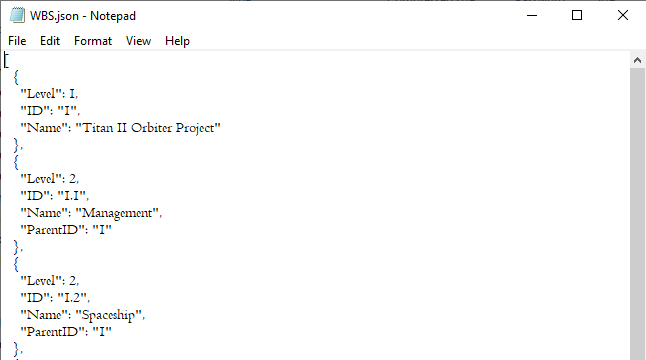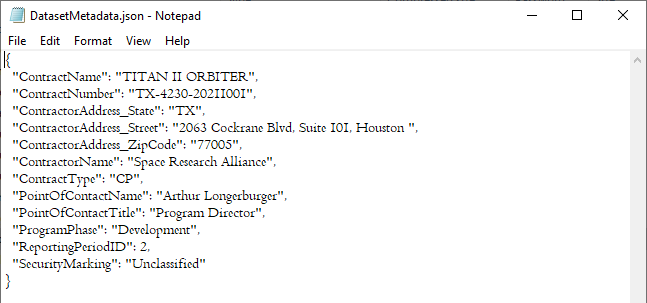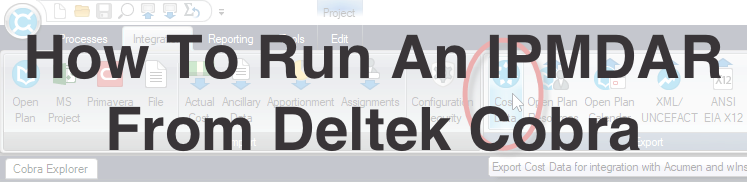 Run an IPMDAR from Deltek Cobra
Run an IPMDAR from Deltek Cobra
Since its release in 2019, the new IPMDR, now known as the IPMDAR format, stands to replace the long-standing IPMR formats that have been the staple for CDRL submittals and EVM reporting for decades.
IPMDAR (Integrated Program Management Data and Analysis Report) is described in the very latest Data Item Description (DID) DI-MGMT-81861B that was instituted on March 12th, 2020. By March 31st, Support for this DID update was implemented in Deltek Cobra in cumulative update 03.
So, if you’re running a version of Deltek Cobra that still displays IPMDR in the export dialog, you need to upgrade to a newer build. At the time of writing, Deltek currently offer Cobra 8.3 CU#15 on the DSM, so have a chat with your IT team to get an update installed.
Running an IPMDAR from Deltek Cobra is fairly straight forward, once you know where to find it. You won’t find this in the ‘All Reports’ tab. Because it’s a data format that created JSON (JavaScript Object Notation) files, and not a printable Excel based format, you need to go to the Export area of the Integration tab. Here’s are the typical steps for running an IPMDAR export in Cobra 8.3 => CU #03.
1. Go to the Integration tab and click on the Cost Data button in the Export group.
2. In the Cost Data dialog, we’ll go with creating a new configuration – the default, and then click Next.
3. In the Project and Format dialog, you select your desired project, and the IPMDAR format, then click Next.
4. In Export Structures, you enter your control account key fields, in this example the WBS and OBS fields have been selected.
5. Clicking Next gets you to the Codes and Structures dialog. In here you can elect to export any Control Account or Work Package code values and if applicable their structures.
6. Next, we encounter the Cost Sets dialog in which you can map existing Cobra reporting cost sets to the Export file. In this example you see we are not tracking estimated actuals, do not have a cost set for them and therefore the field is set to <none>.
7. The Options you select in this next dialog may depend on the requirements of the contract or the level at which you are capturing actual costs. You may wish to select the Use WBS/OBS combination as Control Account option for most exports. You can also select to export Detail Data contains… options for your Direct and Indirect costs.
8. Clicking Next brings you to the last of the dialogs for this process, the Save and Run dialog. In here you get to select the name and location of the zip file that will be created, and enter a name for your configuration that will save your options for future exports.
9. Once you click on Finish, the export will complete and a zip file with the project name and status date will be placed in your Documents folder unless you stated a different location.
The result of this process is a collection of JSON files packed into the zip file. This is your report and it contains all the detail for the EVM project. Your customer uses special software tools to examine and analyze the status of your project.
The content of these files varies depending on which ones you open. We opened a couple of them in Notepad to show you what a JSON file generally looks like.
As you can see, they are actually quite readable as-is – the WBS and Dataset Metadata files being typical examples of what these different files contain.
Summary
The steps you have just seen here to run an IPMDAR from Deltek Cobra are typical of those required to export the JSON (JavaScript Object Notation) files. You can then submit them to your customer as part of your CDRLs (Contract Data Requirements List).
In times past this was typically a set of five CPR, then IPMR Excel-based reports (Formats 1 – 5). However, this new paradigm in many ways simplifies the reporting process while at the same time giving your customer a more detailed set of data for analysis.