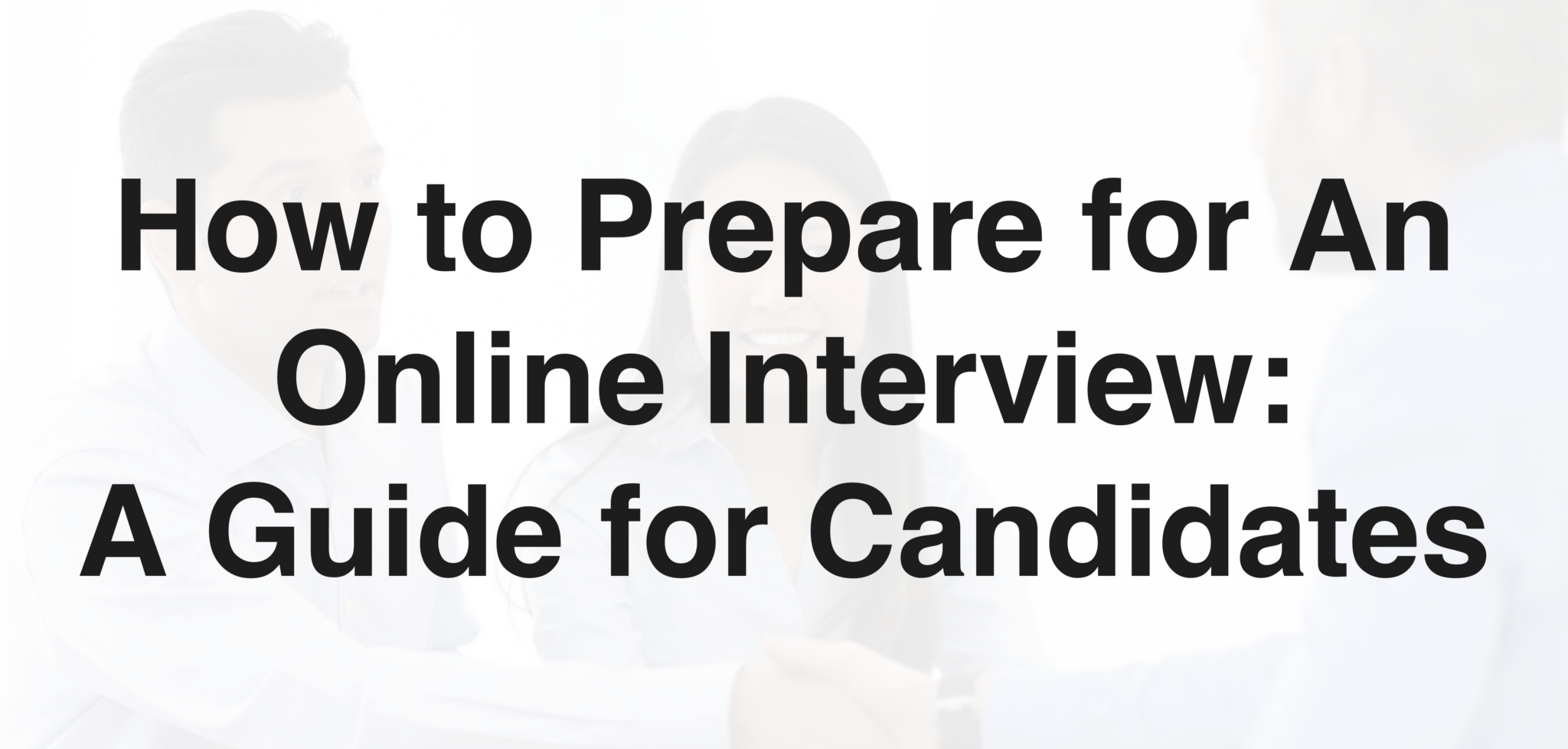 More and more hiring managers are taking to web conferencing for interviews. An online interview is fast, easy and flexible for employers. But what does it mean for you, the candidate? Let’s look at the things you need to know to get ready for your online interview.
More and more hiring managers are taking to web conferencing for interviews. An online interview is fast, easy and flexible for employers. But what does it mean for you, the candidate? Let’s look at the things you need to know to get ready for your online interview.
Prepare
An online interview might feel more informal, but you still need to do the same amount of preparation as you would for meeting the employer face-to-face.
However, the good news about web conferencing is that you can have notes with you! Of course, you can take notes into a face-to-face interview as well, but it feels less awkward referring to them in an online setting as the interviewer can’t see them so easily.
Your research for the interview should include:
- Background on the company
- Background on the job role
- Background on the interviewer(s).
You’ll also want to prepare a few examples of projects you have worked on or initiatives you have led so you can respond to behavioral questions. Have your notes on the screen next to the web conferencing app, or in a notebook on the table next to you.
Take some time to think about how you would respond to common interview questions as well. Here are some sample questions to get you started:
- Interview questions for PMO roles and PMO Director roles
- Interview questions for risk management roles
- Interview questions on earned value management.
Get the logistics right
Make sure you are meeting at the right time and that you know how to access the meeting. Set an alert in your calendar for 15 minutes before the meeting so you can get online and be ready to start promptly.
Check your technology beforehand so you are confident you’ve got a decent internet connection and a good microphone and speakers set up. You want to make a good first impression – and that doesn’t mean spending the first five minutes of the call plugging equipment in or typing in the chat: “I can’t hear you.”
If you have concerns about the tech, ask the hiring manager if they could suggest someone you could test with before the meeting. You might be able to connect to an HR colleague or a colleague in the department just as a confidence boost that you’ve got everything set up correctly.
Check your lighting
It’s important to connect with the interviewer, and they need to be able to see your face to do that. And that means sitting somewhere with adequate light.
If the light is behind you – for example you are sitting with your back to a window – you’ll look like a dark shadow. Make sure the light source is in front of you so it lights your face.
You don’t need special lighting for this – just make sure you are sitting facing the window or switch a table lamp on if you need a little bit extra. Use the internal camera on your laptop or tablet to check how easy it is to see your face.
Practise with video
When you are on camera on a video call, you can see yourself. It can feel a bit strange sometimes, especially if you aren’t used to seeing your face on your computer screen. Don’t get distracted by what you look like – if you feel camera shy, put a sticky note over your face so you don’t watch yourself.
Check you know where your webcam is and practise looking at that. It will make the interviewers feel that you are making eye contact and it will help you connect with them. You will want to drop your eyes from time to time to look at them on the screen, but when you are speaking, try to make “eye contact” through the camera lens.
Check your background
While you’re doing your video practise time, think about what is on show in the background. Chances are, you’ll be in your home during the interview, so fire up your camera and take a look at what the interviewers will be able to see behind you.
Is it a plain wall? Or it is a pile of dirty laundry? Clear away the clutter and tidy the space so there is nothing distracting in the background. It’s fine to have a few ornaments or things that show your personality, and there is definitely no need to curate a background as if you were a YouTube star, but do consider what’s in shot and what that says about you.
Dress to impress
You’d dress professionally if you were meeting in person, and an online interview is no exception. Wear your ‘interview clothes’ because it sets the right tone for your conversation and will make you feel more confident.
Oh, and you never know if you might need to stand up to fetch something during the interview, so dress your whole body!
Online video interviews can be the first step on your journey to a new job, or the only way the employers chooses to interview – which is common for remote work jobs. Either way, treat the online interview as you would a face-to-face interview. Prepare yourself and your environment and get ready to impress!
