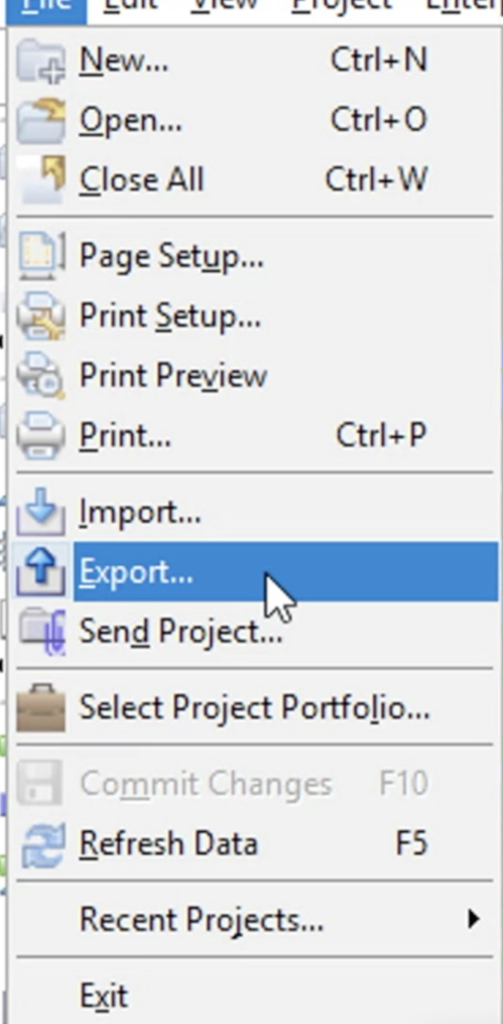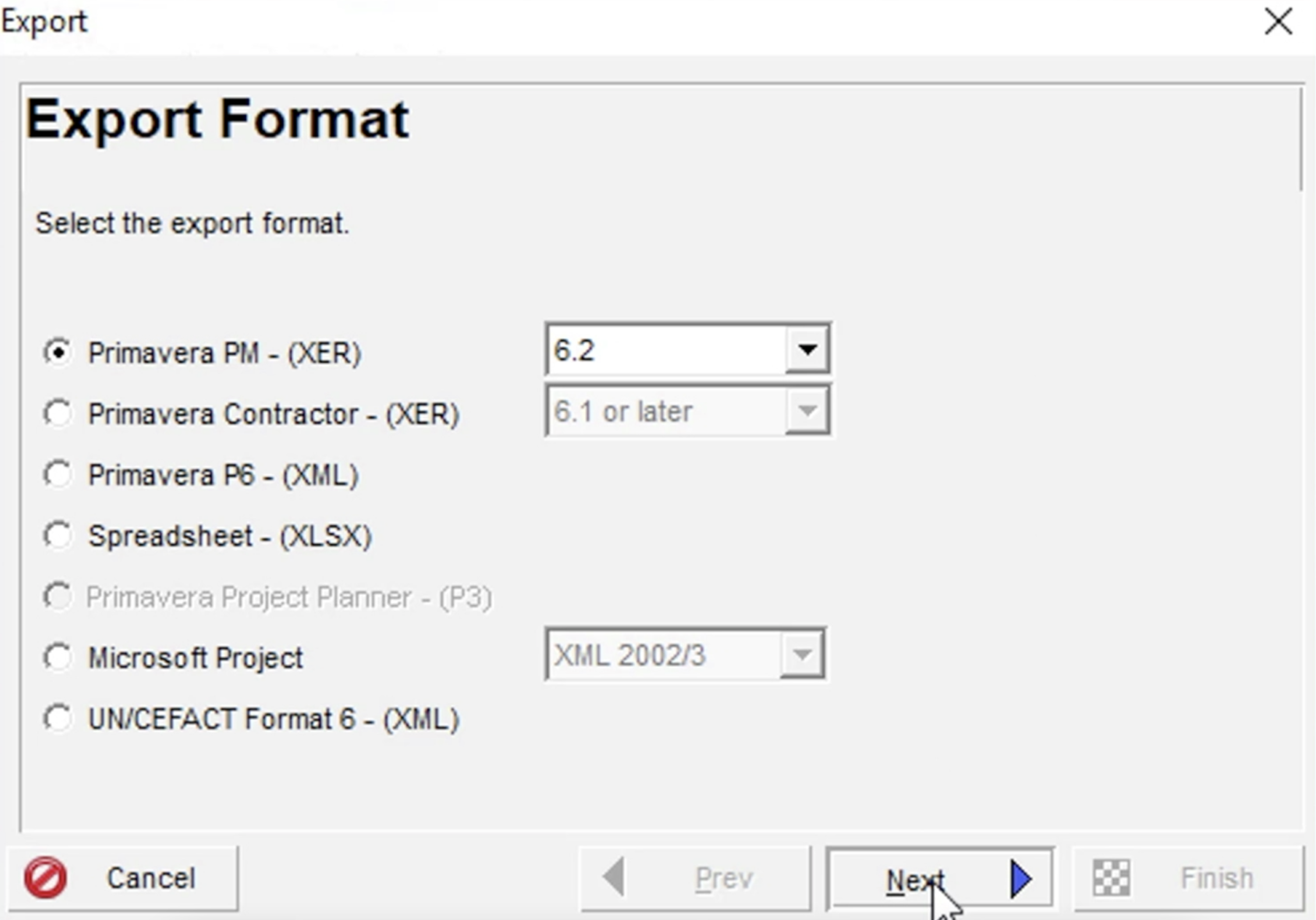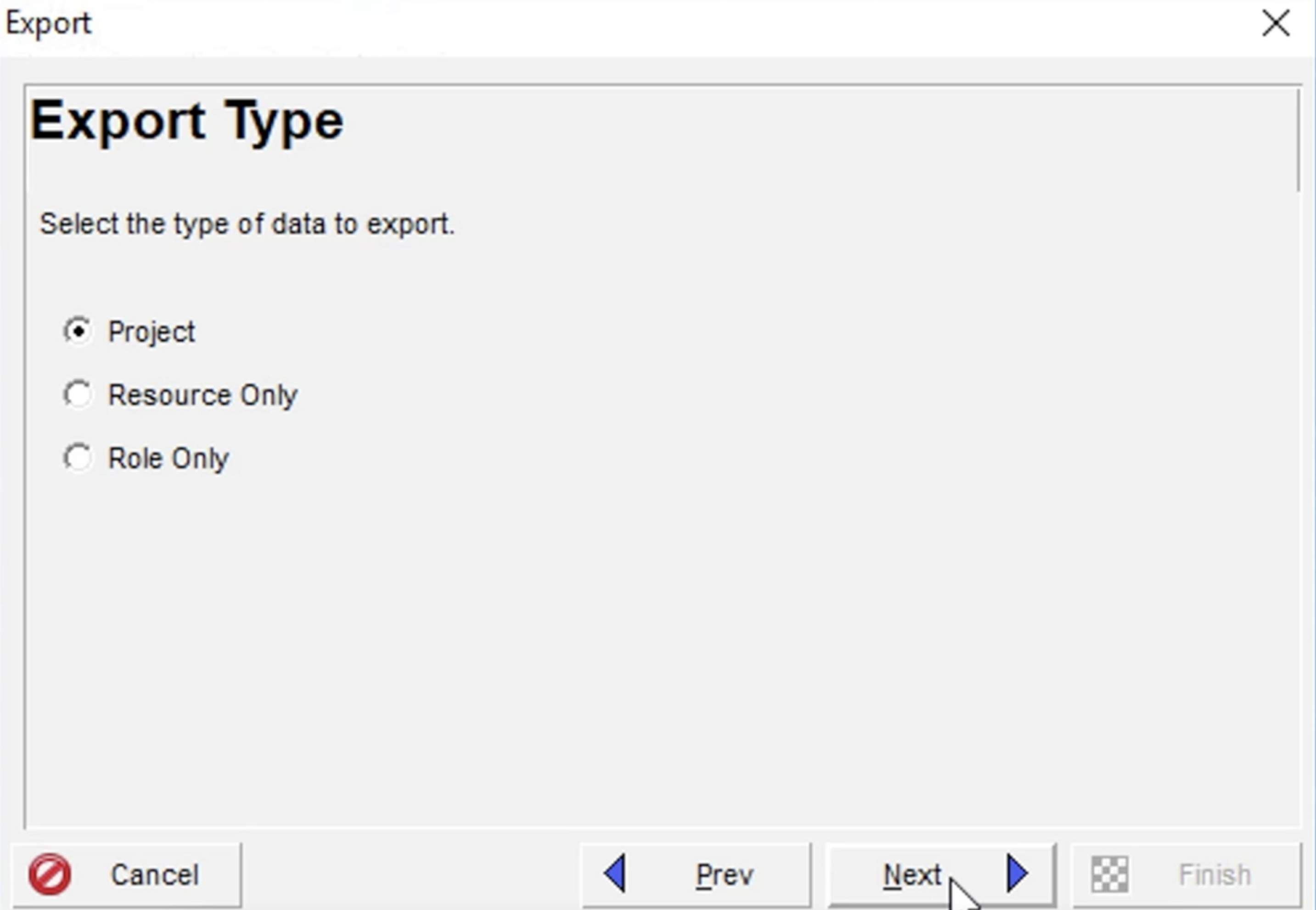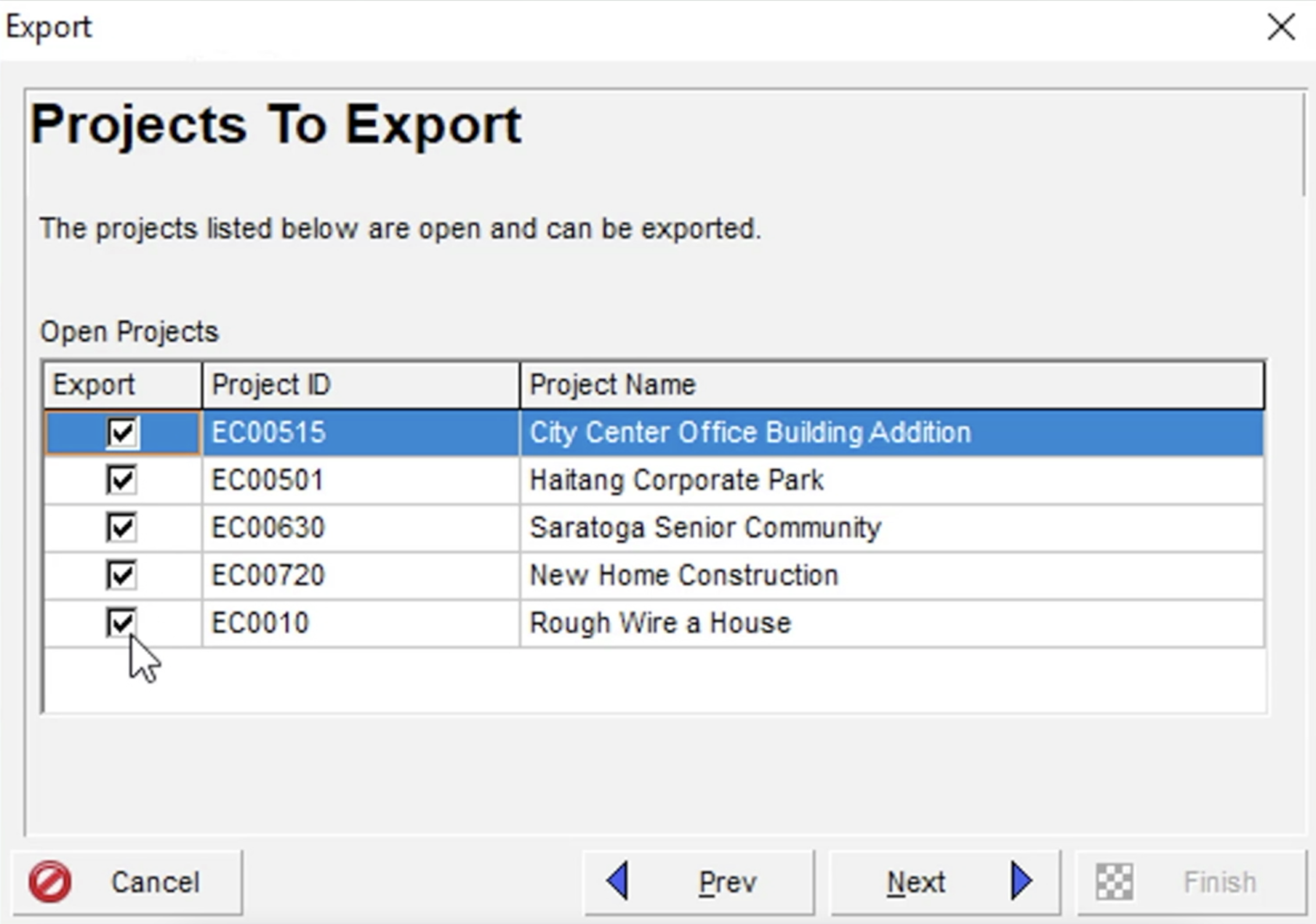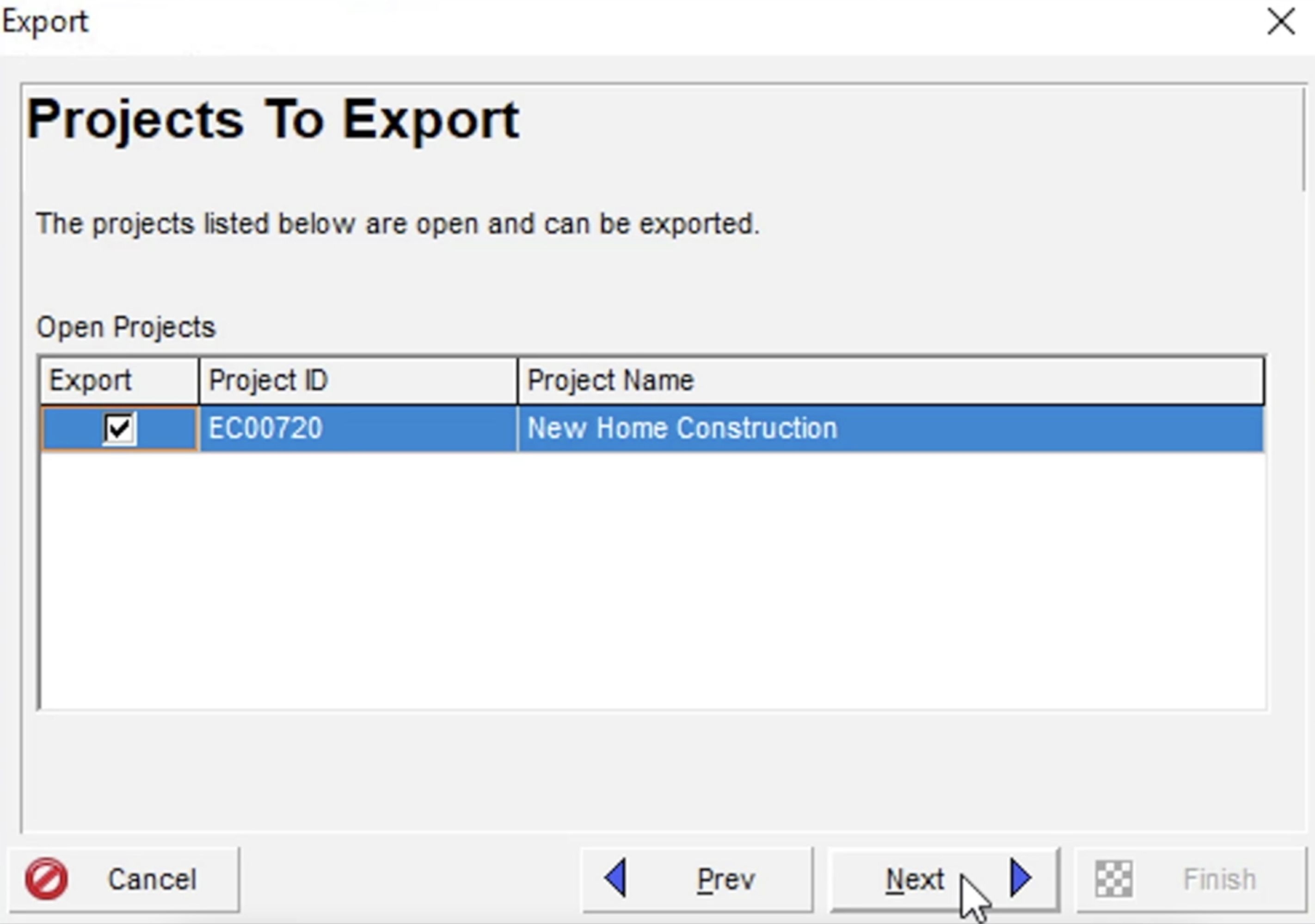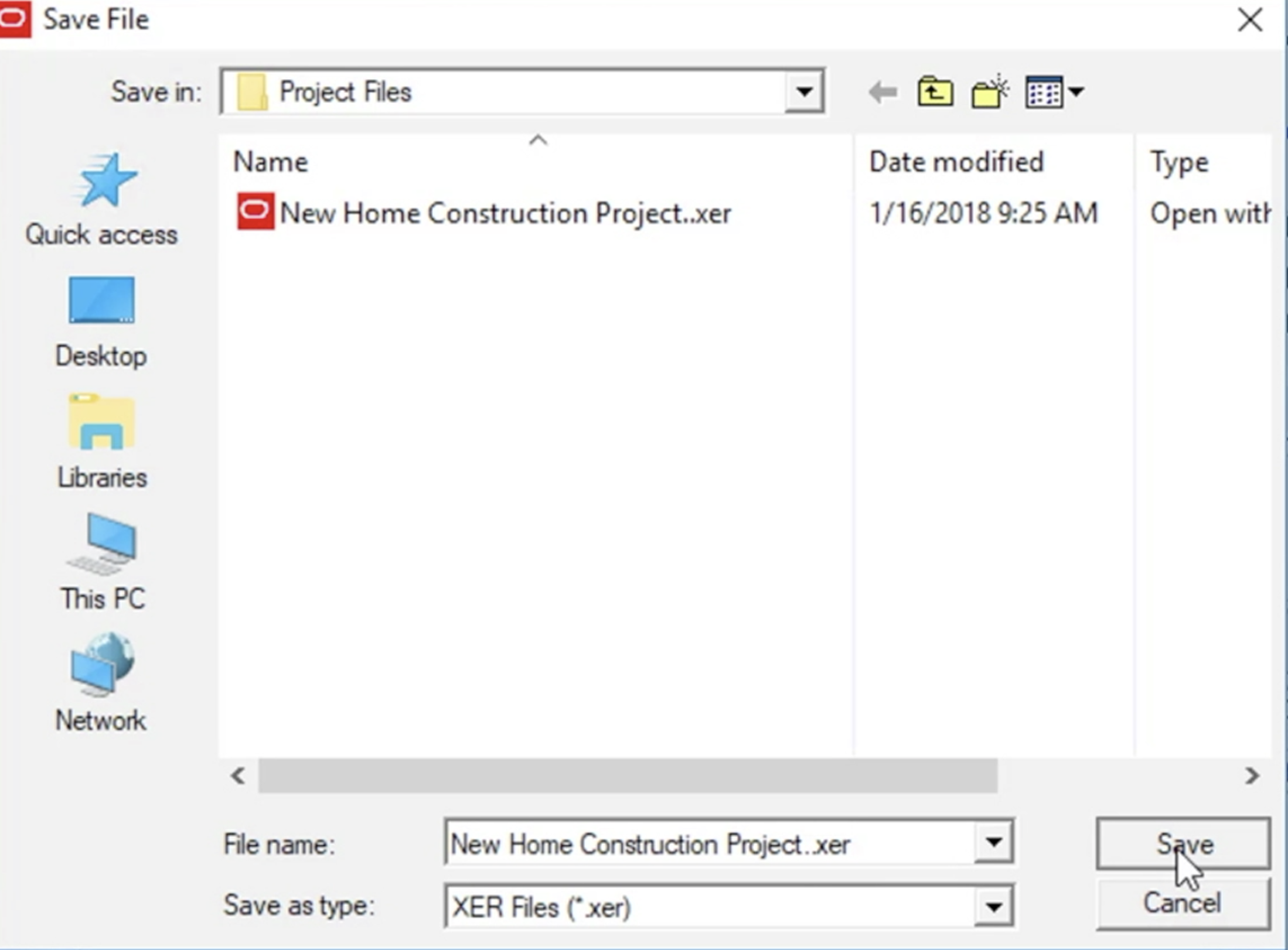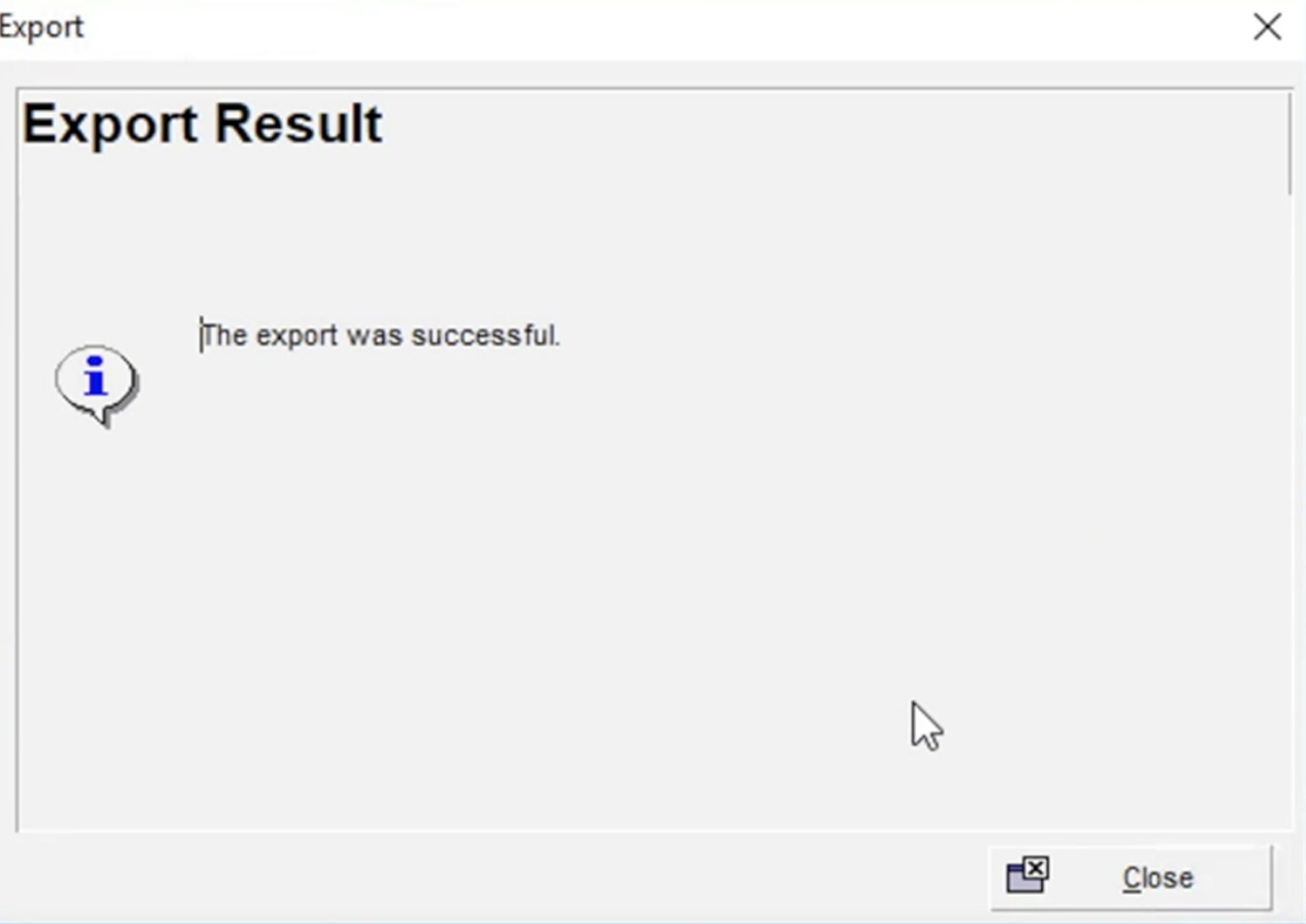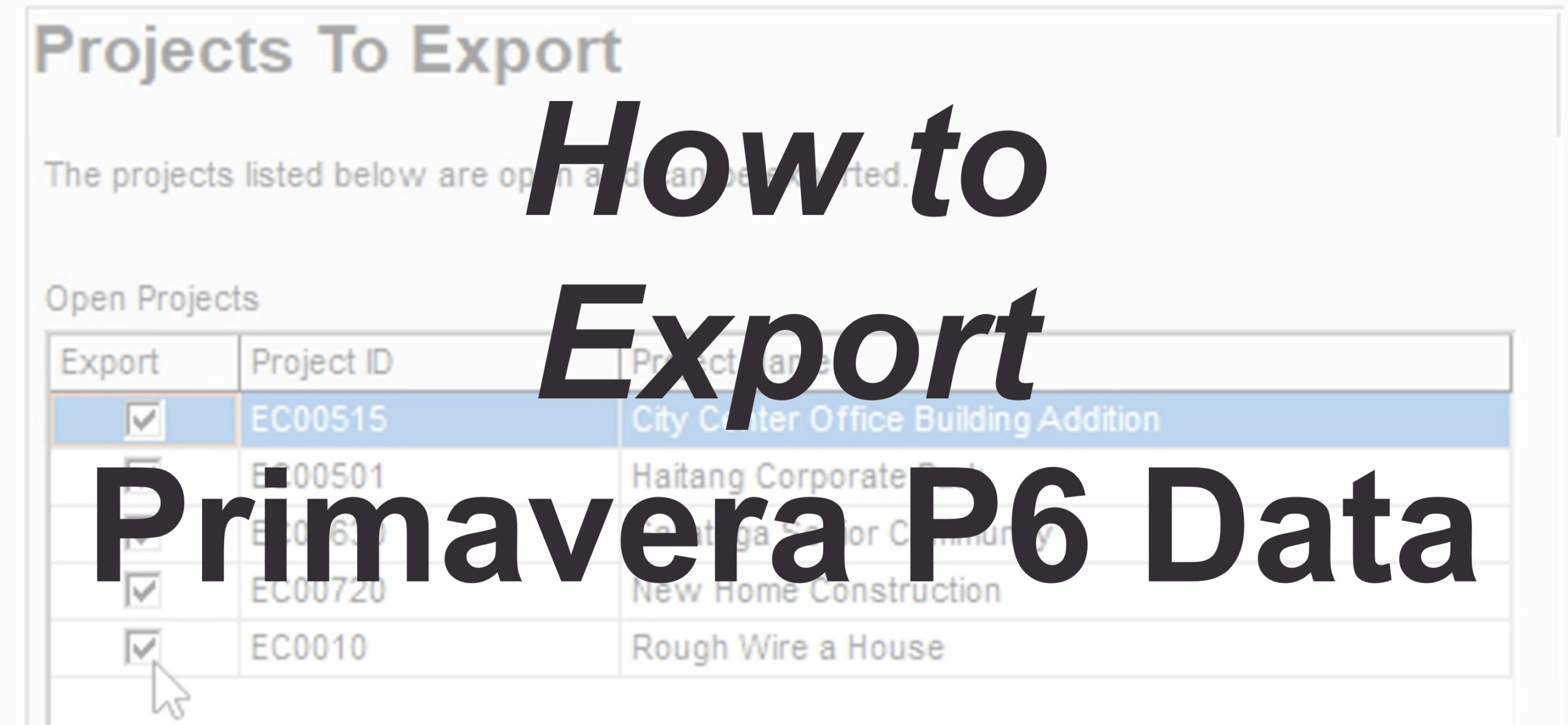 Sometimes you may need to export Primavera P6 data to share with other Primavera P6 users. To do this you will have to export Primavera P6 data using the export feature. With Primavera P6 you can export data in several different formats.
Sometimes you may need to export Primavera P6 data to share with other Primavera P6 users. To do this you will have to export Primavera P6 data using the export feature. With Primavera P6 you can export data in several different formats.
Export Primavera P6 Data
Firstly, we go to the File menu and from the drop-down box, we select ‘Export’, as shown in Figure 1.
We enter an Export dialog wizard that will guide us to export our project in the format that we require. There are seven different formats that we can export our data in, on the first page of the wizard ‘Export format’.
- Primavera PM – (XER) is the native format that has been a standard way of sharing data between Primavera P6 users for many years and is a popular format used by Primavera P6 schedulers. The adjacent drop-down menu lists the Primavera P6 version that we can export to. It is always a good idea to export to an earlier format if you are not sure what version the target system is likely to be.
- Primavera Contractor – (XER).
- Primavera P6 – (XML) a more recent format developed by Primavera, and is required if you are exporting to the web-based version of the system known as Enterprise Portfolio Project Management (Primavera P6 EPPM).
- Spreadsheet – ( XLSX) this format will allow you to open the data in a Microsoft Excel spreadsheet.
- Primavera Project Planner – (P3) with this format you can create a set of files that can be opened as a project in P3. However, Project Planner P3 has to be installed on your machine to be active, otherwise, this option will be greyed out.
- Microsoft Project will allow you to export to Microsoft Project using various XML formats are available from the drop-down menu adjacent to this option.
- UN/CEFACT FORMAT 6 – (XML) this was added to Primavera P6 after 2012 as part of the US government’s new Integrated Program Management Report (IPMR) as part of the Data Item Description (DID) for Earned Value Reporting.
We select the default option, the native ‘Primavera PM – (XER)’, and click ‘Next’, as shown in Figure 2.
The ‘Export Type’ dialog allows us the option to export the whole project or just the resources of the project or just the roles defined. We select the default option ‘Project’ to export our ‘New Home Construction’ project and click ‘Next’ as shown in Figure 3.
In the ‘Project to Export’ dialog, we can select the project that we want to export. If several projects are open, they will be listed here. If we chose to export several projects as shown in Figure 4, they would be exported in a single XER file.
On this occasion, we only want to export our ‘New Home Construction’ project, to the XER file. If we uncheck the other open projects listed in Figure 4, they won’t become part of our export. Another option is to close the other projects so that only our ‘New Home Construction’ project is open ready for export as shown in Figure 5.
In the following dialog, we select a location for our XER file export and a file name, as shown in Figure 6.
After naming our file and selecting a destination for it, when we click ‘Save’ we see our ‘Export Result’ which is successful, as shown in Figure 7.
Finally, by clicking on ‘Close’ we exit the Export Wizard.
Summary
The Export wizard provided by Primavera P6 is an extensive step-by-step guide for any user to follow. We recommend that once you know the target system, if you are unsure of the version they have, select an early version. Knowing where and what the export is, is also important. So care should be taken naming your export and selecting an appropriate destination.