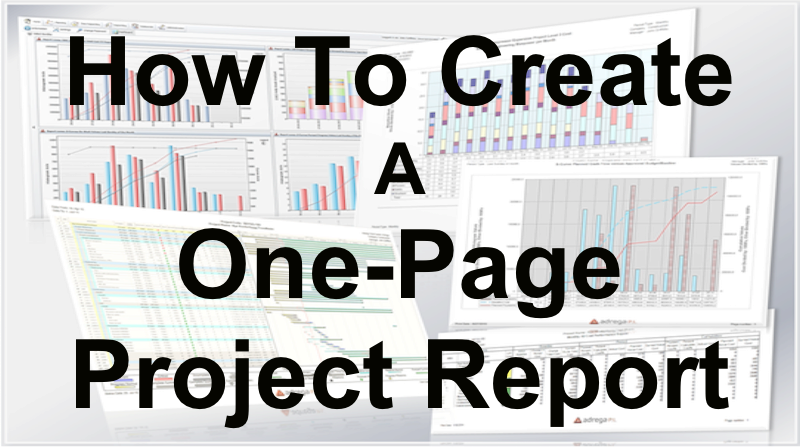 One-Page Project Report
One-Page Project Report
Executives are busy people. And so are project leaders. You don’t have time to write multi-page reports. While there is a time and a place for the detail, project status updates simply need to get the key messages across quickly.
The one-page project report was popularized by The One-Page Project Manager, a book by Clark Campbell that graces many office shelves. However, the idea of creating streamlined, straightforward reports that get to the point is something that many managers champion, without necessarily even knowing that there is a book about it. Good, simple project reporting just makes sense.
If your project reports run onto several pages (or slides) then here are some tips for moving to shorter, more focused status updates.
Make the most of your software
Enterprise project management tools can do a lot of the heavy lifting for you. Set up dashboards and automated reports in Primavera. Use the output from your earned value management tools. Copy and paste screen grabs from the software or schedule reports to send out automatically.
Most tools have reporting features and options for data export if you want to combine output with other data sources. The more you can automate, the more hands-off your reporting can be, so invest the time to set it up how you want to win back time later.
Stick to a page
Think about what is really important on the report, and ditch everything else. Maybe others in the team need more detail, and you can generate different reports for that, but the top-level status summary can definitely fit on a page if you are choosy about what goes into it.
Include what decisions are required, key risks and issues and what is being done with them, earned value metrics and a narrative progress update, and any other key numbers or text you think are essential to help executives do what they need to do on the project – provide governance and decision making.
Check the underlying data
Reports pull data from other areas in the system. That data has to be right. Whether it’s time sheets or cost information, new tasks to be added in following a change or updated dates in the schedule, it’s important that accurate underlying data feeds the report.
If the data is not right, your report will under (or over) report progress and you risk undermining your authority as the project manager as incorrect data can be very obvious. The client will start wondering if they can trust your set up if you can’t manage to get accurate information in a template.
Look at where the data is pulling from and make sure all of those sources are reliable. Train staff on what they need to input to ensure the output is consistently good. Compliance with earned value standards relies on having robust reporting in place, as project decisions worth millions might depend on it.
Ask for feedback
Run your one-page project report a few times and see what the response is. Perhaps your senior leadership team need more of a focus on key milestones and dates. Perhaps they want a customer satisfaction score once a month. Perhaps what is important to them is something else entirely: quality, scope, compliance, budget and so on.
You can make space for any of these if you choose carefully and craft the report template around what is important to the people reading it.
Choose the issue date
When is the report going to go out? If it is issued on the last day or the month, or the first day of the following month covering progress for the prior month, then you may not have all the information to hand. For example, finance teams often take a few days to process month end data in the finance systems and complete the journals, accruals and so on that finalize the numbers.
If your report goes out before that month end process is complete, some of the data may be inaccurate.
Equally, if you wait until Day 7 of November to issue October’s report, you’ll have a week of activity in November you could talk about. Do you include that progress, or will the boundaries around the report be strictly what happened in-month?
It doesn’t matter what monthly reporting cycle you choose (or if you choose a different cadence completely) but the important thing is to be consistent and make sure the people reading the report understand the timeframe it refers to.
Color-code the data
Colors make a report easy to read, as you can quickly scan down the page and spot anything highlighted red. Use the Red, Amber, Green (RAG) color coding scale. These days, as most reports are viewed online, you can use a wide range of formatting options without having to worry about how they will print out.
Check out what macros and features are available in your software to automatically add colors. For example, spreadsheets allow you to create rules to highlight cells if the contents fall within a particular range.
Look at the options available to you in your software. Training on Primavera P6 will help you put together smart reports that make the most of all the built-in features for formatting.
In summary
The client or project sponsor can always ask for more data – and in our experience, if they aren’t happy with the level of information they are receiving, they most definitely will!
Structure your reports to highlight the most relevant information on a single page, and show as much as you can graphically with dashboard elements and colors.
Reporting doesn’t have to be time-consuming. When you’ve set up your template and got good underlying data pulling through into it, you can schedule jobs to run and project reports can (almost) write themselves!
