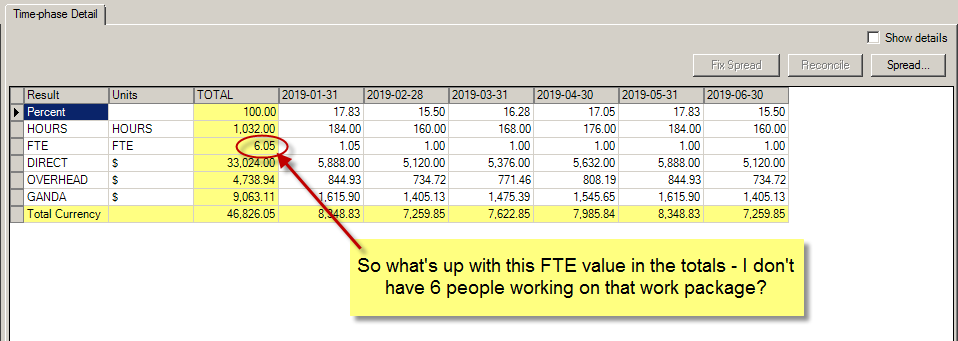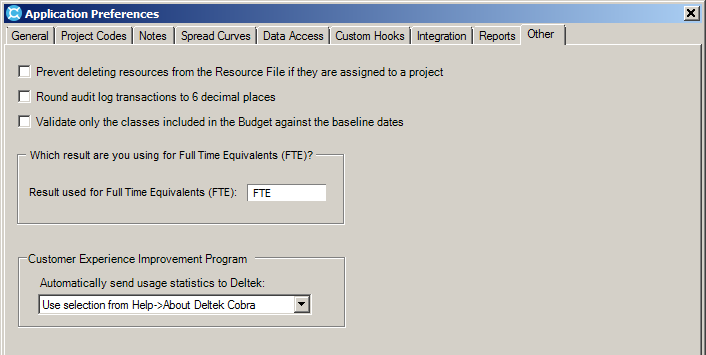I am frequently asked by Deltek Cobra users “What’s up with this FTE totals value?” Indeed for as long as I’ve been using Cobra this has been an issue with the Full Time Equivalents value in the Totals column simply being summed rather than averaged. So folks, it’s time to delve into my distant coding past and look at this from a software development perspective as well as a user perspective.
Description of the Issue
The reason my customers ask such a question makes a lot of sense: the TOTAL column is a general total that adds up any values it finds in the Time-phase Detail spreadsheet.
So as you can see in the example above, if you have a 6 month work packages, with an labor resource working full time, you will have six periods where the FTE is one. The TOTAL column simply adds these values and gives you a sum of 6. Not very meaningful seeing as we’ve had just one person working on this WP the whole time.
Why this is the Case
The challenge for the application and the reason this field’s value is basically inappropriate for FTEs is that the software has no idea where the FTE row will be for any given Deltek Cobra deployment.
Add the fact that some organizations may not even use FTE, or may create their own version of the FTE result and you have a real wild-card on your hands, algorithmically speaking. It begs the question, “how do we know which row is the FTE row? If we don’t know the row, then how do we program the software to calculate an FTE total differently to the other totals?
The Solution?
One idea that I’ve been considering for a while is to program Deltek Cobra to key off the name of the result. For example, in the TOTALS field, rather than just do a straightforward sum of the row values, do a check first to see if that row is using the FTE Result.
It would probably look something like this in software codes terms:
if Result = ‘FTE’
then TOTAL = sum all periods / number of periods,
else TOTAL = sum all periods.
Well that’s all fine and Dandy, but what if the customer used a different Result for their FTE? Wouldn’t that fail this test and just sum the fields?
Yes.
But seeing as about 99.9 percent of my customers simply use the standard FTE result that ships with Cobra, I believe that this would work just fine in almost all deployments.
Fantasy Software
To mitigate this last objection, Deltek could add an application preference that asks the user which Result they are using for FTE. My overactive imagination says it could be something like the following.
Now all we have to do to keep the FTE sum total giving an honest number is to refer to this field’s value when doing the previously described ‘if, then, else’ check. I think that would cover most of the likely curved balls users could possibly throw at it.
Summary
I know that devoting an entire article to a minor issue like this is probably a little over the top. However it has been bugging me for some years and so I figured I’d tickle my itch, talk about it and offer one possible solution. Having been asked about this issue yet again this week, I felt compelled to contact Deltek’s support team and see if they could get the idea in front of the developers – they’re on it. Maybe one day they will get round to fixing this in some way that we all can live with a little better. I mean it’s not a show stopper, but a solution would further elevate the overall quality of today’s Deltek Cobra solution.