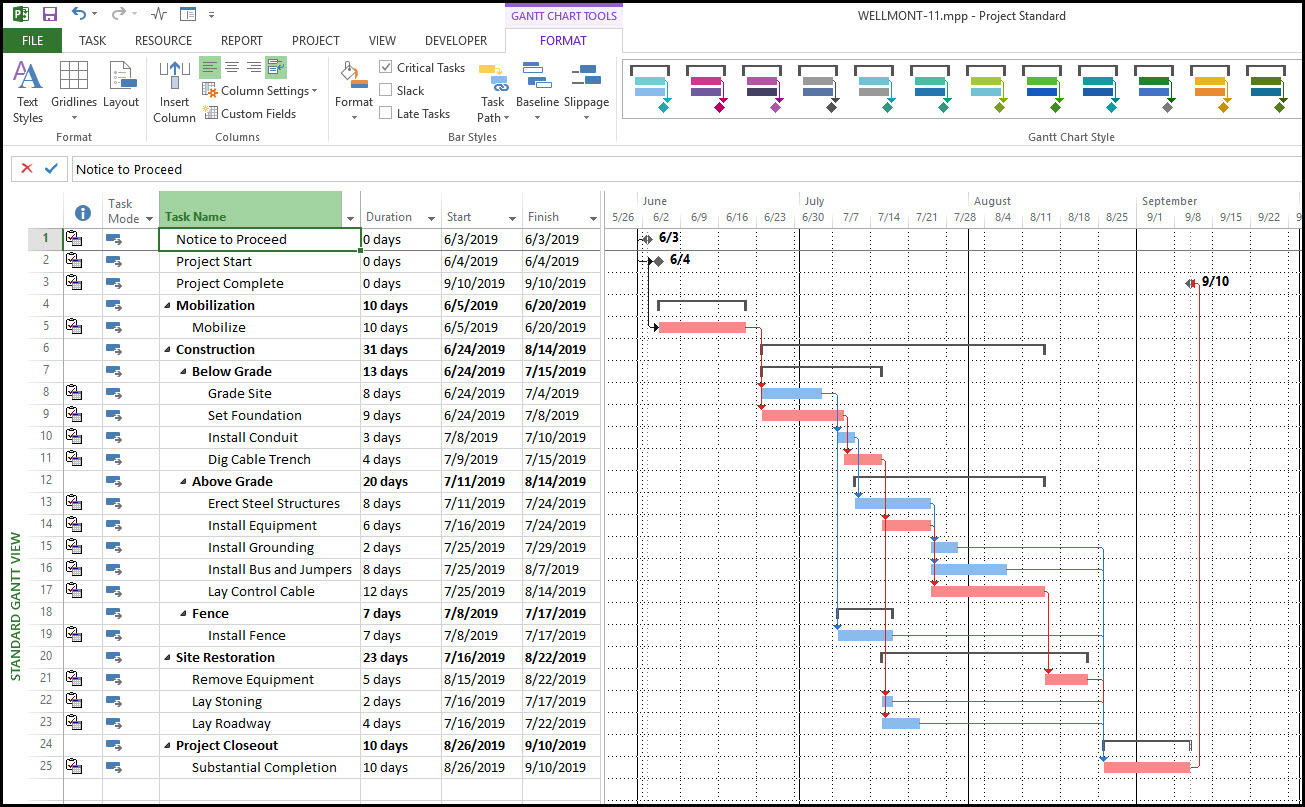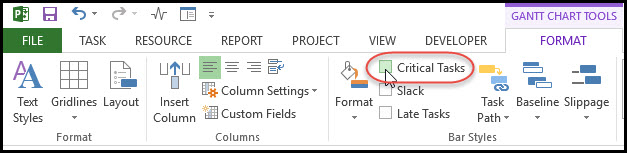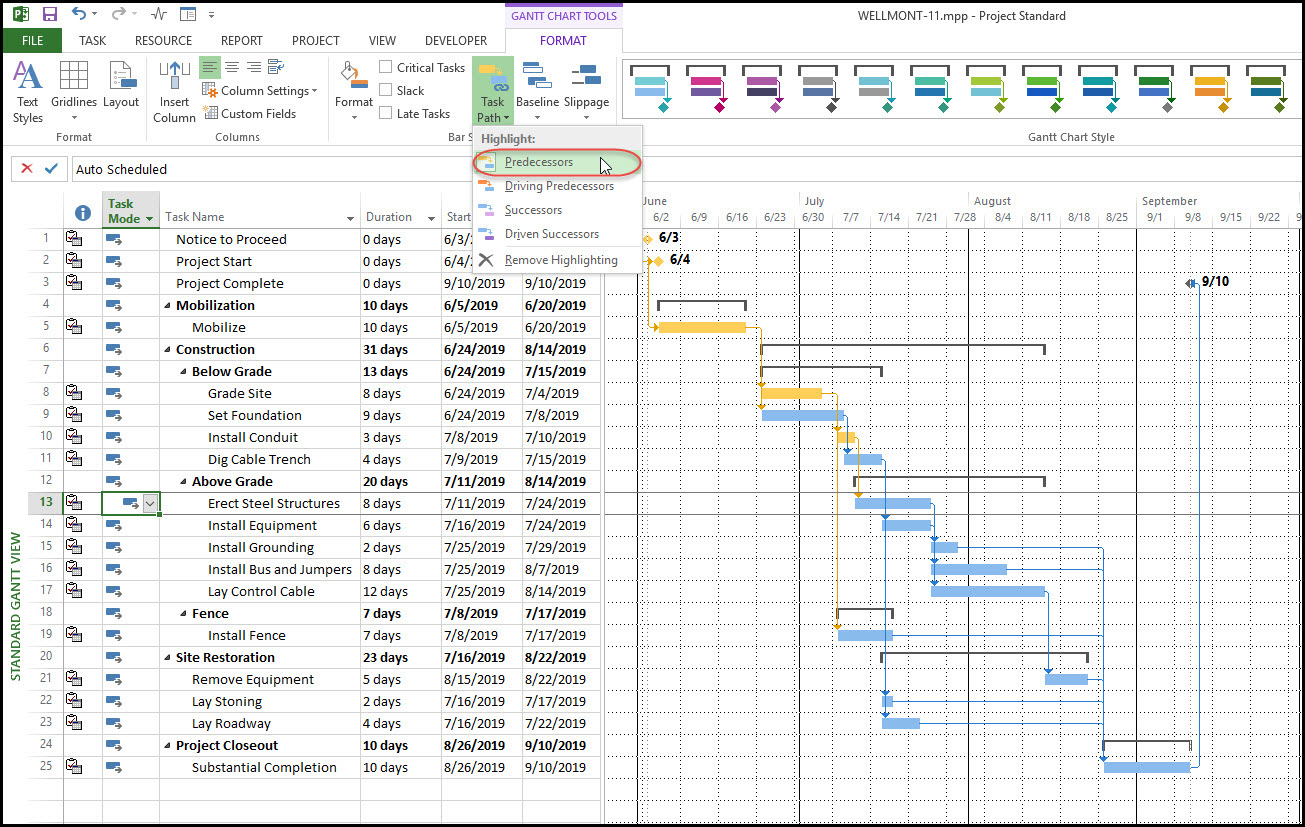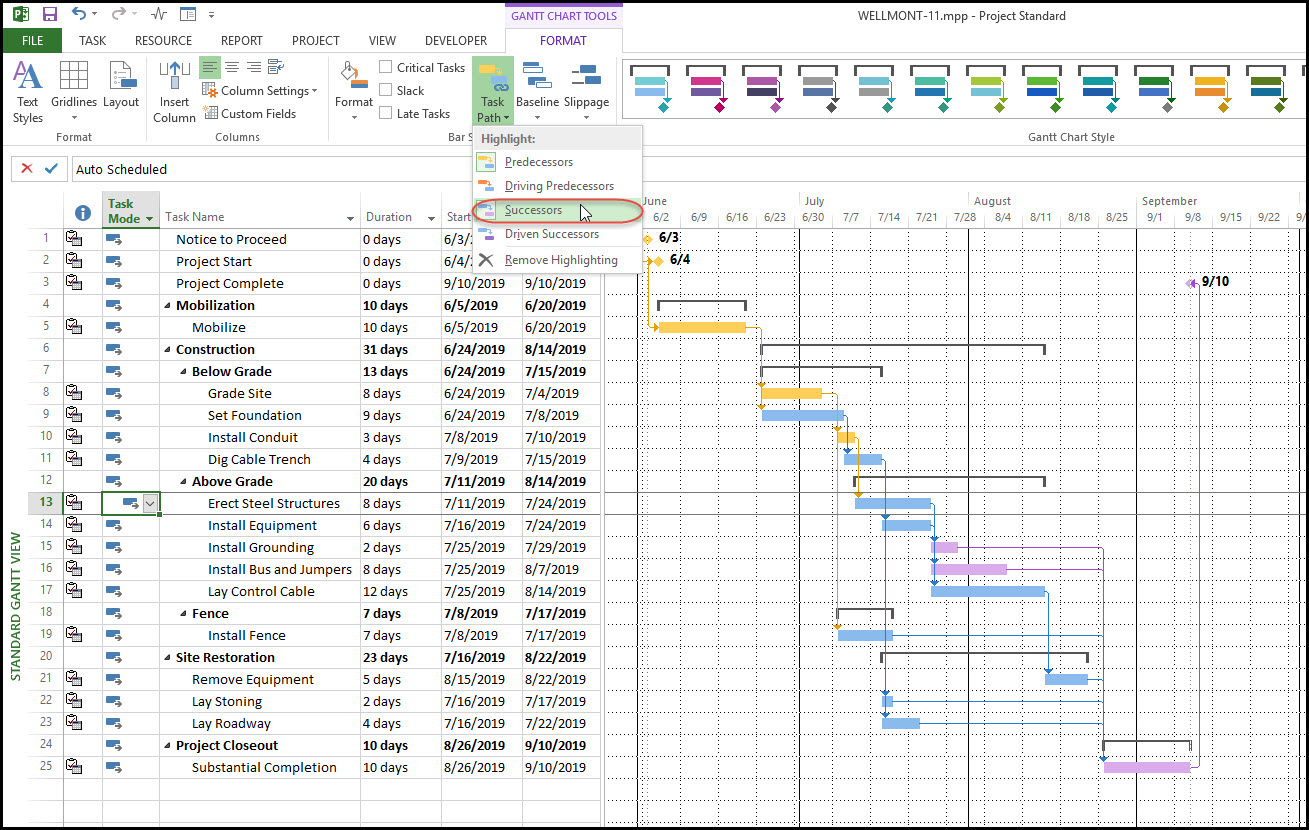Using Microsoft Project’s Gantt charts have a way of quickly becoming cluttered with numerous tasks and joining relationships. In these situations you may want a way to inspect a respective task path through the network.
In analyzing a schedule it is common to inspect all tasks coming before a particular task, the predecessors, and all the tasks coming after a respective task, the successors. Microsoft Project has a feature for highlighting a task’s predecessors and successors. In this way a scheduler may quickly inspect the relationship/task path of any task in the schedule.
This article shows a quick tip for highlighting any task’s predecessors and successors.
We have in Figure 1 our demonstration project.
 Figure 1
Figure 1
Before displaying the task path we need to toggle off the critical tasks display option, Figure 2, as this will hide highlighted path tasks.
 Figure 2
Figure 2
In Figure 3 we select the erect steel structures task and choose bar styles ribbon group, task path, and predecessors.
 Figure 3
Figure 3
This highlights all the predecessors of erect steel structures in yellow. Next we select the bar styles ribbon group, task path, and successors, Figure 4.
 Figure 4
Figure 4
Now we have all the erect steel structure’s successors highlighted in magenta. Thus, we have all the predecessors and successors of erect steel structures highlighted. And we can repeat this task path highlighting process for any task in the schedule.
Summary
Gantt charts may become difficult to analyze when a plethora of tasks and relationships make it appear like a plate of spaghetti. Fortunately, Microsoft Project has a task path feature to support finding ones way through the network of tasks.
Schedulers may also want to investigate driving predecessors and successors. Yes, the Microsoft Project task path feature helps the inspection of driving predecessors and successors. Refer to the following blog Displaying Driving Tasks in Microsoft Project for guidance on displaying driving tasks in Microsoft Project.