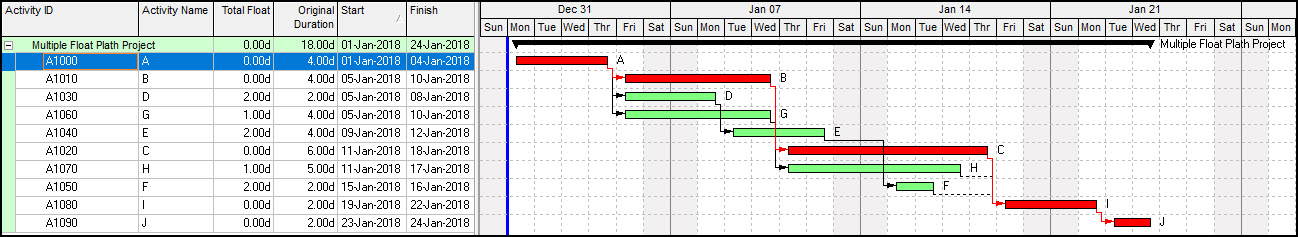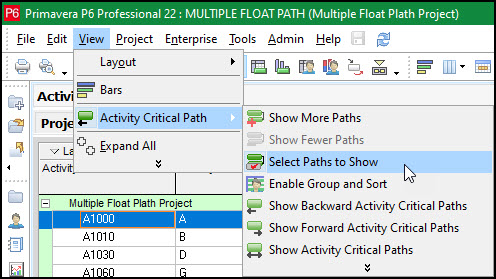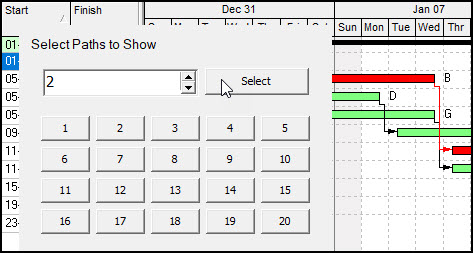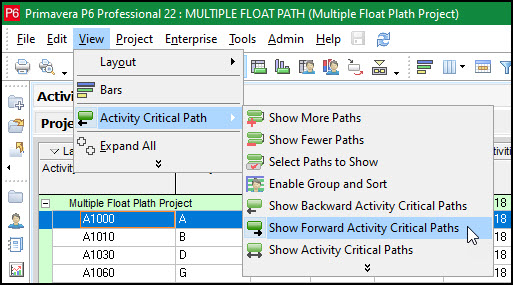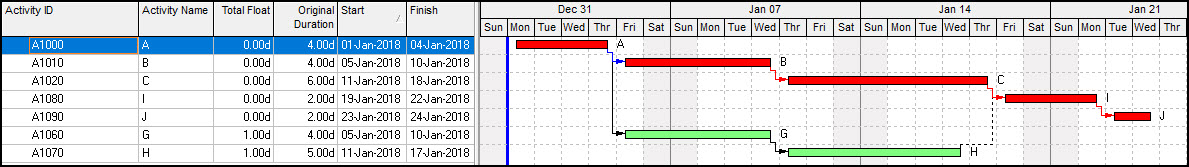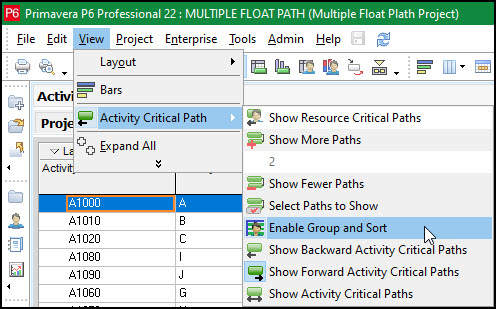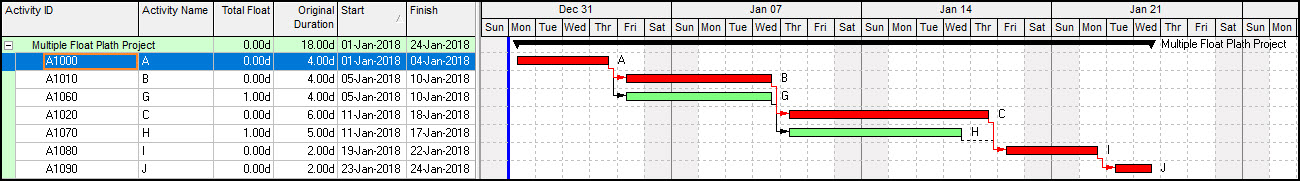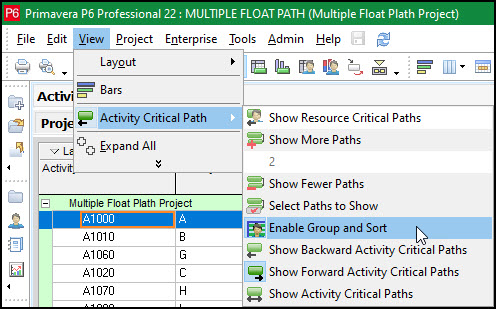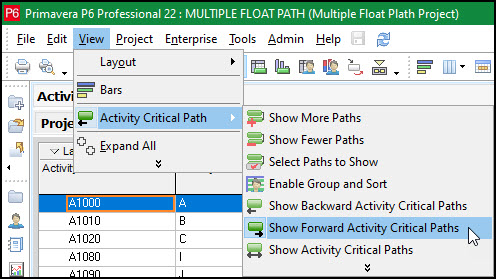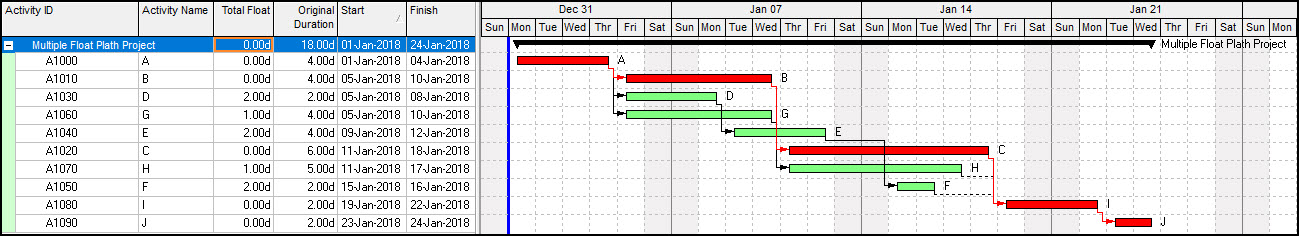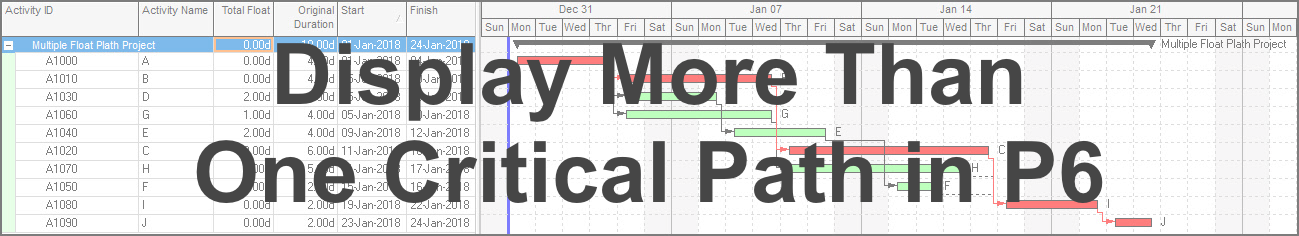 Did you know there’s a view feature to display more than one critical path in P6? Here we take a look at how it works and what you can do with it.
Did you know there’s a view feature to display more than one critical path in P6? Here we take a look at how it works and what you can do with it.
The critical path is pivotal to map out in the schedule logic; it comprises all tasks that can not delay without postponing the end date of the project. A near critical path may become critical with only a minor delay, so it is also important to plot these paths on the Gantt chart as well. P6 has a view feature that is an efficient way to filter key paths you want to display.
This article demonstrates how to display more than one critical path in P6 through the Gantt chart network logic.
Our demonstration project schedule is displayed in Figure 1.
Note in the activity table Total Float column that we have some tasks with zero total float and others with one or two days total float. Our schedule therefore has more than one path through the network logic.
We proceed and choose View | Activity Critical Path | Select Paths to Show, Figure 2.
From the popup dialogue, Figure 3, we set the Select Paths to Show to 2 and click select.
Then select Activity A1000, A, in the activity table and choose View | Activity Critical Path | Show Forward Activity Critical Paths, Figure 4.
In Figure 5, we have our critical path in red A-B-C-I-J with zero total float. Additionally, we have path A-G-H-I-J, which is near critical as two tasks along this path each have one day total float, and two tasks are critical.
Now to view these two paths as they would appear in relation to each other on the Gantt chart we choose View | Activity Critical Path | Enable Group and Sort, Figure 6.
The Gantt chart then appears as follows.
Now we want to return the settings to their state prior to our multiple path investigation. First, choose View | Activity Critical Path | Enable Group and Sort, Figure 8, and deactivate the Enable Group and Sort.
Second, choose View | Activity Critical Path | Show Forward Activity Critical Paths, Figure 9, to deactivate the Show Forward Critical Paths.
The Gantt chart is set back to its original state in Figure 10.
Summary
Knowing the critical path is hugely important and advantageous information to the project manager. The P6 View | Activity Critical Path feature is an efficient way to filter the view to show only activities on a critical path to a selected activity. This feature can also filter the view to display paths that are near critical.
Again, these are paths that are not presently critical but can become critical with only minor delays. So, the View | Activity Critical Path feature provides the scheduler a practical and adept tool for viewing on the Gantt chart the driving path and probable driving paths.