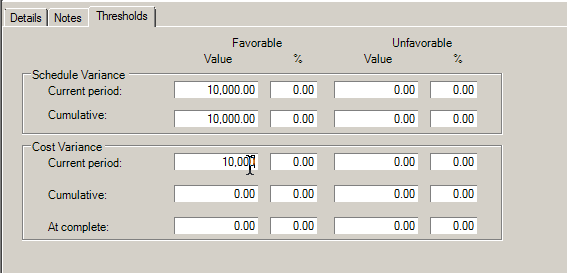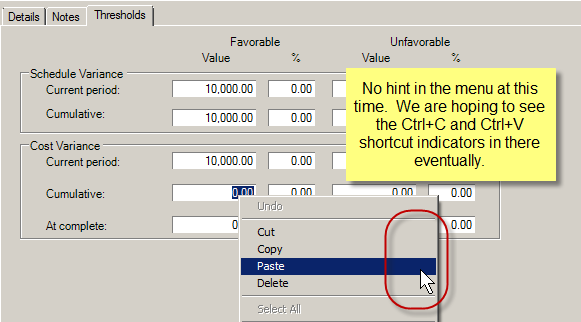I recently discovered that Deltek had made an unannounced enhancement to the Thresholds tab in the Cobra 8.1 Codes dialog. Threshold copy and paste is finally here. This is an enhancement that will have all you fellow Deltek Cobra pilots smiling big time.
Since Deltek Cobra version 5.0 we, the Cobra people, have been frustrated by the absence of a keyboard shortcut to copy and paste values into the Thresholds tab of the codes dialog. You know what I mean, the universal Ctrl+C and Ctrl+V shortcut that is basically muscle memory for most of us. Sadly however, we’ve had to resort to the much slower right-click, copy, right-click, paste method in this particular area of Cobra. While available in most other Cobra fields, copy and paste shortcuts have never worked in here for some odd reason.
In Deltek Cobra’s Thresholds dialog, you could really use a shortcut copy/paste process when trying to put repeating values in the various fields.
The good news is that in Deltek Cobra 8.1 cumulative update #07, you can now enjoy the ability to use the Ctrl+C and Ctrl+V keyboard shortcuts to drop your numbers into the Threshold fields. Threshold copy and paste is finally here. So install update #07 and have at it folks.
Unfortunately, I cannot tell you exactly when Deltek enhanced this as it never made it into the release notes. I can tell you it didn’t work in Deltek Cobra 8.1 cumulative update #03, but is definitely working in update #07 and beyond. I never installed updates 04 – 06, but clearly the enhancement was made in one of these versions or indeed in update 07 itself. Unfortunately, I don’t have time to downgrade and go back through all these different updates. The release notes go back to update 01 but the enhancement is not mentioned in that document.
As yet we do not see the shortcut key marked on the right-click menu either. And this holds true up to cumulative update #09 which came out back in September.
Summary
It’s great to see that Deltek continues to address some of the smaller, yet so important shortcomings. These are things that we’ve been working around for a few years now. While things like this aren’t show stoppers, they really do crank the groan generator. So with each one that gets addressed, I get to hear less griping from students in my training classes. Hoorah for that.