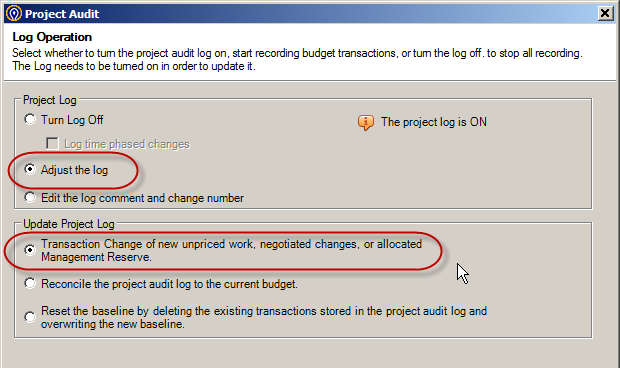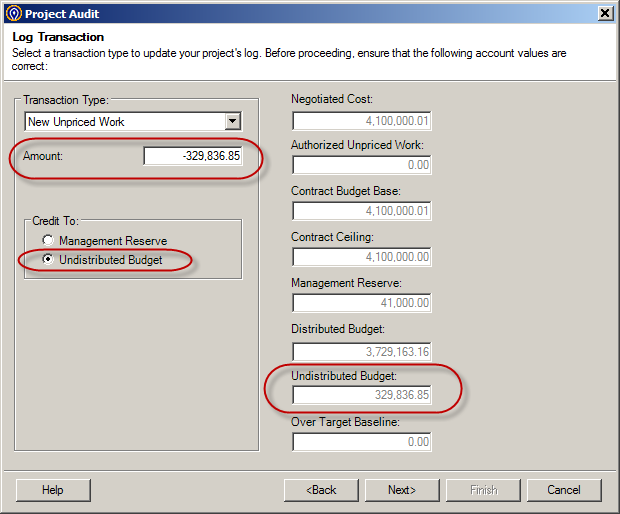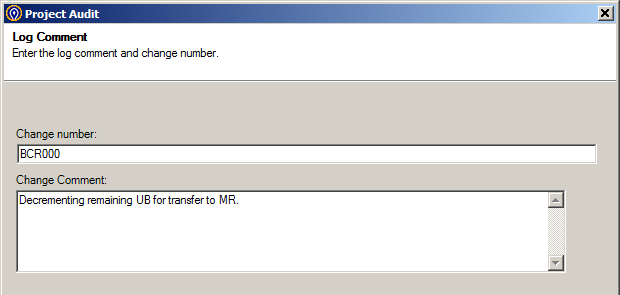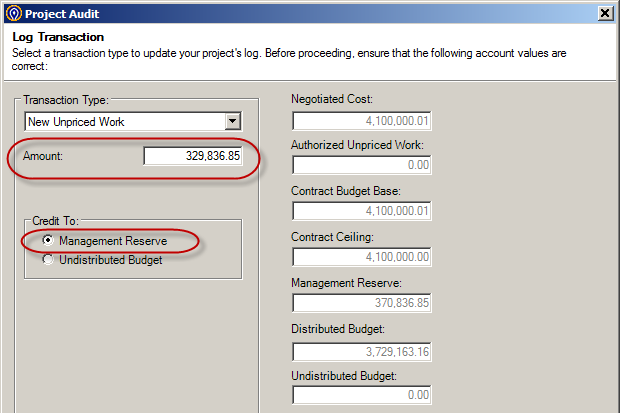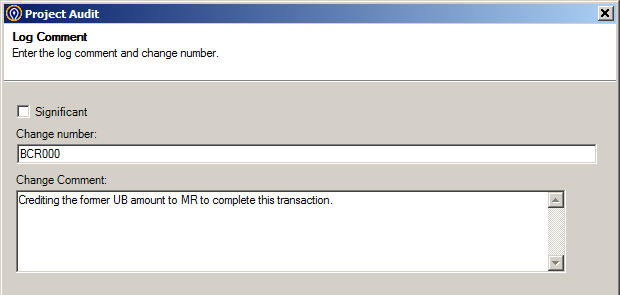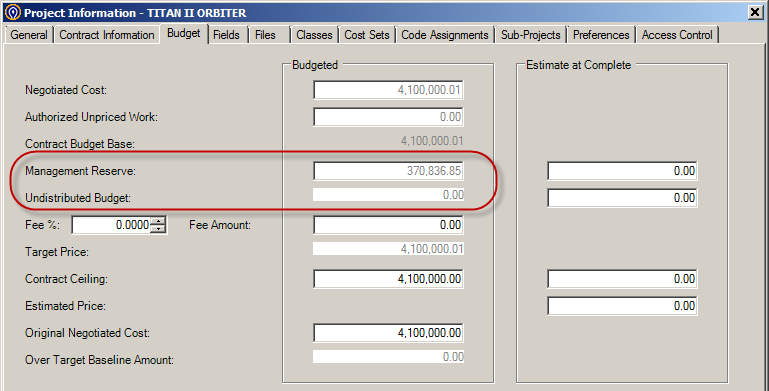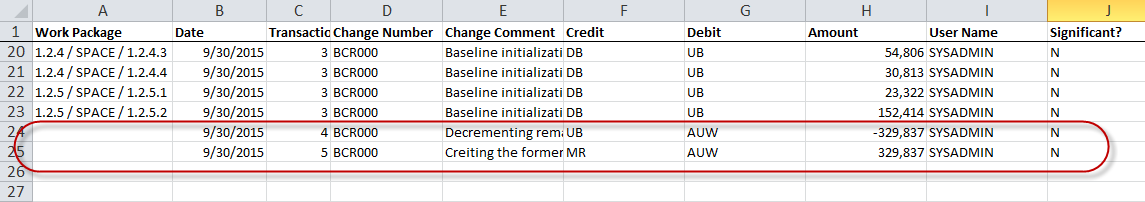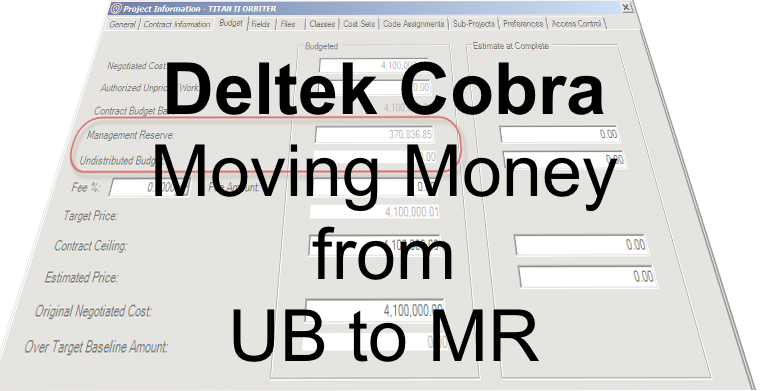 Deltek Cobra – Moving Money from UB to MR
Deltek Cobra – Moving Money from UB to MR
Deltek Cobra has some very comprehensive features for managing the various budget accounts associated with an Earned Value Management (EVM) program and the audit logging of these accounts. For normal project baseline initialization the process is well designed and reasonably straightforward to use.
Sometimes however, there may be a legitimate reason to move dollars from one account to another in a way that runs against the standard and expected flow.
This article looks at how to move dollars from the Undistributed Budget (UB) account, to the Management Reserve (MR) account: an atypical process that needs a little out-of-the-box thinking to pull off. This article is based on a specific solution we were solving for a customer where a very deliberate and fully traceable set of steps were required; so there are other ways to do this which will be covered in a future blogs. As always, I strongly recommend you make a copy of your project and experiment with the copy first before attempting this type of change on a live project.
I feel compelled to caution you that moving dollars from UB to MR could be construed by an auditor as a questionable move because it is suggestive of “Harvesting MR”: the act of periodically moving unused budget out of work packages back to MR during the period of performance – not good.
Harvesting MR is considered “gaming” the system and should not be practiced. However, there are some legitimate reasons to move UB to MR such as an administrative correction due to some oversight, or perhaps something that needs to be done at the outset of the program in order to remove some small amount of unused budget from the UB account. After all, the goal is to keep UB at zero, or very close to that value at all times. Whatever the reason, document it with a formal Baseline Change Request, signed off by the customer and program manager so that everyone is aware of the change. Also back it up with before and after reports from Cobra, printed and stapled to the BCR paperwork.
The How To:
Now that we’ve covered the formalities preceding the change, let’s take a look at how to perform such an action in Deltek Cobra.
The following steps outline the process of moving money from the Undistributed Budget (UB) account to the Management Reserve (MR) account.
Summary of the Steps:
To move money from the UB account to the MR account a two-step process is required.
- Decrement UB – Using the New Unpriced Work option in the Project Audit | Log Operation dialog, credit a negative value to UB in the amount to be decremented. Run through to the end of the Audit Log wizard to complete that part of the transaction.
- Credit MR – Rerun the Project Audit dialog and using the New Unpriced Work option again, credit the MR account with the previously decremented amount. Again run through the rest of the Project Audit dialog to complete this stage of the transaction.
How to Decrement UB
- Open the project in Cobra.
- In the Project menu select the Project Audit option.
- In the Project Audit dialog, verify the correct project is displayed in the Project field.
- Click Next.
- In the Log Operation dialog, click on the Adjust the log option.

- Use the default Transaction Change of new unpriced work, negotiated changes, or allocated Management Reserve option in the Update Project Log box.
- Click Next.
- In the Log Transaction dialog, use the ‘New Unpriced Work’ Transaction Type.
- Set the Amount field to a negative value that is to be decremented from the UB account. In this example, we are removing $329,836.85 from UB by entering -329836.85 in the amount field.
- Set the Credit To: field to Undistributed Budget.

- Click Next.
- In the Log Comment dialog, enter the BCR number and a comment to explain the step in the log.

- Click Next, click Finish and then click Close.
How to Credit MR
- Run the Project Audit dialog once more.
- Verify the project and click Next.
- In the Log Operation dialog, select the Adjust the log and Transaction Change… options as previously described.
- Click Next.
- Using the New Unpriced Work option again, enter the amount to credit to MR (in this example 329836.85).
- Set the Credit To: field to Management Reserve.

- Click Next.
- In the Log Comment dialog, enter the BCR number again with an explanation for the second part of the transaction to credit MR.

- Click Next, Finish and Close to complete the transaction.
- In the Project Information dialog, verify the transaction in the Budget tab.

- In this example, the MR account has now increased to the new total of $370,836.85. UB is now at 0.00.
- Check the Log report to see an audit trail of the changes.
Note: this transaction passes the changes through the AUW account during the process because CBB must remain unchanged.
just to reiterate, there may be a legitimate reason to move dollars from one account to another, but be aware that this may go against the standard and expected flow.