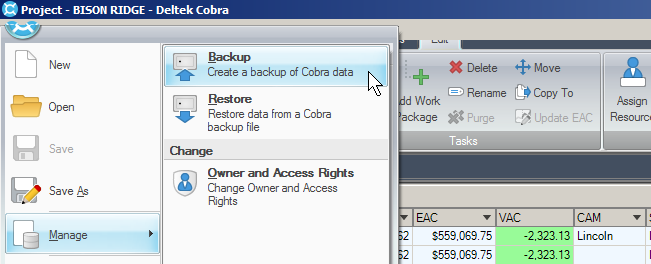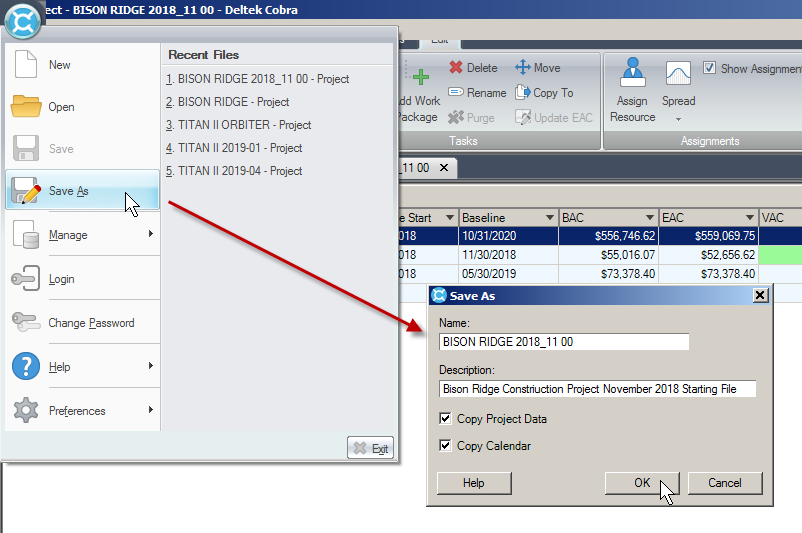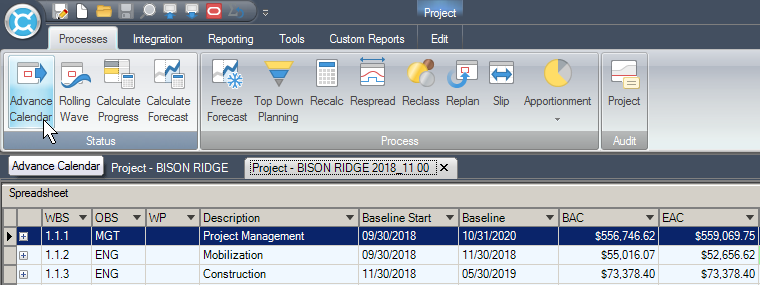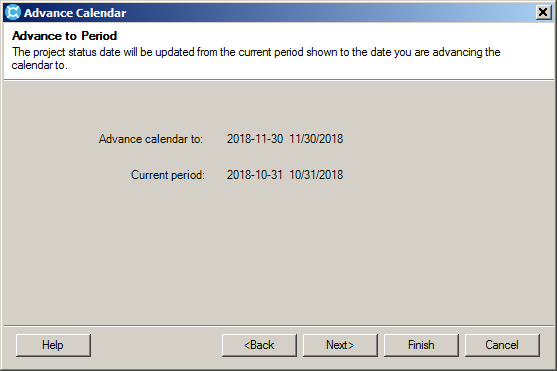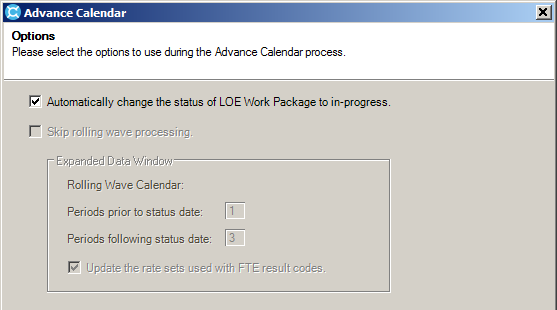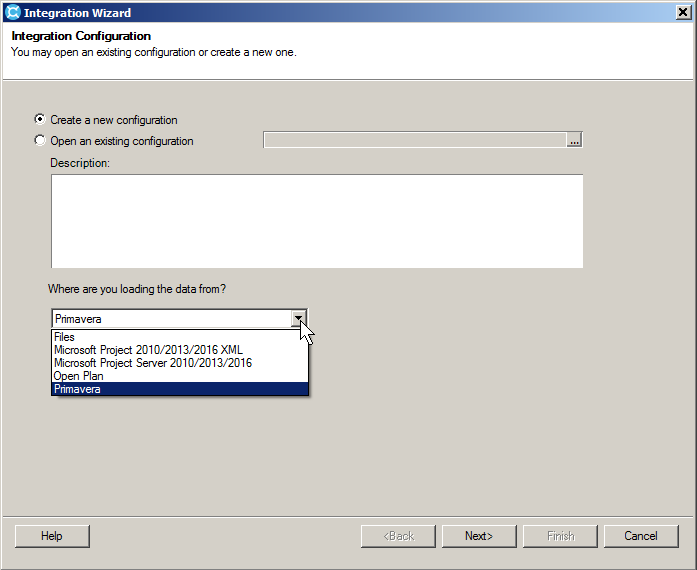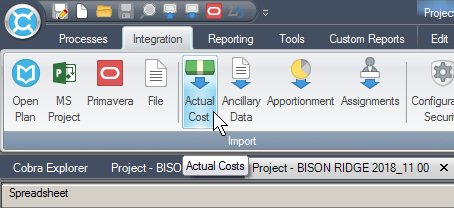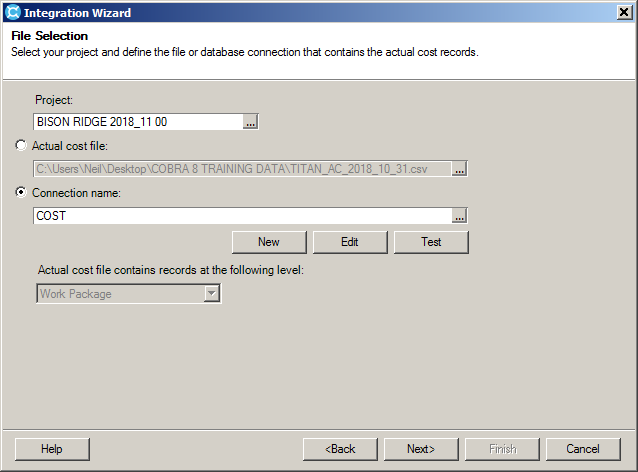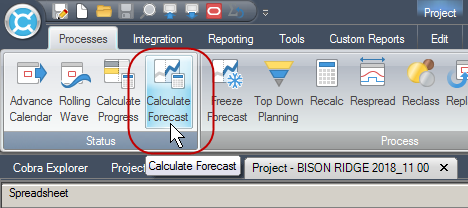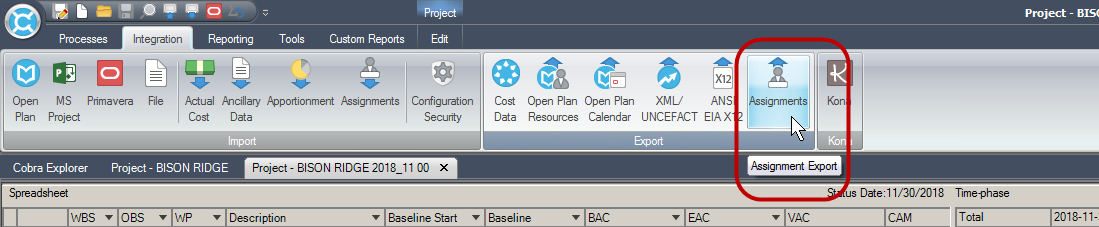In this article, I will be looking at a typical monthly reporting cycle and showing you a high level checklist that applies to almost every integrated Earned Value Management System (EVMS) I’ve had the pleasure of working on.
For those of you who might be new to Deltek Cobra and the monthly reporting cycle, I hope this will put things into context a little. I will list the monthly reporting cycle steps here, and then explain each one’s purpose, inputs and outputs.
First let’s look at the summary level list for the monthly reporting cycle. You might want to print this off and use it as a checklist for your next monthly reporting cycle.
- Backup the current Cobra Project to a CMP file.
- Create a copy of the current the project.
- Advance the project Calendar.
- Integrate with the schedule to update the status of the project.
- Calculate Progress (Calculate Earned Value in Version 5 or earlier).
- Optional: use Save As to create another copy of the project.
- Load actual costs from the finance system.
- Verify actual costs import values.
- Calculate Forecast.
- Print Preliminary CPRs for validation.
- Publish forecast ETC Assignment Export CAP spreadsheet reports to CAMs for EAC management and update.
- Publish Format 5 to CAMs for variance reporting.
- Import ETCs from Assignment spreadsheet.
- Publish final CPR Formats for delivery to customer.
- Backup and Archive this published version of the project.
- Create a copy of this final project and mark it as the starting files for next month.
That is a very typical list of steps we go through for each monthly reporting cycle. It moves the earned value data through to the next reporting period. With only slight differences, this is basically the same process from organization to organization.
Let’s now expand each of these out in more detail to give you some context for each step.
Backup the current Cobra Project to a CMP file
Before we start to make updates to our Deltek Cobra data, it is always wise to do a backup. This creates a proprietary CMP format file that contains the entire projects data in a small, easy to store, compact file that you should place on a network drive somewhere for safe keeping. Believe me; this step has saved my sorry butt on more than one occasion – so don’t skip this, even if you’re working on a really big project that takes a few minutes to complete a backup. It’s still nothing compared to having to redo a bunch of work when something goes wrong later: an event that Mr. Murphy is always trying to perpetrate.
Create a copy of the current the project
This is optional and may not be how you like to work, but I would have to say that on every site I’ve visited, the Deltek Cobra admins invariably create copies of the current project and then perform updates in those copies. Frequently they will create cumulative copies as they complete each update step, building the projects current period data in each successive copy until they have completed all the major tasks. The benefit of this approach is that, if something goes wrong with one of the update processes, it’s very easy to go back to the last successful cumulatively updated project file, and start again from there.
I’ve employed this process myself on pretty much all the programs I’ve worked with the addition of compulsively backing up each of my cumulative updates to a CMP file as well. This may sound a little paranoid, but once you’ve lived through the day when your project manager greets you one morning with the following, you realize you can’t be too careful:
PM “Tell me you have backups of all the Deltek Cobra data”
The Cobra Guy, looking puzzled “Yes, everything up to and including last night – why – what happened?”
PM “There was a suspected security breach on one of the servers: they wiped it clean, and all the servers on that same switch – the Deltek Cobra server included. Everything is gone.”
The Cobra Guy, now looking smug: “It’s all good, I have a standalone copy of Deltek Cobra on my laptop with the latest version of the project already running. We won’t miss a beat!”
PM walks away looking considerably less distressed.
If I’d been relying on copies of the project within the database, I would have been rebuilding every bit and byte of that project – months of work lost forever. That would have sucked to say the least.
Advance the project Calendar
If this step wasn’t already done as part of the prep for this month’s update cycle, then your next step is to open the current reporting period by advancing the calendar.
One of the advantages of creating a copy using Save As, instead of restoring a project from the CMP file is that the Save As dialog lets you create a copy of the calendar that has the same name as your newly saved project.
This is important because when you advance the calendar, you never want to be doing that with a Calendar that is being shared by other projects. Those other project’s status date headers will get out of synch with the TODATE in the shared calendar, and worse still, if someone else performs an advance calendar process on another project that shares the calendar, the TODATE will end up way out in the future and really start causing havoc. So discrete calendars, unique to their own project are a wise and necessary part of the Deltek Cobra process.
One last point, advancing the Deltek Cobra calendar cannot be undone, so again backups and copies are essential before running this process.
When we do this we are doing more that moving the TODATE forward in the Calendar. Indeed, we are causing Deltek Cobra to perform various calculations including updating of the Budget Cost of Work Scheduled (BCWS), and opening any un-started LOE work packages, assuming you checked the option during the process…
…and a few other calculations besides. Take a look at the log file after performing an Advance Calendar process.
Advancing calendar…
Project: BISON RIDGE 2018_11 00
Calendar: BISON RIDGE 2018_11 00
Old status date: 10/31/2018
New status date: 11/30/2018
Calculating totals.
Calculating end of period baseline details
Writing end of period baseline details
Opening LOE Work Packages in BISON RIDGE 2018_11 00…
Advancing calendar to 11/30/2018…
Calculating totals.
Process finished.
Integrate with the schedule to update the status of the project
This step requires the use of the Cobra Integration Wizard, a tool that, if you are not familiar with yet, you will soon be very glad it exists. This integration wizard allows you to load baselines, status, ancillary file data, and various other data with ease and simplicity. Unfortunately there simply isn’t enough column space, even on this web based format, to go into details about the capabilities of this particular feature – for they are vast, but suffice to say, an incredibly versatile and usable tools that will, among other things, bring status in directly from Microsoft Project, Primavera P6, Deltek Open Plan, or even a spreadsheet, with precision and robustness.
Calculate Progress (Calculate Earned Value in Version 5 or earlier)
One of the simpler tasks you perform in the monthly update process is to calculate progress. You can do this directly after you have successfully loaded all the status for the work packages. This calculates the earned value metric, based upon such attributes as percent complete values, actual start and finish dates, LOE passage of time, and various other progress techniques you may have selected for your various work packages.
Upon completion you will have your latest earned value metric based upon the progress you have achieved in your schedule.
Load actual costs from the finance system
This step varies from company to company but is basically the same. You use the integration wizard’s load Actual Cost feature to import actual costs for the current reporting period. These can be cumulative costs (recommended because they are self-correcting), or period costs (totals for the current period only) depending on what your financial system can provide.
You will note that the actual costs can be loaded from a .CSV formatted spreadsheet, and more recently directly from a database table: the latter of which is more secure.
Again, the details of this process are a little beyond this article, but suffice to say the most common approach to loading actual costs is via a .CSV file. This does give the Cobra admin a level of control and an easy way to validate the final values loaded.
Calculate Forecast
Once you have loaded actual costs, you can of course calculate the forecast. It could, and probably will at some point, dedicate an entire white paper to the process of calculating forecasts in Deltek Cobra. To say Deltek Cobra is extremely flexible and capable in this regard is something of an understatement. Deltek Cobra can crunch all kinds of statistical and manual forecast metrics, using multiple cost classes and multiple options for generating trends in ETC based upon the CPI, SPI and other performance factors.
Print Preliminary CPRs for validation
At this point you’ve pretty much loaded all the status and actual cost data. From here on out, it’s all about fine tuning the data and working with the CAMs to make sure the ETCs are realistic, any variance from the baseline can be explained in the narratives of the Format 5 reports, and any VAC threshold busters can be brought to the attention of the CAMs and adjusted if possible.
This typically involves running some draft Deltek Cobra Format reports, formats 1 – 5 being possible, but more likely formats 1, 2 and 5.
Over the next few days the CAMs will need to look at any variance from the baseline and complete an variance analysis reports (VARs) by filling out the reason, impact and mitigation statements required for these slippages. They will also provide feedback concerning any variance at complete issues that have tripped thresholds by submitting adjusted ETC values in the remaining periods to help manage the EAC for each of their work packages. We often use the Assignment Export and Import features in the Integration ribbon to load the CAMs ETC updates.
Publish final CPR Formats for delivery to customer
Once we have loaded every last morsel of status, actual cost, variance narrative and ETC update, it is time to run reports, or better still batch reports that create all the outputs required as part of the Contract Data Requirements List, a.k.a CDRLs or ‘C’drals’ as they are commonly referred. The CDRLs are typically a collaborative effort among the project controls staff and the project lead or manager to submit a comprehensive summary of project status based upon all the IPMR, CPR format reports and other narratives generated by the project team. This is submitted to the customer for review. If there are issues or concerns with the project data, the customer may liaise with the project manager for details and reassurances that the project can and will be back on track as soon as possible.
Summary
This is a very high level look at the monthly reporting cycle process. Keep in mind that these steps happen over a period of about two weeks from the beginning of the month to when the CDRLs are due to the customer. In that time the Deltek Cobra admins, schedulers and other support staff work closely with the CAMs to make sure that all the status has been captured. They make sure that all the actual costs are correct and any variance from the baseline has been explained in a clear and concise fashion.
At the end of the day, your customer is simply looking for good communication and an assurance that the project team are not trying to hide bad news or less than favorable situations from them. In short, none of this is anything more than a formalized method of clear communication between the project team and the customer. If you keep that fact in mind and don’t try and hide bad news, the customer will trust your system and your numbers for years to come. And that folks, is all that really matters.