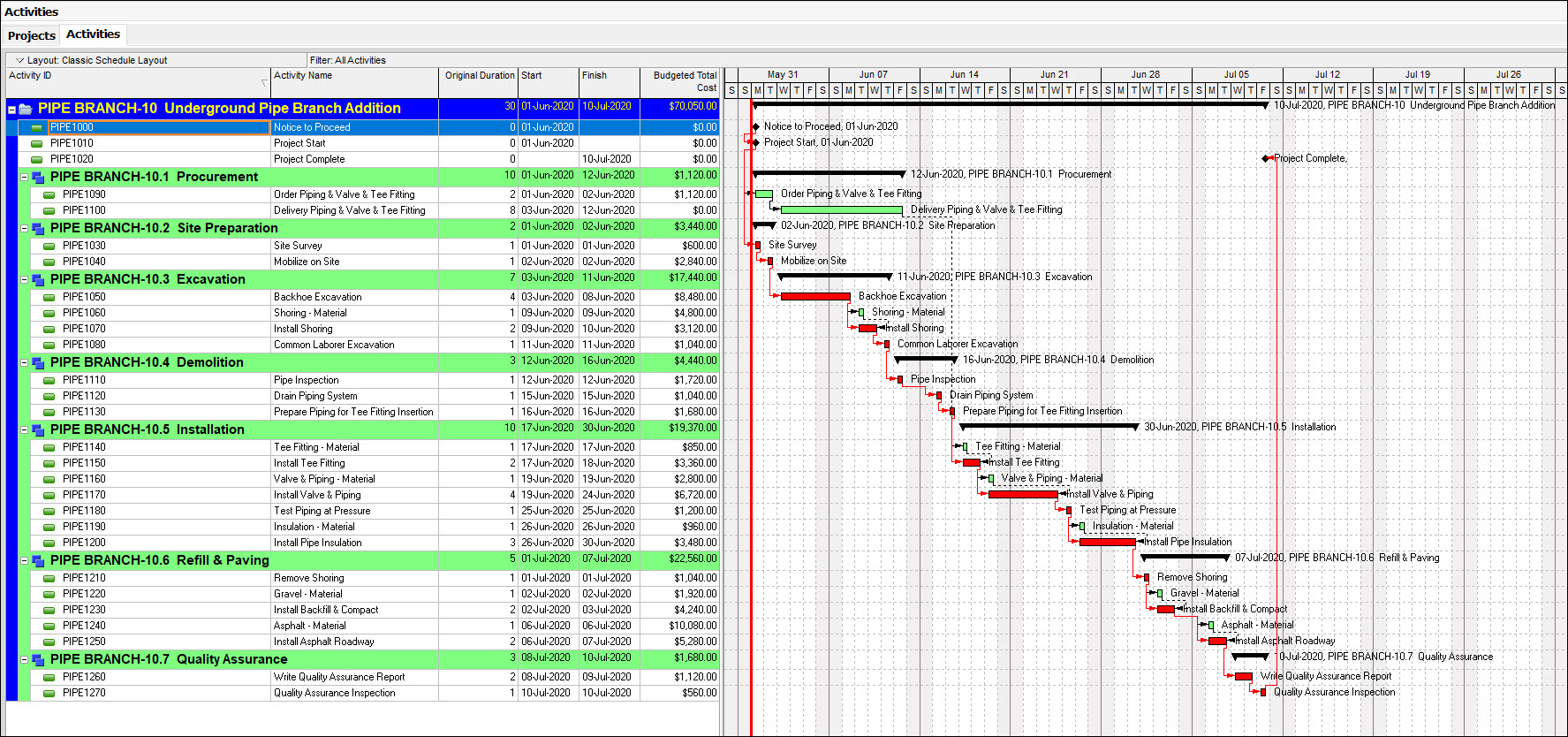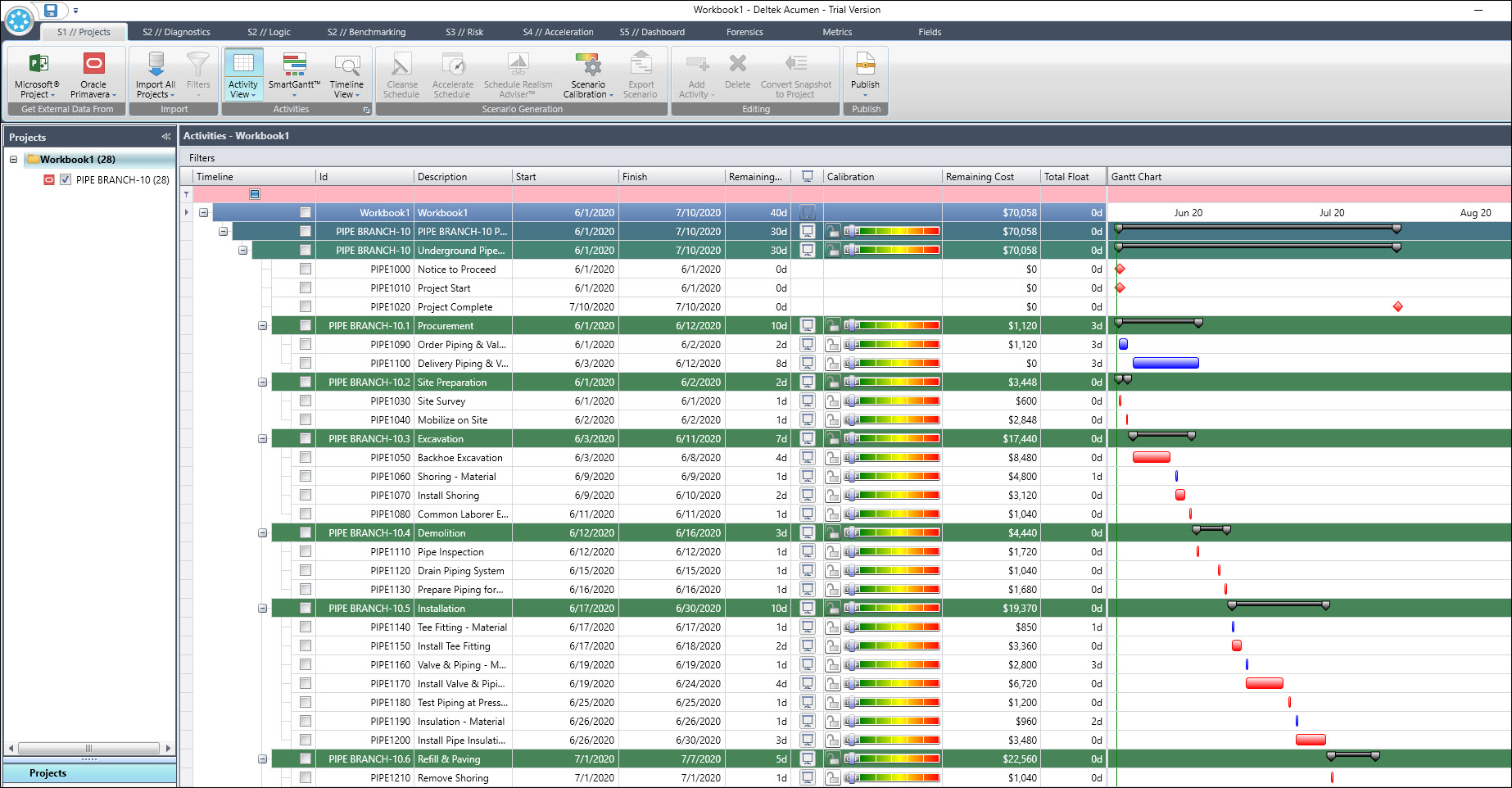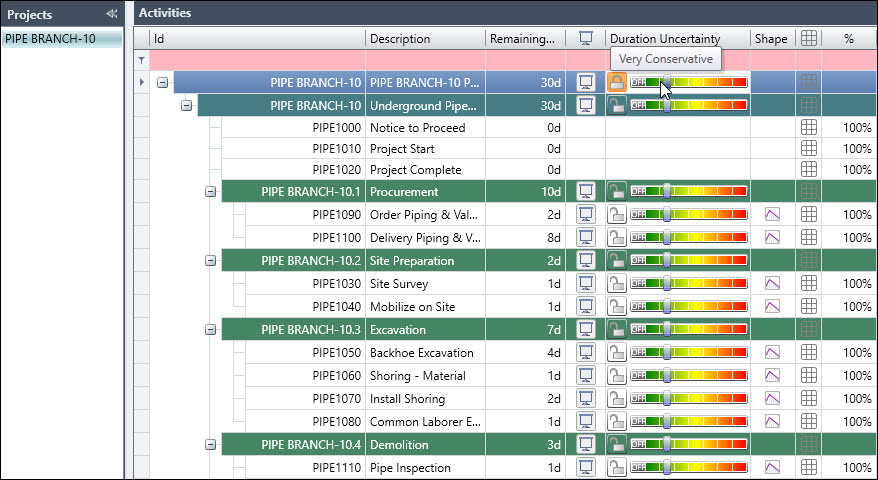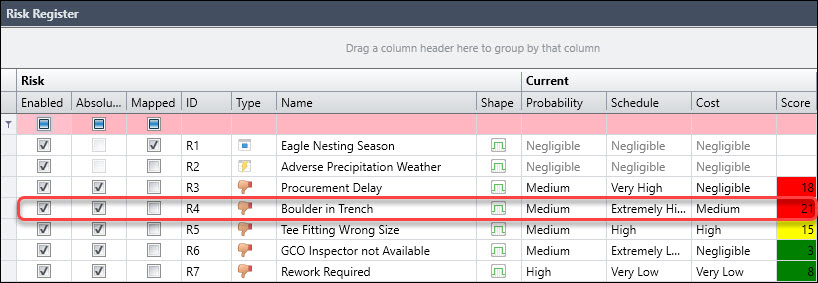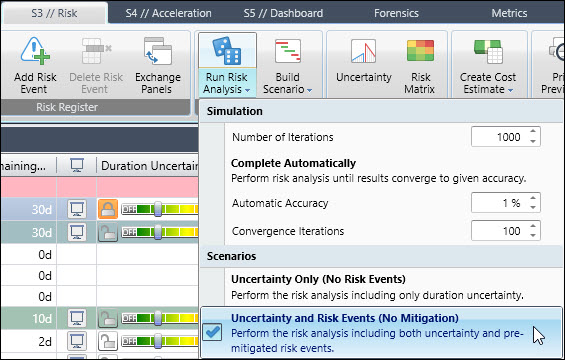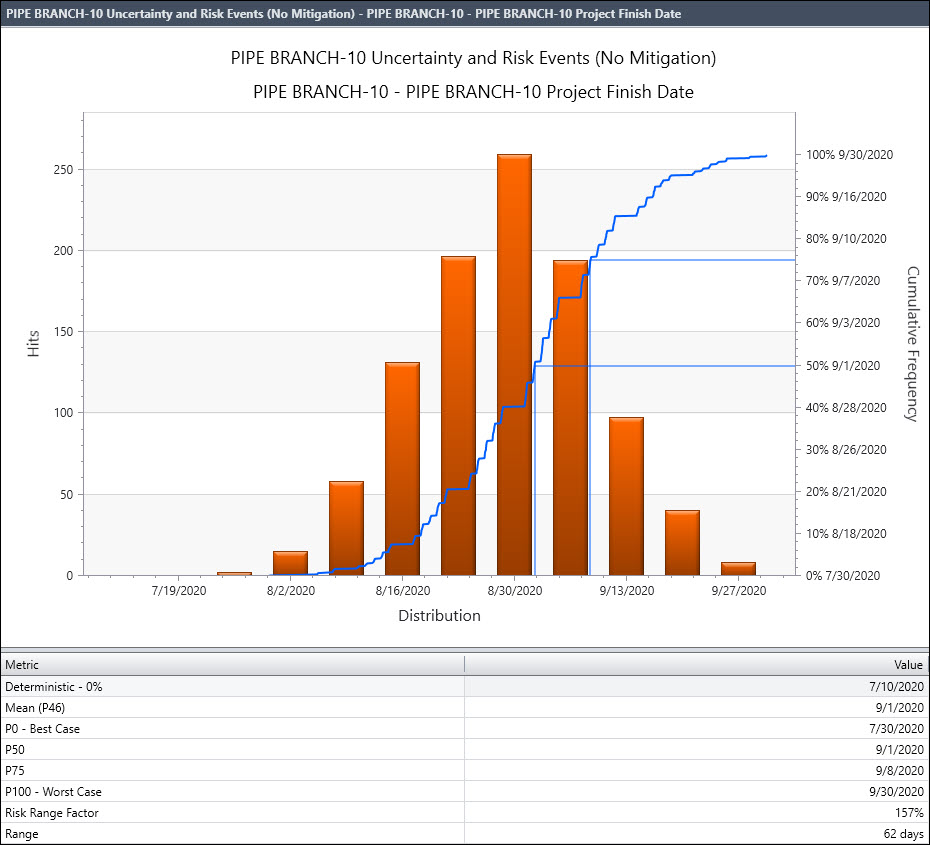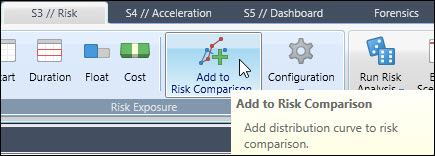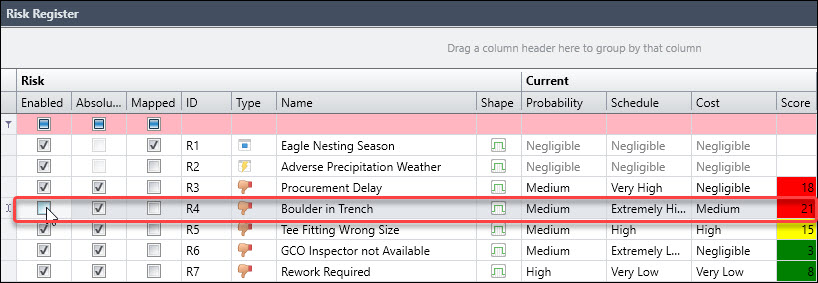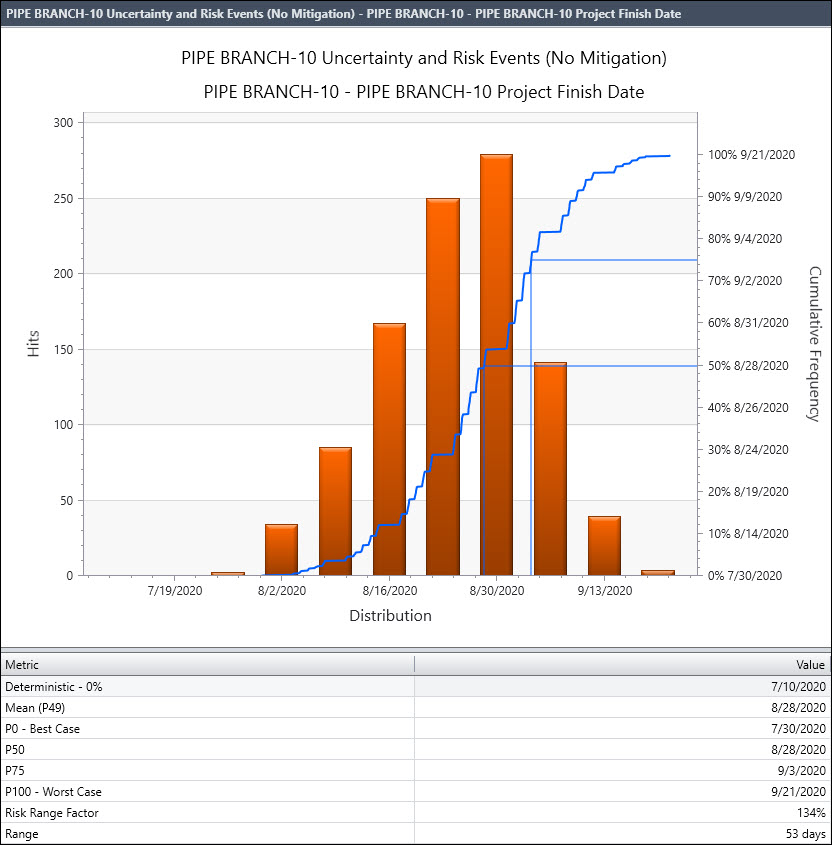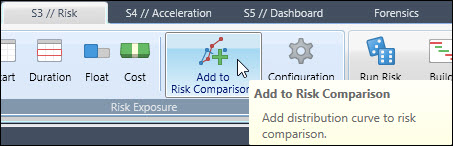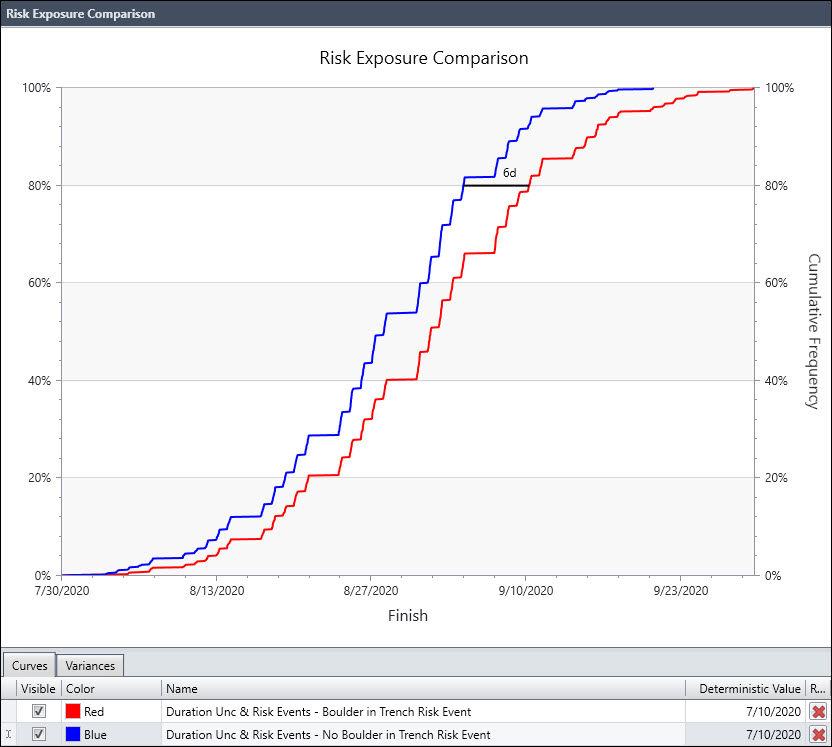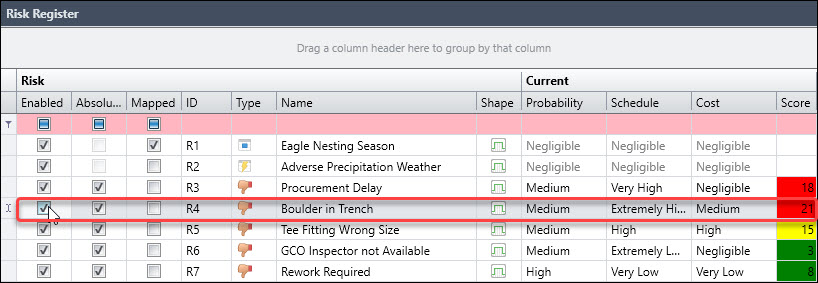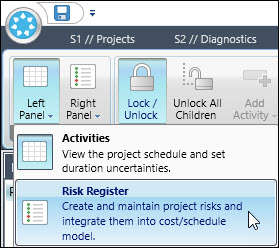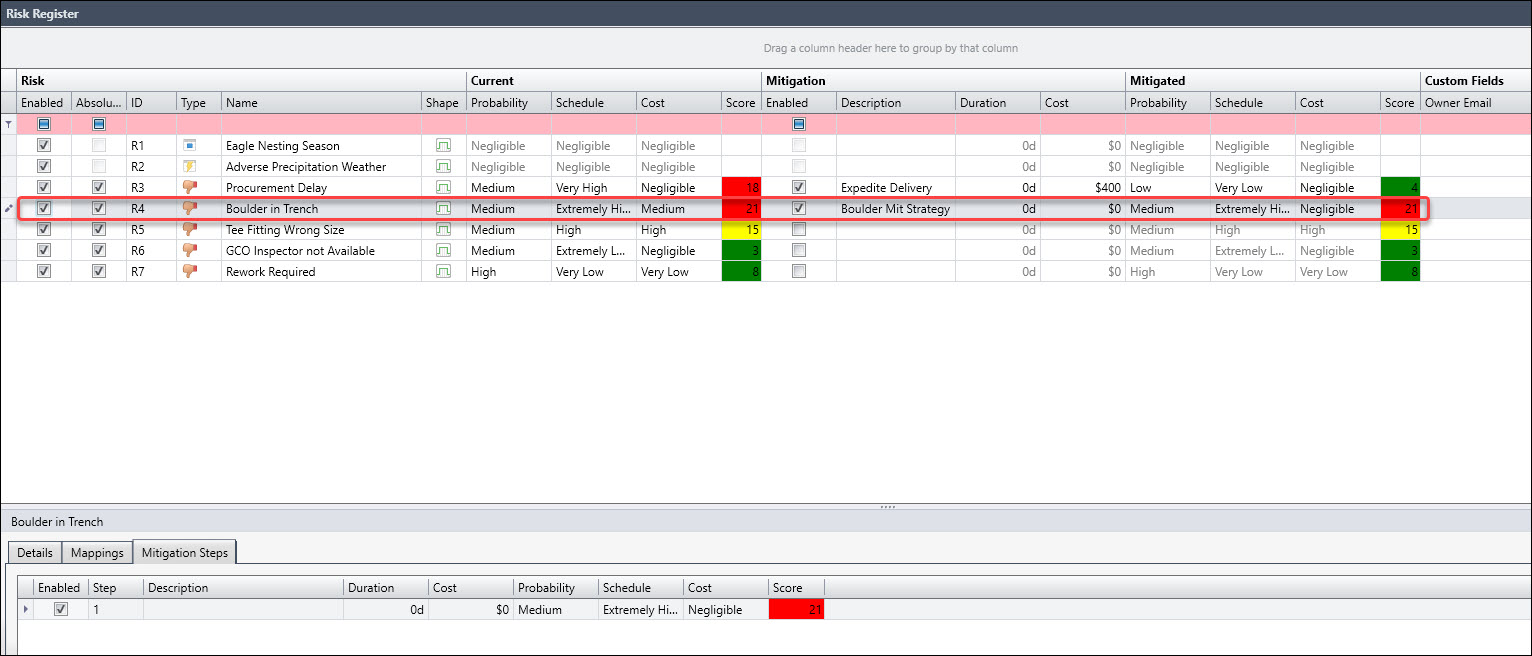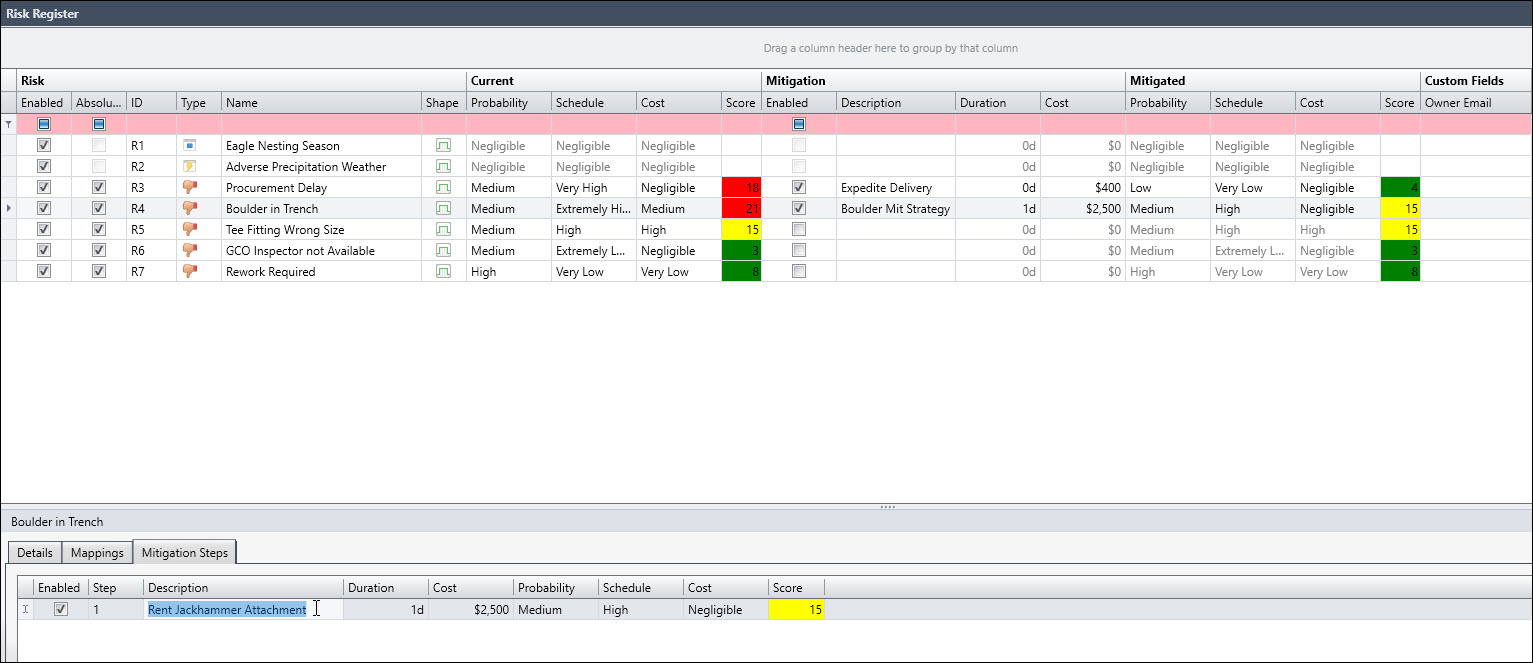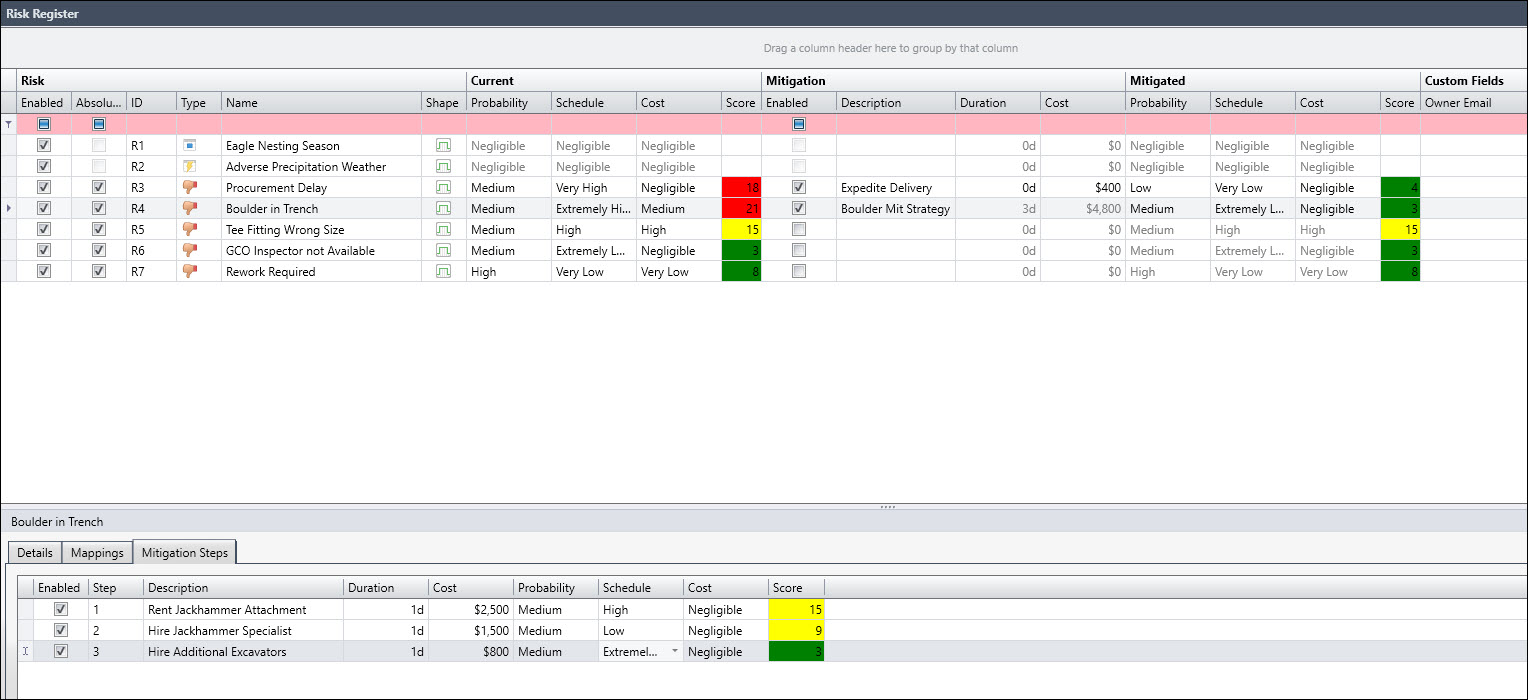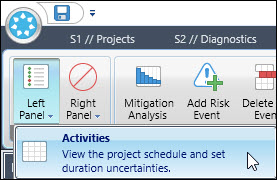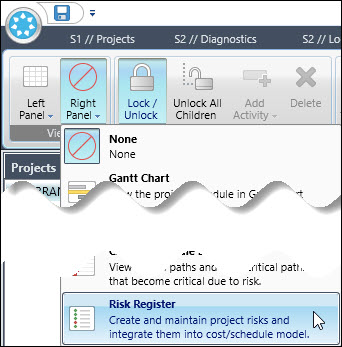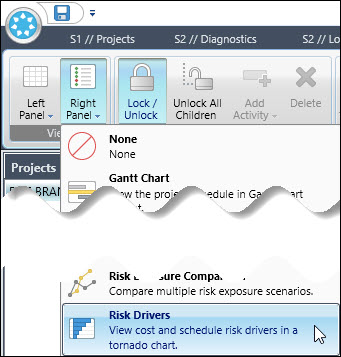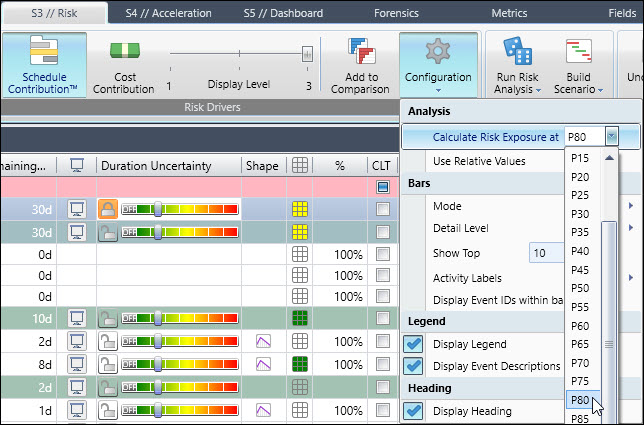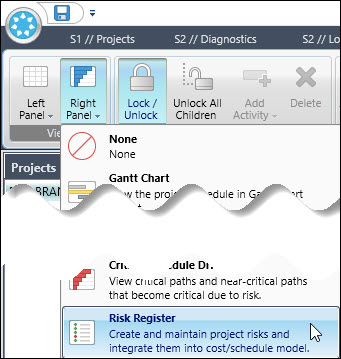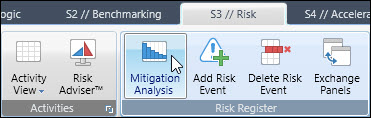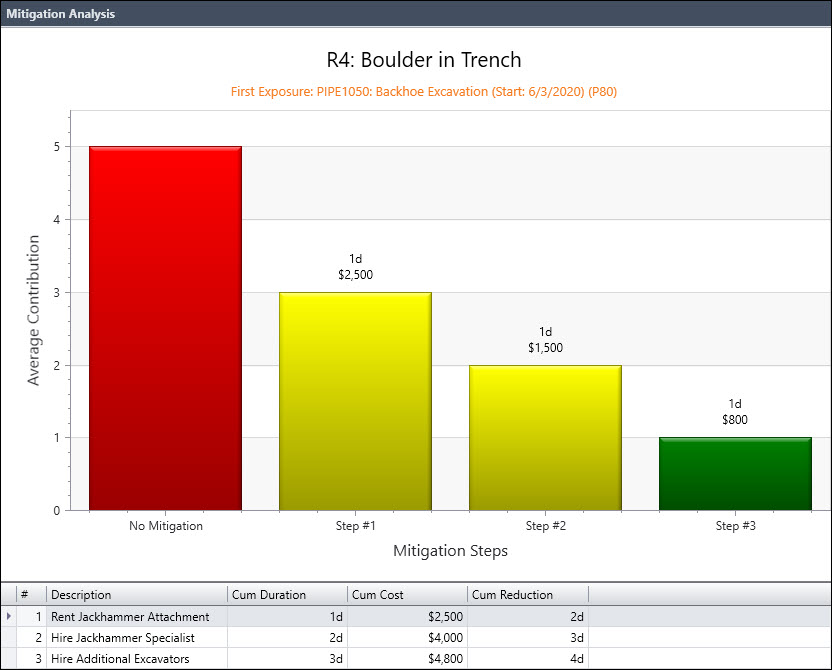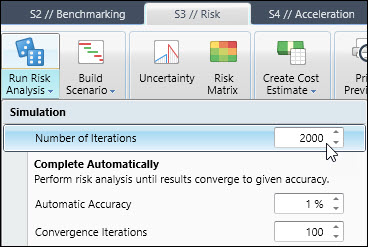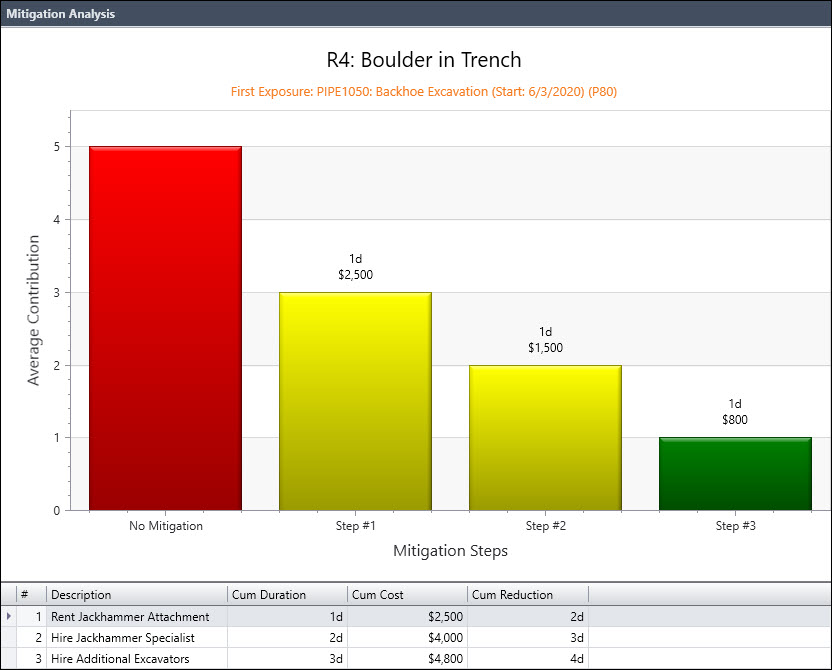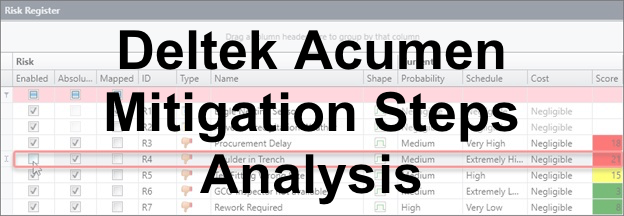 The risk mitigation steps analysis feature in Deltek Acumen Risk includes a series of schedule risk mitigation steps when running the analysis.
The risk mitigation steps analysis feature in Deltek Acumen Risk includes a series of schedule risk mitigation steps when running the analysis.
It is not uncommon for projects to have a mitigation plan that is composed of not just one but several steps. It is important to note, at this juncture, that a mitigation step can reduce either the probability or impact but typically not both at the same time.
Some veteran schedulers would call including both “double dipping”, which they consider unrealistic, not true in the real world. A classic example mitigation plan is the steps to mitigate a failed pump risk event. This failed pump mitigation plan could include the following steps, and each step reducing either the probability or the impact of the risk event:
- Implement a preventative maintenance plan to reduce the probability of a pump failure.
- Buy a spare pump and keep it on site and ready to swap out with the old pump to reduce the impact of a failed pump on the schedule.
- Hire a professional pipe fitter/HVAC engineer to install the replacement pump, again, to reduce the impact of a failed pump on the schedule.
Deltek Acumen runs a Monte Carlo risk analysis and provides a worst-case scenario with no mitigation, then proceeds to run each mitigation step in turn and examine schedule results for either adjusted probability or impact. In this way Acumen provides a complete picture of the risk event and the mitigation plan.
This article demonstrates the risk mitigation steps analysis feature in Deltek Acumen.
We have in Figure 1 our demonstration project schedule.
This schedule is for an Underground Pipe Branch Addition project. We want to perform a risk analysis on this schedule, and then look for ways to mitigate risk. Figure 2 is our Underground Pipe Branch Addition project in Deltek Acumen S1 // Projects.
We proceed to S3 // Risk and see In Figure 3 that the Duration Uncertainty for all activities in the schedule is very conservative. This means we believe the duration estimates will meet or beat expectations.
Figure 4 displays a list of our risk events.
The risk event we want to investigate is the ‘Boulder in Trench’ risk event, R4. We want to see how many days we can save by mitigating this risk event. In other words, what is the size of the prize? We do this by first running the risk analysis with the ‘Boulder in Trench’ risk event enabled. In Figure 5 we set the Run Risk Analysis to Uncertainty and Risk Events (No Mitigation), which is our worst-case scenario.
We run the risk analysis, Figure 6.
Our worst-case scenario histogram results display in Figure 7.
We add these worst-case results to the risk comparison, Figure 8.
We then disable the ‘Boulder in Trench’ risk event, Figure 9, to see the maximum days we gain by mitigating this risk event.
Again, we run the risk analysis, Figure 10, for Uncertainty and Risk Events (no mitigation).
The histogram results display in Figure 11 for no ‘Boulder in Trench’ risk event risk analysis.
Again, we add the results to the risk comparison, Figure 12.
When we view the risk exposure comparison, we find that at an 80% confidence level the maximum achievable mitigation is 6-days, Figure 13.
For our short duration project saving 6-days would have a material positive effect on our schedule outcome. And the good news is we have a mitigation plan to mitigate the ‘Boulder in Trench’ risk event.
Our plan consists of three steps, each step contributes to reducing the impact of a ‘Boulder in Trench’ risk event. Note that our mitigation step plan has no effect on reducing the probability of a ‘Boulder in Trench’ risk event; it only limits the impact. Our ‘Boulder in Trench’ mitigation step plan is as follows:
- Rent a backhoe jackhammer attachment to break up the boulder in the event that a boulder in the trench impedes the excavation effort. This mitigation step reduces the impact when a ‘Boulder in Trench’ risk event actualizes.
- Hire a jackhammer specialist that is well experienced in attaching the jackhammer attachment to the backhoe and performing the boulder jack hammering. This will reduce the impact of the ‘Boulder in Trench’ risk event.
- Hire additional excavators to support removal of the boulder pieces from the trench. This, again, may help limit the impact when the risk event occurs.
In Figure 14 we re-enable the Boulder in Trench risk event.
We choose Left Panel | Risk Register, Figure 15.
Figure 16 then displays our risk register with mitigation efforts.
You will note that our ‘Boulder in Trench’ mitigation probability and impact at first are set to the same as the risk event probability and impact. Each step of the mitigation plan should reduce the impact of the ‘Boulder in Trench’ risk event. In Figure 17 we have the first step of our mitigation plan.
Step 1 of our mitigation plan takes 1-day and costs $2500. The probability stays at medium, but the schedule impact reduces to High. In Figure 18 we add the remainder of our plan’s mitigation steps.
Step 2 takes 1-day and costs $1500 and reduces the schedule impact to Low. Finally, step 3 takes 1-day and costs $800, and reduces the schedule impact to extremely low.
Reset the display by choosing Left Panel | Activities, Figure 19.
And Right Panel | Risk Register, Figure 20.
Before proceeding with our mitigation analysis, we want to set the configuration to provide the analysis at an 80% confidence level, P80. To get to the configuration settings we must display a tornado plot. In Figure 21 we choose Right Panel | Risk Drivers.
In Figure 22 we choose Configuration | Calculate Risk Exposure at | P80.
Let us then revert to the risk register where the Mitigation Analysis feature resides, Figure 23.
Now we are ready to run our risk Mitigation Analysis, in the risk register ribbon group we choose to run Mitigation Analysis, Figure 24.
The Mitigation Analysis results display in Figure 25.
The results look agreeable, but we want to confirm that we ran enough iterations, so we change the iteration setting in the Run Risk Analysis from 2000 to 4000, Figure 25, doubling the number of iterations.
Again, we run the Mitigation Analysis, and get the results displayed in Figure 27.
Our results for 2000 iterations are similar to the results for 1000 iterations, so our analysis is stable. Perusing Figure 27 results we find that the worst-case impact of the ‘Boulder in Trench’ impact at P80 is 5-days. This veers slightly from the Risk Exposure Comparison chart that indicated a 6-day separation between no boulder and ‘Boulder in the Trench’ risk event. Renting the jackhammer spared us 2-days and the combination of renting the jackhammer and hiring the specialist saved us 3-days, which is material, considering the short duration of the project. Mitigation step 3 was a last ditched effort by throwing manpower at the mitigation, and it provided a minor schedule gain, 1-day. Schedulers can utilize this Mitigation Analysis data to decide whether to implement a plan consisting of none, one, or more of these steps.
Summary
The Mitigation Analysis in Acumen Risk is good for analyzing a series of mitigation steps to see how mitigating the probability or impact benefits the schedule duration. In creating the mitigation plan it is helpful to remember that a mitigation step most often can modify either probability or impact, but not both at the same time.
The Mitigation Analysis provides worst-case scenario alongside the probable improvement from each step. In this way schedulers can investigate a mitigation plan consisting of a series of steps and explore the effect of each step on the intended mitigation.
One final parting thought to note; the duration and cost expense of the mitigation steps are included in the analysis when the run risk analysis scenario is set to Uncertainty and Risk Events (Mitigated, including Overhead).