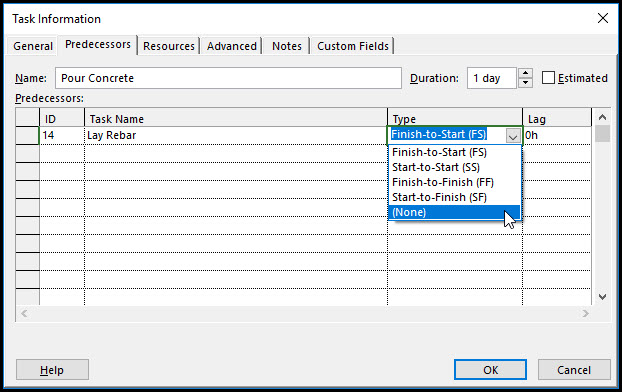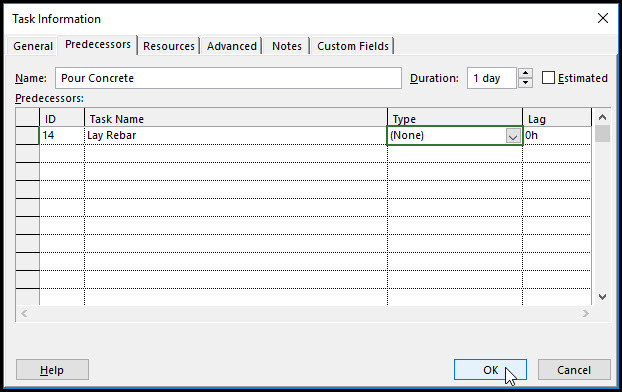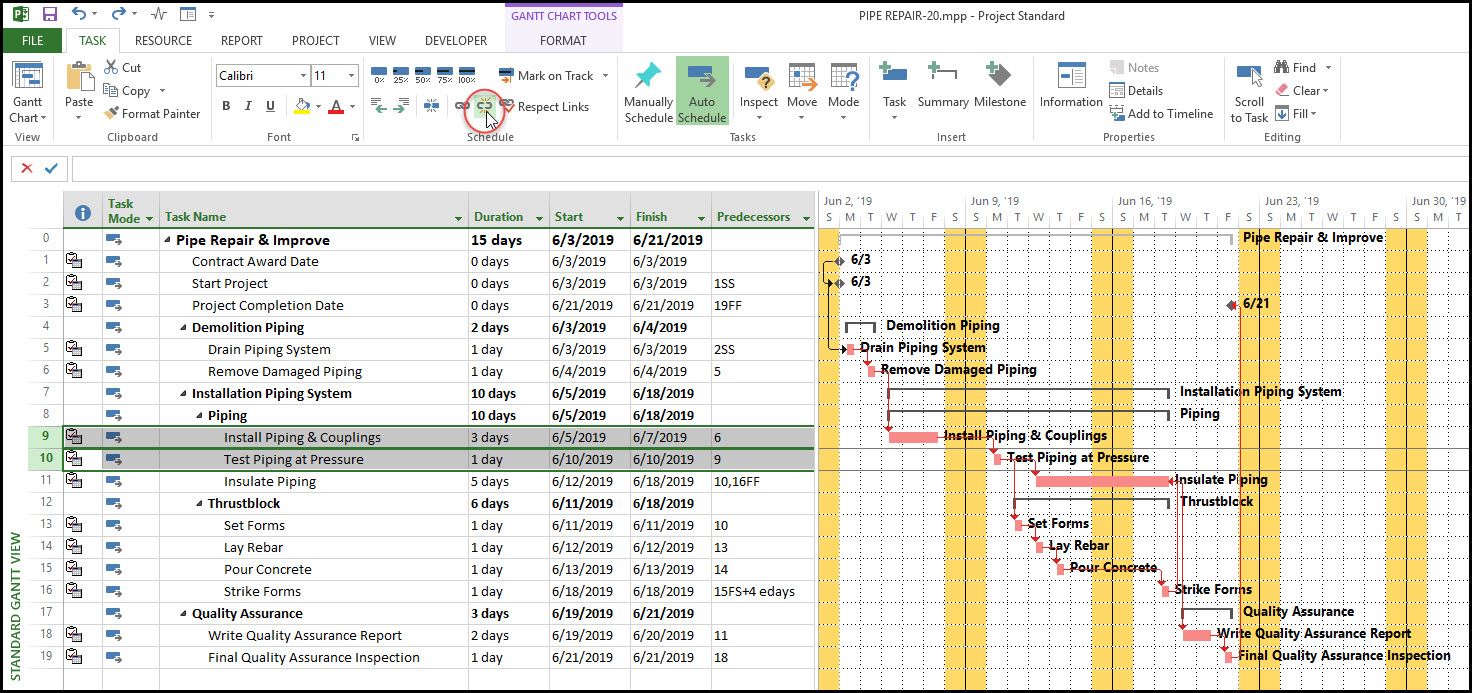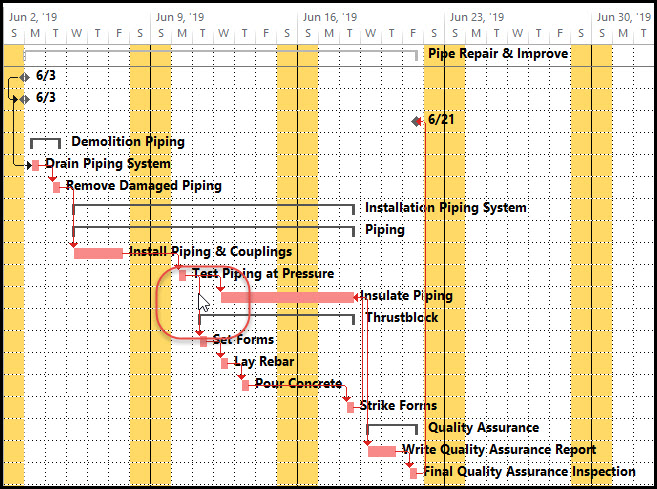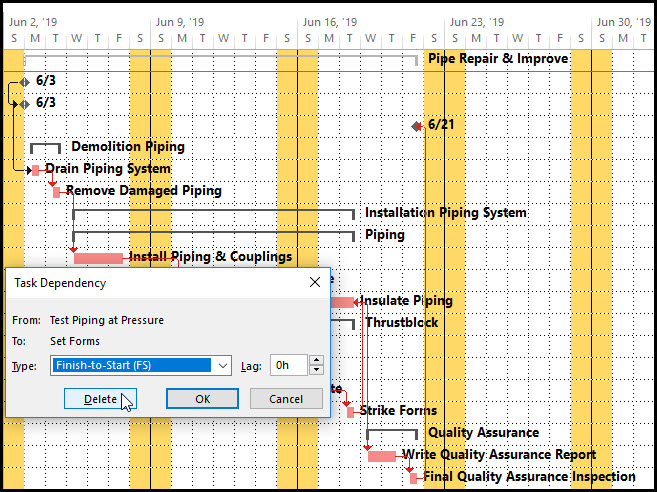There is more than one way to delete a task in Microsoft Project. Here we explore a few different approaches that folks use. Relationships often change throughout the planning stages of a project. And it may be just as helpful to know how to delete a relationship, as it is to create one. Yes, there are a few ways to delete a relationship in Microsoft Project. It is good to know a few approaches. And you can select the way that is most efficient for your particular scheduling situation.
How to Delete a Relationship
This article describes quick tips on deleting a relationship in Microsoft Project.
The first way is to highlight the successor task and select the task tab, properties ribbon group, and information. This takes you to the task information dialog. A quicker way to get to the task information dialog is to simply double click on the successor task.
Either way, once you are in the information dialog select the predecessors tab. Then click the type field for the task relationship you want to remove. From the drop down menu, Figure 1, choose none.
 Figure 1
Figure 1
Finally, select OK, Figure 2, and Microsoft Project removes the relationship.
 Figure 2
Figure 2
A word of caution for this first approach. If you have only one task selected and choose the unlink task icon, Microsoft Project deletes all relationships assigned to that particular task.
A second approach is to select the two tasks whose relationship you desire to delete. You can use the shift key to select two adjacent tasks. Use the control key for two nonadjacent tasks. Once the two tasks are highlighted choose the unlink tasks icon, Figure 3, in the task tab and schedule ribbon group.
 Figure 3
Figure 3
A third approach selects the relationship directly on the Gantt chart. This way is most efficient when you are in the process of reviewing the Gantt chart. In Figure 4, we double click on the relationship line between test piping at pressure and set forms.
 Figure 4
Figure 4
A task dependency dialog box appears similar to Figure 5.
 Figure 5
Figure 5
Now simply click the delete button, Figure 6. This last approach is particularly nice, because you have the option of editing the relationship type or lag instead of simply deleting the relationship.
Summary
Schedules may quickly become cluttered with multiple relationships, and the process of deleting a relationship may become a delicate procedure. Fortunately, Microsoft Project provides more than one way to remove a task relationship. Choose the approach that best suits your particular scheduling situation.