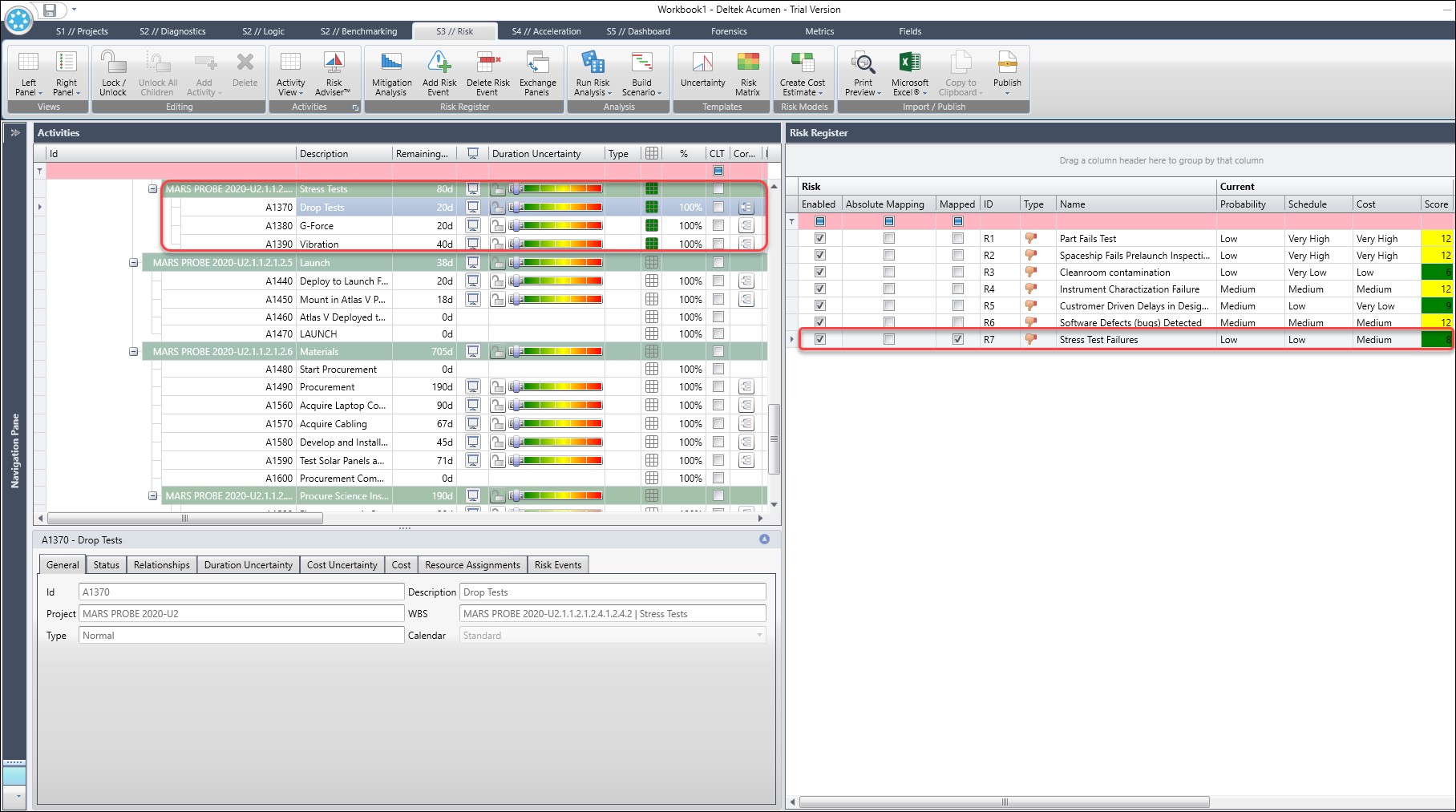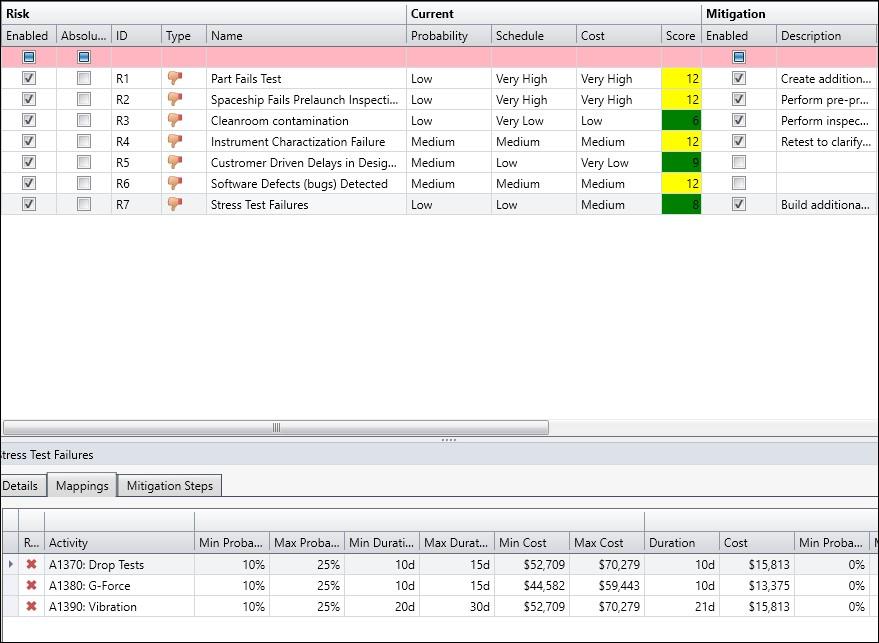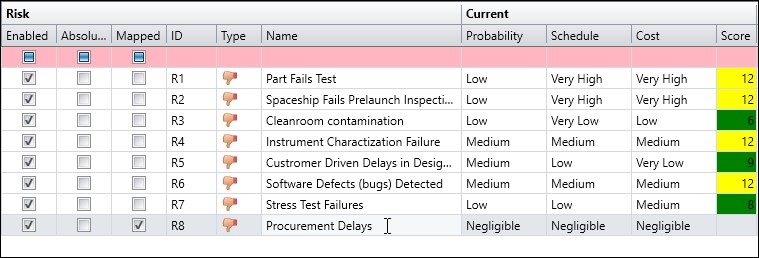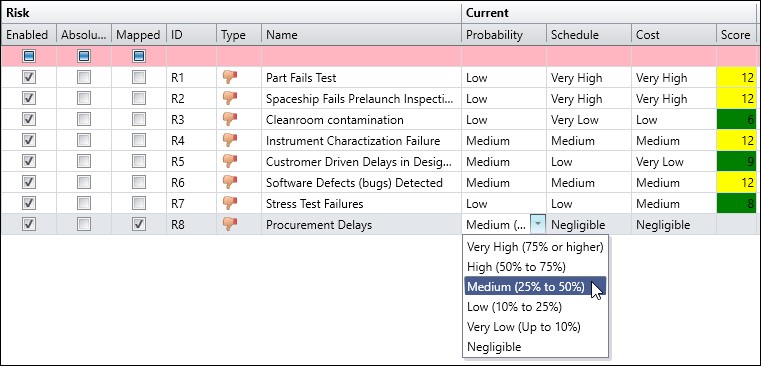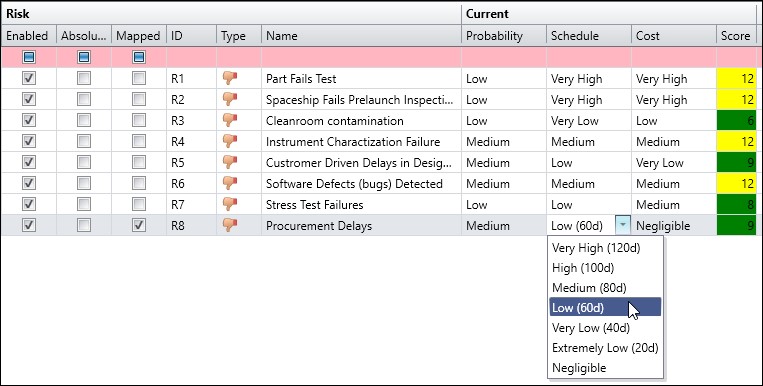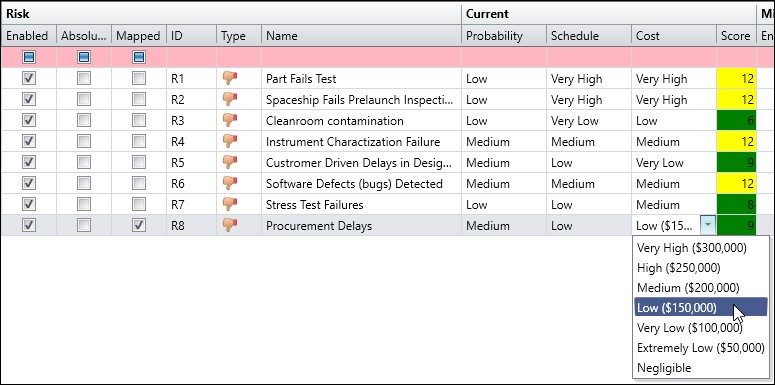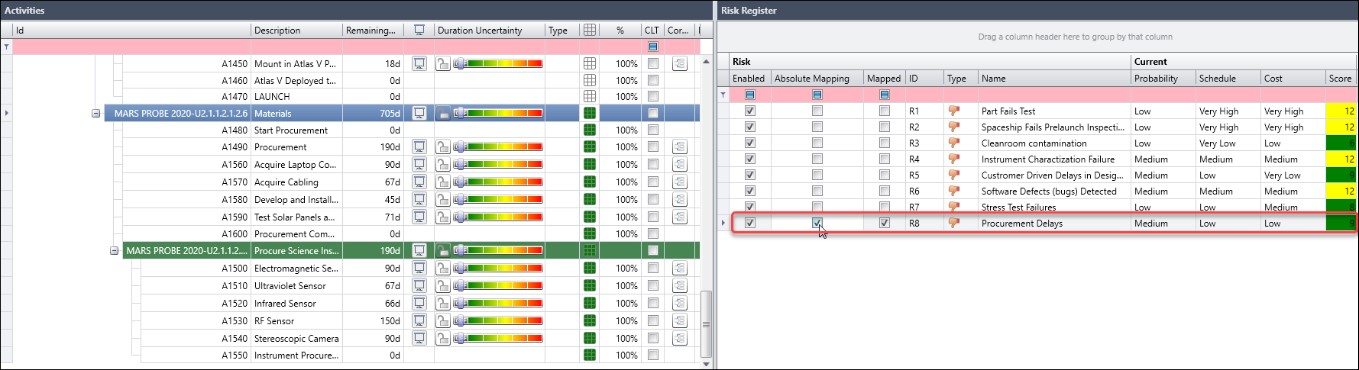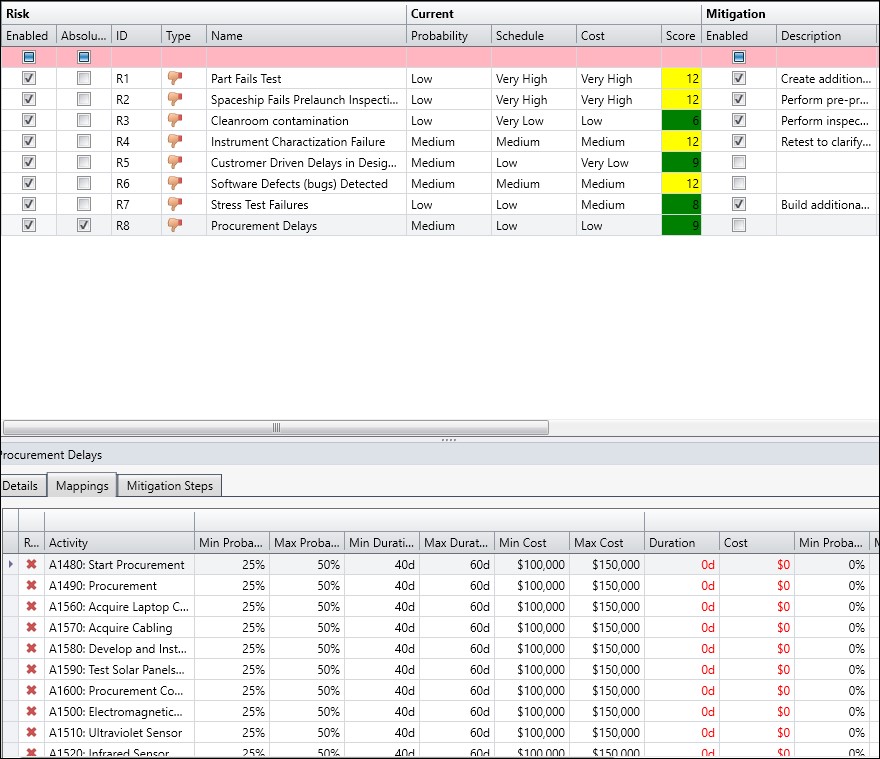If you want the same risk event’s impact applied fully to each activity, then you want your risk-to-activity mapping to be an absolute mapping in Deltek Acumen.
Risk events that are mapped to more than one activity have their properties spread out among the various mapped activities. And the schedule and cost impact are pro-rated based on the relative duration/cost of all the respective activities mapped to that risk event.
This may not be ideal, particularly, for procurement activities that are better suited to having a silo assignment of impact. Procurement activities tend to be independent, so an individual mapping of risk is more appropriate. So, if you have several procurement efforts that all have equivalent risk parameters then absolute mapping is the way to go for these activities.
This article provides a quick tip demonstration of absolute mapping in Deltek Acumen’s risk register.
In Figure 1, we have an Acumen schedule and risk register.
 Figure 1
Figure 1
Risk R7 ‘Stress Test Failures’ is mapped to all the activities in the Stress Test WBS element, Figure 1. In Figure 2 we exchange panels to review the mapping.
 Figure 2
Figure 2
In Figure 3 we see all three of the activities mapped to ‘Stress Test Failures’.
 Figure 3
Figure 3
When you review the schedule and cost impact minimum and maximum values you will observe that the risk is spread among the various mapped activities and prorated based on the relative duration/cost of the respective activities. This is not absolute mapping. If it were absolute mapping each activity would have the same total impact. In Figure 4, we again choose exchange panels to return to the combined activity table and risk register.
 Figure 4
Figure 4
We then click the Materials WBS element Risk Matrix button, Figure 5, to create a new risk event with mapping.
 Figure 5
Figure 5
By clicking the Risk Matrix button for the Materials WBS element the risk event will map to all the activities associated with the Materials WBS element. Continuing we type a name in for our new risk event, Procurement Delays, Figure 6.
 Figure 6
Figure 6
In Figure 7 we assign our risk event a probability.
 Figure 7
Figure 7
Next, we assign our new risk event a schedule impact, Figure 8.
 Figure 8
Figure 8
Finally, we assign a cost impact to our Procurement Delays risk event, Figure 9.
 Figure 9
Figure 9
Now we click on the absolute mapping option to apply this risk’s parameters fully to each mapped activity, Figure 10.
 Figure 10
Figure 10
In Figure 11 we, again, exchange panels to review the mapping.
 Figure 11
Figure 11
Observe in Figure 12 below Mappings tab that all the Procurement Delays risk event parameters mapped to activities in the Materials WBS element are equivalent.
 Figure 12
Figure 12
This is because the mapping is absolute where the risk is individually applied fully to each respective activity.
Summary
The risk register provides a list of risk events and their associated probability, schedule impact, and cost impact. Risk events and their parameters may be mapped to one or more activities in the schedule. Risk is spread across all mapped activities and has pro-rated impacts based on the relative duration/cost of the respective activities.
But if you want your risk fully applied to each mapped activity you need to implement absolute mapping. In Absolute Mapping total risk is allocated to each individual activity. Risk parameters among absolute mapped activities for a given risk event are therefore equivalent. Absolute mapping in Deltek Acumen Risk is particularly applicable for procurement efforts because any one the procurement activities can be impacted to the specified levels.