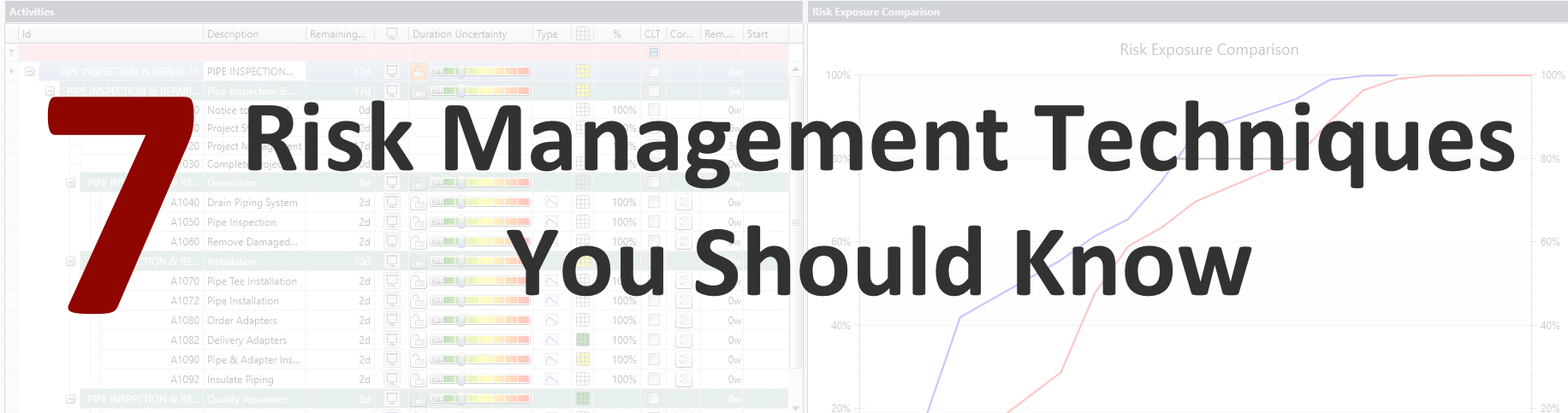 Risk management techniques go far beyond writing down the risk name and description in a spreadsheet. Below we look at 7 risk management techniques that you can use to identify and manage risk on your projects.
Risk management techniques go far beyond writing down the risk name and description in a spreadsheet. Below we look at 7 risk management techniques that you can use to identify and manage risk on your projects.
1. Ishikawa Diagram
You might know this one as the fishbone diagram, or the cause and effect diagram. Named after the person who created it, an Ishikawa diagram allows you to break down a problem and identify the component parts. It’s often used to work backwards from an issue (the effect), by identifying the cause.
It’s not the first technique you might think of for risk management, but it can be incredibly helpful in understanding the drivers for project risk. Pop the risk impact on the diagram as the effect, for example, “delays”. Then use the main bones to highlight risk categories such as financial, technical, reputational risk etc. Look at how each category could potentially be contributing to project delays, and add that detail to the smaller bones.
This can flush out the causes of risk, and highlight additional risks that you might not have thought of.
2. Decision Tree
A decision tree is a diagram that branches in different directions. It’s a visual way of plotting out risk management actions, especially if the options may result in vastly different solutions and costs.
Each “branch” highlights one possible option, and can then branch off again further if the path splits again.
You wouldn’t want to do this for every single risk on your log, but where there are multiple possible routes to address the risk, and the risk impact is significant, it can be worth using a decision tree to drill down the potential paths before agreeing the next steps.
3. Expert Interviews
This is simply a fancy way of saying: go and talk to the people who know! This technique has two main uses:
- It helps with risk identification. People involved in the project and other subject matter experts have a good insight into the kinds of things that might cause project risk.
- It helps with risk management action planning. Experts may offer you different ways to address a risk, broadening your options when it comes to deciding what to do next.
It never hurts to talk to people, and it’s very easy! Set up some calls or meetings and tap into the wisdom of your experts.
4. Workshops
Workshops are another way of bringing subject matter experts together to help with risk management. Again, you can use them at the beginning of the project for risk identification, or for risk management planning as the project progresses.
Workshops give you the chance to dive deeper into some of the possible threats (and opportunities) on the project. And you can use some of the other techniques like Ishikawa diagrams at the same time.
A further benefit of workshopping risk like this is that everyone at the meeting has a common understanding of the project risks. Workshops, and their outputs, can be a good communication tool.
5. SWOT Analysis
You’re probably aware of this one for other uses, but have you ever used a SWOT analysis for risk management?
SWOT stands for Strength, Weakness, Opportunity and Threat. See those last two terms? That’s risk right there.
If a SWOT analysis has already been completed, you can pull the opportunities and threats direct from that. The SWOT might have been included in the business case, for example. There’s no need to do the work again; simply lift the information and put it into your risk management tool.
However, if you haven’t already completed a SWOT for the project, there’s certainly no harm in doing one, wherever you are in the project lifecycle. It can also be a good way to double check that your team is still all of the same opinion about the project, and that you all agree on the strengths of the initiative.
6. Risk Proximity Chart
Risk proximity charts aren’t that common – although the idea of risk proximity is. Proximity refers to how close to the current date the risk is. For example, the risk of a supplier failing to deliver the requirement equipment can have a low proximity if the delivery date is far in the future. If the proposed delivery date is next week, the risk has a high proximity. Proximity can help you prioritize risks as it tells you which ones are coming up.
You’ll often see risk management software with a field for proximity, but it’s often only categorized as part of a table. You can take that one step further by plotting the risk on a chart. ‘Today’ is on the left-hand side of the chart and then the x axis represents the timeline out to the end of the project and beyond.
The y axis shows impact or severity. A risk that is close to ‘Today’ and at the top of the graph with high severity is definitely one that you need to be looking at urgently.
This visual way of tracking risk proximity is good as it shows the big risks coming on the horizon and makes it clear how much time you have to do something about them.
7. Probability and Impact Matrix
And finally, our old favorite, the probability and impact matrix. You might know this by a different name, but we’re sure your project teams have come across it before.
At its simplest, it’s a grid with probability on one side and impact on the other. You rate each risk against a standard scale (commonly 1-5). Then you plot the risk on the matrix.
This is a very simple tool, but it allows you to track risks over time. You can add arrows to the chart to show the direction of movement for each risk, noting those that are increasing in probability and impact. This is a good tool to use for communicating with senior stakeholders – in your Project Steering Group meetings, for example. Pick the top 10 risks, plot them on the matrix and then present the picture. The matrix makes it easy to see the risks that you should be doing something about – they are the ones in the top right corner of the grid!
There are other risk management techniques and tools, both built into your enterprise risk management tools and off-line. The trick is to use a range of risk management techniques, suited to your organization and the kinds of risk facing your projects. Pick and choose the ones that will give you the best information about the risk profile on your projects, programs and portfolios.
