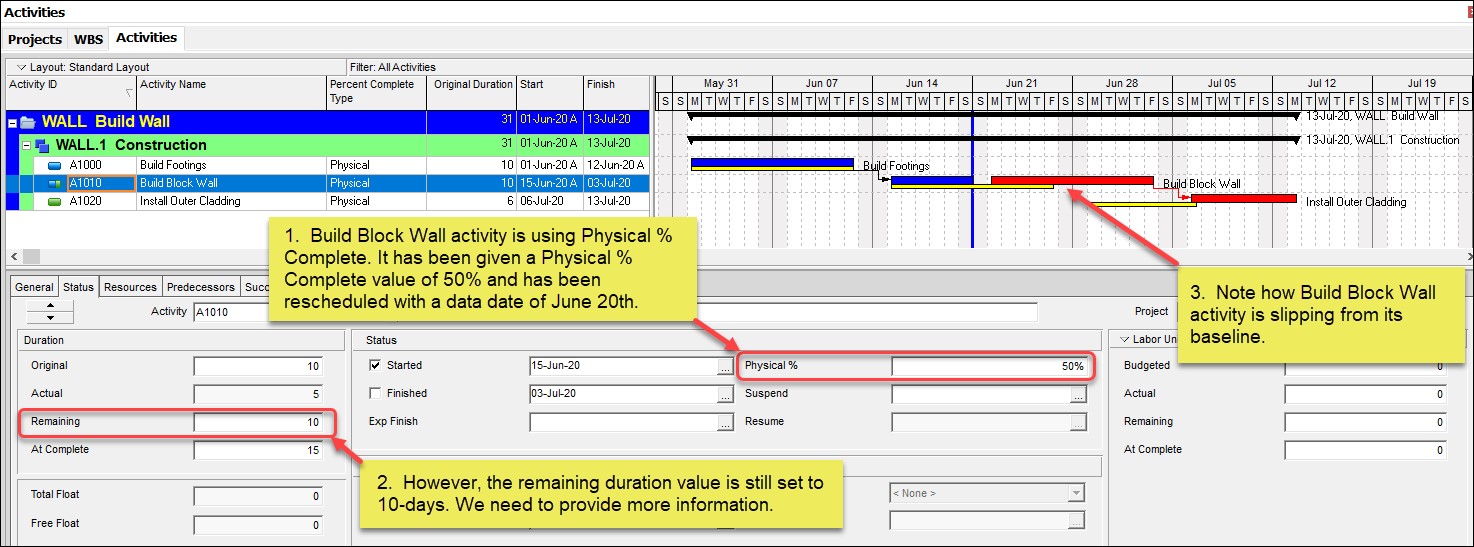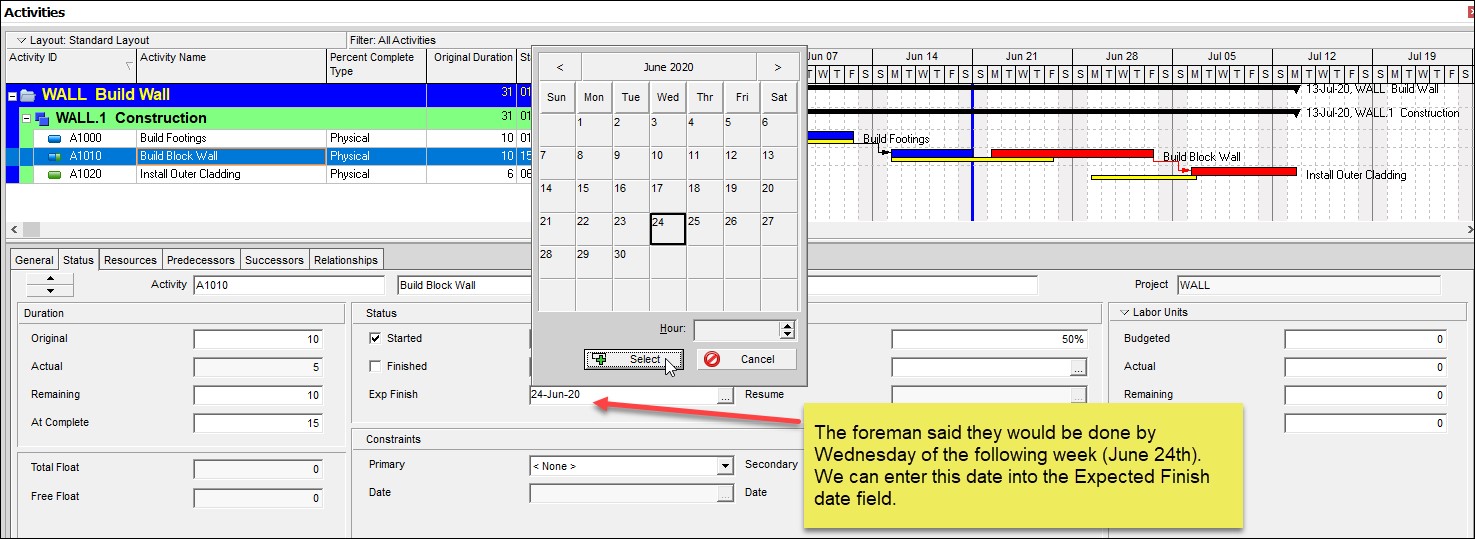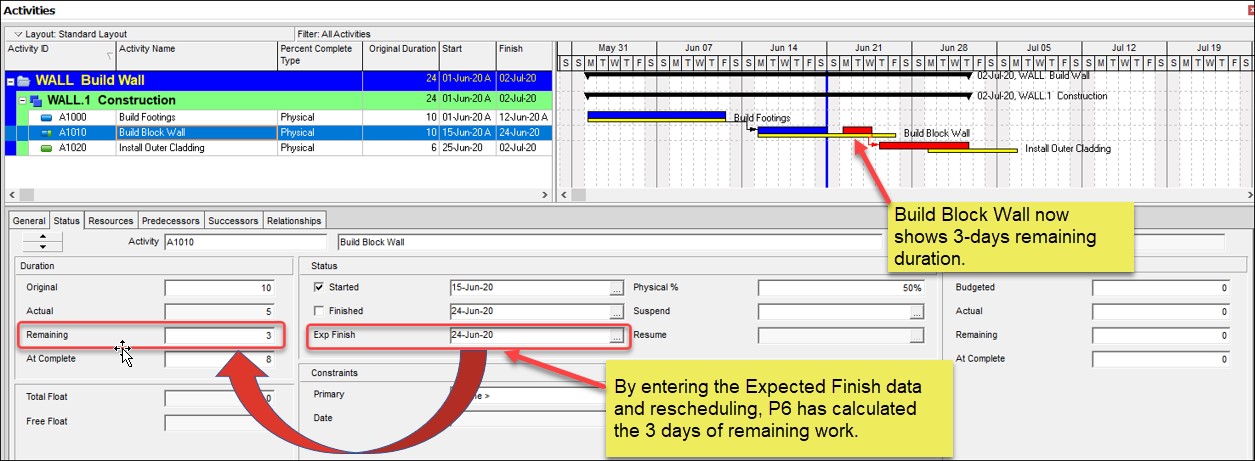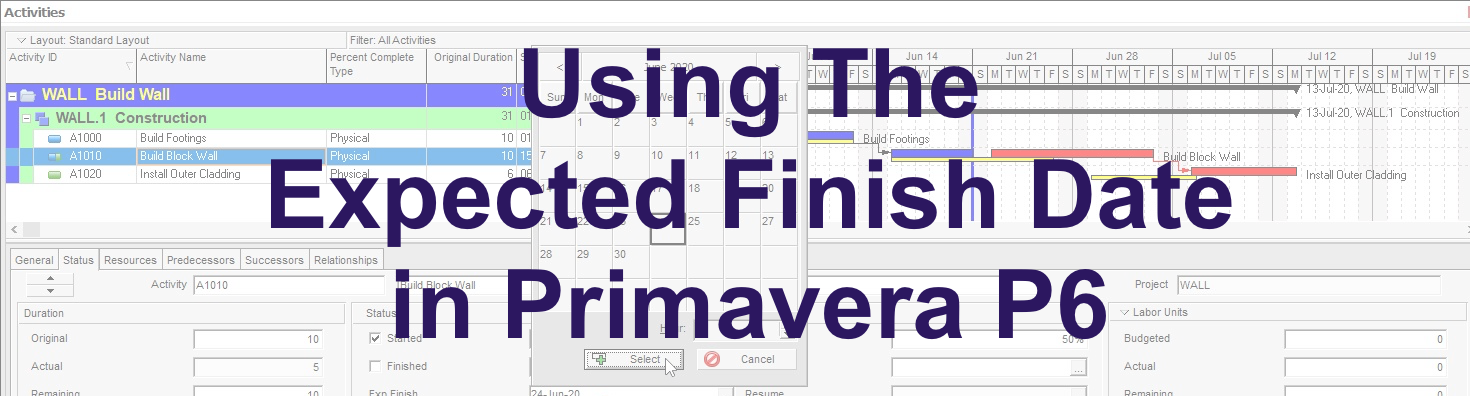 Typically, schedulers think in terms of remaining duration for activities when progressing the schedule, but it is also feasible to specify an expected finish date and have P6 calculate the respective activity’s remaining duration.
Typically, schedulers think in terms of remaining duration for activities when progressing the schedule, but it is also feasible to specify an expected finish date and have P6 calculate the respective activity’s remaining duration.
The physical percent complete type is the most accurate way to show progress on a schedule. However, it does require more data input than the duration percent complete type. The duration percent complete type is the most efficient way to progress a schedule; it takes the activity percent complete input value and automatically calculates the remaining duration.
The physical percent complete type requires the manual entry of remaining duration. This is in addition to the entry of activity percent complete. And deciphering the remaining duration of activities may quickly become a tedious process.
Further, in certain situations it may be simpler to specify an activity finish date. Fortunately, the physical percent complete type provides the option to enter the expected finish date of an activity and have P6 calculate the remaining duration.
This article provides a quick tip to show the utility of the physical percent complete type Expected Finish date option.
Below in Figure 1, we have a Build Block Wall effort that uses a Physical Percent Complete Type.
 Figure 1
Figure 1
It has been given a Physical % Complete value of 50%. But note also in Figure 1 that the Build Block Wall remaining duration is still set to 10-days. We need to provide more information based on progress and an estimate of completion.
We have been told by the foreman that the wall is indeed 50% complete. We then ask the foreman his estimate of completion. The foreman replies “We have built half the wall, making good progress, the masons will be finished by Wednesday of next week, so 3-days of work is the estimate.”
It is possible at this juncture to go the usual route and manually update the remaining duration field and recalculate the schedule. But another way to go is to specify the effort’s expected finish date and recalculate the schedule. When we choose this path P6 both updates the schedule and computes the activity’s remaining duration.
Again, in some situations it may be easier to specify an expected finish date instead of counting out days on a calendar to determine the remaining duration of the activity.
We proceed and specify a date in the Expected Finish date field, Figure 2.
 Figure 2
Figure 2
By entering the June 24th and rescheduling, P6 has calculated 3 days of remaining work, Figure 3.
 Figure 3
Figure 3
Summary
If a scheduler knows the completion date of an activity, then they can enter this in the Expected Finish date field and reschedule to compute the remaining duration. In this way, the scheduler avoids the sometimes-tedious process of counting out days on the calendar from start date to expected finish date to find the effort’s remaining duration.
This simple quick tip may help the scheduler expedite the process of updating the schedule progress.