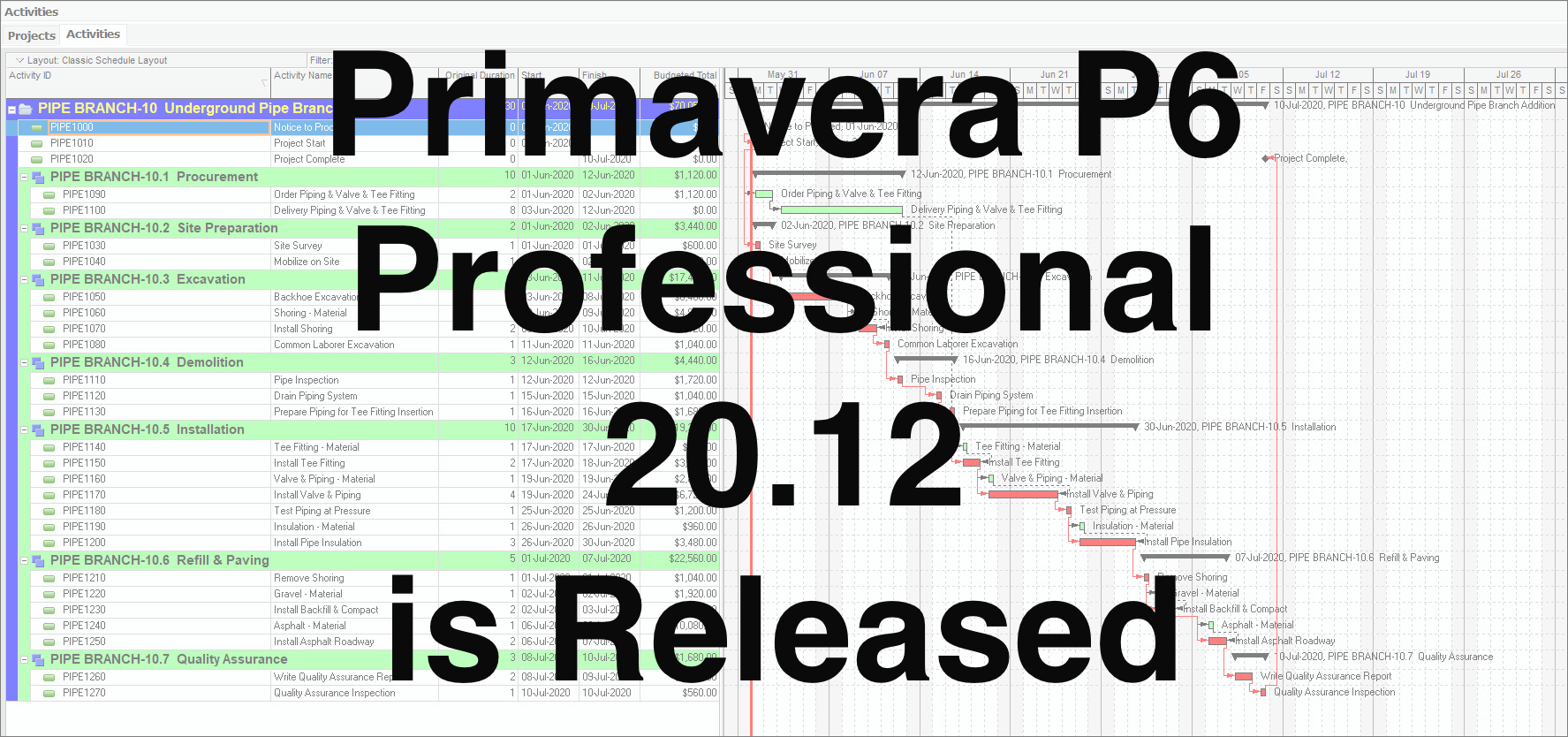 Oracle, at the very end of 2020, released Primavera P6 Professional 20.12. What is turning out to be an annual year end release cadence for Oracle’s Primavera P6 Professional and EPPM tools, the end of 2020 was no different and closed out with a new release. In case you are new to the Primavera P6 world, the version number represents the year and month of release. So, 20.12 is the version released in 2020 and the month of December.
Oracle, at the very end of 2020, released Primavera P6 Professional 20.12. What is turning out to be an annual year end release cadence for Oracle’s Primavera P6 Professional and EPPM tools, the end of 2020 was no different and closed out with a new release. In case you are new to the Primavera P6 world, the version number represents the year and month of release. So, 20.12 is the version released in 2020 and the month of December.
If you’re a Primavera P6 EPPM user, you can see what’s in the Primavera P6 EPPM 20.12 release here.
Here’s a look at what’s in Primavera P6 Professional 20.12.
Scheduling
Add Relationship Comments
You can now add the Comments column in the Relationships detail window to add extra information about the relationship. One example may be, to to explain the need for lag assigned to a relationship or the need for the actual relationship itself. These comments can be up to 250 characters long and are plain text.
New Mult-Project Scheduling Options
When you schedule multiple projects together, you can select whether each project should be scheduled according to its own data date or whether all projects should be scheduled with a data date you specify in the Schedule dialog box.
In the Scheduling Options dialog box, you can select which of the open projects options will be used when you schedule multiple projects. Also, in the Level Resources dialog box, you can select which of the open projects leveling options will be used when you level multiple projects. You can generate scheduling and leveling log files as HTML files.
Resources
Role Codes – Categorize and Organize Activities and Assignments
Many organizations have hundreds of roles and role codes provide another method for filtering them. You can quickly access the roles you need by grouping, sorting and filtering roles and role assignments.
Role Prices Can Vary Over Time
The Prices and Limits tabs of the roles dialog box have now been combined as the Units and Prices tab. Each effective date can change not only the Max Units/Time for the role but each of the Price/Unit values.
Group and Filter by Codes and User Defined Fields in the Resource Assignment Window
The Resource Assignment window can be grouped and filtered using the following codes and user defined fields (UDFs): Project Codes, Resource UDFs, Project UDFs, Activity UDFs, and WBS UDFs.
Fill Down/Fill Across Available on the Resource Assignment/Usage Windows
You can fill data on the Resource Assignment window from the shortcut (right click) menu. You can also use fill down to populate dates in the Resource Usage Spreadsheet of the Activities window of P6 Professional. Fill down options for start and finish dates are available both in the Activity Resource Assignments section and the spreadsheet columns.
Finally, you can fill data on the Resource Usage Spreadsheet pane from several cells simultaneously. Select multiple contiguous cells by holding down shift while clicking the first and last cells in the range, then select the rows to copy to using either shift and click (to select contiguous rows) or Ctrl and click (to select separate rows), then right click to select the Fill Down menu item.
Easily See Exact Values for Histogram Bars
In the options for the Activity Usage Profile, Resource Usage Profile and Tracking View, you can select to view the values for bars on histograms and stacked histograms
Calendars
Financial Period Calendars Allow You to Use Different Financial Periods for Different Projects
You can create multiple financial period calendars with different periods. Each financial period calendar can have different durations as well as different start and end dates to each period, so you can have one calendar with financial periods of four weeks duration, another with weekly financial periods, and yet another with financial period calendars aligning with calendar months.
You can create new financial period calendars from scratch or duplicate an existing calendar as the basis for a new financial period calendar. Choose one financial period calendar to be the default for new projects and projects imported without a financial period calendar specified in the import file.
Assign financial period calendars to your views to easily see which projects are using any financial period calendar. This helps ensure data is spread according to the correct calendar for the project.
Other Features
Exception Site List Tab added to the Admin Settings dialog box
With this tab, you can specify a list of websites that users can click on directly and launch from User Defined Fields (UDFs), projects websites, and Notebook topics. For websites not included in the list, users can copy and paste them into their browser and launch them manually.
Prevent Risk Categories Being Imported from XER
When importing an XER into Primavera P6 Professional 20.12 connected to a PPM or SQLite database, you can select not to import risk categories. However, risk categories are included when exporting to XER when connected to a PPM or SQLite database. Note that risk categories are not exported to an XER file, nor imported from XER files (including from previous releases) when connected to an EPPM database.
Prevent Users From Uploading and Downloading Potentially Harmful File Types as Documents
An Admin Preference allows you to list the file types that P6 Professional 20.12 should refuse to upload or download as documents. The default values for this field include .exe, .com, .bat and other common file types used to contain executable scripts. This field enhances the security of your P6 Professional environment, but is not intended to replace robust virus checking software and procedures.
Significantly Improved Performance in Timescaled Logic Diagram
Timescaled Logic Diagrams (TSLDs) in Visualizer can be drawn on demand, allowing the initial loading of the TSLD to be achieved far more quickly. As you scroll, the TSLD will be calculated and drawn as needed. Drawing the detail of the TSLD only as and when it is needed, significantly improves the initial loading time even for very compex TSLDs.
HTML Job Logs
Job logs show in HTML rather than text files.
Arabic Language Support
Arabic language is now supported. Just select Arabic from the Language list when logging in.
Using P6 Professional with Primavera P6 EPPM Only Features
Reset User Logged into Other Applications – EPPM Only
You can reset user sessions in P6 Web for users who are locked out of P6 Professional and P6 Visualizer.
Continue to Work in P6 Professional When no Network Connection is Available – EPPM Only
Offline mode extends the Primavera Cache Service to allow users to continue working in P6 Professional while their internet connection is unavailable. When internet connectivity is restored, users can reconnect to the cloud and P6 Professional will synchronize the data in the local cache database with the Cloud Connect database. Users can also choose to work offline and reconnect to the cloud as and when it is convenient.
Offline mode is only available for Cloud Connect aliases with cache enabled and must be configured in P6 as well as in the P6 Professional Cloud Connect database alias.
Import Lean Tasks from XML – EPPM Only
You can import Lean Task data from a Primavera XML file when P6 Professional is connected to an EPPM database. The import options available are Keep existing, Update existing and Do not import.
Assignment Cost Exports – EPPM Only
When you export to Primavera XML, Price Per Unit data for assignments is included in the export file.
View a Report Showing Online and Offline P6 Professional Users – EPPM Only
P6 Professional customers using the Work Offline feature with their Cloud Connect database can run a report to show which users have chosen to go offline and their current online/offline status. Other data which can be included in the report includes the users’ global profile, machine ID, email and which projects they added or modified while they were working offline.
Summary
As always, new releases of Primavera P6 Professional are most welcome. The advantage of a mature product like Primavera P6 Professional is that the new versions often enhance and refine what is already a great tool. We’re pretty sure there’s at least one thing in this Primavera P6 Professional 20.12 release that will make a user’s life more productive and a little easier. The upgrade is simple, so there’s no excuse not to do it!
Again, if you’re a Primavera P6 EPPM user, you can see what’s in the Primavera P6 EPPM 20.12 release here.
