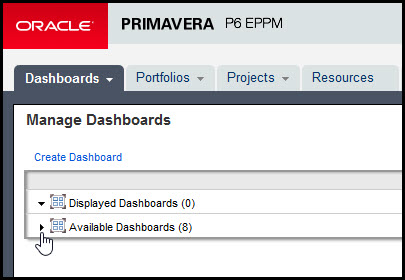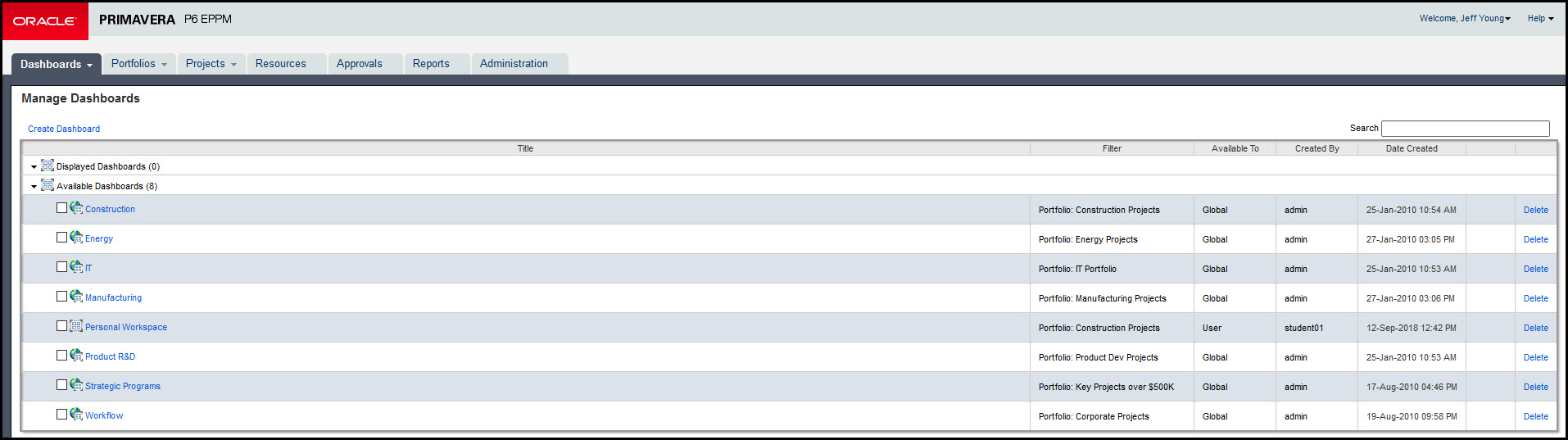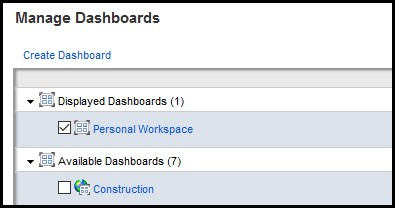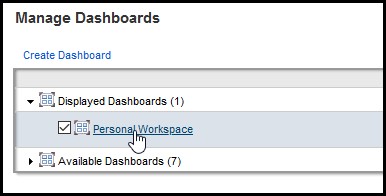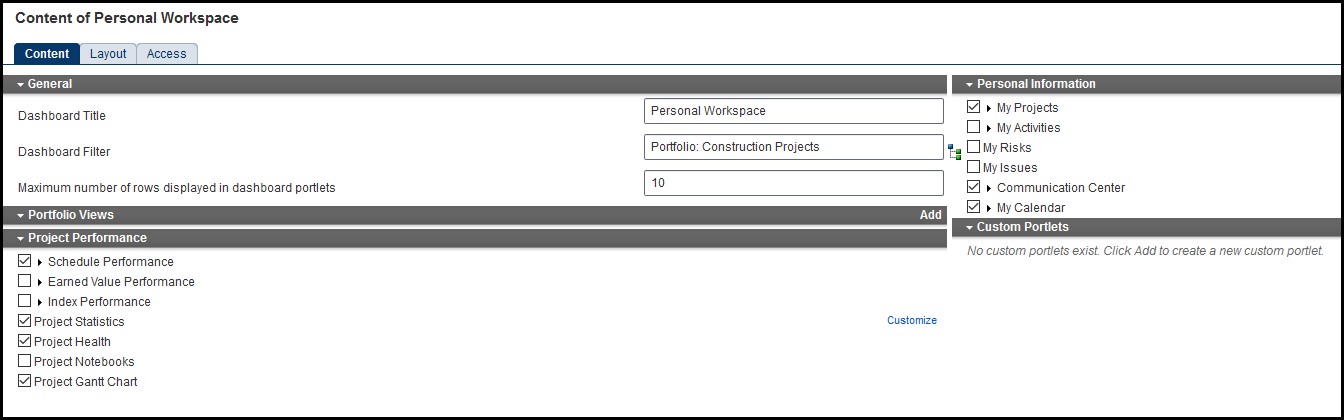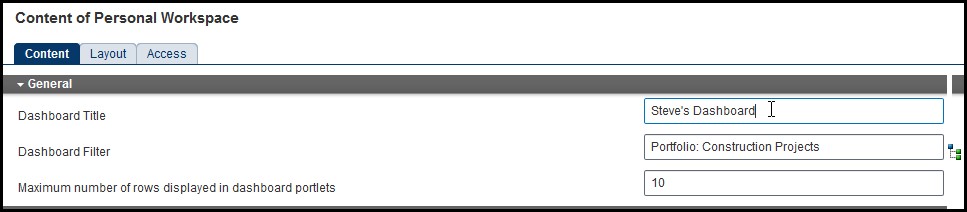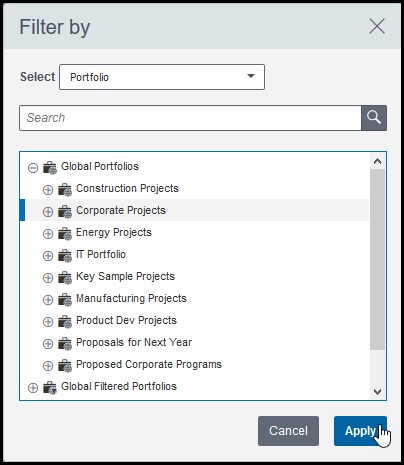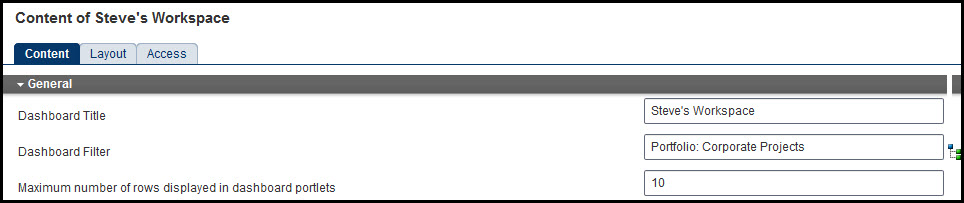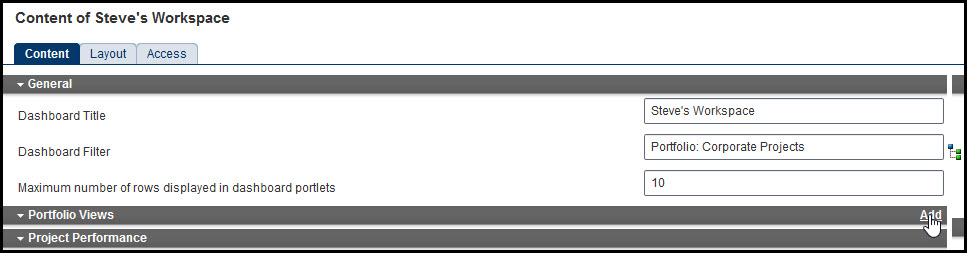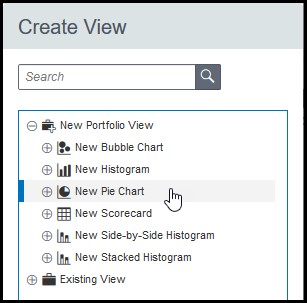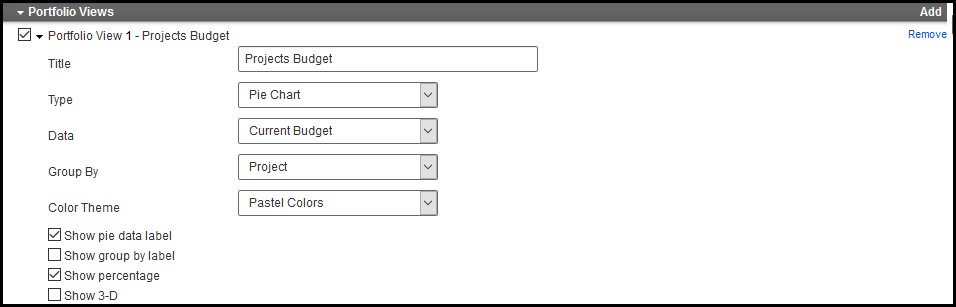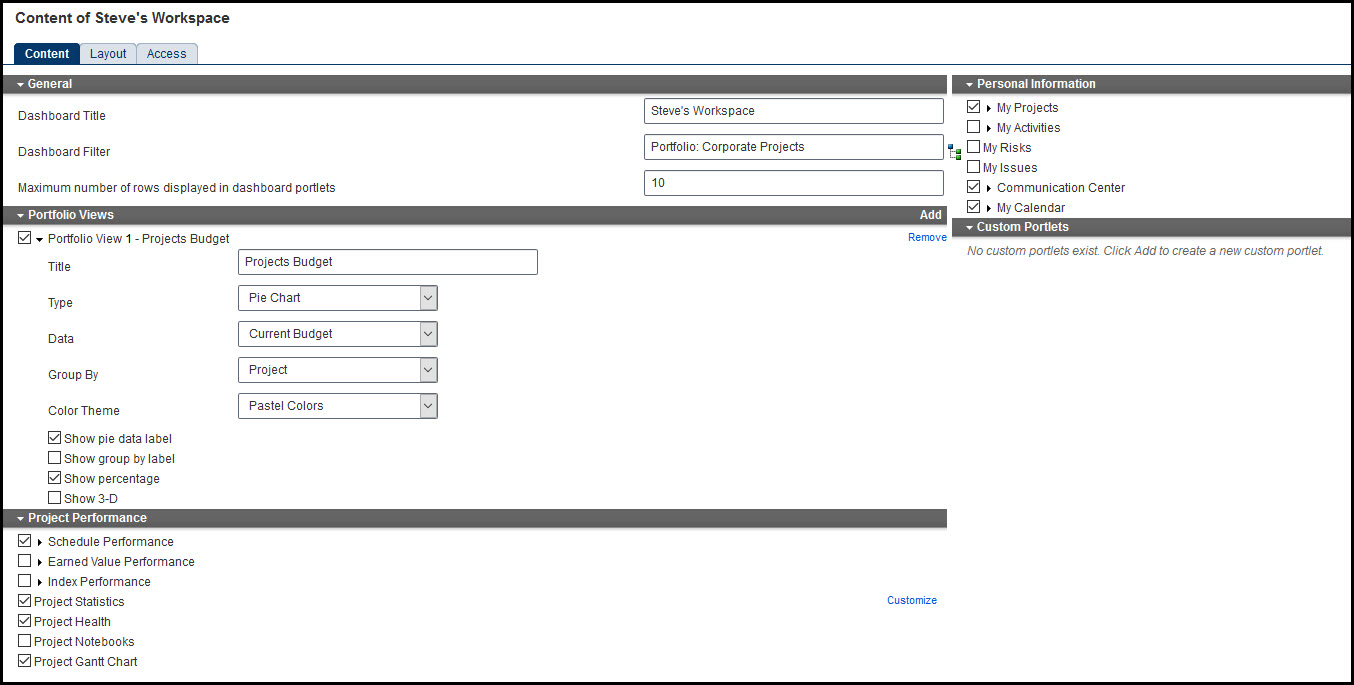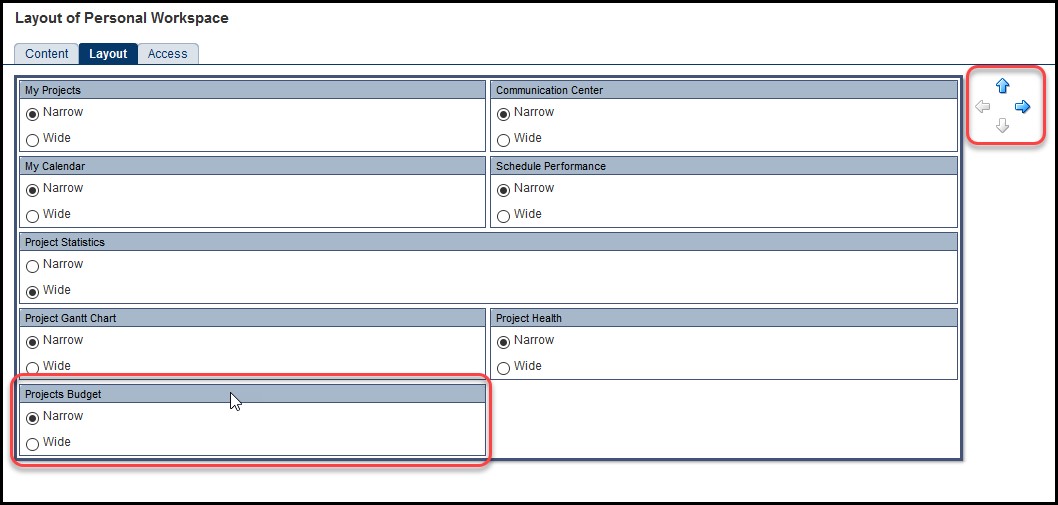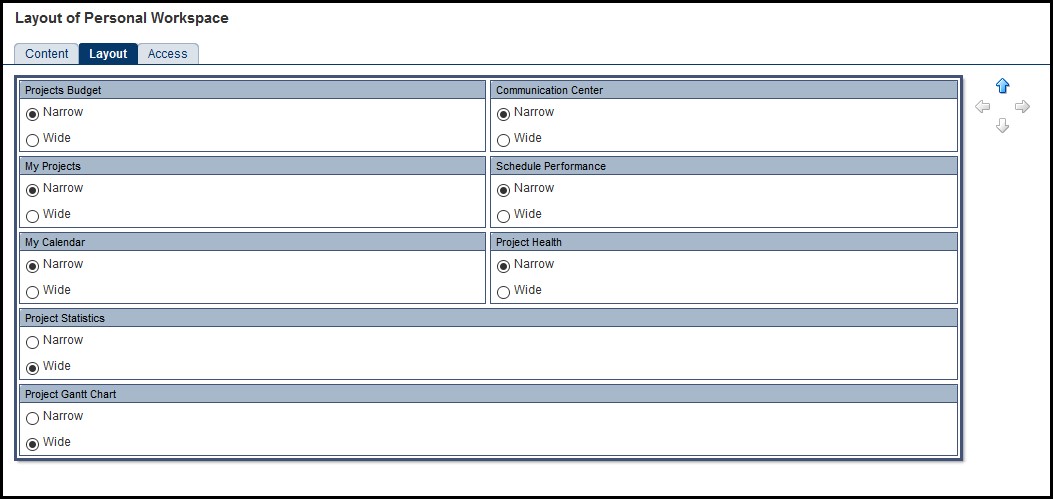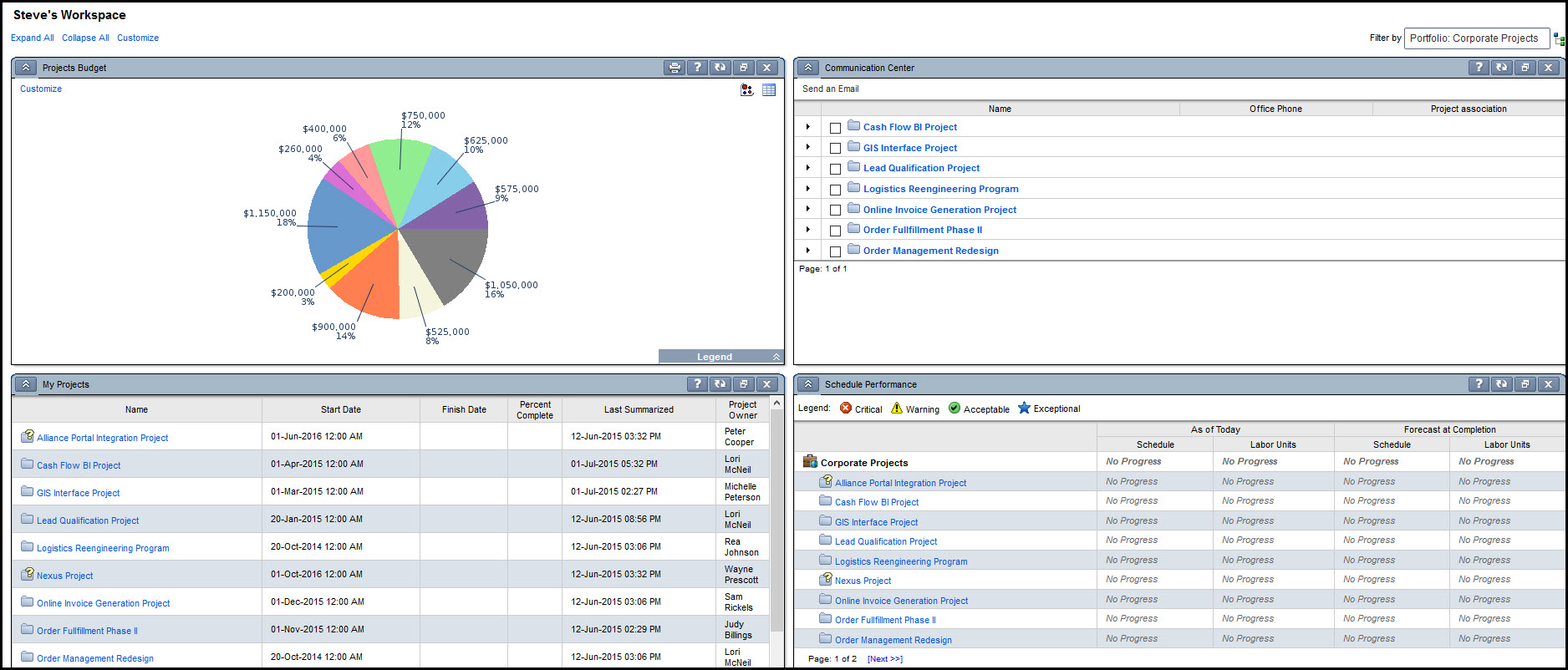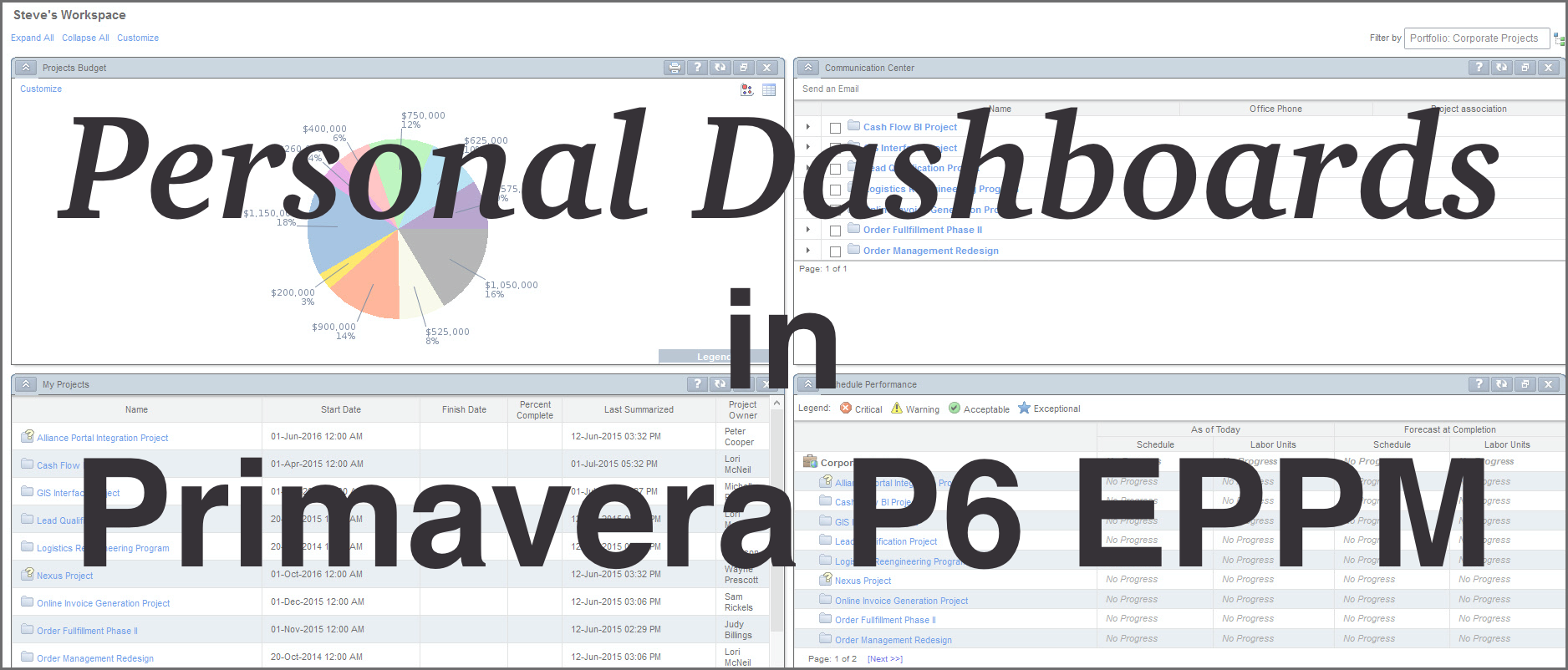 Personal Dashboards in Primavera P6 Enterprise Project Portfolio Management (EPPM) is a unique feature that presents the scheduler with specific informative views of project data.
Personal Dashboards in Primavera P6 Enterprise Project Portfolio Management (EPPM) is a unique feature that presents the scheduler with specific informative views of project data.
Project Dashboards are similar to car dashboards that display an at a glance array of data about systems related to the car, which the driver can monitor while driving down the road. The P6 EPPM Dashboards feature provides an assortment of selectable and customizable portlets that the scheduler can quickly review when first logging into P6 EPPM.
Administrators can create new and global dashboards or modify existing ones to display precisely the information that a particular user wishes to see as part of their role. Further, users can create their own personal user dashboards.
This article demonstrates the process of creating a personal dashboard in Primavera P6 EPPM.
Begin by clicking on the Dashboards down-arrow and select Manage Dashboards from the resulting menu, Figure 1.
 Figure 1
Figure 1
This option takes you to the Manage Dashboards page, Figure 2, which offers two expandable rows: Displayed Dashboards and Available Dashboards.
 Figure 2
Figure 2
Click on the Twisty for the Available Dashboards (8) row, Figure 2, to expand to a list of eight different viewable Dashboards.
Note: A Twisty button is the Primavera term for the rotating arrow symbol seen to the left of many headers. If it points to the right, the subject area is collapsed. Clicking on the twisty will rotate it to the down position and expand any options below.
 Figure 3
Figure 3
Examining this list, we find that it contains seven standard global dashboards and one Personal Workspace dashboard available to the user. Select the Personal Workspace dashboard from the list of available dashboards. This moves the Personal Workspace dashboard to the Displayed Dashboards list, Figure 4.
 Figure 4
Figure 4
Proceed and click on the Personal Workspace embedded link, Figure 5.
 Figure 5
Figure 5
This brings up the content dialog for the personal workspace dashboard, Figure 6.
 Figure 6
Figure 6
In the dashboard title field type in a suitable name for your personal dashboard, Figure 7.
 Figure 7
Figure 7
In our demonstration we type in the dashboard title: Steve’s Dashboard. For the dashboard filter click the structure button. In the Filter by dialog select Portfolio and then choose the Corporate Projects Global Portfolio and apply, Figure 8.
 Figure 8
Figure 8
Your general section of Content layout should appear as below, Figure 9.
 Figure 9
Figure 9
Now let’s add a Portfolio View. Click to Add a portfolio view, Figure 10.
 Figure 10
Figure 10
In the Create New dialog, select New Pie Chart, Figure 11.
 Figure 11
Figure 11
As displayed in Figure 12, enter a tile, choose a Pie Chart type, and select Current Budget Data.
 Figure 12
Figure 12
Now we are done adding our Portfolio View. We can also choose from numerous other Project Performance Portlets and Personal Information Portlets that come standard with P6 EPPM. Let’s go with the default portlets for the Project Performance and Personal Information sections. The content page then appears similar to Figure 13.
 Figure 13
Figure 13
Now dive into the layout tab, again, Figure 13. Click on the Project Budget portlet we added and use the move arrows to move it to the top of the layout, Figure 14.
 Figure 14
Figure 14
Continue and move Project Health up. And make the Project Gantt Chart Wide. Your layout will appear like the following, Figure 15.
 Figure 15
Figure 15
Finally, click Save and Close button. Your personalized dashboard appears like Figure 16.
 Figure 16
Figure 16
Summary
The Global Dashboards feature provides the scheduler the opportunity to immediately and quickly view project data deemed most relevant. Primavera P6 EPPM comes standard with numerous portlets the scheduler can choose to include in the Dashboard. Schedulers may also create their own customized portlet. Further the scheduler may arrange the portlets in the dashboard to have a fully customized and personalized dashboard.
In addition, schedulers can apply standard P6 EPPM portfolios or customize their own portfolio and apply it as a project filter for the dashboard. Thus, schedulers can create Personal Dashboards in Primavera P6 EPPM in a truly multi-user scheduling environment.