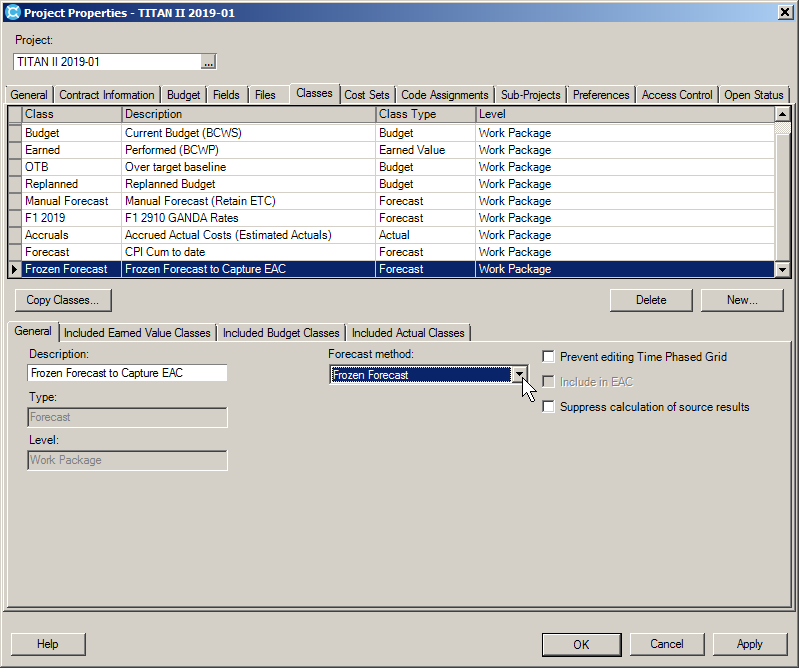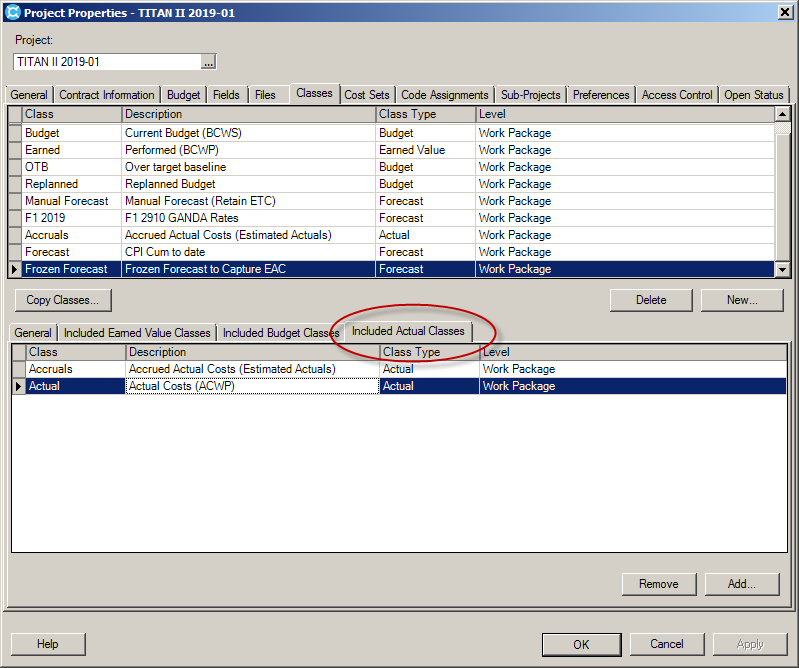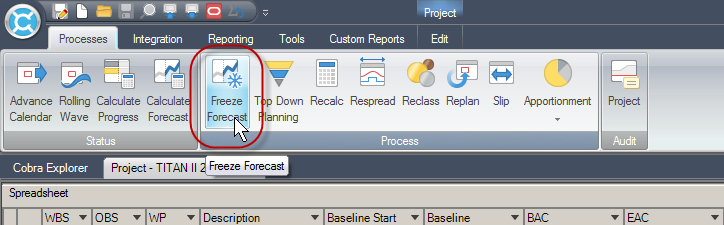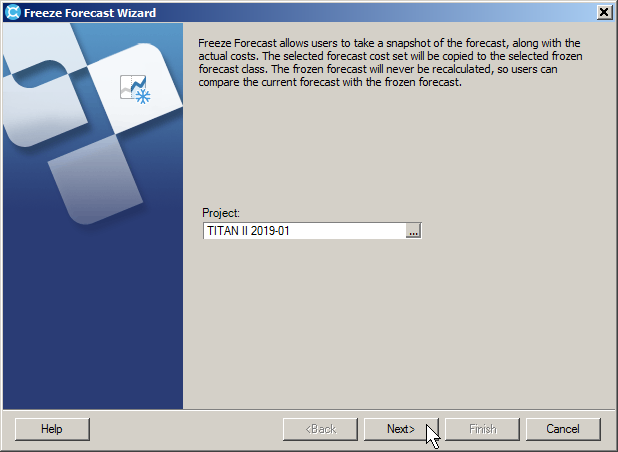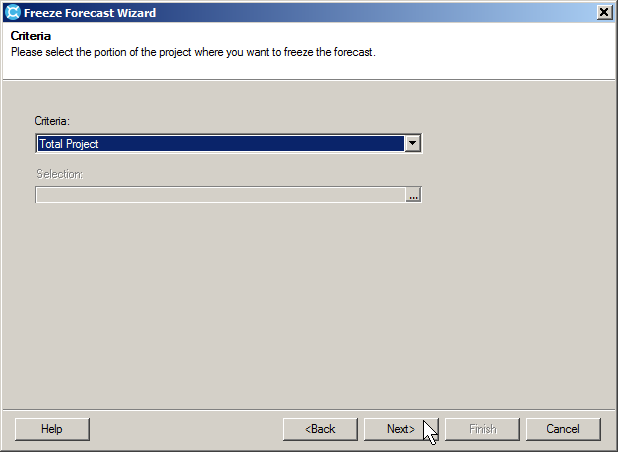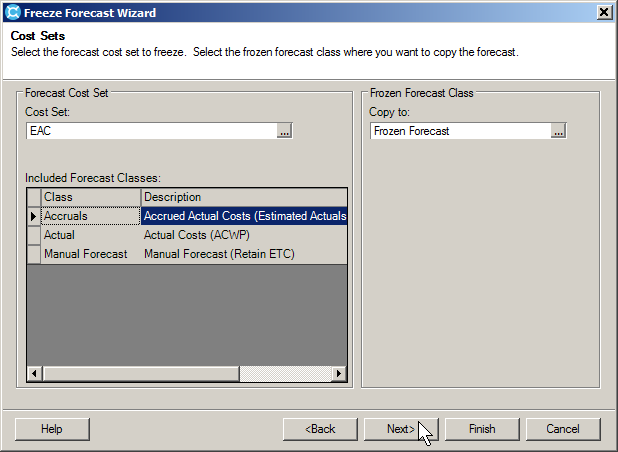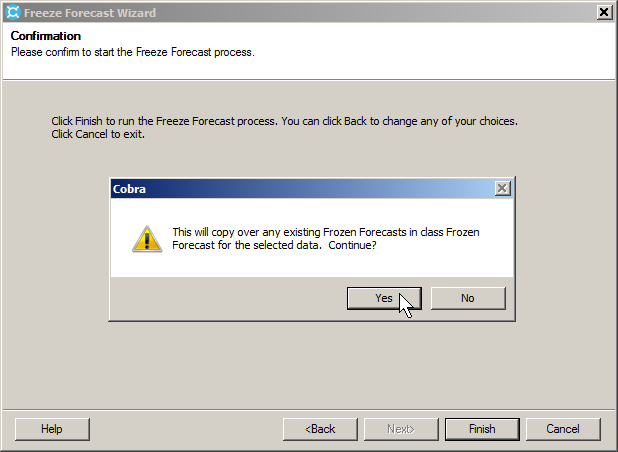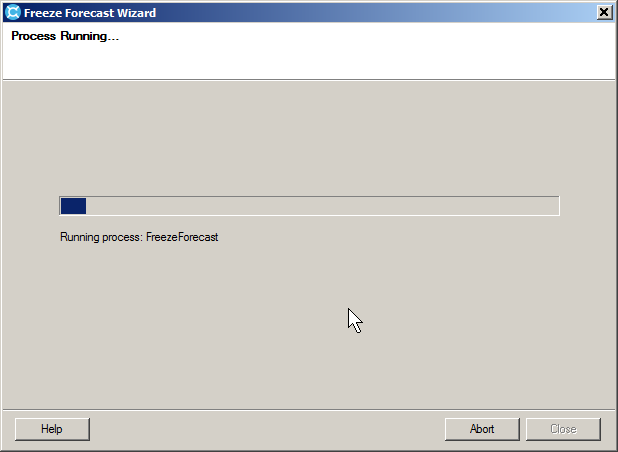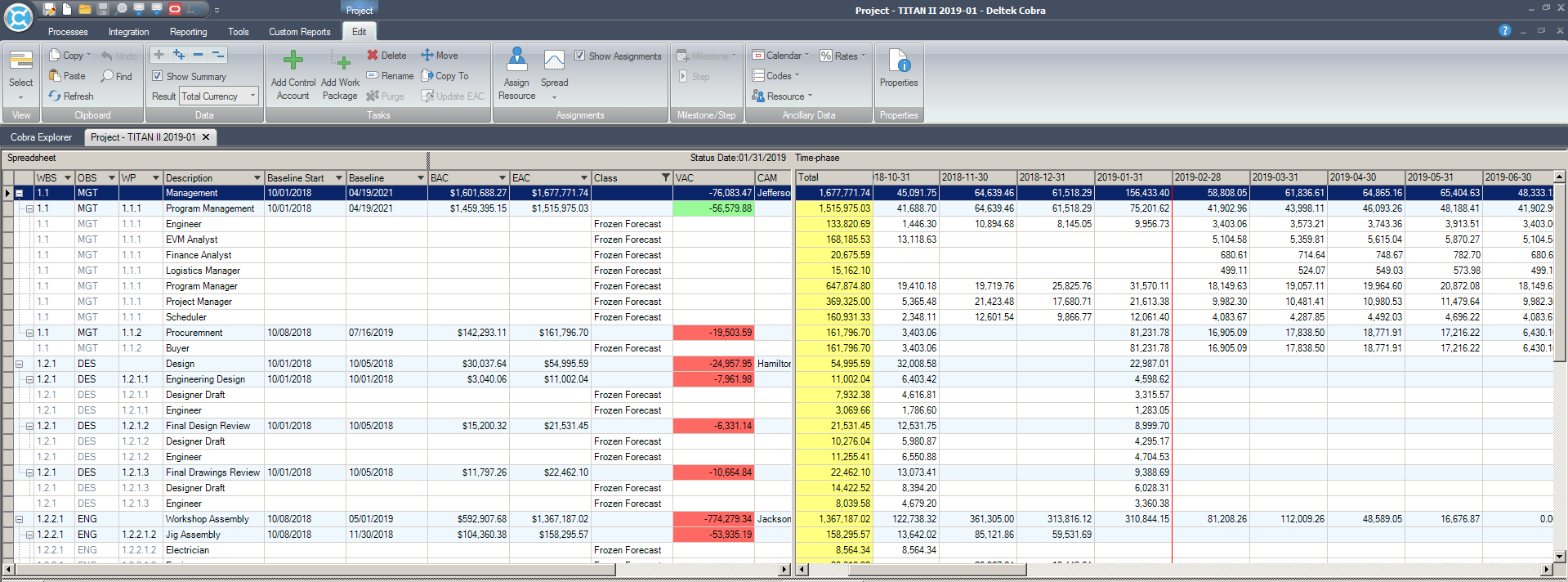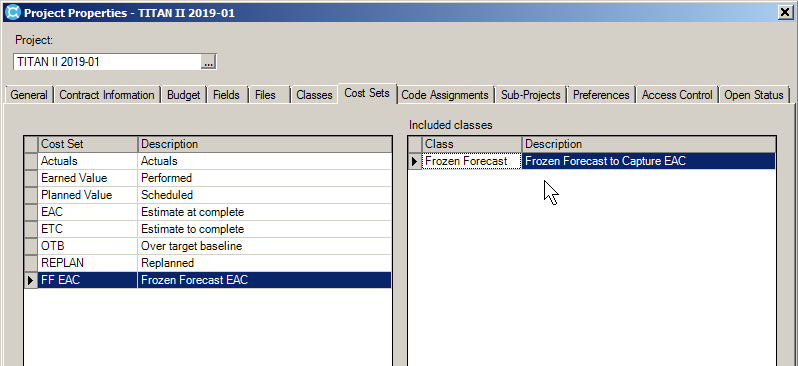Freeze Forecast in Deltek Cobra is one of those scary sounding features that, until you spend a little time digging in to their purpose, you may not relish the idea of using. So what does it mean to freeze a forecast? I will get to that right after I go over some Deltek Cobra forecasting concepts for those who may not be 100% familiar.
As you may already know, the most significant number in forecasting is the Estimate At Completion or EAC. We arrive at the EAC number by adding the actual cost to the estimate to complete values.
The objective of the Control Account Manager (CAM) is to keep the EAC somewhere close to the Budget At Completion or BAC value. If the numbers begin to drift apart it is often an indicator that the project is not proceeding according to plan. If the EAC is climbing above the BAC, it is generally due to overspending compared to the original plan. The actual costs are driving the EAC upwards, and the ETCs are not being adjusted lower to compensate.
To illustrate the idea of EAC, check out the following.
In the Budget row you can see that for 8 months, we entered a planned value of $1,000, giving a total BAC of $8,000.
We then copied the BAC values into a manual forecast class, which means the monthly $1,000 is the ETC values. The Variance at Completion (BAC – EAC) is therefore $0.00.
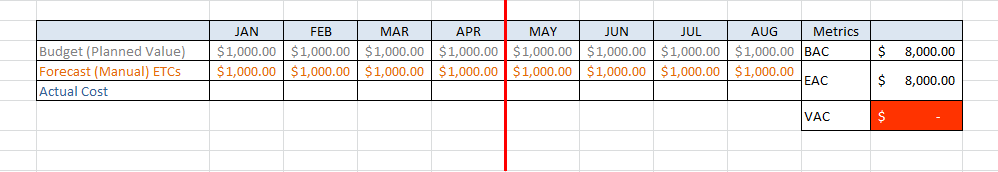 Once the project gets started however, we see the actual costs coming in each month. As an actual cost comes in, the Deltek Cobra Calculate forecast process is run and Cobra deletes the current period ETC.
Once the project gets started however, we see the actual costs coming in each month. As an actual cost comes in, the Deltek Cobra Calculate forecast process is run and Cobra deletes the current period ETC.
After 4 months of this, we see that the actual costs are running a little higher than planned. The actual costs, when added to the remaining ETC values, puts the EAC at $8.600. That difference is a VAC of $600.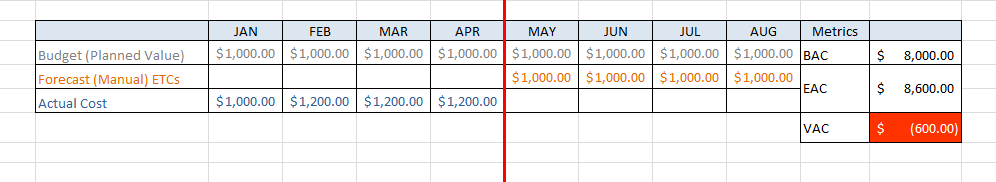
The final part of the story is that we present the CAMs with these numbers and if needs be have them provide adjusted ETCs that will hopefully bring down the EAC to something closer to the original budgeted cost.
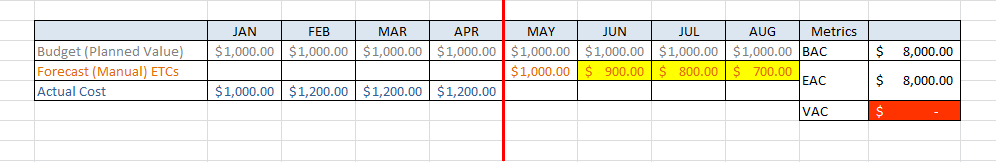 So what exactly would we need to do to create a Freeze Forecast in Deltek Cobra and why might we be interested in doing such a thing?
So what exactly would we need to do to create a Freeze Forecast in Deltek Cobra and why might we be interested in doing such a thing?
The answer is this: the EAC is always changing. Every month, new actual costs come into the system, current period ETCs are deleted and CAMs may submit adjustment to the remaining ETCs in order to keep their EAC under control. This means that you cannot ordinarily lock down the EAC for any given period: as soon as the project is updated, your EAC changes.
To lock down the forecast you need a cost class that can store both prior period actual costs, and future period ETC values. And to put it very simply, Freeze Forecast in Deltek Cobra does exactly that.
If you want to freeze your EAC in Deltek Cobra here are the steps.
Create a Frozen Forecast Cost Class In Deltek Cobra
Use the Project Properties – Classes tab to create a Forecast Class that is set as a Frozen Forecast. This needs to be in place before you perform the Freeze Forecast process.
And don’t forget to set the Actuals classes in the Included Actual Classes tab. That’s the only Included class you need for the Frozen Forecast class.
Next, you go the Processes ribbon and click on the Freeze Forecast button.
In Deltek Cobra’s Freeze Forecast wizard, verify the correct project and click Next>.
To freeze the entire project, go with the defaults in the following dialog and click Next>.
In the Cost Sets dialog, you can tell Cobra the structure of the EAC you wish to use by selecting a Cost Set that contains your current Forecast and Actual Cost classes. In the following example you can see the standard EAC Cost Set has been selected. Deltek Cobra is about to write the Accruals, Actual and Manual Forecast (Retain ETC) classes into the Frozen Forecast cost class.
Click Next>.
In the Confirmation dialog, click on the Finish button. At this point you will be prompted that any preexisting values in this forecast will be overwritten. Just click Yes to this prompt.
Deltek Cobra will now build the Frozen Forecast by copying all the Actual cost classes and Forecast class that you selected into the Frozen Forecast class. This will lock down the values and provide you with a fixed EAC until you run the process again.
Click Next>.
The Results
To show you the results, I filtered on the new Frozen Forecast class in the CAWP table pane. You can clearly see that although this class is technically a Forecast class, which would ordinarily contain only ETCs, is also displaying the past period Actual cost values.
To report this new cost class, simply create a new Cost Set that uses only the Frozen Forecast cost class.
When you include this Cost Set in a time-phase report for example, you will get the Frozen EAC value in the total column.
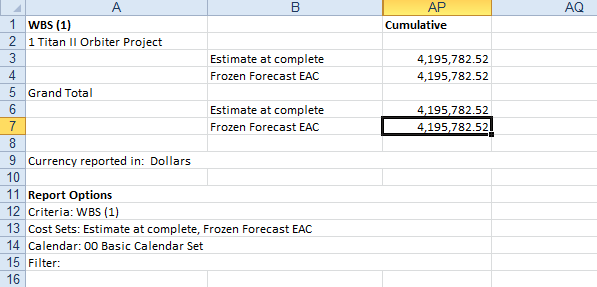 I hid all the date columns in the spreadsheet so you could see the cumulative total of the EAC and the Frozen Forecast EAC. The values, for this period at least are the same. I hope this helps you when using the Freeze Forecast in Deltek Cobra!
I hid all the date columns in the spreadsheet so you could see the cumulative total of the EAC and the Frozen Forecast EAC. The values, for this period at least are the same. I hope this helps you when using the Freeze Forecast in Deltek Cobra!