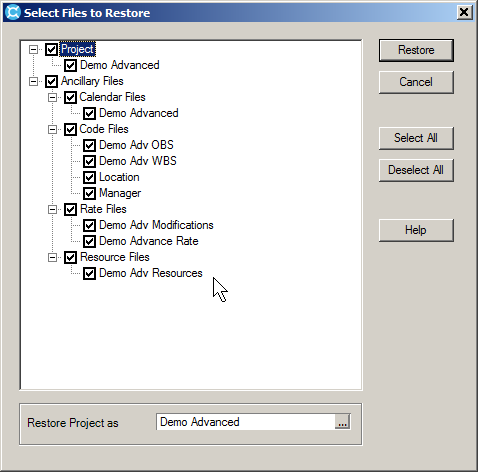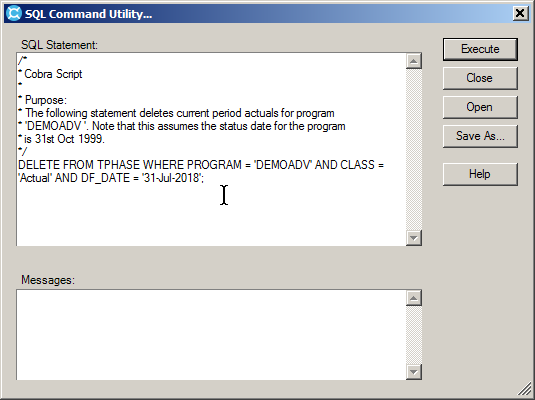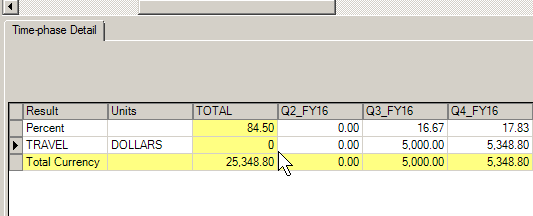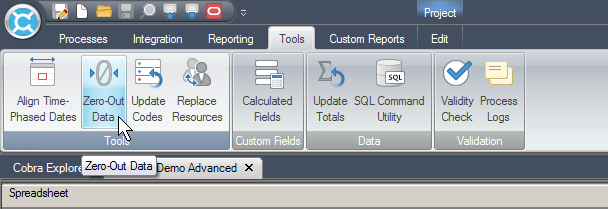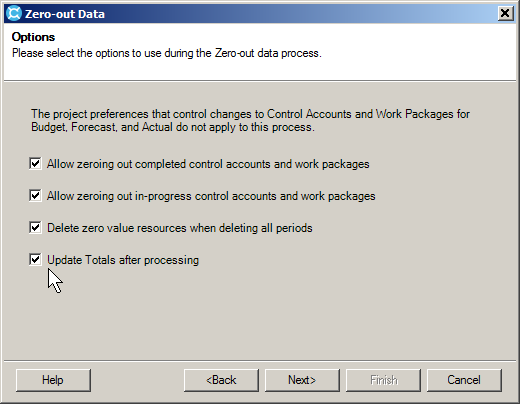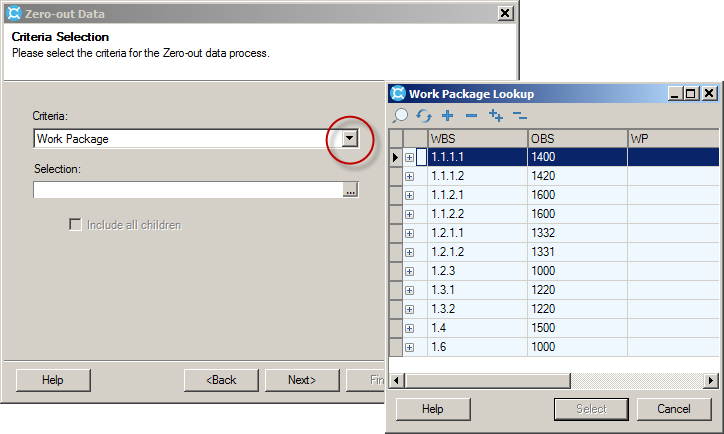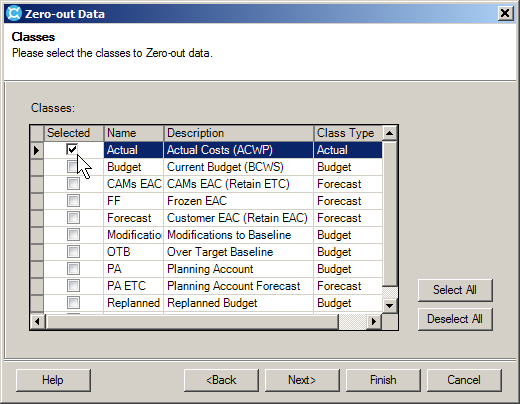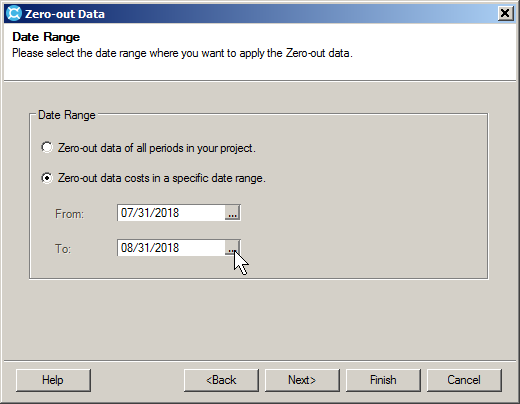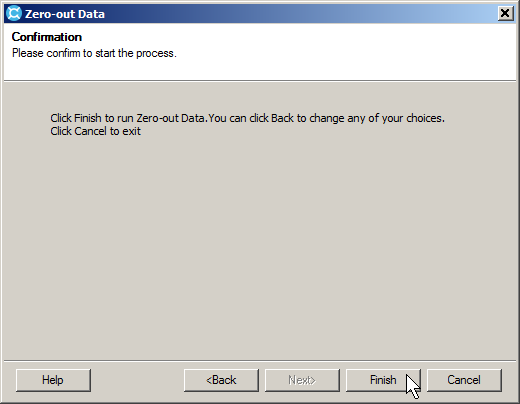Deltek Cobra Zero-Out Data Feature!
When it comes to backing out data in Deltek Cobra you have a few options. In this article, we will focus on one particularly neat feature that will help you remove values, and indeed resource assignments from a selected work package.
The list of options, if you don’t already use this feature is as follows:
Restore a Backup of the Project
Pros – easy to do and absolute. Will set your project back to the desired prior state before the values were added.
Cons – required that you did a backup right before you added the now-unwanted values.
Use the SQL commend utility to run a delete script
Pros – targeted approach to removing values in bulk.
Cons – requires competence in writing SQL script as it is dangerous to use Delete statements if you are not familiar with databases structure and the SQL language.
Manually Remove Values in the CAs and WPs
Pros – quick, easy to and safe to do if you are familiar with the Deltek Cobra interface and only need to delete a couple of records.
Cons – slow and fiddly if you have a large number of records to remove.
Deleting Data using Deltek Cobra Zero-Out
You may have come up with a few other ways of removing unwanted values in Deltek Cobra, but we must always pay attention. If we are less than familiar with the data structures in Deltek Cobra, we could delete stuff we didn’t intend to, or without even noticing, and that could be a big problem in a certified EV environment.
Some of you may be wondering how and when it would be legitimate to go removing values from the system, but you’d be surprised how often it comes up.
My first experiences with the need to delete large volumes of data from Deltek Cobra stem back to my early days using the old FoxPro versions. Back in 2005, I was working on a new project and the financial system was still being commissioned. Consequently I was getting the runaround on the final actual costs file almost every month. I’d load it in, only to be told later that a revised version was coming soon.
I may be wrong about this, but back then I don’t recall ever seeing the Zero-Out Data feature as part of the package. Instead I found myself using the DeleteActuals.sql script that is, to this day, still provided down in the Deltek Cobra installation folders. It’s typically located in the C:\Program Files (x86)\Deltek\Cobra\Samples\Scripts folder of your computer. You can open this script in the SQL Command Utility; mess with the project name and status date (known as DF_Date in the database tables) and then execute the code to remove whatever it is you are deleting.
In my case, I was repeatedly hacking out the actual costs I had just loaded and rerunning the cost integration process. The alternative was to keep restoring the project from the backups I was now doing right before it came time to import actual costs.
The former was more dangerous, of course, because whenever we run a script, we completely bypass all the referential integrity afforded to the database tables by the user interface. The DeleteActuals.sql file is fairly safe as long as you don’t get too fancy with it. It goes into one table – TPHASE – and deletes only actual cost class values for the named project and status date. As it happens, one doesn’t have to reach into multiple database tables are remove records using outer joins and such. It also doesn’t hurt that the script was written by someone at Deltek, or more likely Welcom Technologies, Inc., as they were the original authors of the Cobra software.
So what gives with this Deltek Cobra Zero-Out Data feature? Let’s take a look and see what it can do for us to make mass destruction of targeted data a reality in Deltek Cobra.
Located in the Tools section of the Tools ribbon, Zero-Out Data will kick off the following series of dialogs:
After you have confirmed the project you wish to do the removals in, you get to this second dialog that wants to know the scope of your destructive intentions.
You get to decide if you can trash values in completed, as well as in-progress CAWPs, if you want to dump the resource assignments too – whenever you completely wipe out their values, and finally, if you’d like Deltek Cobra to save you the trouble of clicking the Update Totals button after the carnage has subsided.
Next you tell Deltek Cobra if you want this to occur on the entire project, or a particular control account, work package…
…even down to the resource assignment level.
In the next dialog, you get to select the cost class that is to be removed.
Select the date range for your deletions.
And finally, you see the Finish button, which should remind you that this could be your job if you didn’t back this project up before you unleashed this feature.
So be sure you did that because there is NO UNDO people. Deletions are final. It doesn’t warn you after the Finish button, like “Are you crazy? This is a bad idea, are you sure you want to do this?” No, it just goes ahead and deletes whatever you told it once you hit that Finish button.
I will say that, if you are not a SQL script writer, this little gem might be just the ticket for backing out of a bad actual cost load, or some other event that turned your EV data into an ashtray. For me it’s almost invariably bogus actual costs. However today, at the office I did use it for another purpose. And this could almost be a blog in its own right, but I’ll share it here anyway as it’s a great example of the Zero-Out Data tool in action.
Deleting Past Period ETCs
My fellow Deltek Cobra admin and I had discovered a bunch of ETC values hanging out in past periods. This was skewing the EAC values on our CPRs and we wanted to clean things up.
Now this business of forecast ETCs sitting in past periods happens when your predecessors don’t, for some reason, run the calculate forecast process every month. One of the other important things this process does, apart from crunching any statistical ETCs, is to clear out current period ETCs.
This is done with the assumption that the Actual Costs are replacing these values for the current period. After all the EAC = Actual Cost + ETC. If you forget to calculate forecast then you will leave these old ETC values stuck in past periods. Even if you do remember to run it at some point in the future, it will only clear the current period ETCs, not past periods.
And here’s another angle to this story that my Deltek Cobra companion and I discovered today, in Cobra versions prior to 8.2 the Zero-Out Data feature doesn’t remove values from Forecast classes. This capability was introduced with the GA (General Availability) release of Deltek Cobra 8.2 back in December of 2017. And as I’m working on a customer site where the version is still at 8.0 CU#3, deleting the ETCs required a two-step process: that we first use the Reclass feature to move the past period ETCs from the manual forecast class into a temporary actual cost class, and then whack them from there using the Zero-Out Data tool.
However, if you look at the list of classes the Zero-Out Data tool can work with in my current 8.2 CU#6 standalone test version, you can clearly see the Forecast classes are now in the list.
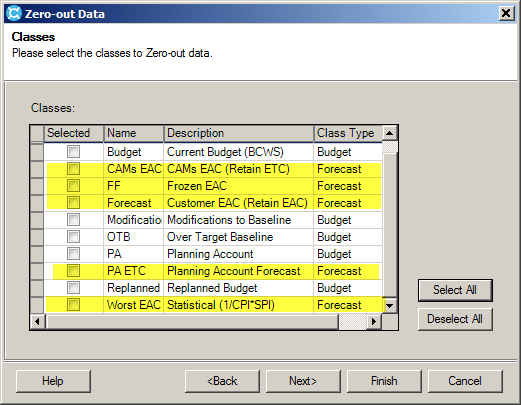
Summary
As you can see from the examples and anecdotes in this article, the Deltek Cobra Zero-Out Data tool has been brought to the top of my Cobra tool kit in recent days. As I work on different programs I continue to learn valuable lessons about how the Deltek Cobra tools can support day to day data adjustments and fixes.
I’m also happy to report that my current customer has decided to upgrade their Deltek Cobra system to the latest version of Cobra 8.2. This at last gives us access to some wonderful enhancements that go well beyond the Deltek Cobra Zero-Out Data feature’s forecast capability. We can now enjoy such things as search features that can find data in collapsed control account records, the ability to save views, additional filtering capabilities, and a host of other goodies that we’ve been missing all this time. The trouble with keeping my standalone system bang up to date all the time is that when I am forced to use an older version, it really sucks!