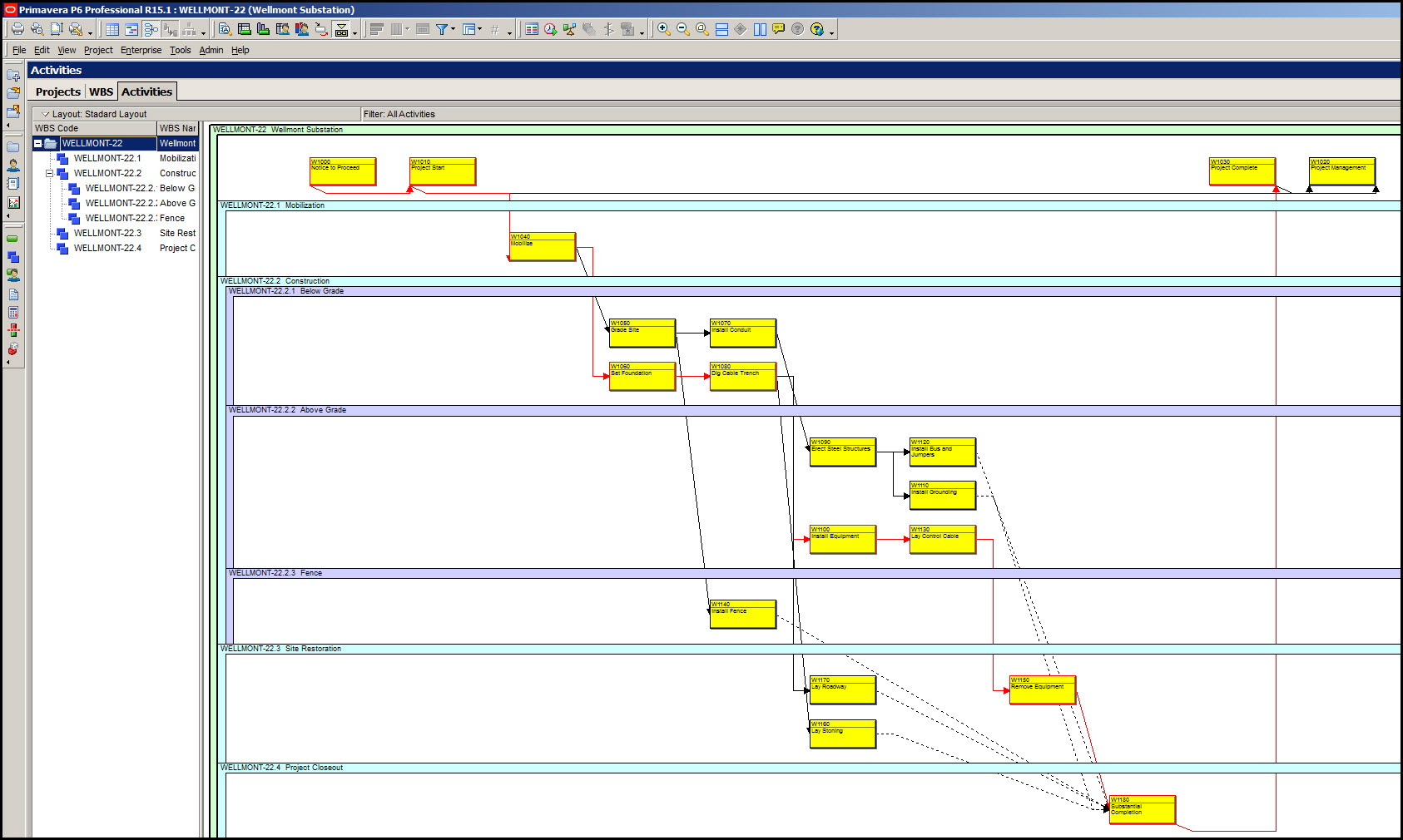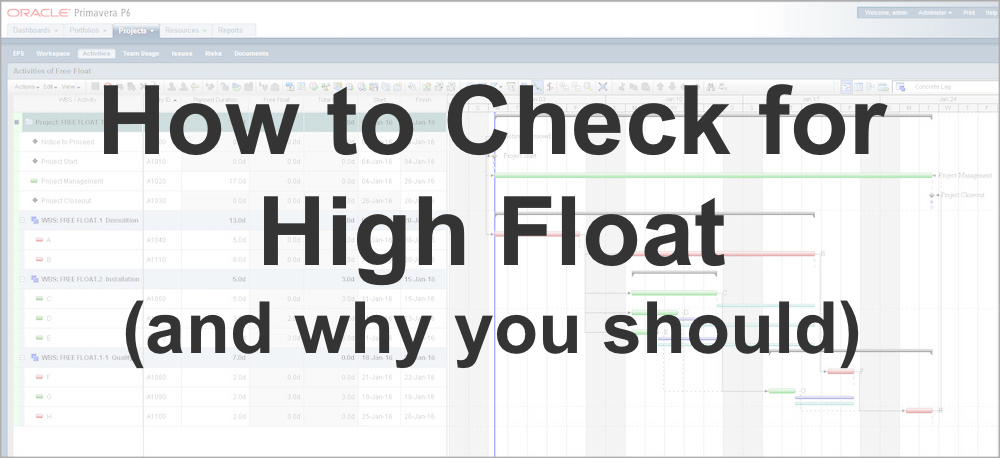
Why should you check your schedule for high float? How good is the quality of your schedule? You may have spent a lot of time working out the tasks and dependencies with your team, entering it into your enterprise project management software, checking it over with stakeholders and so on… but how do you really know that you’ve done a quality scheduling job?
Luckily for us, there is a set of schedule quality criteria that we can use to establish how good your schedule really is. The Defense Contract Management Agency (DCMA) has put together a 14-point checklist (actually a 49-page pamphlet) which covers the criteria required for a good schedule. While it’s obviously designed for defense contracts, and forms part of their guidance on Earned Value, it’s a good starting point for anyone who wants to review how good their scheduling really is.
The high float check is one of the most commonly talked about points from the DCMA list. It is something that you may have come across, especially if you work in government projects. In this article we’ll look at what float is, how to calculate it, what it means to have high float and what you can do about it.
What is Float?
Float is the slack in the project schedule. It’s your safety net; the amount of time a task could slip by without it having an impact on the project.
Not all tasks have float. The activities on the critical path have a combined float of zero. In other words, you can’t delay the start of any critical path tasks without having an impact on the final completion date of the project.
However, there will be plenty of tasks that are not on the critical path, and could shift around a bit without having an impact on the end date.
Why is Float Useful?
Float, or slack, is useful because it gives you flexibility. You can move resources between tasks or change the start and finish dates of your work without having to ask your project sponsor to sign off on a huge schedule change.
It gives you the chance to manage the project within the boundaries set, and if that means starting something a day or so later because another task overran, it’s within your power to do so, safe in the knowledge that the impact is minimal.
How is Float Calculated?
Float is calculated as the difference between the earliest start of a task and the latest start of a task (or earliest finish and latest finish).
Let’s take an example.
Task A takes 10 days. Task B can’t start until Task A is finished. Task B is on the critical path and isn’t scheduled to start for another 30 days. This is what might happen.
- Task A starts today and takes 10 days. Then there’s 20 days of slack before Task B starts (assuming you can’t start Task B earlier).
- Task A doesn’t start today and instead starts sometime between tomorrow and Day 20. It still gets finished in time for Task B to start on Day 30 – no problems. The amount of slack in the schedule depends on when Task A starts, and if it starts on Day 20, there is no slack.
Do you get the picture?
Float is often displayed in picture format, as a network diagram. This shows relationships between tasks and the impact of their start dates.
If you have a project management credential, you probably had to study network diagrams and might even have created one as part of your exam. However, most project management software tools will do this for you, so while it is useful to know how to work it out by hand, you shouldn’t actually have to calculate it manually. For example, Primavera P6 has an activity network diagram view that works it out for you.
What is the Difference Between Float and Slack?
There isn’t a difference in practical terms: float and slack are two words used interchangeably by project managers.
You can think about the terms as approaching the same situation from two different angles. When we talk about float, we are generally referring to it in the context of a task that needs to be done. When we talk about slack, we are generally referring to the pause between tasks. So you could say: float comes up in conversation when we are talking about activity, and slack when we are talking about inactivity. (Thanks to David Dunning at Bizfluent for that interesting way of looking at it.)
What is High Float?
High float is a large number of days of float. Tasks with high float have a long period that they can flex within without there being an impact on the critical path.
Some tasks might genuinely have that much slack in the schedule. For example, you may need to have a quality meeting at some point next quarter. You could have it on the first day of the quarter, or the last. As long as the meeting happens, it doesn’t much matter when.
You could schedule the meeting for the first day of the quarter, and then let it slip at any point over the next 3 months. Provided the session gets confirmed and is held by the final working day of the quarter, you’ve achieved that task successfully.
However, high float can also be a sign that you’ve missed a dependency off the plan. There might be a predecessor or successor task that hasn’t been properly linked.
The DCMA consider a task to have high float if the float for that task is greater than 44 days. Why 44 days? We discussed that in a previous article and it’s related to earned value reporting cycles.
If more than 5% of tasks fall into that bracket, then there’s a risk that the whole schedule is unstable. Something might not be right with the logic of the flow of work and the relationships between tasks, so that’s your check: if more than 5% of tasks have a float of greater than 44 days, spend some time reviewing your schedule to ensure it is set up correctly.
How to Check for High Float
The high float check is done on incomplete tasks. If you are reviewing schedule quality and using this check before your project is started, that would be all your tasks. If you are part way through the project, you want to count the number of unfinished tasks and use them. There’s not much point checking the quality of the schedule of what has already happened and been completed because you can’t do anything to fix the quality at that point!
This is how to check your schedule for high float.
Step 1: Calculate number of incomplete tasks with high float by looking at the float of each task and noting how many have float of greater than 44 days.
Step 2: Divide total number of incomplete tasks with high float by total number of incomplete tasks.
Step 3: Multiply the answer by 100 to get a percentage of tasks with high float on your project.
If this result is more than 5%, pause and take stock of what your schedule actually represents. If your result is less than 5%: good job! You’ve passed the high float check.