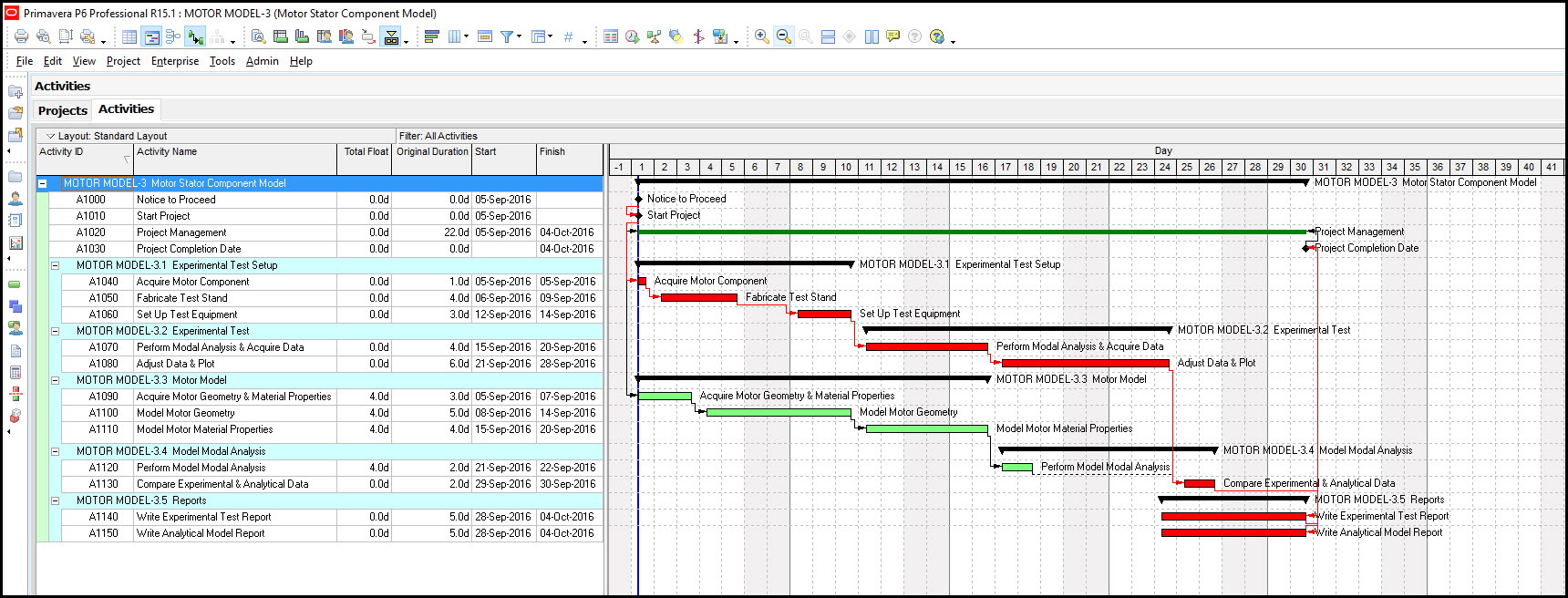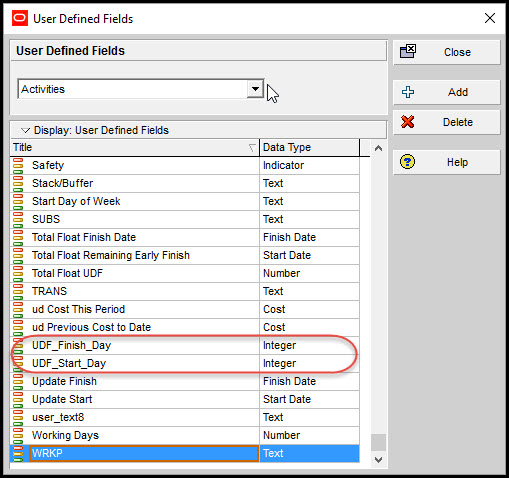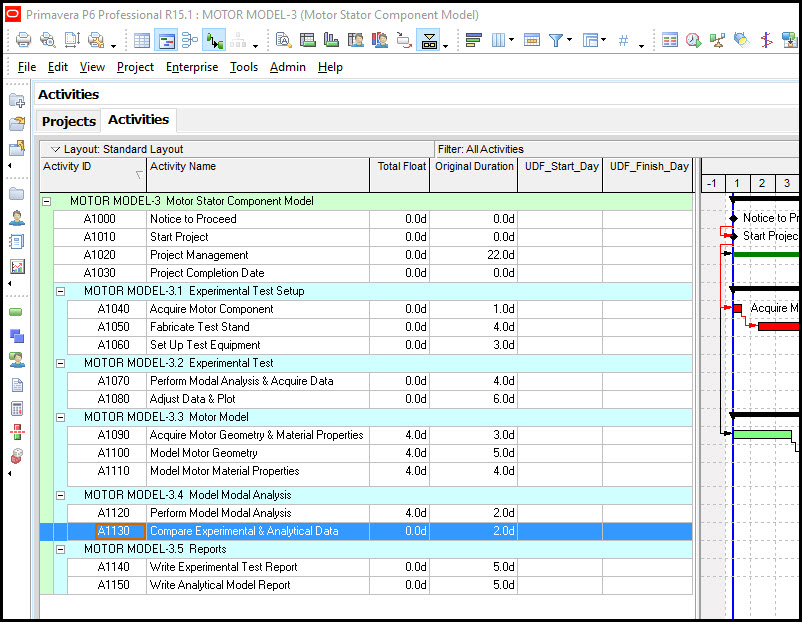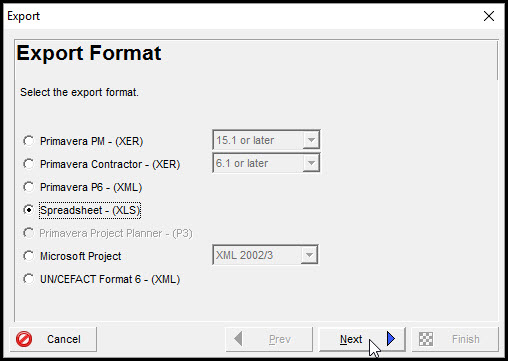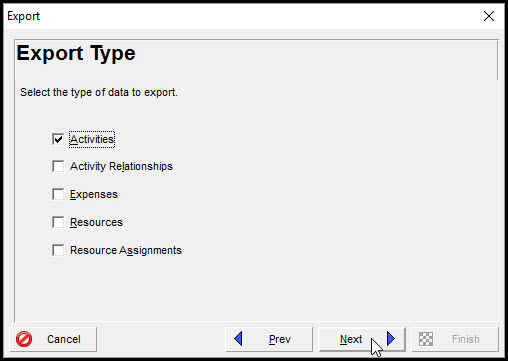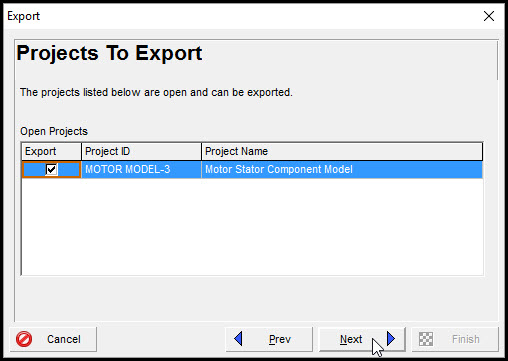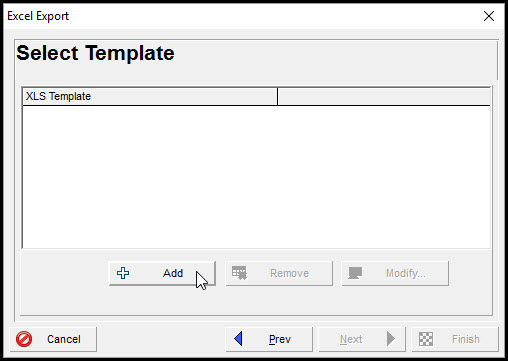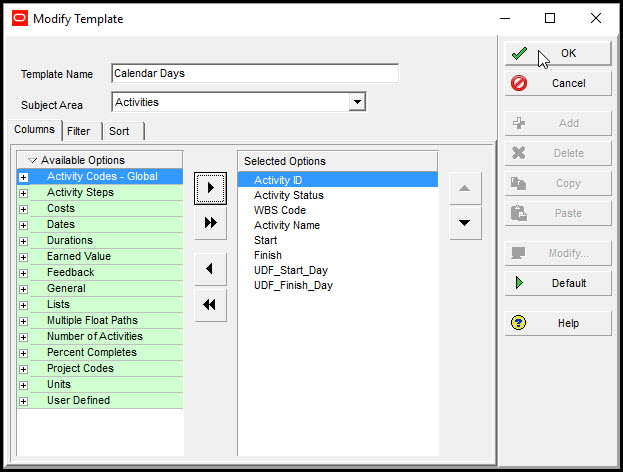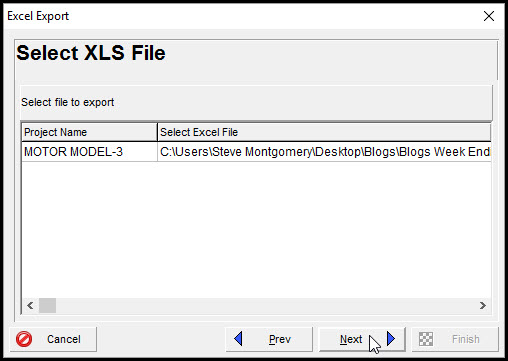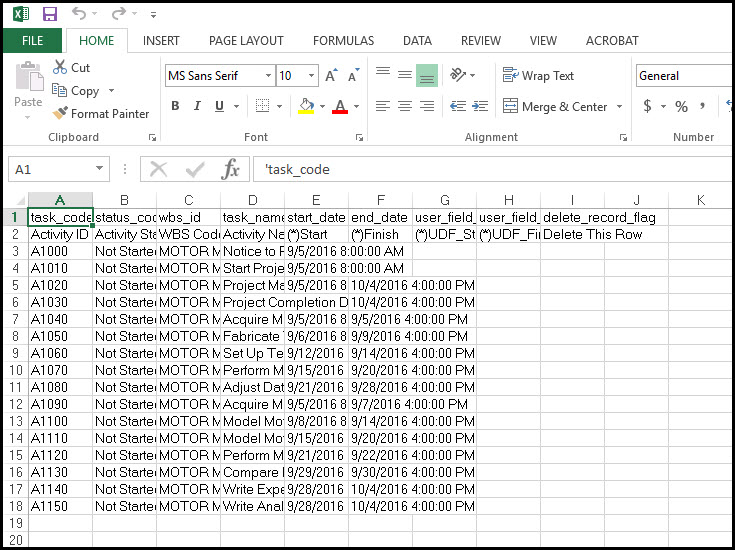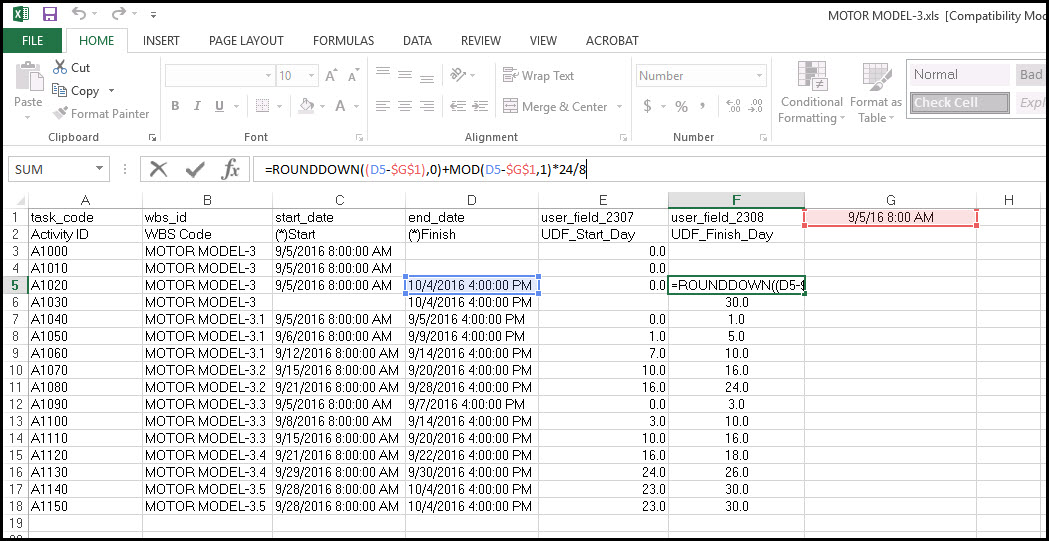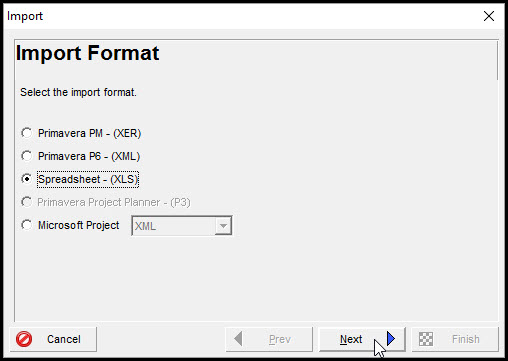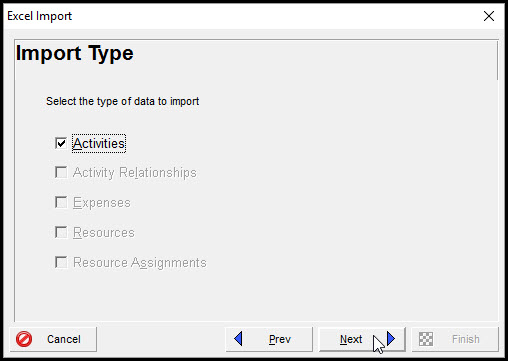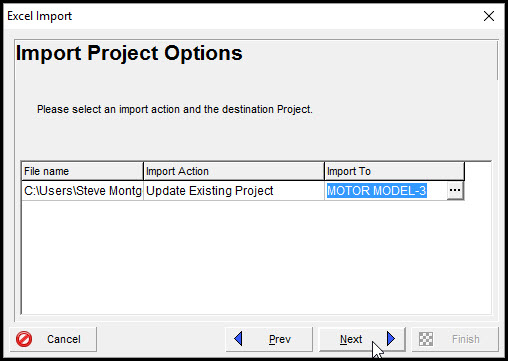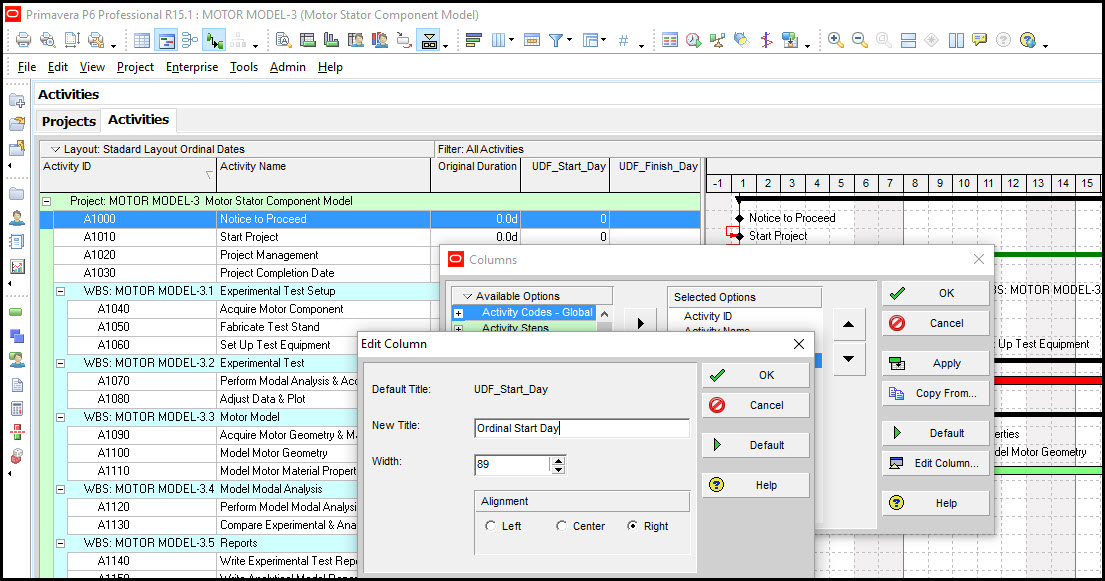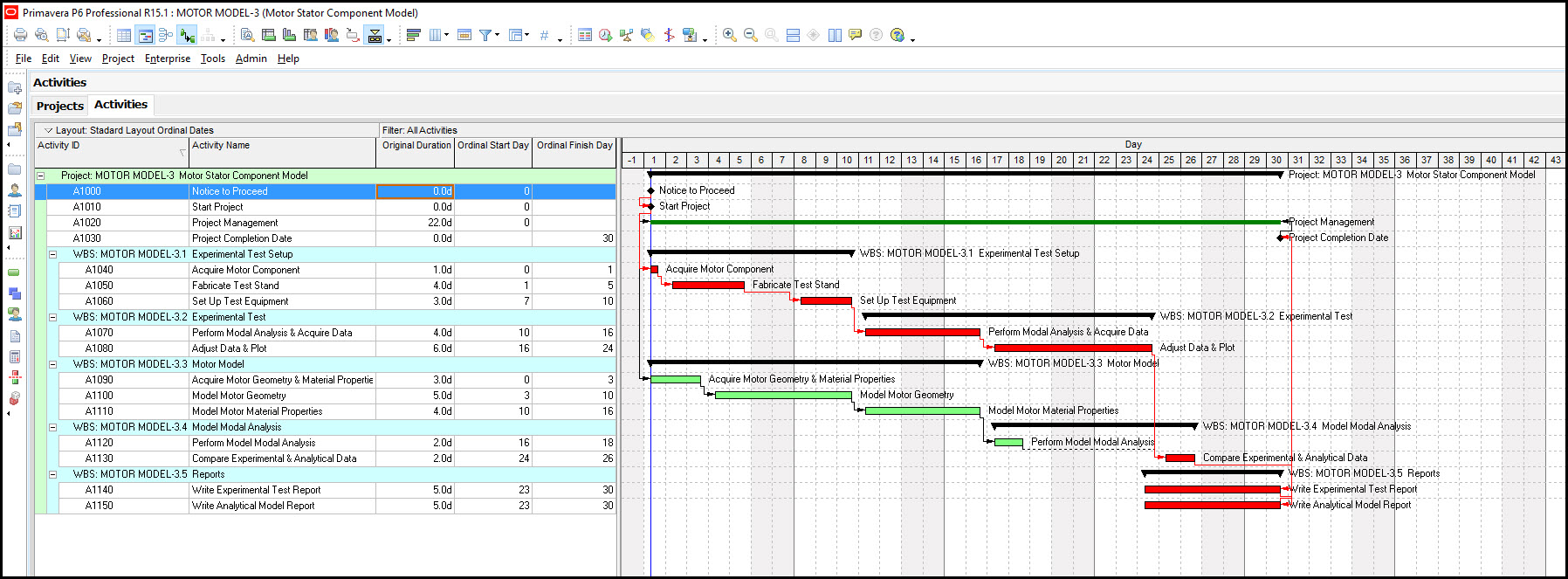Primavera P6 has a feature for displaying ordinal dates on the Gantt chart. No such equivalent feature is available to display ordinal date columns in the activity table. Let’s investigate a somewhat involved but viable approach to populating an activity column with ordinal dates.
Ordinal dates are a way of measuring your schedule time in a series, e.g. 1, 2, 3, 4 … This is particularly useful during the project initial planning stage when the schedule start date and deadline may not be known. Primavera P6 Professional still requires a project planned start for schedule creation even though your actual start date is unknown.
Primavera P6 does, however, provide a way to present your Gantt chart using calendar ordinal dates in lieu of actual calendar dates. Unfortunately, no such feature is apparent for defining calendar ordinal dates in an activity’s table column. There are approaches for displaying a column of ordinal dates in the activities table.
One such approach attempts to employ the tools global change feature. The negative of the global change approach is that the global change tool computes activity start and finish dates based on working days and not calendar days; weekends are not accounted included. This is not good, but we are not without hope. There is a way to implement Microsoft Excel to assist in populating an activity table column with calendar ordinal dates, i.e. ordinal dates that include weekends. Yes, this technique requires you export data to Excel, but you will achieve your goal of fully presenting your schedule to stakeholders without confusing matters with pseudo project calendar start and finish dates.
This article describes how to utilize both Primavera P6 Professional and Microsoft Excel in support of displaying project activity calendar start and finish ordinal date columns.
We begin with our demonstration project schedule in Figure 1.
 Figure 1
Figure 1
The Gantt chart is displaying ordinal dates. The ordinal start is the project start date and the ordinal interval is day. For instructions for how to display ordinal calendar dates on the Gantt chart refer to the following blog “Primavera P6 Professional and Ordinal Gantt Chart Date“.
Our activity table, however, is displaying the calendar start and finish dates of each activity, which may confuse stakeholders whom have not specified a project start and deadline. Let’s proceed and present how to populate an activity table column with calendar ordinal dates.
We begin by creating user defined fields (UDF) for our ordinal calendar start and finish date activity table columns. Select Enterprise | User Defined Fields from the top drop down menu. In the UDF dialog select activities from the top drop down menu and add both UDF_Finish_Day and UDF_Start_Day UDFs with an integer data type, Figure 2.
Great! Now remove the start and finish day columns and add UDF_Start_Day and UDF_Finish_Day columns to the activities table, Figure 3.
 Figure 3
Figure 3
Looks good, but we do not want the summary values on the work breakdown structure (WBS) elements, so toggle off ‘show group totals’ in the ‘Group and Sort’ dialog. Your activities table will now look similar to Figure 4.
 Figure 4
Figure 4
Let’s continue with the export procedure. Select File | Export and toggle Spreadsheet – (XLS), Figure 5.
 Figure 5
Figure 5
In the Export Type dialog toggle Activities, Figure 6; we do not need to worry about Activity Relationships.
 Figure 6
Figure 6
In Projects to Export dialog, Figure 7, we check the appropriate project.
 Figure 7
Figure 7
Next we add a ‘Calendar Days’ template in the Select Template dialog, Figure 8, and choose the appropriate activity options, Figure 9.
 Figure 8
Figure 8
 Figure 9
Figure 9
Note the project name and location the file will export to, Figure 10.
 Figure 10
Figure 10
Finish the export. The export produces the Microsoft Excel file displayed in Figure 11.
 Figure 11
Figure 11
Now we edit the Excel file. Delete the ‘Activity Status’, ‘Activity Name’, and ‘Delete This Row’ columns. Insert the project start date in cell G1. In cell E3, enter the formula C3-$G$1 and copy down the column, leaving activity A1030 ‘project completion date’ cell empty. In cell F5 and below enter the formula displayed in the spreadsheet, Figure 12.
 Figure 12
Figure 12
The formula for these cells is listed in the formula bar. The MOD portion of this formula accounts for the last 8-hour period on the finish day. Our schedule is assigned a 5-day by 8-hour per day calendar. Without this formula this final 8-hour workday period would compute to 0.33 or 8/24. In our formula we multiply the remainder by 24/8 to specify that each 8-hour period is 1-day. This formula should work as well for half day work efforts.
As per Figure 13, 14, and 15 import the XLS file.
 Figure 13
Figure 13
 Figure 14
Figure 14
 Figure 15
Figure 15
The schedule with populated activity table columns UDF_Start_Day and UDF_Finish_Day is in Figure 16.
 Figure 16
Figure 16
In Figure 17, we edit the UDF_Start_Day column heading with the new title ‘ordinal start day’.
 Figure 17
Figure 17
The final schedule is displayed in Figure 18.
 Figure 18
Figure 18
Summary
When your project start date and deadline are unknown it makes sense to present the Primavera P6 schedule to stakeholders using the ordinal calendar dates. We say ‘calendar’ ordinal dates to indicate that weekends are included in our computations, and not just work days.
Our Microsoft Excel export/import approach allows us to update the activity start and finish dates with the appropriate calendar ordinal start and finish dates. One may also be interested in listing the start week or month of activities. I would again recommend the use of Excel for this computation instead of the global change tool.