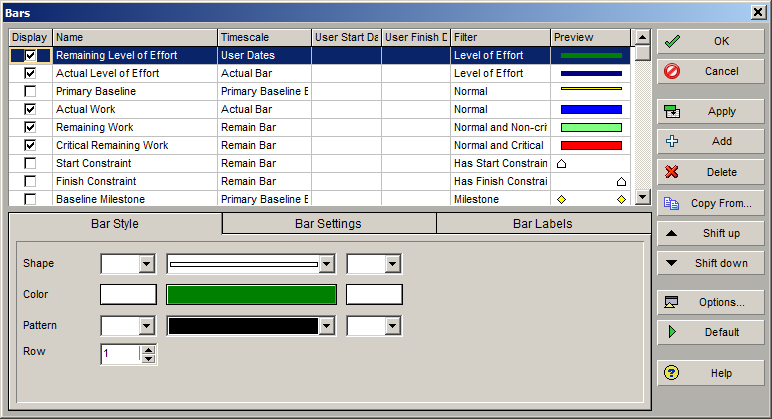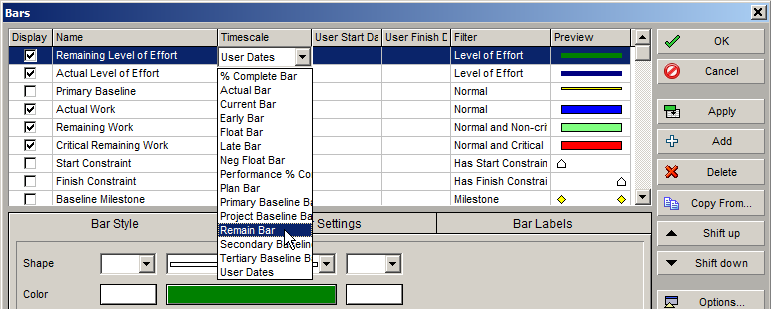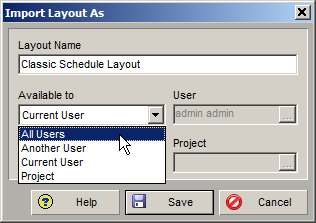For the longest time, Primavera P6 Professional has been shipping with a defect in one of the sample layouts. The configuration of the Remaining Level of Effort bar in the Classic Schedule Layout is incorrect. The result of this is the bar failing to appear when the user creates a Level of Effort activity.
For the longest time, Primavera P6 Professional has been shipping with a defect in one of the sample layouts. The configuration of the Remaining Level of Effort bar in the Classic Schedule Layout is incorrect. The result of this is the bar failing to appear when the user creates a Level of Effort activity.
It’s easy enough to fix if you know what’s causing it, but blows big chunks for new users still trying to get their arms around all the nuances of Primavera P6 Professional scheduling.
Ten Six to the rescue:
To fix this issue, you need to open the Bars dialog. This can be accessed via the View | Bars menu option, the Bars icon on the toolbar, or with a right-click on the Gantt chart and selecting the Bars option from the resulting menu.
Once you’re in the Bars dialog, look at the first bar in the list. If you have a standard setup, this will be your Remaining Level of Effort bar. See figure below. Note the value in the Timescale column. If it says ‘User Dates’, that’s your problem.
You need to click on this field and change it to Remain Bar.
Click the OK button and you’ll see the Remaining LOE bar in all its skinny green glory, stretched betwixt it dependencies. Save the Layout and the problem will be just an annoying memory.
Alternatively, you could just cheat and download this fixed version of the Layout from this blog page.
Click here to download a fully working Classic Schedule Layout.
Unzip this compressed file and use the Open Layout dialog to Import the Classic Schedule Layout.plf file.
You can load it in as a User layout or, if you have the necessary privileges, you can load it as a global layout by selecting ‘All Users’ in the ‘Available to’ field. If you choose this latter method, it will load as Classic Schedule Layout_1, unless you first delete the original layout.
Hope that was helpful.
Happy scheduling folks.

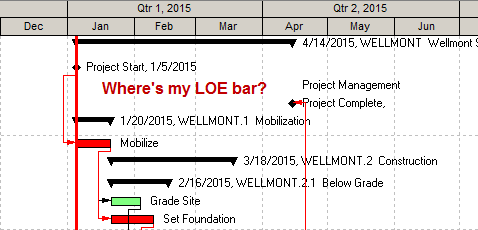 For the longest time, Primavera P6 Professional has been shipping with a defect in one of the sample layouts. The configuration of the Remaining Level of Effort bar in the Classic Schedule Layout is incorrect. The result of this is the bar failing to appear when the user creates a Level of Effort activity.
For the longest time, Primavera P6 Professional has been shipping with a defect in one of the sample layouts. The configuration of the Remaining Level of Effort bar in the Classic Schedule Layout is incorrect. The result of this is the bar failing to appear when the user creates a Level of Effort activity.